 Defuglified Maxis faces - 27 CAS face replacements for all ages
Defuglified Maxis faces - 27 CAS face replacements for all ages
MTS has all free content, all the time. Donate to help keep it running.
SCREENSHOTS
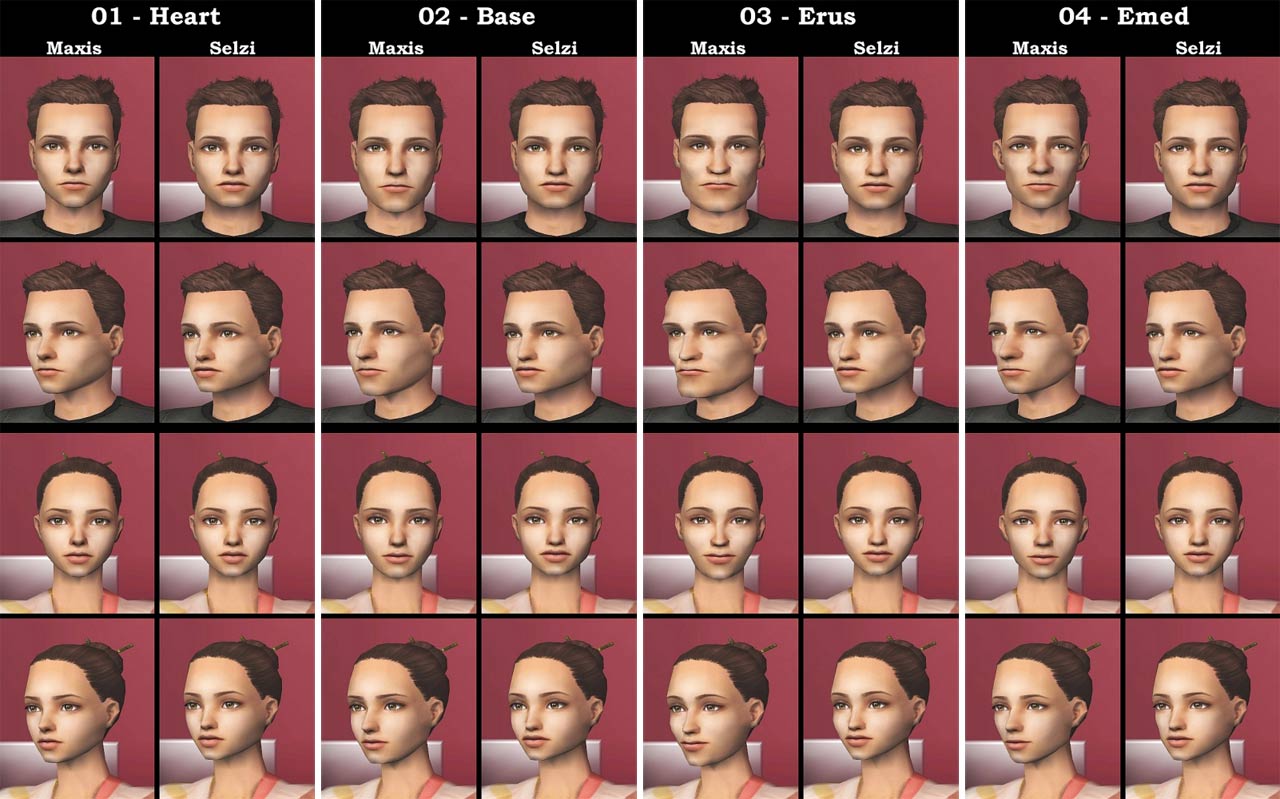
01-04.jpg - width=1280 height=799
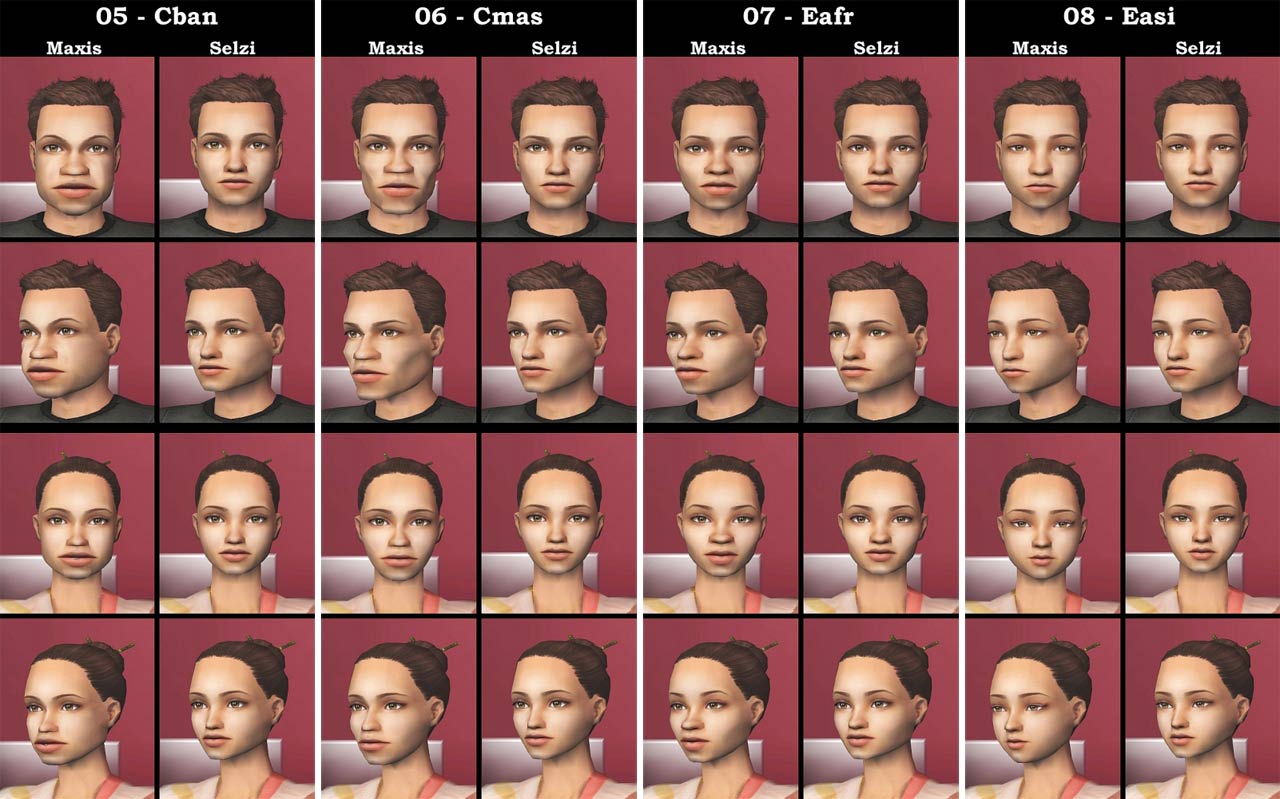
05-08.jpg - width=1280 height=799

09-12.jpg - width=1280 height=799
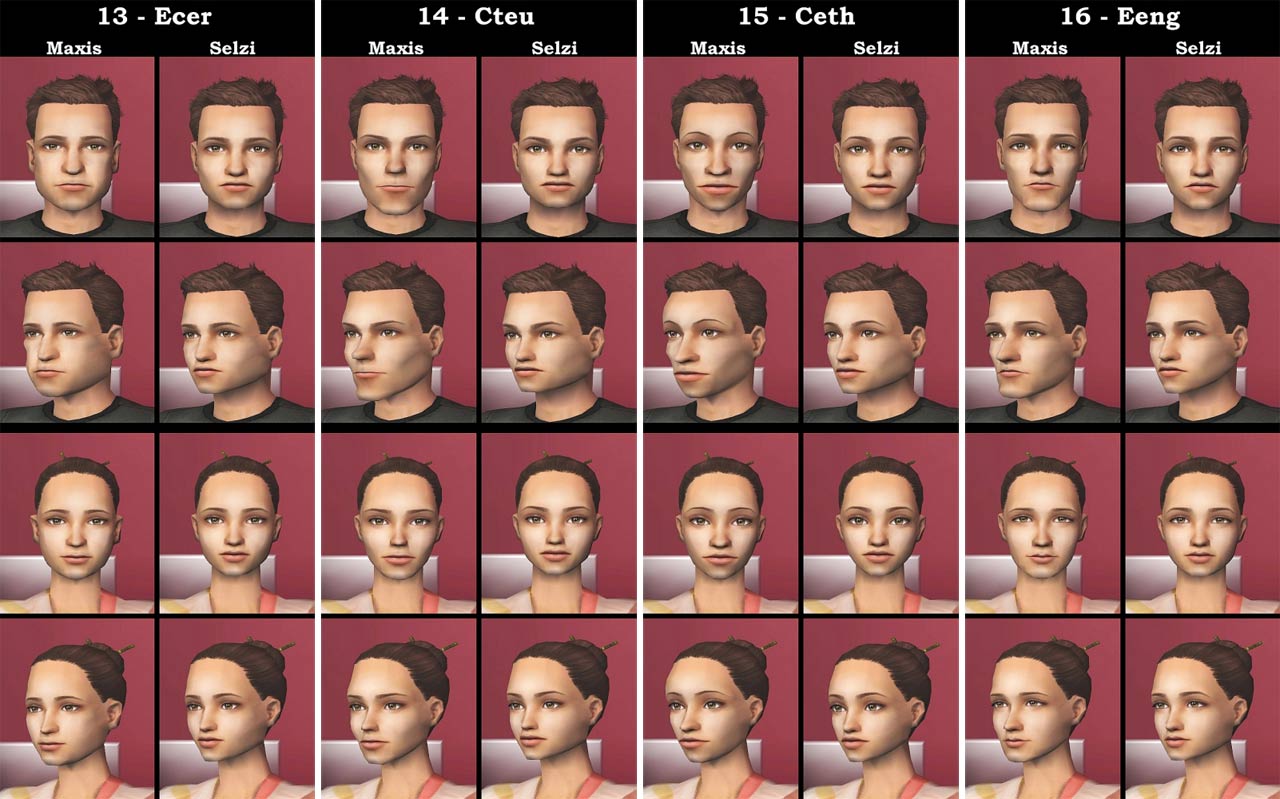
13-16.jpg - width=1280 height=799

17-20.jpg - width=1280 height=799

21-24.jpg - width=1280 height=799

25-27.jpg - width=1280 height=667

makeovers.jpg - width=800 height=677
Picked Upload!
This is a picked upload! It showcases some of the best talent and creativity available on MTS and in the community.
Created by selzi
Uploaded: 25th Sep 2007 at 2:51 PM
Updated: 20th Mar 2009 at 6:23 PM - updated links
Updated: 20th Mar 2009 at 6:23 PM - updated links
Hi everyone!
Some of you might remember my older CAS face replacement set where I tried to create 27 different faces for pretty townies and NPCs. This time I wanted to change the Maxis default faces to some prettier versions ...
CAS face replacements replace the 27 default faces Maxis provides in Body Shop and CAS. When you create a sim you can choose the features from these 27 faces, and they're also used by the game to create townies and NPCs. By installing replacements like these you'll have different features to choose from when creating your sims, and your new townies and NPCs will look different. However, CAS face replacements do NOT change the looks of existing sims.
I tried to make each face unique and as similar as possible to the original. In some cases (like #1 or #16) I didn't make many changes because I thought those faces were quite pretty already - in other cases my new versions look very different (like #6 or #25). Those were the incredibly ugly faces - whenever I tried to make my new faces look more like the originals they started to look grotesque. :D
The faces look all very similar on the pictures - the differences are more prominent in Body Shop. I wasn't able to take good profile pictures, so you should check out the faces from the side - they actually are different, and faces with crooked, long or knobbly noses did keep those characteristics - only in a reduced manner.
After finishing the faces I was curious how the well-known Pleasantview townies and NPCs would look with them. I performed surgery with the Insimenator on some of them and replaced their faces with the new archetypes made my me. These are the results:
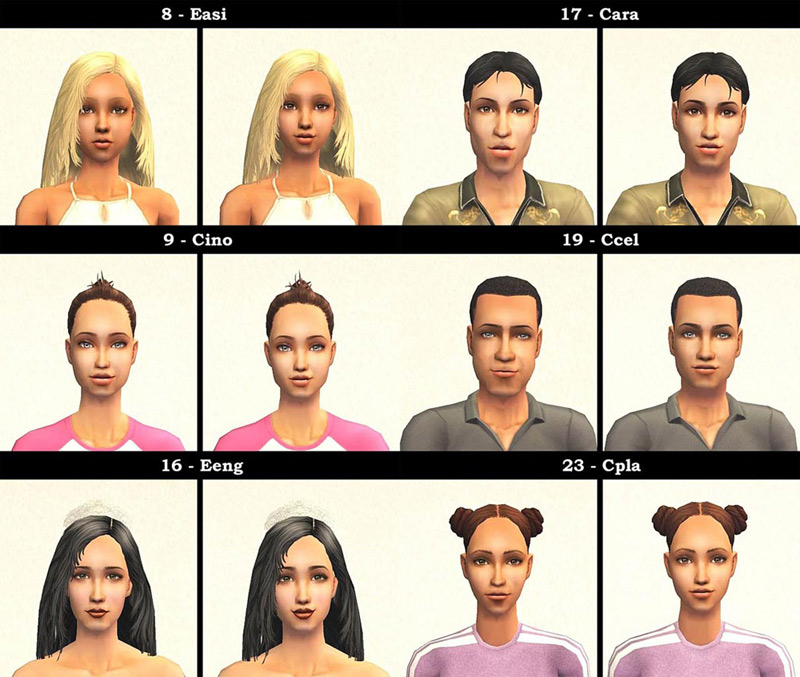
The changes range from subtle to enormous - now even Goopy can look good ... *LOL*
Click here for many more in-game and comparison pictures!
How to install:
- Download the file and extract it into your Downloads folder. I made one package file for each face - feel free to use all of them or delete the ones you don't like.
- Delete the file "My Documents/EA Games/The Sims 2/cigen.package" because this file stores the little preview images used in Bodyshop and CAS. If you don't delete this file the new faces will still be used, but the previews won't be updated.
- If that doesn't work you should also delete the following files: My Documents/EA Games/The Sims 2/Thumbnails/CASThumbnails.package and My Documents/EA Games/The Sims 2/groups.cache.
- For some people face replacements only work when they're put into the SavedSims folder instead of the Downloads folder where custom content usually goes. If nothing else works for you then please try this!
How to uninstall:
- Simply delete the files in your Downloads folder.
Additional recommendations:
- Maxis borked the faces 21 and 25 - those only show up for adults. If you want to fix this problem you need the little hack argon_archfix by the awesome Argon!
- When townies and NPCs are created the template #26 (the elf) is never used. The just as awesome Terrakosmos made a fix for this so that your non-playable sims may also be elves: Randomize_26EelfArch
Other CAS face replacement sets:
There's no reason why someone should use only one CAS face replacement set. Sure, you can only use one replacement per face at once, but why not mix them? Just choose the faces you like best out of each set and make your own unique set - or use them one after the other and create a set of new townies with each ...
AllenABQ's faces
AmberDiceless' faces
bruna00000's faces
DocDoofus' faces
katuchan' faces
Lunar Eclipse's faces
Nailati's faces (not a whole set yet, but she's working on it)
Oepu's faces
Pooklet's faces
Sarakadie's faces
Spookymuffin's faces
Starlit's faces
Terrakosmos' faces
Zazazu's faces
My own older faces
Interesting links:
If you're sick of the plain old Maxis townies and happen to be in the mood for a new neighborhood with new pretty townies you might want to use these tutorials:
SaraMK's tutorial how to permanently clean out your new neighborhoods
Jordi's tutorial how to customize your new neighborhoods
German translation of these tutorials by me (partially shortened and modified)
Credits:
The custom content shown in the pictures was made by the following creators:
- Eyes by zoej
- Eyebrows by Helaene
- Skintones by buffybot and myself (blends of Oepu's Maxis Match skintones and Louis' #7 skintones )
My sincere thanks go to the following people:
- Motoki for writing the tutorial on how to create CAS face replacements
- AllenABQ for extracting the base files which saved me lots of time
- Quaxi and Peter & Inge Jones for creating and maintaing SimPE - I doubt I would still be playing the Sims without that wonderful tool ... :D
- The wonderful people at Zenobia's Sims 2 forum , Similar Addiction and DLMulsow's Sim Antics for encouraging me and testing these faces for me! You are the best!
- Peachy for teaching me how to save all eight age groups in just one package file!
My policy:
Just enjoy these faces in your game. If you don't like certain features feel free to modify them as you please. You don't need to give me any credit if you upload sims made with my templates - I'd be happy as hell, of course, but it's really not necessary. Please don't upload these faces unchanged to any other websites, especially not any paysites!
Polygon Counts:
0
Some of you might remember my older CAS face replacement set where I tried to create 27 different faces for pretty townies and NPCs. This time I wanted to change the Maxis default faces to some prettier versions ...
CAS face replacements replace the 27 default faces Maxis provides in Body Shop and CAS. When you create a sim you can choose the features from these 27 faces, and they're also used by the game to create townies and NPCs. By installing replacements like these you'll have different features to choose from when creating your sims, and your new townies and NPCs will look different. However, CAS face replacements do NOT change the looks of existing sims.
I tried to make each face unique and as similar as possible to the original. In some cases (like #1 or #16) I didn't make many changes because I thought those faces were quite pretty already - in other cases my new versions look very different (like #6 or #25). Those were the incredibly ugly faces - whenever I tried to make my new faces look more like the originals they started to look grotesque. :D
The faces look all very similar on the pictures - the differences are more prominent in Body Shop. I wasn't able to take good profile pictures, so you should check out the faces from the side - they actually are different, and faces with crooked, long or knobbly noses did keep those characteristics - only in a reduced manner.
After finishing the faces I was curious how the well-known Pleasantview townies and NPCs would look with them. I performed surgery with the Insimenator on some of them and replaced their faces with the new archetypes made my me. These are the results:
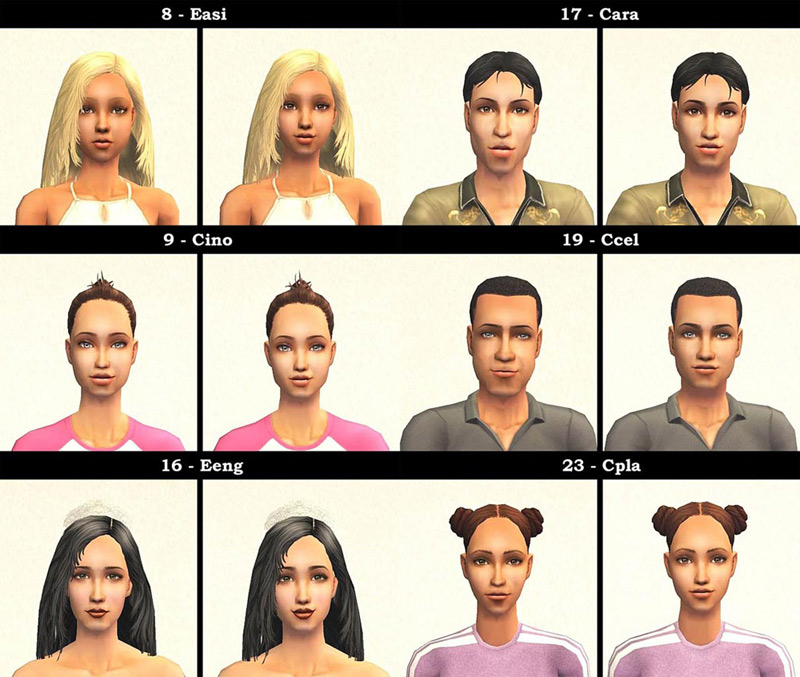
The changes range from subtle to enormous - now even Goopy can look good ... *LOL*
Click here for many more in-game and comparison pictures!
How to install:
- Download the file and extract it into your Downloads folder. I made one package file for each face - feel free to use all of them or delete the ones you don't like.
- Delete the file "My Documents/EA Games/The Sims 2/cigen.package" because this file stores the little preview images used in Bodyshop and CAS. If you don't delete this file the new faces will still be used, but the previews won't be updated.
- If that doesn't work you should also delete the following files: My Documents/EA Games/The Sims 2/Thumbnails/CASThumbnails.package and My Documents/EA Games/The Sims 2/groups.cache.
- For some people face replacements only work when they're put into the SavedSims folder instead of the Downloads folder where custom content usually goes. If nothing else works for you then please try this!
How to uninstall:
- Simply delete the files in your Downloads folder.
Additional recommendations:
- Maxis borked the faces 21 and 25 - those only show up for adults. If you want to fix this problem you need the little hack argon_archfix by the awesome Argon!
- When townies and NPCs are created the template #26 (the elf) is never used. The just as awesome Terrakosmos made a fix for this so that your non-playable sims may also be elves: Randomize_26EelfArch
Other CAS face replacement sets:
There's no reason why someone should use only one CAS face replacement set. Sure, you can only use one replacement per face at once, but why not mix them? Just choose the faces you like best out of each set and make your own unique set - or use them one after the other and create a set of new townies with each ...

AllenABQ's faces
AmberDiceless' faces
bruna00000's faces
DocDoofus' faces
katuchan' faces
Lunar Eclipse's faces
Nailati's faces (not a whole set yet, but she's working on it)
Oepu's faces
Pooklet's faces
Sarakadie's faces
Spookymuffin's faces
Starlit's faces
Terrakosmos' faces
Zazazu's faces
My own older faces
Interesting links:
If you're sick of the plain old Maxis townies and happen to be in the mood for a new neighborhood with new pretty townies you might want to use these tutorials:
SaraMK's tutorial how to permanently clean out your new neighborhoods
Jordi's tutorial how to customize your new neighborhoods
German translation of these tutorials by me (partially shortened and modified)
Credits:
The custom content shown in the pictures was made by the following creators:
- Eyes by zoej
- Eyebrows by Helaene
- Skintones by buffybot and myself (blends of Oepu's Maxis Match skintones and Louis' #7 skintones )
My sincere thanks go to the following people:
- Motoki for writing the tutorial on how to create CAS face replacements
- AllenABQ for extracting the base files which saved me lots of time
- Quaxi and Peter & Inge Jones for creating and maintaing SimPE - I doubt I would still be playing the Sims without that wonderful tool ... :D
- The wonderful people at Zenobia's Sims 2 forum , Similar Addiction and DLMulsow's Sim Antics for encouraging me and testing these faces for me! You are the best!

- Peachy for teaching me how to save all eight age groups in just one package file!
My policy:
Just enjoy these faces in your game. If you don't like certain features feel free to modify them as you please. You don't need to give me any credit if you upload sims made with my templates - I'd be happy as hell, of course, but it's really not necessary. Please don't upload these faces unchanged to any other websites, especially not any paysites!
Polygon Counts:
0
This is a new mesh, and means that it's a brand new self contained object that usually does not require a specific Pack (although this is possible depending on the type). It may have Recolours hosted on MTS - check below for more information.
| Filename | Size | Downloads | Date | |||||
|
Selzi_CAS_Faces_Sep07.rar
Size: 6.98 MB · Downloads: 88,681 · 25th Sep 2007 |
6.98 MB | 88,681 | 25th Sep 2007 | |||||
| For a detailed look at individual files, see the Information tab. | ||||||||
Key:
- - File was updated after upload was posted
Install Instructions
Basic Download and Install Instructions:
1. Download: Click the download link to save the .rar or .zip file(s) to your computer.
2. Extract the zip, rar, or 7z file.
3. Place in Downloads Folder: Cut and paste the .package file(s) into your Downloads folder:
1. Download: Click the download link to save the .rar or .zip file(s) to your computer.
2. Extract the zip, rar, or 7z file.
3. Place in Downloads Folder: Cut and paste the .package file(s) into your Downloads folder:
- Origin (Ultimate Collection): Users\(Current User Account)\Documents\EA Games\The Sims™ 2 Ultimate Collection\Downloads\
- Non-Origin, Windows Vista/7/8/10: Users\(Current User Account)\Documents\EA Games\The Sims 2\Downloads\
- Non-Origin, Windows XP: Documents and Settings\(Current User Account)\My Documents\EA Games\The Sims 2\Downloads\
- Mac: Users\(Current User Account)\Documents\EA Games\The Sims 2\Downloads
- Mac x64: /Library/Containers/com.aspyr.sims2.appstore/Data/Library/Application Support/Aspyr/The Sims 2/Downloads
- For a full, complete guide to downloading complete with pictures and more information, see: Game Help: Downloading for Fracking Idiots.
- Custom content not showing up in the game? See: Game Help: Getting Custom Content to Show Up.
- If you don't have a Downloads folder, just make one. See instructions at: Game Help: No Downloads Folder.
Also Thanked - Users who thanked this download also thanked:
Packs Needed
None, this is Sims 2 base game compatible!
Tags
#CAS, #face, #faces, #replacement, #replacements, #template, #templates, #archetype, #archetypes, #face, #faces

 Sign in to Mod The Sims
Sign in to Mod The Sims Defuglified Maxis faces - 27 CAS face replacements for all ages
Defuglified Maxis faces - 27 CAS face replacements for all ages
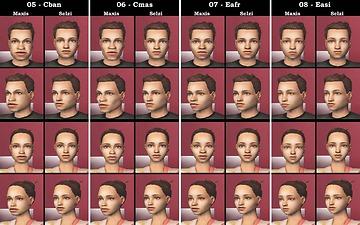
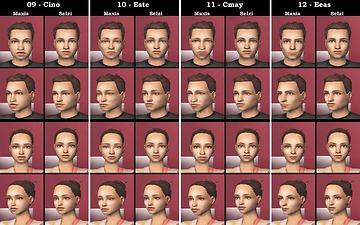
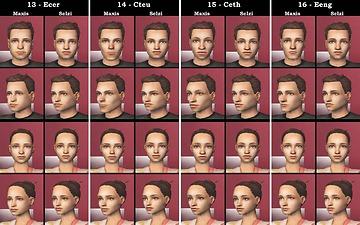
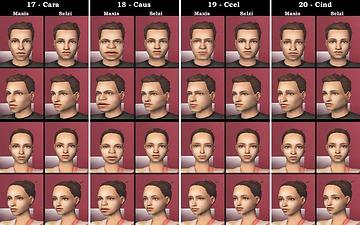
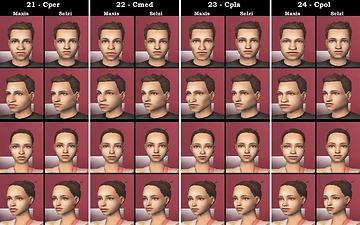
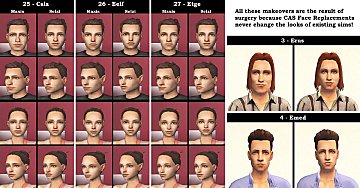
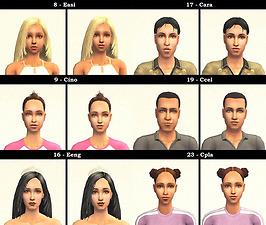
More Downloads BETA
Here are some more of my downloads: