 SummerSong86 RenMax Light-Rosy-Medium Skintone Series
SummerSong86 RenMax Light-Rosy-Medium Skintone Series
MTS has all free content, all the time. Donate to help keep it running.
SCREENSHOTS
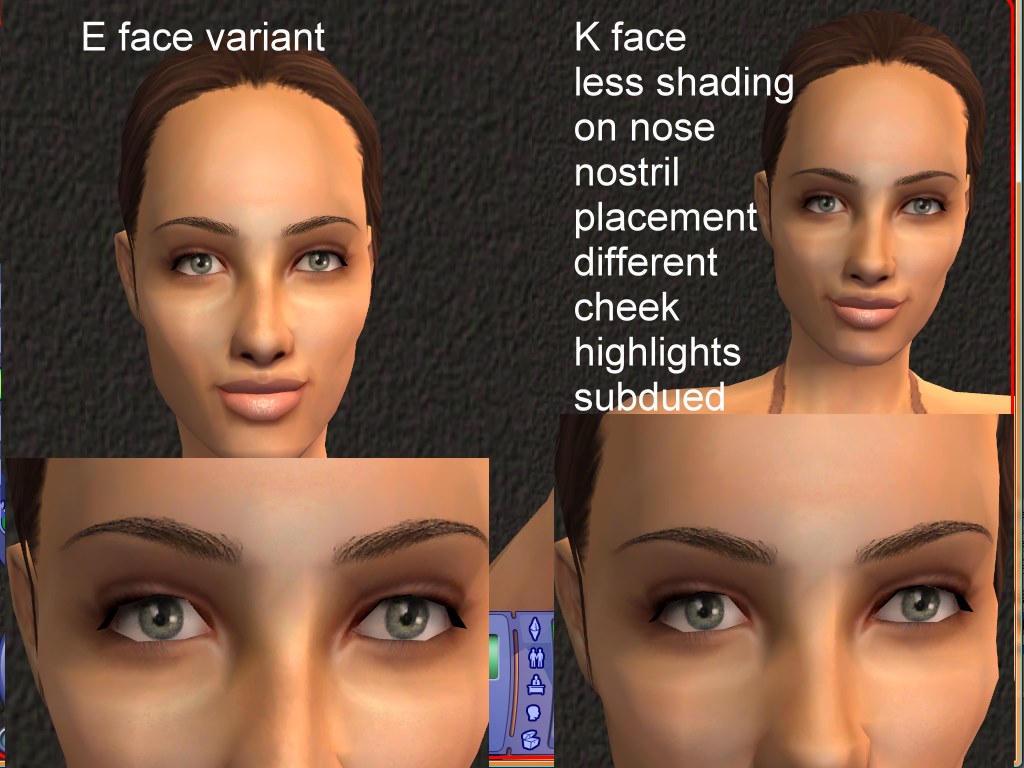
EvsKfacetypescomparison.jpg - width=1024 height=768

MedABCcomparison.jpg - width=1024 height=768
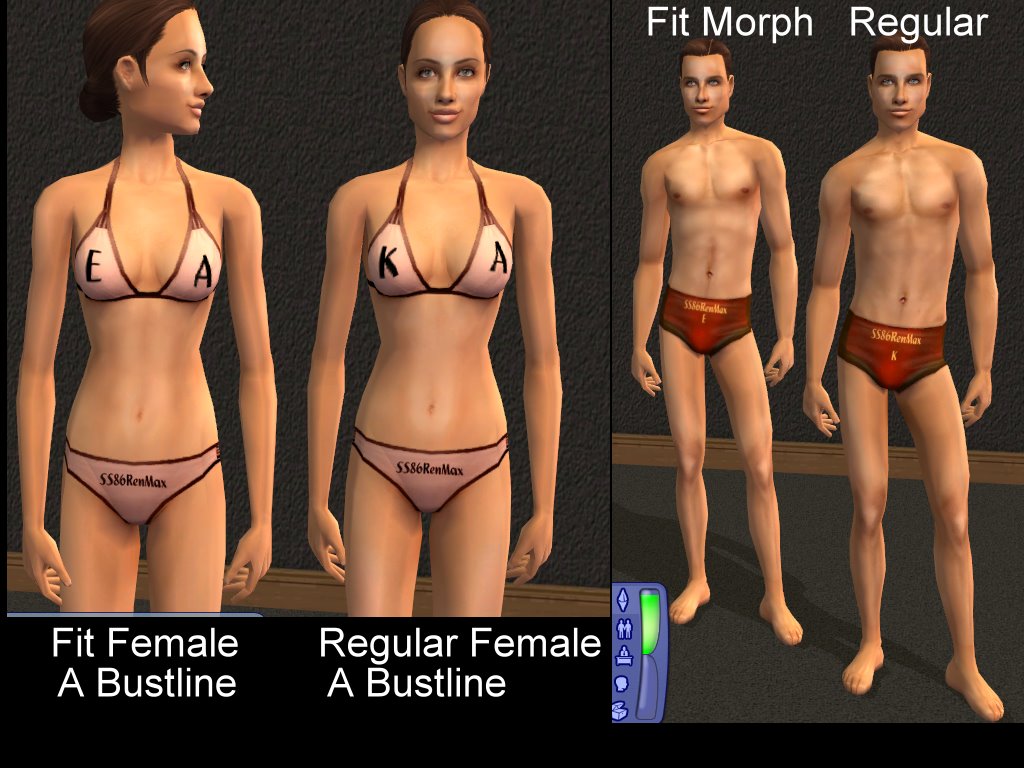
FitandRegularMorphsMaleandFemale.jpg - width=1024 height=768

Rosyfatmorphcomparison.jpg - width=855 height=762

ModelsGownsFinal.jpg - width=1024 height=768

RosyMaleE.jpg - width=908 height=547
Picked Upload!
This is a picked upload! It showcases some of the best talent and creativity available on MTS and in the community.
Created by summersong86
Uploaded: 15th Aug 2008 at 4:37 PM
Updated: 12th Oct 2008 at 7:00 PM
Updated: 12th Oct 2008 at 7:00 PM
Just the Facts: Three skintones: Light (Lite); Medium, and Rosy.
Two facial variants that hold true for males and females: Variant E, which has a bit of shine to the cheeks, darker shading around the nose, and a slightly different nostril shape and placement. Variant K is based off of a photo of Kim Cardassian (sp?) whose nose caught my attention.
The differences between the K and E variants becomes more apparent when you add custom eyes, cosmetics and hairstyles. It's not as evident in my bare-bones models. E gives you a stronger facial character right off the bat. K works well with cosmetics and is a softer look.
Three breast sizes for the females: A cup, B cup, and C cup. This is just an illusion--no special meshes needed!
Fit, Normal and Fat morphs are customized and represented. And all morphs of the females have the A B and C cup sizes available, though on the "fat" morph an A cup still looks generous.
The breasts are "anatomically correct" per Louis/Ren's style, but the skins are NOT anatomically correct and are completely Maxis style below the waist.
Chatty Background info:
Hi, I have been a member of MTS2 for about 4 years now, maybe a little longer as a "customer" before I ever contributed. I have over the past couple of years made countless skins for my own use. I had released only a very few of them, some of them on completed sims, and once a couple of years ago I released a whole skin set that was kindly received and once a featured item here.
What I did: I took the "glow" that characterizes my own work and integrated it with the depth and darker shading of Louis' SelfMakeup#7 skintone. Some of the work was done in Adobe Photoshop back when I had it on loan (signed out the license) from a corporate art dept. Most of the rest of the work was done on Ulead PhotoImpact 8 and 12. Each program has different tools so it's impossible to describe exactly how I utilized them to get the effects I wanted. Then I took all of that, mushed and re-mushed my prototypes, took what I felt was a "final" product, and mushed and reblended it back into Maxis original skintones.
The tint or hue is not exact matching to any of the Maxis hues. I named them to suit myself, not really to match Maxis names. I did a rosy shade for the kind of rosy English skintone, and a light shade that looks good for pale blonds or goth style brunettes. Medium tone is a good all around tone and I've used it to make some Arabian looking sim ladies and mixed-race looking sims.
I currently do not have this skin in any darker tones because I started out using photos of real life models who were darker caucasian races and of the techniques I am familiar with, it is not easy to make a dark sim skin from light photos. You get all sorts of ugly artifacting. Well I do anyway--I'm still far from expert at this. I will build out a dark skintone line from a different base--it's already a work in process.
The result I think is a skintone that has moderate "shine" and looks not out of place amongst Maxis original Sims, but packs more punch. It is realistic but not scarily so. It goes well with a variety of cosmetics--not too much eyelid so you can scale the lid down or feature it more for various ethnicities depending on cosmetic choices.
I did my best to smooth out all seams and color match all body parts, because it is a pet peeve of mine when custom skins have that Frankenstein effect where you can tell where custom textures were splotched onto the Maxis base. Ewww! The only error I noticed was for elder females in the medium tone--the neck area is "piecey" but livable, I think. Elders in other shades seem fine.
My Policy: You may use my skins in whole or in part for your own creations and upload anywhere that is FREE and available to all. Please credit Ren/Louis and this thread here as well if you use this skintone: http://www.modthesims2.com/showthread.php?t=206740
Please note that when you export my skins to work with them in your graphics editor, the image result is severely degraded and your own work will suffer as a result. UPDATE: Please check in the discussion thread that follows for my post that includes uploads of my original Project File images! Use these so you will not have to work with degraded exported images in your own creations!
Additional Credits:
Skintone is a custom mix of my own work (my own skin sets are photoskins and handpainting mixed) and Ren/Louis Self Makeup #7 and reblended in with Maxis textures and shading. http://www.modthesims2.com/showthread.php?t=206740
Model Brows: Shady Perfect Brows
http://sumomo.modthesims2.com/showthread.php?t=289153
All Eyeliners, brow on Lite toned pale blonde model by: Anva: http://sumomo.modthesims2.com/member.php?u=120791
Lipsticks and eyeshadows, various by Bruno: http://sumomo.modthesims2.com/member.php?u=11431
Eyeshadow on Rosytoned model by Iced Mango, called Multi Effect Eyes. http://www.lapink.net/
Eyes and brutally fugly swimsuits on ALL models (males and females) and dresses by me, SummerSong86
Peggy free Hair recolor, dark blonde with brown roots recolored by me, SummerSong86
Pale blonde version recolored by Josh Morrow and found here:
http://joshssims.com/
Peggy Mesh is free here: http://www.peggyzone.com/html/Item2...0019.html#04055
All other custom hairs by Helgasims: http://helgasims.com/ and are free to a good home.
Male models brows on Medium toned Male by Hysterical Paroxysm: http://sumomo.modthesims2.com/member.php?u=31337
Blond Male model brows by Zoej: http://sumomo.modthesims2.com/showthread.php?t=249467
Rosy Toned Male model brows (he's actually wearing a female brow called Femme light brown blonde ) by Anva: http://sumomo.modthesims2.com/member.php?u=120791
COMING SOON, FX2 Series!
Two facial variants that hold true for males and females: Variant E, which has a bit of shine to the cheeks, darker shading around the nose, and a slightly different nostril shape and placement. Variant K is based off of a photo of Kim Cardassian (sp?) whose nose caught my attention.
The differences between the K and E variants becomes more apparent when you add custom eyes, cosmetics and hairstyles. It's not as evident in my bare-bones models. E gives you a stronger facial character right off the bat. K works well with cosmetics and is a softer look.
Three breast sizes for the females: A cup, B cup, and C cup. This is just an illusion--no special meshes needed!
Fit, Normal and Fat morphs are customized and represented. And all morphs of the females have the A B and C cup sizes available, though on the "fat" morph an A cup still looks generous.
The breasts are "anatomically correct" per Louis/Ren's style, but the skins are NOT anatomically correct and are completely Maxis style below the waist.
Chatty Background info:
Hi, I have been a member of MTS2 for about 4 years now, maybe a little longer as a "customer" before I ever contributed. I have over the past couple of years made countless skins for my own use. I had released only a very few of them, some of them on completed sims, and once a couple of years ago I released a whole skin set that was kindly received and once a featured item here.
What I did: I took the "glow" that characterizes my own work and integrated it with the depth and darker shading of Louis' SelfMakeup#7 skintone. Some of the work was done in Adobe Photoshop back when I had it on loan (signed out the license) from a corporate art dept. Most of the rest of the work was done on Ulead PhotoImpact 8 and 12. Each program has different tools so it's impossible to describe exactly how I utilized them to get the effects I wanted. Then I took all of that, mushed and re-mushed my prototypes, took what I felt was a "final" product, and mushed and reblended it back into Maxis original skintones.
The tint or hue is not exact matching to any of the Maxis hues. I named them to suit myself, not really to match Maxis names. I did a rosy shade for the kind of rosy English skintone, and a light shade that looks good for pale blonds or goth style brunettes. Medium tone is a good all around tone and I've used it to make some Arabian looking sim ladies and mixed-race looking sims.
I currently do not have this skin in any darker tones because I started out using photos of real life models who were darker caucasian races and of the techniques I am familiar with, it is not easy to make a dark sim skin from light photos. You get all sorts of ugly artifacting. Well I do anyway--I'm still far from expert at this. I will build out a dark skintone line from a different base--it's already a work in process.
The result I think is a skintone that has moderate "shine" and looks not out of place amongst Maxis original Sims, but packs more punch. It is realistic but not scarily so. It goes well with a variety of cosmetics--not too much eyelid so you can scale the lid down or feature it more for various ethnicities depending on cosmetic choices.
I did my best to smooth out all seams and color match all body parts, because it is a pet peeve of mine when custom skins have that Frankenstein effect where you can tell where custom textures were splotched onto the Maxis base. Ewww! The only error I noticed was for elder females in the medium tone--the neck area is "piecey" but livable, I think. Elders in other shades seem fine.
My Policy: You may use my skins in whole or in part for your own creations and upload anywhere that is FREE and available to all. Please credit Ren/Louis and this thread here as well if you use this skintone: http://www.modthesims2.com/showthread.php?t=206740
Please note that when you export my skins to work with them in your graphics editor, the image result is severely degraded and your own work will suffer as a result. UPDATE: Please check in the discussion thread that follows for my post that includes uploads of my original Project File images! Use these so you will not have to work with degraded exported images in your own creations!
Additional Credits:
Skintone is a custom mix of my own work (my own skin sets are photoskins and handpainting mixed) and Ren/Louis Self Makeup #7 and reblended in with Maxis textures and shading. http://www.modthesims2.com/showthread.php?t=206740
Model Brows: Shady Perfect Brows
http://sumomo.modthesims2.com/showthread.php?t=289153
All Eyeliners, brow on Lite toned pale blonde model by: Anva: http://sumomo.modthesims2.com/member.php?u=120791
Lipsticks and eyeshadows, various by Bruno: http://sumomo.modthesims2.com/member.php?u=11431
Eyeshadow on Rosytoned model by Iced Mango, called Multi Effect Eyes. http://www.lapink.net/
Eyes and brutally fugly swimsuits on ALL models (males and females) and dresses by me, SummerSong86
Peggy free Hair recolor, dark blonde with brown roots recolored by me, SummerSong86
Pale blonde version recolored by Josh Morrow and found here:
http://joshssims.com/
Peggy Mesh is free here: http://www.peggyzone.com/html/Item2...0019.html#04055
All other custom hairs by Helgasims: http://helgasims.com/ and are free to a good home.
Male models brows on Medium toned Male by Hysterical Paroxysm: http://sumomo.modthesims2.com/member.php?u=31337
Blond Male model brows by Zoej: http://sumomo.modthesims2.com/showthread.php?t=249467
Rosy Toned Male model brows (he's actually wearing a female brow called Femme light brown blonde ) by Anva: http://sumomo.modthesims2.com/member.php?u=120791
COMING SOON, FX2 Series!
This is a Maxis Recolour which means that it is a recolour of an item that already exists in your game. Please check the Pack requirements to see which game pack it recolours.
| Filename | Size | Downloads | Date | |||||
|
MedERenMaxFiles(2).zip
Size: 7.21 MB · Downloads: 7,884 · 15th Aug 2008 |
7.21 MB | 7,884 | 15th Aug 2008 | |||||
|
RenMaxMedKFiles.zip
Size: 7.20 MB · Downloads: 7,421 · 15th Aug 2008 |
7.20 MB | 7,421 | 15th Aug 2008 | |||||
|
LiteERenMaxFiles.zip
Size: 7.49 MB · Downloads: 8,785 · 15th Aug 2008 |
7.49 MB | 8,785 | 15th Aug 2008 | |||||
|
LiteKRenMaxFiles.zip
Size: 7.44 MB · Downloads: 9,002 · 15th Aug 2008 |
7.44 MB | 9,002 | 15th Aug 2008 | |||||
|
RosyKRenMax.zip
Size: 7.85 MB · Downloads: 9,435 · 15th Aug 2008 |
7.85 MB | 9,435 | 15th Aug 2008 | |||||
|
RosyERenMax.zip
Size: 7.42 MB · Downloads: 11,770 · 15th Aug 2008 |
7.42 MB | 11,770 | 15th Aug 2008 | |||||
| For a detailed look at individual files, see the Information tab. | ||||||||
Key:
- - File was updated after upload was posted
Install Instructions
Basic Download and Install Instructions:
1. Download: Click the download link to save the .rar or .zip file(s) to your computer.
2. Extract the zip, rar, or 7z file.
3. Place in Downloads Folder: Cut and paste the .package file(s) into your Downloads folder:
1. Download: Click the download link to save the .rar or .zip file(s) to your computer.
2. Extract the zip, rar, or 7z file.
3. Place in Downloads Folder: Cut and paste the .package file(s) into your Downloads folder:
- Origin (Ultimate Collection): Users\(Current User Account)\Documents\EA Games\The Sims™ 2 Ultimate Collection\Downloads\
- Non-Origin, Windows Vista/7/8/10: Users\(Current User Account)\Documents\EA Games\The Sims 2\Downloads\
- Non-Origin, Windows XP: Documents and Settings\(Current User Account)\My Documents\EA Games\The Sims 2\Downloads\
- Mac: Users\(Current User Account)\Documents\EA Games\The Sims 2\Downloads
- Mac x64: /Library/Containers/com.aspyr.sims2.appstore/Data/Library/Application Support/Aspyr/The Sims 2/Downloads
- For a full, complete guide to downloading complete with pictures and more information, see: Game Help: Downloading for Fracking Idiots.
- Custom content not showing up in the game? See: Game Help: Getting Custom Content to Show Up.
- If you don't have a Downloads folder, just make one. See instructions at: Game Help: No Downloads Folder.
Also Thanked - Users who thanked this download also thanked:
About Me
My policy toward my work is you are free to do what you want with it. My hope is that you'll keep anything you build on my work free for everyone to use. I want to see awesome custom content available for the game, and if that means sometimes I am left out of the glory and people forget or choose not to credit me for my part, that's cool. My real life is fulfilling enough.
It's not as if SummerSong is my real name, after all. I was born back when parents were still naming their kids Bob or Mike or Ann or Kate. Brittany was a kind of Spaniel and Madison was a city in Wisconsin. So the odds of parents coming up with a cool name like SummerSong were slim back then. Unless they were into psychedelics and/or lived in a commune. Mine just drank a lot on weekends only and my mom smoked Salem cigs while pregnant--that was about the extent they walked on the wild side. Crap--guess that doesn't count. My life is so "meh".
It's not as if SummerSong is my real name, after all. I was born back when parents were still naming their kids Bob or Mike or Ann or Kate. Brittany was a kind of Spaniel and Madison was a city in Wisconsin. So the odds of parents coming up with a cool name like SummerSong were slim back then. Unless they were into psychedelics and/or lived in a commune. Mine just drank a lot on weekends only and my mom smoked Salem cigs while pregnant--that was about the extent they walked on the wild side. Crap--guess that doesn't count. My life is so "meh".

 Sign in to Mod The Sims
Sign in to Mod The Sims SummerSong86 RenMax Light-Rosy-Medium Skintone Series
SummerSong86 RenMax Light-Rosy-Medium Skintone Series

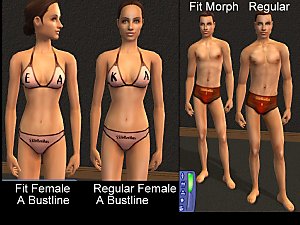



More Downloads BETA
Here are some more of my downloads: