 [In Testing]Resources for Bridgeport.world's various Fixes(updated Oct03, 2011)
[In Testing]Resources for Bridgeport.world's various Fixes(updated Oct03, 2011)
MTS has all free content, all the time. Donate to help keep it running.
SCREENSHOTS

LN damn spots.jpg - width=256 height=256
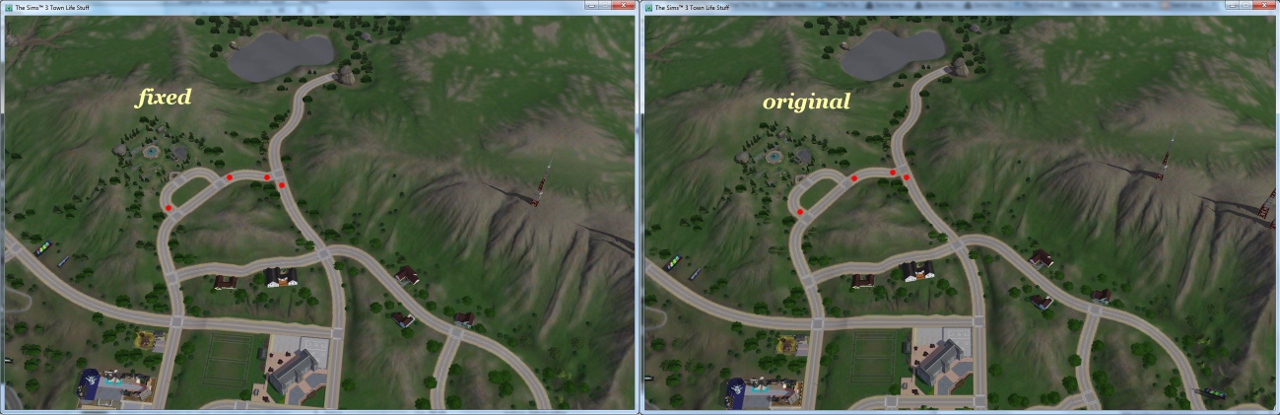
LN intersection map view.jpg - width=1280 height=415

LN intersection close up.jpg - width=1280 height=415

BridgeportMapDotted v2.jpg - width=1280 height=968
Created by ellacharmed
Uploaded: 9th Aug 2011 at 5:34 PM
Updated: 24th Oct 2011 at 2:48 AM by ellacharm3d - compatibility with 1.26 note
Updated: 24th Oct 2011 at 2:48 AM by ellacharm3d - compatibility with 1.26 note
Change in my approach of packaging the fixes
The total size, even after being archived, still exceeds the server maximum 10MB allowed per download file, resulting in 3 parts. With some feedback that folks are still having trouble with multi-part files, I've separated the fixes out into separate .7z files because there are just too many now. So, I've broken them down into the following sets.
Download ALL 3 .7z files and extract them all into a temporary folder onto your Desktop, then import all the Resources in S3PE by selecting all files (Ctrl+A).
Notes & Changelog:
As and when I get reports of any issues, or new spots, or patch changes (if any).
What is this?
This is in the same vein as the WA routing fixes available here, but this time for Bridgeport.
What has been done?
As explained in the wiki linked below,
Backup!
Heed that backup instructions, really! You've been warned!
How to install?
Please be sure to read and follow the instructions under "Edit in S3PE" in full in Game Help:World Routing Lagswiki
The rest of the info is the same, pretty standard - backup, read and follow instructions to the letter, provide feedback, etc etc. All is in the wiki - READ it!
How to remove or restore the file before updating?
Feedback
As always, feedback is welcomed.
Please report any other areas that you get stuck Sims at that I might have missed. If I may have been overzealous in the corrections.
Additional Credits:
The usual suspects who shared their knowledge in Create and especially, the Jones for S3PE.
Also thanks to Menaceman44 and folks at various forums with CAW sections including CustomSims3, builders.forumotion.net and @BBS.
The total size, even after being archived, still exceeds the server maximum 10MB allowed per download file, resulting in 3 parts. With some feedback that folks are still having trouble with multi-part files, I've separated the fixes out into separate .7z files because there are just too many now. So, I've broken them down into the following sets.
Download ALL 3 .7z files and extract them all into a temporary folder onto your Desktop, then import all the Resources in S3PE by selecting all files (Ctrl+A).
Notes & Changelog:
As and when I get reports of any issues, or new spots, or patch changes (if any).
 Oct 18, 2011 update:
Oct 18, 2011 update: - Compatible with Patch 1.26.89. Would most likely be compatible with any patches in the future as well.
- If you had renamed the modified worlds to *.fixed before patching (or installing new add-on), you can simply renamed the pair of them back to *.orig and .world respectively, as the Wiki instructions state
- Oct 03, 2011 update:
- I've decided to pull the BridgeportSmoothenRoadGrading.7z as my CAW work files have been having problems being saved after this last change, and EIG no longer work with this version (apparently is only a one-time dealie kinda thing, which explains all the do-overs). Playing on them is fine, however (at least it is in my setup, but I don't know how it would play out in a Save game after a few weeks/months Sims time). So, until I figured out what CAW doesn't like about these Lots (most are the ones with the stubborn minor Lot tears), I think it safer not to distribute them. To the 3 people that had downloaded them, sorry! Perhaps you'd like to reimport the other 2 7z files in the original Bridgeport.world file over again, just to be safe. Again, I apologize for the inconvenience.
- Oct 02, 2011 update:
- There are now more yellow spots with additional areas I had missed on the first upload, from feedback from folks in the comments (or via PMs) like Menaceman44 and folks at various forums with CAW sections including CustomSims3, builders.forumotion.net and @BBS, where I normally lurk.

- There is also new light-blue spots, denoting areas where roads have been regraded and smoothen a tad. I didn't go overboard with this as my first pass produced Lot tears, so I started over from scratch (probably a total of 3 times, 5 if counting CAW not saving and crashing.
 Well, I've actually stopped counting the do-overs). This is as good as I know how to make it. If there are still Lot tears I missed, don't hesitate to shout out in comments.
Well, I've actually stopped counting the do-overs). This is as good as I know how to make it. If there are still Lot tears I missed, don't hesitate to shout out in comments. - As with Twinbrook, I also made the following changes in addition to rechecking Routing and Regrading roads:
- Removed any non-routable terrain painting that was touching roads to ensure the routing encompass the road surface
- Pushed any railings located on curves back a tad so the non-routable terrain painting can be pulled back
- Finally, decided to remove ALL roads to finally put that double-road placement rumor to bed (I believe now it is simply a mistaken assumption of the terrain paints in the Downtown area that look a lot like the Road textures, again if somebody has proof to refute this I welcome images or links to the findings), even though I claimed I won't ever do it. Yeah, never say never. So, in doing this, I found some blue spots under the roads similar to the one found in WA as mentioned in post #24, but no double-placed roads anywhere. These (the blue spots under roads) have been corrected as well.
- The new approach as detailed above now produced 3 .7z files, containing a total of
800608(2+606+192) items. - Resource Types modified broken down by each 7z file as detailed below:
- BridgeportFixedRouting.7z containing 2 files
- 0x05CD4BB3 UNKN World Routing
- 0x05DA8AF6 UNKN World boundaries
- BridgeportFixedRoadIntersections.7z containing 606 files
- 0x9063660E UNKN World Roads & Walkways
- 0x00B2D882 0x00000001 _IMG DDS Image
- 0x01661233 0x00000002 MODL scene Object Model (aka Object Geometry)
BridgeportSmoothenRoadGrading.7z containing 192 files0x033B2B66 UNKN ?? World Model/Geometry/Terrain/Height map info ??0xAE39399F UNKN World geometry
- BridgeportFixedRouting.7z containing 2 files
- There are now more yellow spots with additional areas I had missed on the first upload, from feedback from folks in the comments (or via PMs) like Menaceman44 and folks at various forums with CAW sections including CustomSims3, builders.forumotion.net and @BBS, where I normally lurk.
The .7z file contains 608 items.- Compatible with all patch levels up to the current 1.24 (as of Jul 26, 2011).
- Would conflict with any other download that make changes to the .world file that changed the above named resources.
What is this?
This is in the same vein as the WA routing fixes available here, but this time for Bridgeport.
What has been done?
As explained in the wiki linked below,
- the yellow spots denote areas where the Sim non-routable and Camera non-routable painting have been repainted over blank spots. This includes at the world edges, too, although it may not be denoted on the image
- the red spots denote areas where the intersections have been corrected so that the Intersection and Road pieces now all connect.
- There is a visual way to tell if fix has been applied.
- Look at the spots denoted by Red dot - at a road intersection. If you can see the intersections are white (instead of yellow) from Map View, the fix is applied correctly.
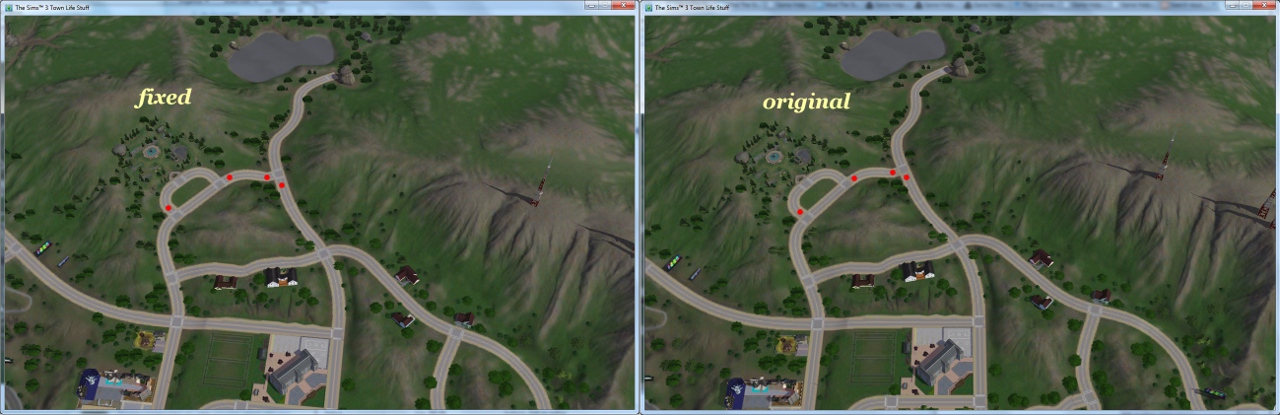
- In closeup view:

- Look at the spots denoted by Red dot - at a road intersection. If you can see the intersections are white (instead of yellow) from Map View, the fix is applied correctly.
Backup!
Heed that backup instructions, really! You've been warned!
How to install?
Please be sure to read and follow the instructions under "Edit in S3PE" in full in Game Help:World Routing Lagswiki
The rest of the info is the same, pretty standard - backup, read and follow instructions to the letter, provide feedback, etc etc. All is in the wiki - READ it!
How to remove or restore the file before updating?
- Go to this path Code:
\Program Files (x86)\Electronic Arts\The Sims 3 Late Night\GameData\Shared\NonPackaged\Worlds\
- Delete the *.world file. Or if you want to reuse it after patching, rename it with a ".fixed" extension, so the filename becomes "Bridgeport.world.fixed"
- Rename the "*.orig" copy by removing the .orig extension (or from whatever you have renamed it to).
- Delete caches before starting game. Game Help:Sims 3 Delete Cache Fileswiki
Feedback
As always, feedback is welcomed.
Please report any other areas that you get stuck Sims at that I might have missed. If I may have been overzealous in the corrections.
Additional Credits:
The usual suspects who shared their knowledge in Create and especially, the Jones for S3PE.
Also thanks to Menaceman44 and folks at various forums with CAW sections including CustomSims3, builders.forumotion.net and @BBS.
| Filename | Type | Size |
|---|---|---|
| BridgeportFixedRouting.7z | 7z | |
| S3_05CD4BB3_00000000_0000000000000001%%+UNKN.bnry | bnry | 747270 |
| S3_05DA8AF6_00000000_0000000000000001%%+UNKN.bnry | bnry | 569488 |
| Filename | Type | Size |
|---|---|---|
| BridgeportFixedRoadIntersections.7z | 7z | |
| S3_9063660E_00000000_0000000000000001%%+UNKN.bnry | bnry | 26132 |
| S3_00B2D882_00000001_0000000100000000%%+_IMG.dds | dds | 87536 |
| S3_00B2D882_00000001_0000000100000100%%+_IMG.dds | dds | 87536 |
| S3_00B2D882_00000001_0000000100000200%%+_IMG.dds | dds | 87536 |
| S3_00B2D882_00000001_0000000100000300%%+_IMG.dds | dds | 87536 |
| S3_00B2D882_00000001_0000000100000400%%+_IMG.dds | dds | 87536 |
| S3_00B2D882_00000001_0000000100000500%%+_IMG.dds | dds | 87536 |
| S3_00B2D882_00000001_0000000100000600%%+_IMG.dds | dds | 87536 |
| S3_00B2D882_00000001_0000000100000700%%+_IMG.dds | dds | 87536 |
| S3_00B2D882_00000001_0000000101000000%%+_IMG.dds | dds | 87536 |
| S3_00B2D882_00000001_0000000101000100%%+_IMG.dds | dds | 87536 |
| S3_00B2D882_00000001_0000000101000200%%+_IMG.dds | dds | 87536 |
| S3_00B2D882_00000001_0000000101000300%%+_IMG.dds | dds | 87536 |
| S3_00B2D882_00000001_0000000101000400%%+_IMG.dds | dds | 87536 |
| S3_00B2D882_00000001_0000000101000500%%+_IMG.dds | dds | 87536 |
| S3_00B2D882_00000001_0000000101000600%%+_IMG.dds | dds | 87536 |
| S3_00B2D882_00000001_0000000101000700%%+_IMG.dds | dds | 87536 |
| S3_00B2D882_00000001_0000000102000000%%+_IMG.dds | dds | 87536 |
| S3_00B2D882_00000001_0000000102000100%%+_IMG.dds | dds | 87536 |
| S3_00B2D882_00000001_0000000102000200%%+_IMG.dds | dds | 87536 |
| S3_00B2D882_00000001_0000000102000300%%+_IMG.dds | dds | 87536 |
| S3_00B2D882_00000001_0000000102000400%%+_IMG.dds | dds | 87536 |
| S3_00B2D882_00000001_0000000102000500%%+_IMG.dds | dds | 87536 |
| S3_00B2D882_00000001_0000000102000600%%+_IMG.dds | dds | 87536 |
| S3_00B2D882_00000001_0000000102000700%%+_IMG.dds | dds | 87536 |
| S3_00B2D882_00000001_0000000103000000%%+_IMG.dds | dds | 87536 |
| S3_00B2D882_00000001_0000000103000100%%+_IMG.dds | dds | 87536 |
| S3_00B2D882_00000001_0000000103000200%%+_IMG.dds | dds | 87536 |
| S3_00B2D882_00000001_0000000103000300%%+_IMG.dds | dds | 87536 |
| S3_00B2D882_00000001_0000000103000400%%+_IMG.dds | dds | 87536 |
| S3_00B2D882_00000001_0000000103000500%%+_IMG.dds | dds | 87536 |
| S3_00B2D882_00000001_0000000103000600%%+_IMG.dds | dds | 87536 |
| S3_00B2D882_00000001_0000000103000700%%+_IMG.dds | dds | 87536 |
| S3_00B2D882_00000001_0000000104000000%%+_IMG.dds | dds | 87536 |
| S3_00B2D882_00000001_0000000104000100%%+_IMG.dds | dds | 87536 |
| S3_00B2D882_00000001_0000000104000200%%+_IMG.dds | dds | 87536 |
| S3_00B2D882_00000001_0000000104000300%%+_IMG.dds | dds | 87536 |
| S3_00B2D882_00000001_0000000104000400%%+_IMG.dds | dds | 87536 |
| S3_00B2D882_00000001_0000000104000500%%+_IMG.dds | dds | 87536 |
| S3_00B2D882_00000001_0000000104000600%%+_IMG.dds | dds | 87536 |
| S3_00B2D882_00000001_0000000104000700%%+_IMG.dds | dds | 87536 |
| S3_00B2D882_00000001_0000000105000000%%+_IMG.dds | dds | 87536 |
| S3_00B2D882_00000001_0000000105000100%%+_IMG.dds | dds | 87536 |
| S3_00B2D882_00000001_0000000105000200%%+_IMG.dds | dds | 87536 |
| S3_00B2D882_00000001_0000000105000300%%+_IMG.dds | dds | 87536 |
| S3_00B2D882_00000001_0000000105000400%%+_IMG.dds | dds | 87536 |
| S3_00B2D882_00000001_0000000105000500%%+_IMG.dds | dds | 87536 |
| S3_00B2D882_00000001_0000000105000600%%+_IMG.dds | dds | 87536 |
| S3_00B2D882_00000001_0000000105000700%%+_IMG.dds | dds | 87536 |
| S3_00B2D882_00000001_0000000106000000%%+_IMG.dds | dds | 87536 |
| S3_00B2D882_00000001_0000000106000100%%+_IMG.dds | dds | 87536 |
| S3_00B2D882_00000001_0000000106000200%%+_IMG.dds | dds | 87536 |
| S3_00B2D882_00000001_0000000106000300%%+_IMG.dds | dds | 87536 |
| S3_00B2D882_00000001_0000000106000400%%+_IMG.dds | dds | 87536 |
| S3_00B2D882_00000001_0000000106000500%%+_IMG.dds | dds | 87536 |
| S3_00B2D882_00000001_0000000106000600%%+_IMG.dds | dds | 87536 |
| S3_00B2D882_00000001_0000000106000700%%+_IMG.dds | dds | 87536 |
| S3_00B2D882_00000001_0000000107000000%%+_IMG.dds | dds | 87536 |
| S3_00B2D882_00000001_0000000107000100%%+_IMG.dds | dds | 87536 |
| S3_00B2D882_00000001_0000000107000200%%+_IMG.dds | dds | 87536 |
| S3_00B2D882_00000001_0000000107000300%%+_IMG.dds | dds | 87536 |
| S3_00B2D882_00000001_0000000107000400%%+_IMG.dds | dds | 87536 |
| S3_00B2D882_00000001_0000000107000500%%+_IMG.dds | dds | 87536 |
| S3_00B2D882_00000001_0000000107000600%%+_IMG.dds | dds | 87536 |
| S3_00B2D882_00000001_0000000107000700%%+_IMG.dds | dds | 87536 |
| S3_00B2D882_00000001_0002000000000000%%+_IMG.dds | dds | 43648 |
| S3_00B2D882_00000001_0002000000000100%%+_IMG.dds | dds | 43648 |
| S3_00B2D882_00000001_0002000000000200%%+_IMG.dds | dds | 43648 |
| S3_00B2D882_00000001_0002000000000300%%+_IMG.dds | dds | 43648 |
| S3_00B2D882_00000001_0002000000000400%%+_IMG.dds | dds | 43648 |
| S3_00B2D882_00000001_0002000000000500%%+_IMG.dds | dds | 43648 |
| S3_00B2D882_00000001_0002000000000600%%+_IMG.dds | dds | 43648 |
| S3_00B2D882_00000001_0002000000000700%%+_IMG.dds | dds | 43648 |
| S3_00B2D882_00000001_0002000001000000%%+_IMG.dds | dds | 43648 |
| S3_00B2D882_00000001_0002000001000100%%+_IMG.dds | dds | 43648 |
| S3_00B2D882_00000001_0002000001000200%%+_IMG.dds | dds | 43648 |
| S3_00B2D882_00000001_0002000001000300%%+_IMG.dds | dds | 43648 |
| S3_00B2D882_00000001_0002000001000400%%+_IMG.dds | dds | 43648 |
| S3_00B2D882_00000001_0002000001000500%%+_IMG.dds | dds | 43648 |
| S3_00B2D882_00000001_0002000001000600%%+_IMG.dds | dds | 43648 |
| S3_00B2D882_00000001_0002000001000700%%+_IMG.dds | dds | 43648 |
| S3_00B2D882_00000001_0002000002000000%%+_IMG.dds | dds | 43648 |
| S3_00B2D882_00000001_0002000002000100%%+_IMG.dds | dds | 43648 |
| S3_00B2D882_00000001_0002000002000200%%+_IMG.dds | dds | 43648 |
| S3_00B2D882_00000001_0002000002000300%%+_IMG.dds | dds | 43648 |
| S3_00B2D882_00000001_0002000002000400%%+_IMG.dds | dds | 43648 |
| S3_00B2D882_00000001_0002000002000500%%+_IMG.dds | dds | 43648 |
| S3_00B2D882_00000001_0002000002000600%%+_IMG.dds | dds | 43648 |
| S3_00B2D882_00000001_0002000002000700%%+_IMG.dds | dds | 43648 |
| S3_00B2D882_00000001_0002000003000000%%+_IMG.dds | dds | 43648 |
| S3_00B2D882_00000001_0002000003000100%%+_IMG.dds | dds | 43648 |
| S3_00B2D882_00000001_0002000003000200%%+_IMG.dds | dds | 43648 |
| S3_00B2D882_00000001_0002000003000300%%+_IMG.dds | dds | 43648 |
| S3_00B2D882_00000001_0002000003000400%%+_IMG.dds | dds | 43648 |
| S3_00B2D882_00000001_0002000003000500%%+_IMG.dds | dds | 43648 |
| S3_00B2D882_00000001_0002000003000600%%+_IMG.dds | dds | 43648 |
| S3_00B2D882_00000001_0002000003000700%%+_IMG.dds | dds | 43648 |
| S3_00B2D882_00000001_0002000004000000%%+_IMG.dds | dds | 43648 |
| S3_00B2D882_00000001_0002000004000100%%+_IMG.dds | dds | 43648 |
| S3_00B2D882_00000001_0002000004000200%%+_IMG.dds | dds | 43648 |
| S3_00B2D882_00000001_0002000004000300%%+_IMG.dds | dds | 43648 |
| S3_00B2D882_00000001_0002000004000400%%+_IMG.dds | dds | 43648 |
| S3_00B2D882_00000001_0002000004000500%%+_IMG.dds | dds | 43648 |
| S3_00B2D882_00000001_0002000004000600%%+_IMG.dds | dds | 43648 |
| S3_00B2D882_00000001_0002000004000700%%+_IMG.dds | dds | 43648 |
| S3_00B2D882_00000001_0002000005000000%%+_IMG.dds | dds | 43648 |
| S3_00B2D882_00000001_0002000005000100%%+_IMG.dds | dds | 43648 |
| S3_00B2D882_00000001_0002000005000200%%+_IMG.dds | dds | 43648 |
| S3_00B2D882_00000001_0002000005000300%%+_IMG.dds | dds | 43648 |
| S3_00B2D882_00000001_0002000005000400%%+_IMG.dds | dds | 43648 |
| S3_00B2D882_00000001_0002000005000500%%+_IMG.dds | dds | 43648 |
| S3_00B2D882_00000001_0002000005000600%%+_IMG.dds | dds | 43648 |
| S3_00B2D882_00000001_0002000005000700%%+_IMG.dds | dds | 43648 |
| S3_00B2D882_00000001_0002000006000000%%+_IMG.dds | dds | 43648 |
| S3_00B2D882_00000001_0002000006000100%%+_IMG.dds | dds | 43648 |
| S3_00B2D882_00000001_0002000006000200%%+_IMG.dds | dds | 43648 |
| S3_00B2D882_00000001_0002000006000300%%+_IMG.dds | dds | 43648 |
| S3_00B2D882_00000001_0002000006000400%%+_IMG.dds | dds | 43648 |
| S3_00B2D882_00000001_0002000006000500%%+_IMG.dds | dds | 43648 |
| S3_00B2D882_00000001_0002000006000600%%+_IMG.dds | dds | 43648 |
| S3_00B2D882_00000001_0002000006000700%%+_IMG.dds | dds | 43648 |
| S3_00B2D882_00000001_0002000007000000%%+_IMG.dds | dds | 43648 |
| S3_00B2D882_00000001_0002000007000100%%+_IMG.dds | dds | 43648 |
| S3_00B2D882_00000001_0002000007000200%%+_IMG.dds | dds | 43648 |
| S3_00B2D882_00000001_0002000007000300%%+_IMG.dds | dds | 43648 |
| S3_00B2D882_00000001_0002000007000400%%+_IMG.dds | dds | 43648 |
| S3_00B2D882_00000001_0002000007000500%%+_IMG.dds | dds | 43648 |
| S3_00B2D882_00000001_0002000007000600%%+_IMG.dds | dds | 43648 |
| S3_00B2D882_00000001_0002000007000700%%+_IMG.dds | dds | 43648 |
| S3_00B2D882_00000001_0003000000000000%%+_IMG.dds | dds | 43648 |
| S3_00B2D882_00000001_0003000000000100%%+_IMG.dds | dds | 43648 |
| S3_00B2D882_00000001_0003000000000200%%+_IMG.dds | dds | 43648 |
| S3_00B2D882_00000001_0003000000000300%%+_IMG.dds | dds | 43648 |
| S3_00B2D882_00000001_0003000000000400%%+_IMG.dds | dds | 43648 |
| S3_00B2D882_00000001_0003000000000500%%+_IMG.dds | dds | 43648 |
| S3_00B2D882_00000001_0003000000000600%%+_IMG.dds | dds | 43648 |
| S3_00B2D882_00000001_0003000000000700%%+_IMG.dds | dds | 43648 |
| S3_00B2D882_00000001_0003000001000000%%+_IMG.dds | dds | 43648 |
| S3_00B2D882_00000001_0003000001000100%%+_IMG.dds | dds | 43648 |
| S3_00B2D882_00000001_0003000001000200%%+_IMG.dds | dds | 43648 |
| S3_00B2D882_00000001_0003000001000300%%+_IMG.dds | dds | 43648 |
| S3_00B2D882_00000001_0003000001000400%%+_IMG.dds | dds | 43648 |
| S3_00B2D882_00000001_0003000001000500%%+_IMG.dds | dds | 43648 |
| S3_00B2D882_00000001_0003000001000600%%+_IMG.dds | dds | 43648 |
| S3_00B2D882_00000001_0003000001000700%%+_IMG.dds | dds | 43648 |
| S3_00B2D882_00000001_0003000002000000%%+_IMG.dds | dds | 43648 |
| S3_00B2D882_00000001_0003000002000100%%+_IMG.dds | dds | 43648 |
| S3_00B2D882_00000001_0003000002000200%%+_IMG.dds | dds | 43648 |
| S3_00B2D882_00000001_0003000002000300%%+_IMG.dds | dds | 43648 |
| S3_00B2D882_00000001_0003000002000400%%+_IMG.dds | dds | 43648 |
| S3_00B2D882_00000001_0003000002000500%%+_IMG.dds | dds | 43648 |
| S3_00B2D882_00000001_0003000002000600%%+_IMG.dds | dds | 43648 |
| S3_00B2D882_00000001_0003000002000700%%+_IMG.dds | dds | 43648 |
| S3_00B2D882_00000001_0003000003000000%%+_IMG.dds | dds | 43648 |
| S3_00B2D882_00000001_0003000003000100%%+_IMG.dds | dds | 43648 |
| S3_00B2D882_00000001_0003000003000200%%+_IMG.dds | dds | 43648 |
| S3_00B2D882_00000001_0003000003000300%%+_IMG.dds | dds | 43648 |
| S3_00B2D882_00000001_0003000003000400%%+_IMG.dds | dds | 43648 |
| S3_00B2D882_00000001_0003000003000500%%+_IMG.dds | dds | 43648 |
| S3_00B2D882_00000001_0003000003000600%%+_IMG.dds | dds | 43648 |
| S3_00B2D882_00000001_0003000003000700%%+_IMG.dds | dds | 43648 |
| S3_00B2D882_00000001_0003000004000000%%+_IMG.dds | dds | 43648 |
| S3_00B2D882_00000001_0003000004000100%%+_IMG.dds | dds | 43648 |
| S3_00B2D882_00000001_0003000004000200%%+_IMG.dds | dds | 43648 |
| S3_00B2D882_00000001_0003000004000300%%+_IMG.dds | dds | 43648 |
| S3_00B2D882_00000001_0003000004000400%%+_IMG.dds | dds | 43648 |
| S3_00B2D882_00000001_0003000004000500%%+_IMG.dds | dds | 43648 |
| S3_00B2D882_00000001_0003000004000600%%+_IMG.dds | dds | 43648 |
| S3_00B2D882_00000001_0003000004000700%%+_IMG.dds | dds | 43648 |
| S3_00B2D882_00000001_0003000005000000%%+_IMG.dds | dds | 43648 |
| S3_00B2D882_00000001_0003000005000100%%+_IMG.dds | dds | 43648 |
| S3_00B2D882_00000001_0003000005000200%%+_IMG.dds | dds | 43648 |
| S3_00B2D882_00000001_0003000005000300%%+_IMG.dds | dds | 43648 |
| S3_00B2D882_00000001_0003000005000400%%+_IMG.dds | dds | 43648 |
| S3_00B2D882_00000001_0003000005000500%%+_IMG.dds | dds | 43648 |
| S3_00B2D882_00000001_0003000005000600%%+_IMG.dds | dds | 43648 |
| S3_00B2D882_00000001_0003000005000700%%+_IMG.dds | dds | 43648 |
| S3_00B2D882_00000001_0003000006000000%%+_IMG.dds | dds | 43648 |
| S3_00B2D882_00000001_0003000006000100%%+_IMG.dds | dds | 43648 |
| S3_00B2D882_00000001_0003000006000200%%+_IMG.dds | dds | 43648 |
| S3_00B2D882_00000001_0003000006000300%%+_IMG.dds | dds | 43648 |
| S3_00B2D882_00000001_0003000006000400%%+_IMG.dds | dds | 43648 |
| S3_00B2D882_00000001_0003000006000500%%+_IMG.dds | dds | 43648 |
| S3_00B2D882_00000001_0003000006000600%%+_IMG.dds | dds | 43648 |
| S3_00B2D882_00000001_0003000006000700%%+_IMG.dds | dds | 43648 |
| S3_00B2D882_00000001_0003000007000000%%+_IMG.dds | dds | 43648 |
| S3_00B2D882_00000001_0003000007000100%%+_IMG.dds | dds | 43648 |
| S3_00B2D882_00000001_0003000007000200%%+_IMG.dds | dds | 43648 |
| S3_00B2D882_00000001_0003000007000300%%+_IMG.dds | dds | 43648 |
| S3_00B2D882_00000001_0003000007000400%%+_IMG.dds | dds | 43648 |
| S3_00B2D882_00000001_0003000007000500%%+_IMG.dds | dds | 43648 |
| S3_00B2D882_00000001_0003000007000600%%+_IMG.dds | dds | 43648 |
| S3_00B2D882_00000001_0003000007000700%%+_IMG.dds | dds | 43648 |
| S3_00B2D882_00000001_0004000000000000%%+_IMG.dds | dds | 43648 |
| S3_00B2D882_00000001_0004000000000100%%+_IMG.dds | dds | 43648 |
| S3_00B2D882_00000001_0004000000000200%%+_IMG.dds | dds | 43648 |
| S3_00B2D882_00000001_0004000000000300%%+_IMG.dds | dds | 43648 |
| S3_00B2D882_00000001_0004000000000400%%+_IMG.dds | dds | 43648 |
| S3_00B2D882_00000001_0004000000000500%%+_IMG.dds | dds | 43648 |
| S3_00B2D882_00000001_0004000000000600%%+_IMG.dds | dds | 43648 |
| S3_00B2D882_00000001_0004000000000700%%+_IMG.dds | dds | 43648 |
| S3_00B2D882_00000001_0004000001000000%%+_IMG.dds | dds | 43648 |
| S3_00B2D882_00000001_0004000001000100%%+_IMG.dds | dds | 43648 |
| S3_00B2D882_00000001_0004000001000200%%+_IMG.dds | dds | 43648 |
| S3_00B2D882_00000001_0004000001000300%%+_IMG.dds | dds | 43648 |
| S3_00B2D882_00000001_0004000001000400%%+_IMG.dds | dds | 43648 |
| S3_00B2D882_00000001_0004000001000500%%+_IMG.dds | dds | 43648 |
| S3_00B2D882_00000001_0004000001000600%%+_IMG.dds | dds | 43648 |
| S3_00B2D882_00000001_0004000001000700%%+_IMG.dds | dds | 43648 |
| S3_00B2D882_00000001_0004000002000000%%+_IMG.dds | dds | 43648 |
| S3_00B2D882_00000001_0004000002000100%%+_IMG.dds | dds | 43648 |
| S3_00B2D882_00000001_0004000002000200%%+_IMG.dds | dds | 43648 |
| S3_00B2D882_00000001_0004000002000300%%+_IMG.dds | dds | 43648 |
| S3_00B2D882_00000001_0004000002000400%%+_IMG.dds | dds | 43648 |
| S3_00B2D882_00000001_0004000002000500%%+_IMG.dds | dds | 43648 |
| S3_00B2D882_00000001_0004000002000600%%+_IMG.dds | dds | 43648 |
| S3_00B2D882_00000001_0004000002000700%%+_IMG.dds | dds | 43648 |
| S3_00B2D882_00000001_0004000003000000%%+_IMG.dds | dds | 43648 |
| S3_00B2D882_00000001_0004000003000100%%+_IMG.dds | dds | 43648 |
| S3_00B2D882_00000001_0004000003000200%%+_IMG.dds | dds | 43648 |
| S3_00B2D882_00000001_0004000003000300%%+_IMG.dds | dds | 43648 |
| S3_00B2D882_00000001_0004000003000400%%+_IMG.dds | dds | 43648 |
| S3_00B2D882_00000001_0004000003000500%%+_IMG.dds | dds | 43648 |
| S3_00B2D882_00000001_0004000003000600%%+_IMG.dds | dds | 43648 |
| S3_00B2D882_00000001_0004000003000700%%+_IMG.dds | dds | 43648 |
| S3_00B2D882_00000001_0004000004000000%%+_IMG.dds | dds | 43648 |
| S3_00B2D882_00000001_0004000004000100%%+_IMG.dds | dds | 43648 |
| S3_00B2D882_00000001_0004000004000200%%+_IMG.dds | dds | 43648 |
| S3_00B2D882_00000001_0004000004000300%%+_IMG.dds | dds | 43648 |
| S3_00B2D882_00000001_0004000004000400%%+_IMG.dds | dds | 43648 |
| S3_00B2D882_00000001_0004000004000500%%+_IMG.dds | dds | 43648 |
| S3_00B2D882_00000001_0004000004000600%%+_IMG.dds | dds | 43648 |
| S3_00B2D882_00000001_0004000004000700%%+_IMG.dds | dds | 43648 |
| S3_00B2D882_00000001_0004000005000000%%+_IMG.dds | dds | 43648 |
| S3_00B2D882_00000001_0004000005000100%%+_IMG.dds | dds | 43648 |
| S3_00B2D882_00000001_0004000005000200%%+_IMG.dds | dds | 43648 |
| S3_00B2D882_00000001_0004000005000300%%+_IMG.dds | dds | 43648 |
| S3_00B2D882_00000001_0004000005000400%%+_IMG.dds | dds | 43648 |
| S3_00B2D882_00000001_0004000005000500%%+_IMG.dds | dds | 43648 |
| S3_00B2D882_00000001_0004000005000600%%+_IMG.dds | dds | 43648 |
| S3_00B2D882_00000001_0004000005000700%%+_IMG.dds | dds | 43648 |
| S3_00B2D882_00000001_0004000006000000%%+_IMG.dds | dds | 43648 |
| S3_00B2D882_00000001_0004000006000100%%+_IMG.dds | dds | 43648 |
| S3_00B2D882_00000001_0004000006000200%%+_IMG.dds | dds | 43648 |
| S3_00B2D882_00000001_0004000006000300%%+_IMG.dds | dds | 43648 |
| S3_00B2D882_00000001_0004000006000400%%+_IMG.dds | dds | 43648 |
| S3_00B2D882_00000001_0004000006000500%%+_IMG.dds | dds | 43648 |
| S3_00B2D882_00000001_0004000006000600%%+_IMG.dds | dds | 43648 |
| S3_00B2D882_00000001_0004000006000700%%+_IMG.dds | dds | 43648 |
| S3_00B2D882_00000001_0004000007000000%%+_IMG.dds | dds | 43648 |
| S3_00B2D882_00000001_0004000007000100%%+_IMG.dds | dds | 43648 |
| S3_00B2D882_00000001_0004000007000200%%+_IMG.dds | dds | 43648 |
| S3_00B2D882_00000001_0004000007000300%%+_IMG.dds | dds | 43648 |
| S3_00B2D882_00000001_0004000007000400%%+_IMG.dds | dds | 43648 |
| S3_00B2D882_00000001_0004000007000500%%+_IMG.dds | dds | 43648 |
| S3_00B2D882_00000001_0004000007000600%%+_IMG.dds | dds | 43648 |
| S3_00B2D882_00000001_0004000007000700%%+_IMG.dds | dds | 43648 |
| S3_00B2D882_00000001_0005000000000000%%+_IMG.dds | dds | 43648 |
| S3_00B2D882_00000001_0005000000000100%%+_IMG.dds | dds | 43648 |
| S3_00B2D882_00000001_0005000000000200%%+_IMG.dds | dds | 43648 |
| S3_00B2D882_00000001_0005000000000300%%+_IMG.dds | dds | 43648 |
| S3_00B2D882_00000001_0005000000000400%%+_IMG.dds | dds | 43648 |
| S3_00B2D882_00000001_0005000000000500%%+_IMG.dds | dds | 43648 |
| S3_00B2D882_00000001_0005000000000600%%+_IMG.dds | dds | 43648 |
| S3_00B2D882_00000001_0005000000000700%%+_IMG.dds | dds | 43648 |
| S3_00B2D882_00000001_0005000001000000%%+_IMG.dds | dds | 43648 |
| S3_00B2D882_00000001_0005000001000100%%+_IMG.dds | dds | 43648 |
| S3_00B2D882_00000001_0005000001000200%%+_IMG.dds | dds | 43648 |
| S3_00B2D882_00000001_0005000001000300%%+_IMG.dds | dds | 43648 |
| S3_00B2D882_00000001_0005000001000400%%+_IMG.dds | dds | 43648 |
| S3_00B2D882_00000001_0005000001000500%%+_IMG.dds | dds | 43648 |
| S3_00B2D882_00000001_0005000001000600%%+_IMG.dds | dds | 43648 |
| S3_00B2D882_00000001_0005000001000700%%+_IMG.dds | dds | 43648 |
| S3_00B2D882_00000001_0005000002000000%%+_IMG.dds | dds | 43648 |
| S3_00B2D882_00000001_0005000002000100%%+_IMG.dds | dds | 43648 |
| S3_00B2D882_00000001_0005000002000200%%+_IMG.dds | dds | 43648 |
| S3_00B2D882_00000001_0005000002000300%%+_IMG.dds | dds | 43648 |
| S3_00B2D882_00000001_0005000002000400%%+_IMG.dds | dds | 43648 |
| S3_00B2D882_00000001_0005000002000500%%+_IMG.dds | dds | 43648 |
| S3_00B2D882_00000001_0005000002000600%%+_IMG.dds | dds | 43648 |
| S3_00B2D882_00000001_0005000002000700%%+_IMG.dds | dds | 43648 |
| S3_00B2D882_00000001_0005000003000000%%+_IMG.dds | dds | 43648 |
| S3_00B2D882_00000001_0005000003000100%%+_IMG.dds | dds | 43648 |
| S3_00B2D882_00000001_0005000003000200%%+_IMG.dds | dds | 43648 |
| S3_00B2D882_00000001_0005000003000300%%+_IMG.dds | dds | 43648 |
| S3_00B2D882_00000001_0005000003000400%%+_IMG.dds | dds | 43648 |
| S3_00B2D882_00000001_0005000003000500%%+_IMG.dds | dds | 43648 |
| S3_00B2D882_00000001_0005000003000600%%+_IMG.dds | dds | 43648 |
| S3_00B2D882_00000001_0005000003000700%%+_IMG.dds | dds | 43648 |
| S3_00B2D882_00000001_0005000004000000%%+_IMG.dds | dds | 43648 |
| S3_00B2D882_00000001_0005000004000100%%+_IMG.dds | dds | 43648 |
| S3_00B2D882_00000001_0005000004000200%%+_IMG.dds | dds | 43648 |
| S3_00B2D882_00000001_0005000004000300%%+_IMG.dds | dds | 43648 |
| S3_00B2D882_00000001_0005000004000400%%+_IMG.dds | dds | 43648 |
| S3_00B2D882_00000001_0005000004000500%%+_IMG.dds | dds | 43648 |
| S3_00B2D882_00000001_0005000004000600%%+_IMG.dds | dds | 43648 |
| S3_00B2D882_00000001_0005000004000700%%+_IMG.dds | dds | 43648 |
| S3_00B2D882_00000001_0005000005000000%%+_IMG.dds | dds | 43648 |
| S3_00B2D882_00000001_0005000005000100%%+_IMG.dds | dds | 43648 |
| S3_00B2D882_00000001_0005000005000200%%+_IMG.dds | dds | 43648 |
| S3_00B2D882_00000001_0005000005000300%%+_IMG.dds | dds | 43648 |
| S3_00B2D882_00000001_0005000005000400%%+_IMG.dds | dds | 43648 |
| S3_00B2D882_00000001_0005000005000500%%+_IMG.dds | dds | 43648 |
| S3_00B2D882_00000001_0005000005000600%%+_IMG.dds | dds | 43648 |
| S3_00B2D882_00000001_0005000005000700%%+_IMG.dds | dds | 43648 |
| S3_00B2D882_00000001_0005000006000000%%+_IMG.dds | dds | 43648 |
| S3_00B2D882_00000001_0005000006000100%%+_IMG.dds | dds | 43648 |
| S3_00B2D882_00000001_0005000006000200%%+_IMG.dds | dds | 43648 |
| S3_00B2D882_00000001_0005000006000300%%+_IMG.dds | dds | 43648 |
| S3_00B2D882_00000001_0005000006000400%%+_IMG.dds | dds | 43648 |
| S3_00B2D882_00000001_0005000006000500%%+_IMG.dds | dds | 43648 |
| S3_00B2D882_00000001_0005000006000600%%+_IMG.dds | dds | 43648 |
| S3_00B2D882_00000001_0005000006000700%%+_IMG.dds | dds | 43648 |
| S3_00B2D882_00000001_0005000007000000%%+_IMG.dds | dds | 43648 |
| S3_00B2D882_00000001_0005000007000100%%+_IMG.dds | dds | 43648 |
| S3_00B2D882_00000001_0005000007000200%%+_IMG.dds | dds | 43648 |
| S3_00B2D882_00000001_0005000007000300%%+_IMG.dds | dds | 43648 |
| S3_00B2D882_00000001_0005000007000400%%+_IMG.dds | dds | 43648 |
| S3_00B2D882_00000001_0005000007000500%%+_IMG.dds | dds | 43648 |
| S3_00B2D882_00000001_0005000007000600%%+_IMG.dds | dds | 43648 |
| S3_00B2D882_00000001_0005000007000700%%+_IMG.dds | dds | 43648 |
| S3_00B2D882_00000001_0006000000000000%%+_IMG.dds | dds | 11008 |
| S3_00B2D882_00000001_0006000000000100%%+_IMG.dds | dds | 11008 |
| S3_00B2D882_00000001_0006000000000200%%+_IMG.dds | dds | 11008 |
| S3_00B2D882_00000001_0006000000000300%%+_IMG.dds | dds | 11008 |
| S3_00B2D882_00000001_0006000000000400%%+_IMG.dds | dds | 11008 |
| S3_00B2D882_00000001_0006000000000500%%+_IMG.dds | dds | 11008 |
| S3_00B2D882_00000001_0006000000000600%%+_IMG.dds | dds | 11008 |
| S3_00B2D882_00000001_0006000000000700%%+_IMG.dds | dds | 11008 |
| S3_00B2D882_00000001_0006000001000000%%+_IMG.dds | dds | 11008 |
| S3_00B2D882_00000001_0006000001000100%%+_IMG.dds | dds | 11008 |
| S3_00B2D882_00000001_0006000001000200%%+_IMG.dds | dds | 11008 |
| S3_00B2D882_00000001_0006000001000300%%+_IMG.dds | dds | 11008 |
| S3_00B2D882_00000001_0006000001000400%%+_IMG.dds | dds | 11008 |
| S3_00B2D882_00000001_0006000001000500%%+_IMG.dds | dds | 11008 |
| S3_00B2D882_00000001_0006000001000600%%+_IMG.dds | dds | 11008 |
| S3_00B2D882_00000001_0006000001000700%%+_IMG.dds | dds | 11008 |
| S3_00B2D882_00000001_0006000002000000%%+_IMG.dds | dds | 11008 |
| S3_00B2D882_00000001_0006000002000100%%+_IMG.dds | dds | 11008 |
| S3_00B2D882_00000001_0006000002000200%%+_IMG.dds | dds | 11008 |
| S3_00B2D882_00000001_0006000002000300%%+_IMG.dds | dds | 11008 |
| S3_00B2D882_00000001_0006000002000400%%+_IMG.dds | dds | 11008 |
| S3_00B2D882_00000001_0006000002000500%%+_IMG.dds | dds | 11008 |
| S3_00B2D882_00000001_0006000002000600%%+_IMG.dds | dds | 11008 |
| S3_00B2D882_00000001_0006000002000700%%+_IMG.dds | dds | 11008 |
| S3_00B2D882_00000001_0006000003000000%%+_IMG.dds | dds | 11008 |
| S3_00B2D882_00000001_0006000003000100%%+_IMG.dds | dds | 11008 |
| S3_00B2D882_00000001_0006000003000200%%+_IMG.dds | dds | 11008 |
| S3_00B2D882_00000001_0006000003000300%%+_IMG.dds | dds | 11008 |
| S3_00B2D882_00000001_0006000003000400%%+_IMG.dds | dds | 11008 |
| S3_00B2D882_00000001_0006000003000500%%+_IMG.dds | dds | 11008 |
| S3_00B2D882_00000001_0006000003000600%%+_IMG.dds | dds | 11008 |
| S3_00B2D882_00000001_0006000003000700%%+_IMG.dds | dds | 11008 |
| S3_00B2D882_00000001_0006000004000000%%+_IMG.dds | dds | 11008 |
| S3_00B2D882_00000001_0006000004000100%%+_IMG.dds | dds | 11008 |
| S3_00B2D882_00000001_0006000004000200%%+_IMG.dds | dds | 11008 |
| S3_00B2D882_00000001_0006000004000300%%+_IMG.dds | dds | 11008 |
| S3_00B2D882_00000001_0006000004000400%%+_IMG.dds | dds | 11008 |
| S3_00B2D882_00000001_0006000004000500%%+_IMG.dds | dds | 11008 |
| S3_00B2D882_00000001_0006000004000600%%+_IMG.dds | dds | 11008 |
| S3_00B2D882_00000001_0006000004000700%%+_IMG.dds | dds | 11008 |
| S3_00B2D882_00000001_0006000005000000%%+_IMG.dds | dds | 11008 |
| S3_00B2D882_00000001_0006000005000100%%+_IMG.dds | dds | 11008 |
| S3_00B2D882_00000001_0006000005000200%%+_IMG.dds | dds | 11008 |
| S3_00B2D882_00000001_0006000005000300%%+_IMG.dds | dds | 11008 |
| S3_00B2D882_00000001_0006000005000400%%+_IMG.dds | dds | 11008 |
| S3_00B2D882_00000001_0006000005000500%%+_IMG.dds | dds | 11008 |
| S3_00B2D882_00000001_0006000005000600%%+_IMG.dds | dds | 11008 |
| S3_00B2D882_00000001_0006000005000700%%+_IMG.dds | dds | 11008 |
| S3_00B2D882_00000001_0006000006000000%%+_IMG.dds | dds | 11008 |
| S3_00B2D882_00000001_0006000006000100%%+_IMG.dds | dds | 11008 |
| S3_00B2D882_00000001_0006000006000200%%+_IMG.dds | dds | 11008 |
| S3_00B2D882_00000001_0006000006000300%%+_IMG.dds | dds | 11008 |
| S3_00B2D882_00000001_0006000006000400%%+_IMG.dds | dds | 11008 |
| S3_00B2D882_00000001_0006000006000500%%+_IMG.dds | dds | 11008 |
| S3_00B2D882_00000001_0006000006000600%%+_IMG.dds | dds | 11008 |
| S3_00B2D882_00000001_0006000006000700%%+_IMG.dds | dds | 11008 |
| S3_00B2D882_00000001_0006000007000000%%+_IMG.dds | dds | 11008 |
| S3_00B2D882_00000001_0006000007000100%%+_IMG.dds | dds | 11008 |
| S3_00B2D882_00000001_0006000007000200%%+_IMG.dds | dds | 11008 |
| S3_00B2D882_00000001_0006000007000300%%+_IMG.dds | dds | 11008 |
| S3_00B2D882_00000001_0006000007000400%%+_IMG.dds | dds | 11008 |
| S3_00B2D882_00000001_0006000007000500%%+_IMG.dds | dds | 11008 |
| S3_00B2D882_00000001_0006000007000600%%+_IMG.dds | dds | 11008 |
| S3_00B2D882_00000001_0006000007000700%%+_IMG.dds | dds | 11008 |
| S3_00B2D882_00000001_0007000000000000%%+_IMG.dds | dds | 87168 |
| S3_00B2D882_00000001_0007000000000100%%+_IMG.dds | dds | 87168 |
| S3_00B2D882_00000001_0007000000000200%%+_IMG.dds | dds | 87168 |
| S3_00B2D882_00000001_0007000000000300%%+_IMG.dds | dds | 87168 |
| S3_00B2D882_00000001_0007000000000400%%+_IMG.dds | dds | 87168 |
| S3_00B2D882_00000001_0007000000000500%%+_IMG.dds | dds | 87168 |
| S3_00B2D882_00000001_0007000000000600%%+_IMG.dds | dds | 87168 |
| S3_00B2D882_00000001_0007000000000700%%+_IMG.dds | dds | 87168 |
| S3_00B2D882_00000001_0007000001000000%%+_IMG.dds | dds | 87168 |
| S3_00B2D882_00000001_0007000001000100%%+_IMG.dds | dds | 87168 |
| S3_00B2D882_00000001_0007000001000200%%+_IMG.dds | dds | 87168 |
| S3_00B2D882_00000001_0007000001000300%%+_IMG.dds | dds | 87168 |
| S3_00B2D882_00000001_0007000001000400%%+_IMG.dds | dds | 87168 |
| S3_00B2D882_00000001_0007000001000500%%+_IMG.dds | dds | 87168 |
| S3_00B2D882_00000001_0007000001000600%%+_IMG.dds | dds | 87168 |
| S3_00B2D882_00000001_0007000001000700%%+_IMG.dds | dds | 87168 |
| S3_00B2D882_00000001_0007000002000000%%+_IMG.dds | dds | 87168 |
| S3_00B2D882_00000001_0007000002000100%%+_IMG.dds | dds | 87168 |
| S3_00B2D882_00000001_0007000002000200%%+_IMG.dds | dds | 87168 |
| S3_00B2D882_00000001_0007000002000300%%+_IMG.dds | dds | 87168 |
| S3_00B2D882_00000001_0007000002000400%%+_IMG.dds | dds | 87168 |
| S3_00B2D882_00000001_0007000002000500%%+_IMG.dds | dds | 87168 |
| S3_00B2D882_00000001_0007000002000600%%+_IMG.dds | dds | 87168 |
| S3_00B2D882_00000001_0007000002000700%%+_IMG.dds | dds | 87168 |
| S3_00B2D882_00000001_0007000003000000%%+_IMG.dds | dds | 87168 |
| S3_00B2D882_00000001_0007000003000100%%+_IMG.dds | dds | 87168 |
| S3_00B2D882_00000001_0007000003000200%%+_IMG.dds | dds | 87168 |
| S3_00B2D882_00000001_0007000003000300%%+_IMG.dds | dds | 87168 |
| S3_00B2D882_00000001_0007000003000400%%+_IMG.dds | dds | 87168 |
| S3_00B2D882_00000001_0007000003000500%%+_IMG.dds | dds | 87168 |
| S3_00B2D882_00000001_0007000003000600%%+_IMG.dds | dds | 87168 |
| S3_00B2D882_00000001_0007000003000700%%+_IMG.dds | dds | 87168 |
| S3_00B2D882_00000001_0007000004000000%%+_IMG.dds | dds | 87168 |
| S3_00B2D882_00000001_0007000004000100%%+_IMG.dds | dds | 87168 |
| S3_00B2D882_00000001_0007000004000200%%+_IMG.dds | dds | 87168 |
| S3_00B2D882_00000001_0007000004000300%%+_IMG.dds | dds | 87168 |
| S3_00B2D882_00000001_0007000004000400%%+_IMG.dds | dds | 87168 |
| S3_00B2D882_00000001_0007000004000500%%+_IMG.dds | dds | 87168 |
| S3_00B2D882_00000001_0007000004000600%%+_IMG.dds | dds | 87168 |
| S3_00B2D882_00000001_0007000004000700%%+_IMG.dds | dds | 87168 |
| S3_00B2D882_00000001_0007000005000000%%+_IMG.dds | dds | 87168 |
| S3_00B2D882_00000001_0007000005000100%%+_IMG.dds | dds | 87168 |
| S3_00B2D882_00000001_0007000005000200%%+_IMG.dds | dds | 87168 |
| S3_00B2D882_00000001_0007000005000300%%+_IMG.dds | dds | 87168 |
| S3_00B2D882_00000001_0007000005000400%%+_IMG.dds | dds | 87168 |
| S3_00B2D882_00000001_0007000005000500%%+_IMG.dds | dds | 87168 |
| S3_00B2D882_00000001_0007000005000600%%+_IMG.dds | dds | 87168 |
| S3_00B2D882_00000001_0007000005000700%%+_IMG.dds | dds | 87168 |
| S3_00B2D882_00000001_0007000006000000%%+_IMG.dds | dds | 87168 |
| S3_00B2D882_00000001_0007000006000100%%+_IMG.dds | dds | 87168 |
| S3_00B2D882_00000001_0007000006000200%%+_IMG.dds | dds | 87168 |
| S3_00B2D882_00000001_0007000006000300%%+_IMG.dds | dds | 87168 |
| S3_00B2D882_00000001_0007000006000400%%+_IMG.dds | dds | 87168 |
| S3_00B2D882_00000001_0007000006000500%%+_IMG.dds | dds | 87168 |
| S3_00B2D882_00000001_0007000006000600%%+_IMG.dds | dds | 87168 |
| S3_00B2D882_00000001_0007000006000700%%+_IMG.dds | dds | 87168 |
| S3_00B2D882_00000001_0007000007000000%%+_IMG.dds | dds | 87168 |
| S3_00B2D882_00000001_0007000007000100%%+_IMG.dds | dds | 87168 |
| S3_00B2D882_00000001_0007000007000200%%+_IMG.dds | dds | 87168 |
| S3_00B2D882_00000001_0007000007000300%%+_IMG.dds | dds | 87168 |
| S3_00B2D882_00000001_0007000007000400%%+_IMG.dds | dds | 87168 |
| S3_00B2D882_00000001_0007000007000500%%+_IMG.dds | dds | 87168 |
| S3_00B2D882_00000001_0007000007000600%%+_IMG.dds | dds | 87168 |
| S3_00B2D882_00000001_0007000007000700%%+_IMG.dds | dds | 87168 |
| S3_00B2D882_00000001_0010000000000000%%+_IMG.dds | dds | 262272 |
| S3_00B2D882_00000001_0010000000000100%%+_IMG.dds | dds | 262272 |
| S3_00B2D882_00000001_0010000000000200%%+_IMG.dds | dds | 262272 |
| S3_00B2D882_00000001_0010000000000300%%+_IMG.dds | dds | 262272 |
| S3_00B2D882_00000001_0010000000000400%%+_IMG.dds | dds | 262272 |
| S3_00B2D882_00000001_0010000000000500%%+_IMG.dds | dds | 262272 |
| S3_00B2D882_00000001_0010000000000600%%+_IMG.dds | dds | 262272 |
| S3_00B2D882_00000001_0010000000000700%%+_IMG.dds | dds | 262272 |
| S3_00B2D882_00000001_0010000001000000%%+_IMG.dds | dds | 262272 |
| S3_00B2D882_00000001_0010000001000100%%+_IMG.dds | dds | 262272 |
| S3_00B2D882_00000001_0010000001000200%%+_IMG.dds | dds | 262272 |
| S3_00B2D882_00000001_0010000001000300%%+_IMG.dds | dds | 262272 |
| S3_00B2D882_00000001_0010000001000400%%+_IMG.dds | dds | 262272 |
| S3_00B2D882_00000001_0010000001000500%%+_IMG.dds | dds | 262272 |
| S3_00B2D882_00000001_0010000001000600%%+_IMG.dds | dds | 262272 |
| S3_00B2D882_00000001_0010000001000700%%+_IMG.dds | dds | 262272 |
| S3_00B2D882_00000001_0010000002000000%%+_IMG.dds | dds | 262272 |
| S3_00B2D882_00000001_0010000002000100%%+_IMG.dds | dds | 262272 |
| S3_00B2D882_00000001_0010000002000200%%+_IMG.dds | dds | 262272 |
| S3_00B2D882_00000001_0010000002000300%%+_IMG.dds | dds | 262272 |
| S3_00B2D882_00000001_0010000002000400%%+_IMG.dds | dds | 262272 |
| S3_00B2D882_00000001_0010000002000500%%+_IMG.dds | dds | 262272 |
| S3_00B2D882_00000001_0010000002000600%%+_IMG.dds | dds | 262272 |
| S3_00B2D882_00000001_0010000002000700%%+_IMG.dds | dds | 262272 |
| S3_00B2D882_00000001_0010000003000000%%+_IMG.dds | dds | 262272 |
| S3_00B2D882_00000001_0010000003000100%%+_IMG.dds | dds | 262272 |
| S3_00B2D882_00000001_0010000003000200%%+_IMG.dds | dds | 262272 |
| S3_00B2D882_00000001_0010000003000300%%+_IMG.dds | dds | 262272 |
| S3_00B2D882_00000001_0010000003000400%%+_IMG.dds | dds | 262272 |
| S3_00B2D882_00000001_0010000003000500%%+_IMG.dds | dds | 262272 |
| S3_00B2D882_00000001_0010000003000600%%+_IMG.dds | dds | 262272 |
| S3_00B2D882_00000001_0010000003000700%%+_IMG.dds | dds | 262272 |
| S3_00B2D882_00000001_0010000004000000%%+_IMG.dds | dds | 262272 |
| S3_00B2D882_00000001_0010000004000100%%+_IMG.dds | dds | 262272 |
| S3_00B2D882_00000001_0010000004000200%%+_IMG.dds | dds | 262272 |
| S3_00B2D882_00000001_0010000004000300%%+_IMG.dds | dds | 262272 |
| S3_00B2D882_00000001_0010000004000400%%+_IMG.dds | dds | 262272 |
| S3_00B2D882_00000001_0010000004000500%%+_IMG.dds | dds | 262272 |
| S3_00B2D882_00000001_0010000004000600%%+_IMG.dds | dds | 262272 |
| S3_00B2D882_00000001_0010000004000700%%+_IMG.dds | dds | 262272 |
| S3_00B2D882_00000001_0010000005000000%%+_IMG.dds | dds | 262272 |
| S3_00B2D882_00000001_0010000005000100%%+_IMG.dds | dds | 262272 |
| S3_00B2D882_00000001_0010000005000200%%+_IMG.dds | dds | 262272 |
| S3_00B2D882_00000001_0010000005000300%%+_IMG.dds | dds | 262272 |
| S3_00B2D882_00000001_0010000005000400%%+_IMG.dds | dds | 262272 |
| S3_00B2D882_00000001_0010000005000500%%+_IMG.dds | dds | 262272 |
| S3_00B2D882_00000001_0010000005000600%%+_IMG.dds | dds | 262272 |
| S3_00B2D882_00000001_0010000005000700%%+_IMG.dds | dds | 262272 |
| S3_00B2D882_00000001_0010000006000000%%+_IMG.dds | dds | 262272 |
| S3_00B2D882_00000001_0010000006000100%%+_IMG.dds | dds | 262272 |
| S3_00B2D882_00000001_0010000006000200%%+_IMG.dds | dds | 262272 |
| S3_00B2D882_00000001_0010000006000300%%+_IMG.dds | dds | 262272 |
| S3_00B2D882_00000001_0010000006000400%%+_IMG.dds | dds | 262272 |
| S3_00B2D882_00000001_0010000006000500%%+_IMG.dds | dds | 262272 |
| S3_00B2D882_00000001_0010000006000600%%+_IMG.dds | dds | 262272 |
| S3_00B2D882_00000001_0010000006000700%%+_IMG.dds | dds | 262272 |
| S3_00B2D882_00000001_0010000007000000%%+_IMG.dds | dds | 131200 |
| S3_00B2D882_00000001_0010000007000100%%+_IMG.dds | dds | 262272 |
| S3_00B2D882_00000001_0010000007000200%%+_IMG.dds | dds | 262272 |
| S3_00B2D882_00000001_0010000007000300%%+_IMG.dds | dds | 262272 |
| S3_00B2D882_00000001_0010000007000400%%+_IMG.dds | dds | 262272 |
| S3_00B2D882_00000001_0010000007000500%%+_IMG.dds | dds | 262272 |
| S3_00B2D882_00000001_0010000007000600%%+_IMG.dds | dds | 262272 |
| S3_00B2D882_00000001_0010000007000700%%+_IMG.dds | dds | 262272 |
| S3_00B2D882_00000001_0010000100000000%%+_IMG.dds | dds | 131200 |
| S3_00B2D882_00000001_0010000100000100%%+_IMG.dds | dds | 131200 |
| S3_00B2D882_00000001_0010000100000200%%+_IMG.dds | dds | 131200 |
| S3_00B2D882_00000001_0010000100000300%%+_IMG.dds | dds | 131200 |
| S3_00B2D882_00000001_0010000100000400%%+_IMG.dds | dds | 131200 |
| S3_00B2D882_00000001_0010000100000500%%+_IMG.dds | dds | 262272 |
| S3_00B2D882_00000001_0010000100000600%%+_IMG.dds | dds | 131200 |
| S3_00B2D882_00000001_0010000100000700%%+_IMG.dds | dds | 131200 |
| S3_00B2D882_00000001_0010000101000000%%+_IMG.dds | dds | 131200 |
| S3_00B2D882_00000001_0010000101000100%%+_IMG.dds | dds | 131200 |
| S3_00B2D882_00000001_0010000101000200%%+_IMG.dds | dds | 131200 |
| S3_00B2D882_00000001_0010000101000300%%+_IMG.dds | dds | 131200 |
| S3_00B2D882_00000001_0010000101000400%%+_IMG.dds | dds | 131200 |
| S3_00B2D882_00000001_0010000101000500%%+_IMG.dds | dds | 262272 |
| S3_00B2D882_00000001_0010000101000600%%+_IMG.dds | dds | 131200 |
| S3_00B2D882_00000001_0010000101000700%%+_IMG.dds | dds | 131200 |
| S3_00B2D882_00000001_0010000102000000%%+_IMG.dds | dds | 262272 |
| S3_00B2D882_00000001_0010000102000100%%+_IMG.dds | dds | 131200 |
| S3_00B2D882_00000001_0010000102000200%%+_IMG.dds | dds | 131200 |
| S3_00B2D882_00000001_0010000102000300%%+_IMG.dds | dds | 131200 |
| S3_00B2D882_00000001_0010000102000400%%+_IMG.dds | dds | 131200 |
| S3_00B2D882_00000001_0010000102000500%%+_IMG.dds | dds | 131200 |
| S3_00B2D882_00000001_0010000102000600%%+_IMG.dds | dds | 262272 |
| S3_00B2D882_00000001_0010000102000700%%+_IMG.dds | dds | 131200 |
| S3_00B2D882_00000001_0010000103000000%%+_IMG.dds | dds | 262272 |
| S3_00B2D882_00000001_0010000103000100%%+_IMG.dds | dds | 131200 |
| S3_00B2D882_00000001_0010000103000200%%+_IMG.dds | dds | 131200 |
| S3_00B2D882_00000001_0010000103000400%%+_IMG.dds | dds | 131200 |
| S3_00B2D882_00000001_0010000103000500%%+_IMG.dds | dds | 131200 |
| S3_00B2D882_00000001_0010000103000600%%+_IMG.dds | dds | 131200 |
| S3_00B2D882_00000001_0010000103000700%%+_IMG.dds | dds | 131200 |
| S3_00B2D882_00000001_0010000104000000%%+_IMG.dds | dds | 262272 |
| S3_00B2D882_00000001_0010000104000100%%+_IMG.dds | dds | 262272 |
| S3_00B2D882_00000001_0010000104000200%%+_IMG.dds | dds | 131200 |
| S3_00B2D882_00000001_0010000104000300%%+_IMG.dds | dds | 131200 |
| S3_00B2D882_00000001_0010000104000400%%+_IMG.dds | dds | 131200 |
| S3_00B2D882_00000001_0010000104000500%%+_IMG.dds | dds | 131200 |
| S3_00B2D882_00000001_0010000104000600%%+_IMG.dds | dds | 262272 |
| S3_00B2D882_00000001_0010000104000700%%+_IMG.dds | dds | 131200 |
| S3_00B2D882_00000001_0010000105000000%%+_IMG.dds | dds | 262272 |
| S3_00B2D882_00000001_0010000105000100%%+_IMG.dds | dds | 262272 |
| S3_00B2D882_00000001_0010000105000200%%+_IMG.dds | dds | 262272 |
| S3_00B2D882_00000001_0010000105000300%%+_IMG.dds | dds | 262272 |
| S3_00B2D882_00000001_0010000105000400%%+_IMG.dds | dds | 262272 |
| S3_00B2D882_00000001_0010000105000500%%+_IMG.dds | dds | 262272 |
| S3_00B2D882_00000001_0010000105000600%%+_IMG.dds | dds | 131200 |
| S3_00B2D882_00000001_0010000105000700%%+_IMG.dds | dds | 131200 |
| S3_00B2D882_00000001_0010000106000000%%+_IMG.dds | dds | 131200 |
| S3_00B2D882_00000001_0010000106000100%%+_IMG.dds | dds | 262272 |
| S3_00B2D882_00000001_0010000106000200%%+_IMG.dds | dds | 262272 |
| S3_00B2D882_00000001_0010000106000300%%+_IMG.dds | dds | 262272 |
| S3_00B2D882_00000001_0010000106000400%%+_IMG.dds | dds | 262272 |
| S3_00B2D882_00000001_0010000106000500%%+_IMG.dds | dds | 131200 |
| S3_00B2D882_00000001_0010000106000600%%+_IMG.dds | dds | 131200 |
| S3_00B2D882_00000001_0010000106000700%%+_IMG.dds | dds | 262272 |
| S3_00B2D882_00000001_0010000107000200%%+_IMG.dds | dds | 131200 |
| S3_00B2D882_00000001_0010000107000300%%+_IMG.dds | dds | 131200 |
| S3_00B2D882_00000001_0010000107000400%%+_IMG.dds | dds | 131200 |
| S3_00B2D882_00000001_0010000107000500%%+_IMG.dds | dds | 131200 |
| S3_00B2D882_00000001_0010000107000600%%+_IMG.dds | dds | 131200 |
| S3_00B2D882_00000001_0010000107000700%%+_IMG.dds | dds | 262272 |
| S3_01661233_00000002_0000000000000000%%+MODL.model | model | 19764 |
| S3_01661233_00000002_0000000000000001%%+MODL.model | model | 31192 |
| S3_01661233_00000002_0000000000000008%%+MODL.model | model | 58588 |
| S3_01661233_00000002_0000000000000010%%+MODL.model | model | 63784 |
| S3_01661233_00000002_0000000000000018%%+MODL.model | model | 55276 |
| S3_01661233_00000002_0000000000000019%%+MODL.model | model | 73336 |
| S3_01661233_00000002_000000000000001A%%+MODL.model | model | 92388 |
| S3_01661233_00000002_0000000000000020%%+MODL.model | model | 35752 |
| S3_01661233_00000002_0000000000000021%%+MODL.model | model | 287724 |
| S3_01661233_00000002_0000000000000022%%+MODL.model | model | 384960 |
| S3_01661233_00000002_0000000000000023%%+MODL.model | model | 190744 |
| S3_01661233_00000002_0000000000000024%%+MODL.model | model | 8000 |
| S3_01661233_00000002_0000000000000026%%+MODL.model | model | 72976 |
| S3_01661233_00000002_0000000000000028%%+MODL.model | model | 44320 |
| S3_01661233_00000002_0000000000000029%%+MODL.model | model | 348680 |
| S3_01661233_00000002_000000000000002A%%+MODL.model | model | 676284 |
| S3_01661233_00000002_000000000000002B%%+MODL.model | model | 215360 |
| S3_01661233_00000002_000000000000002C%%+MODL.model | model | 56552 |
| S3_01661233_00000002_000000000000002D%%+MODL.model | model | 108448 |
| S3_01661233_00000002_000000000000002E%%+MODL.model | model | 161360 |
| S3_01661233_00000002_0000000000000030%%+MODL.model | model | 31308 |
| S3_01661233_00000002_0000000000000031%%+MODL.model | model | 243416 |
| S3_01661233_00000002_0000000000000032%%+MODL.model | model | 611228 |
| S3_01661233_00000002_0000000000000033%%+MODL.model | model | 199500 |
| S3_01661233_00000002_0000000000000034%%+MODL.model | model | 240468 |
| S3_01661233_00000002_0000000000000035%%+MODL.model | model | 290008 |
| S3_01661233_00000002_0000000000000036%%+MODL.model | model | 155992 |
| S3_01661233_00000002_0000000000000037%%+MODL.model | model | 88996 |
| S3_01661233_00000002_000000000000003A%%+MODL.model | model | 164348 |
| S3_01661233_00000002_000000000000003B%%+MODL.model | model | 45500 |
| S3_01661233_00000002_000000000000003C%%+MODL.model | model | 190432 |
| S3_01661233_00000002_000000000000003D%%+MODL.model | model | 81996 |
| Filename | Size | Downloads | Date | |||||
|
BridgeportFixedRoadIntersections.7z
Size: 9.13 MB · Downloads: 3,371 · 2nd Oct 2011 |
9.13 MB | 3,371 | 2nd Oct 2011 | |||||
|
BridgeportFixedRouting.7z
Size: 319.6 KB · Downloads: 3,163 · 10th Aug 2011 |
319.6 KB | 3,163 | 10th Aug 2011 | |||||
| For a detailed look at individual files, see the Information tab. | ||||||||
Key:
- - File was updated after upload was posted
Install Instructions
Also Thanked - Users who thanked this download also thanked:
Packs Needed
Other Information
Type:
– Fixed
: Fixed EA mistakes
Tags
Packs Needed
| Base Game | |
|---|---|
 | Sims 3 |
| Expansion Pack | |
|---|---|
 | Late Night |

 Sign in to Mod The Sims
Sign in to Mod The Sims [In Testing]Resources for Bridgeport.world's various Fixes(updated Oct03, 2011)
[In Testing]Resources for Bridgeport.world's various Fixes(updated Oct03, 2011)




 Well, I've actually stopped counting the do-overs). This is as good as I know how to make it. If there are still Lot tears I missed, don't hesitate to shout out in comments.
Well, I've actually stopped counting the do-overs). This is as good as I know how to make it. If there are still Lot tears I missed, don't hesitate to shout out in comments.
More Downloads BETA
Here are some more of my downloads: