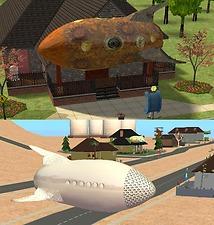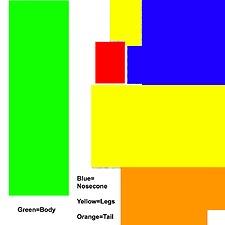Little Retro Rocket Ship - Flyable/Driveable Transport for your Sci-Fi Sims
Little Retro Rocket Ship - Flyable/Driveable Transport for your Sci-Fi Sims
MTS has all free content, all the time. Donate to help keep it running.
SCREENSHOTS
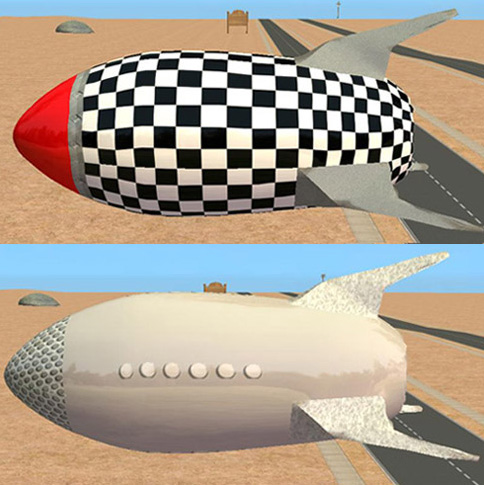
thumbnail.jpg - width=484 height=485

All 6x recolours.jpg - width=1012 height=768

enter-exit.jpg - width=1117 height=509
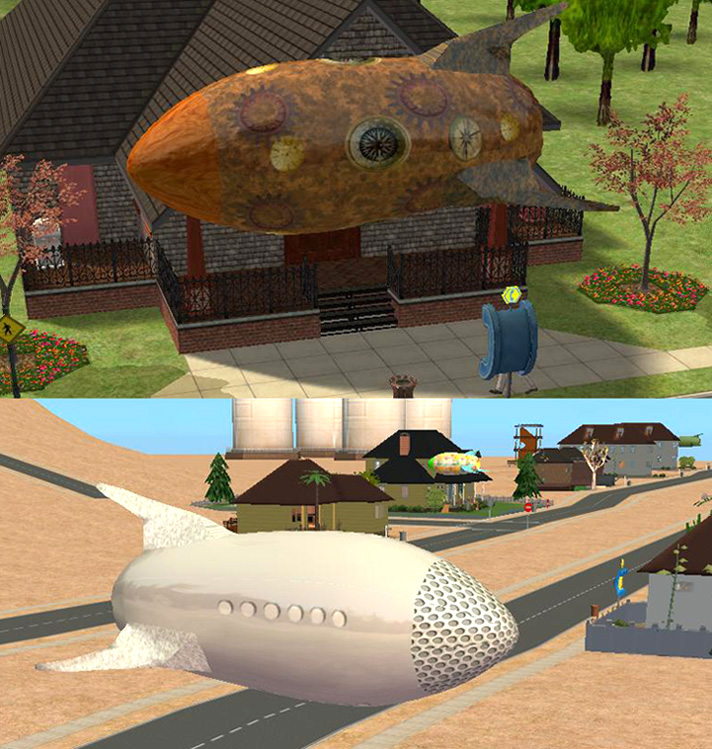
around town.jpg - width=712 height=749

night driving.jpg - width=974 height=475

Retro Rocket Recolour Mask.jpg - width=1024 height=1024
Download this as a guide if you want to recolor
Created by Esmeralda
Uploaded: 12th Mar 2013 at 3:55 PM
Updated: 16th Mar 2013 at 11:41 AM - Just some added text
Updated: 16th Mar 2013 at 11:41 AM - Just some added text
Having recently gone back to playing The Sims 2, I wanted to learn to make stuff for it. Here's my first offering, a conversion of my Sims 3 Little Retro Rocket Ship: http://www.modthesims.info/d/467588 .
It's inspired by the smooth, sleek rocket ships featured in Sci-Fi movies of the 1950s, but with a bit of cuteness and zaniness thrown in for The Sims purposes, and comes in a choice of six different recolours, as depicted below:
The MESH file contains the default recolour I used for the TS3 version, with a black and white checkerboard body, red nosecone and gray legs. The five recolour files contain 1) a snazzy silver version, 2) a Steampunk-graphics version 3) an all-black 'stealth' version for your undercover sims, 4) a khaki green and camouflage version for your military types, and 5) no creation of mine would be complete without a silly version, in this case a brightly multicoloured retro pattern.

It's found in the Vehicles section and costs 10,000 simoleons. You treat it just the same as a car, by putting down a driveway, then place the rocket ship by putting its footprint (the green grid) on the drive like you do with a car. The rocket will hover over the drive at its flying height. To use it, just click on the rocket ship the same as you do with a car.
Looks cute around town, whether flying to and from their destinations or just parked in drives:
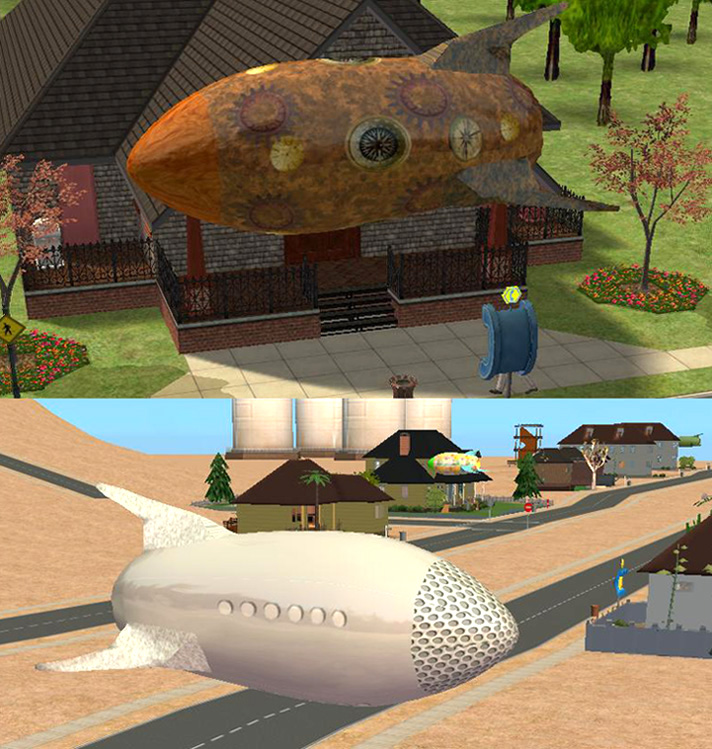
As depicted below, Sims enter the ship by being pulled up into the sky by an irresistible force and then transporting through the walls of the ship. When they arrive at their destination, they fall out and either go splat face-down on the pavement as below left, or slide into the ground and then transport to a standing-up position - it tends to vary. The first two to exit usually go splat.

For night driving, the ship displays a couple of running lights on its belly, and a bit of afterburner behind.

Minor issue: Whatever I tried, I was unable to generate a custom thumbnail for this item for the Buy Mode catalogue, so it will show up in the catalogue as a picture of a groundshadow. I've noticed other TS2 custom vehicles with this problem so I'm not sure this issue can be remedied.
Recolouring: Feel free to recolour this item if you want to - my only request is that if you want to upload your recolours, please only upload them here to MTS, and give a link back to this page. There is one issue with recolouring, which is that I had trouble mapping the legs due to their odd shape (the mesh is adapted from TS3's toy rocket, which was not great to begin with), so patterns will stretch a lot on a few small areas of them. It's best to keep the legs a solid colour. Among the thumbnails at the bottom of this page, I've included a recolour map to show where the different recolour areas are, because it's not very intuitive on this particular item. (ETA: Forgot to indicate on the recolour map that the red patch is the tail light, so please note.)
Thanks for looking, hope you'll find this a bit of fun for your Sci-Fi simmies!
INSTALL INSTRUCTIONS:
Unzip the .zip file and just copy the .package file(s) of your choice to your Documents\EA Games\The Sims 2\Downloads folder. You must install the MESH file, and then you can choose to either install all of the recolour files or just some of them.
You must of course have the Nightlife expansion to use this.
Polygon Counts:
2540
Additional Credits:
Made using SimPE, Photoshop and Milkshape.
BIG thanks to the unknown Upload Moderator who helped me via Changes Required to improve the textures on this mesh to acceptable standard for TS2 uploads!
Credits go to the great wintermuteai1 for his old TS2 spaceships which I examined in order to figure out how to rig this and how to do enter/exit animations.
Mutlicolour retro pattern is from freephotoshoppatterns.com
Mesh adapted from TS3 toy rocket mesh
It's inspired by the smooth, sleek rocket ships featured in Sci-Fi movies of the 1950s, but with a bit of cuteness and zaniness thrown in for The Sims purposes, and comes in a choice of six different recolours, as depicted below:
The MESH file contains the default recolour I used for the TS3 version, with a black and white checkerboard body, red nosecone and gray legs. The five recolour files contain 1) a snazzy silver version, 2) a Steampunk-graphics version 3) an all-black 'stealth' version for your undercover sims, 4) a khaki green and camouflage version for your military types, and 5) no creation of mine would be complete without a silly version, in this case a brightly multicoloured retro pattern.

It's found in the Vehicles section and costs 10,000 simoleons. You treat it just the same as a car, by putting down a driveway, then place the rocket ship by putting its footprint (the green grid) on the drive like you do with a car. The rocket will hover over the drive at its flying height. To use it, just click on the rocket ship the same as you do with a car.
Looks cute around town, whether flying to and from their destinations or just parked in drives:
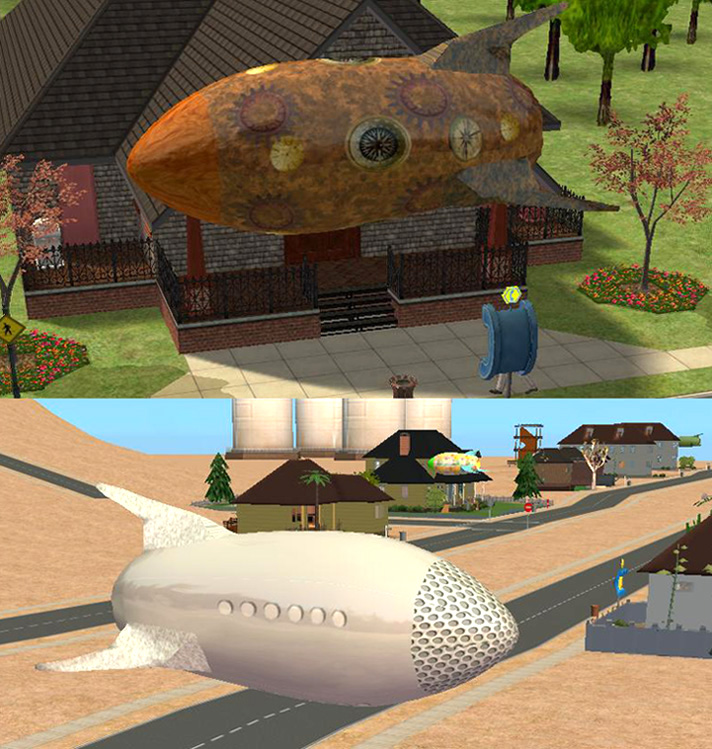
As depicted below, Sims enter the ship by being pulled up into the sky by an irresistible force and then transporting through the walls of the ship. When they arrive at their destination, they fall out and either go splat face-down on the pavement as below left, or slide into the ground and then transport to a standing-up position - it tends to vary. The first two to exit usually go splat.

For night driving, the ship displays a couple of running lights on its belly, and a bit of afterburner behind.

Minor issue: Whatever I tried, I was unable to generate a custom thumbnail for this item for the Buy Mode catalogue, so it will show up in the catalogue as a picture of a groundshadow. I've noticed other TS2 custom vehicles with this problem so I'm not sure this issue can be remedied.
Recolouring: Feel free to recolour this item if you want to - my only request is that if you want to upload your recolours, please only upload them here to MTS, and give a link back to this page. There is one issue with recolouring, which is that I had trouble mapping the legs due to their odd shape (the mesh is adapted from TS3's toy rocket, which was not great to begin with), so patterns will stretch a lot on a few small areas of them. It's best to keep the legs a solid colour. Among the thumbnails at the bottom of this page, I've included a recolour map to show where the different recolour areas are, because it's not very intuitive on this particular item. (ETA: Forgot to indicate on the recolour map that the red patch is the tail light, so please note.)
Thanks for looking, hope you'll find this a bit of fun for your Sci-Fi simmies!
INSTALL INSTRUCTIONS:
Unzip the .zip file and just copy the .package file(s) of your choice to your Documents\EA Games\The Sims 2\Downloads folder. You must install the MESH file, and then you can choose to either install all of the recolour files or just some of them.
You must of course have the Nightlife expansion to use this.
Polygon Counts:
2540
Additional Credits:
Made using SimPE, Photoshop and Milkshape.
BIG thanks to the unknown Upload Moderator who helped me via Changes Required to improve the textures on this mesh to acceptable standard for TS2 uploads!
Credits go to the great wintermuteai1 for his old TS2 spaceships which I examined in order to figure out how to rig this and how to do enter/exit animations.
Mutlicolour retro pattern is from freephotoshoppatterns.com
Mesh adapted from TS3 toy rocket mesh
This is a new mesh, and means that it's a brand new self contained object that usually does not require a specific Pack (although this is possible depending on the type). It may have Recolours hosted on MTS - check below for more information.
| Filename | Size | Downloads | Date | |||||
|
Esmeralda_LittleRetroRocketShipTS2_MESH+Recolours.zip
| MESH file plus all six recolours
Size: 1.01 MB · Downloads: 1,799 · 12th Mar 2013 |
1.01 MB | 1,799 | 12th Mar 2013 | |||||
| For a detailed look at individual files, see the Information tab. | ||||||||
Key:
- - File was updated after upload was posted
Install Instructions
Basic Download and Install Instructions:
1. Download: Click the download link to save the .rar or .zip file(s) to your computer.
2. Extract the zip, rar, or 7z file.
3. Place in Downloads Folder: Cut and paste the .package file(s) into your Downloads folder:
1. Download: Click the download link to save the .rar or .zip file(s) to your computer.
2. Extract the zip, rar, or 7z file.
3. Place in Downloads Folder: Cut and paste the .package file(s) into your Downloads folder:
- Origin (Ultimate Collection): Users\(Current User Account)\Documents\EA Games\The Sims™ 2 Ultimate Collection\Downloads\
- Non-Origin, Windows Vista/7/8/10: Users\(Current User Account)\Documents\EA Games\The Sims 2\Downloads\
- Non-Origin, Windows XP: Documents and Settings\(Current User Account)\My Documents\EA Games\The Sims 2\Downloads\
- Mac: Users\(Current User Account)\Documents\EA Games\The Sims 2\Downloads
- Mac x64: /Library/Containers/com.aspyr.sims2.appstore/Data/Library/Application Support/Aspyr/The Sims 2/Downloads
- For a full, complete guide to downloading complete with pictures and more information, see: Game Help: Downloading for Fracking Idiots.
- Custom content not showing up in the game? See: Game Help: Getting Custom Content to Show Up.
- If you don't have a Downloads folder, just make one. See instructions at: Game Help: No Downloads Folder.
Also Thanked - Users who thanked this download also thanked:
Packs Needed
| Base Game | |
|---|---|
 | Sims 2 |
| Expansion Pack | |
|---|---|
 | Nightlife |
About Me
Retired from The Sims for now but I'll still check for questions or PMs. Thank you to those who liked my Sims stuff, love all of you. My Fallout 4 mods: https://www.nexusmods.com/fallout4/...?tab=user+files and https://colorfulcommonwealth.proboards.com/ which also has Sims mods not uploaded here, plus tutorials on making Fallout 4 and Starfield cc. Currently figuring out Starfield cc creation.
MY POLICY: I'm easygoing, please just don't copy my creations or claim them to be your own work. You may include my creations with your sims or lots, just credit me with a link back to the item.
MY POLICY: I'm easygoing, please just don't copy my creations or claim them to be your own work. You may include my creations with your sims or lots, just credit me with a link back to the item.

 Sign in to Mod The Sims
Sign in to Mod The Sims Little Retro Rocket Ship - Flyable/Driveable Transport for your Sci-Fi Sims
Little Retro Rocket Ship - Flyable/Driveable Transport for your Sci-Fi Sims