 Closeted - The UnCloset
Closeted - The UnCloset
MTS has all free content, all the time. Donate to help keep it running.
SCREENSHOTS

GlassRecolors.jpg - width=1500 height=1094

MAIN.jpg - width=650 height=705

MAINBedroom.jpg - width=1284 height=693

MAINFrontRoom.jpg - width=1438 height=687

MAINKitchen.jpg - width=1111 height=703

WoodRecolors.jpg - width=1500 height=731

Closet1.jpg - width=530 height=660

Closet2.jpg - width=530 height=660

Closet3.jpg - width=530 height=660

Closet4.jpg - width=530 height=660
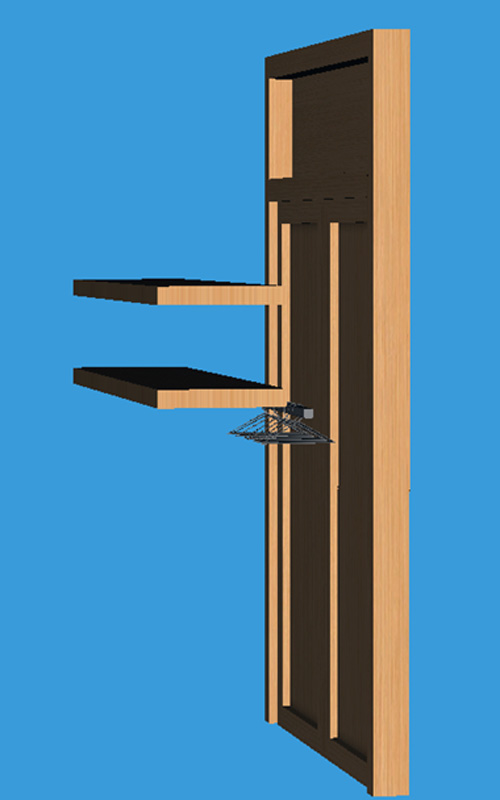
ClosetBackView.jpg - width=500 height=800











Picked Upload!
This is a picked upload! It showcases some of the best talent and creativity available on MTS and in the community.
Created by mustluvcatz
Uploaded: 13th Mar 2014 at 2:26 PM
Updated: 6th May 2014 at 4:00 PM
Updated: 6th May 2014 at 4:00 PM
There are a few things that frustrate me while I'm building and decorating houses for my sims. Closets are one of those things. I don't know about you, but I have a closet in my living room and I like my sims to have one in theirs too.
There are different ways you can create a closet.
You can fiddle around with shelves and curtains.. maybe even OMSPs to clutter up those shelves!

Again, fiddling around with shelves. This time with the addition of a fake closet door. This works but sometimes the slatted, open doors just don't fit in..
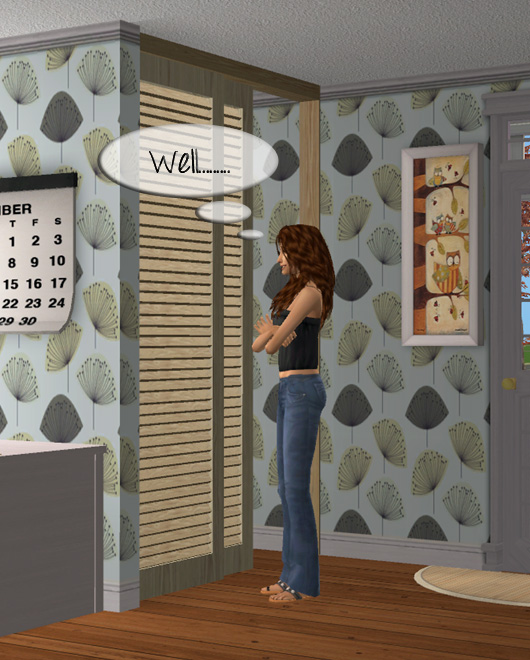
You can use the closets that came with Apartment Life and watch your sims change clothes right in their living room!! Imagine Mr. Humble dropping off a computer and getting an eyeful!

Now there is another way. No fiddling with shelves, curtains or OMSPs. No giving Mr. Humble something to gossip about! Introducing the UnCloset..

What is it? Simple- a closet that isn't a closet. It looks like a closet and might even smell like a closet BUT that's as far as it goes.
What You Get:
 A 2 tile closet and 2 1 tile closets. The only difference between the 1 tile closets is the doors: the door on one is reversed.
A 2 tile closet and 2 1 tile closets. The only difference between the 1 tile closets is the doors: the door on one is reversed.
 Many, many recolors: the woods are all Maxis woods; the glass recolors are various free images found on the internet or made by myself.
Many, many recolors: the woods are all Maxis woods; the glass recolors are various free images found on the internet or made by myself.
What You Need To Know:
 There are 2 subsets- the frame and the door/doors.
There are 2 subsets- the frame and the door/doors.
 The glass door recolors are separate packages to make it easier to delete any you might not want in game.
The glass door recolors are separate packages to make it easier to delete any you might not want in game.
 These use the repository technique. The 2 tile closet is the MASTER, the 2 1 tile closets are SLAVES. You need to have the 2 tile closet in your game for the other 2 to work.
These use the repository technique. The 2 tile closet is the MASTER, the 2 1 tile closets are SLAVES. You need to have the 2 tile closet in your game for the other 2 to work.
 There are slots- the 2 tile closet have 4 per shelf; the 2 1 tile closets have 2 per shelf.
There are slots- the 2 tile closet have 4 per shelf; the 2 1 tile closets have 2 per shelf.
 To place a closet, you will need a 1 or 2 tile gap in the wall. These do not have wall masks, so will not cut a hole in a wall.
To place a closet, you will need a 1 or 2 tile gap in the wall. These do not have wall masks, so will not cut a hole in a wall.
 Since these are made like the Apartment Life closets, you will need to have a 1 or 2 tile bump out in a wall to place them. If you don't, they will stick through the wall!
Since these are made like the Apartment Life closets, you will need to have a 1 or 2 tile bump out in a wall to place them. If you don't, they will stick through the wall!
 Once you've placed objects on the shelves, you will need to put the walls down to be able to use the design tool on those objects. You can not use the design tool through the doors. (I tried to fix that and couldn't. So I apologize in advance for any inconvenience that might cause.)
Once you've placed objects on the shelves, you will need to put the walls down to be able to use the design tool on those objects. You can not use the design tool through the doors. (I tried to fix that and couldn't. So I apologize in advance for any inconvenience that might cause.)
These are base game compatible, can be found in Deco>Sculptures and cost 90 and 100 Simoleons.
Feel free to recolor! And if you do: I made a shadow mesh for the shading of the frame. So any recolors made of the frame wouldn't need any shading on the texture at all. The door/doors do NOT have the shadow mesh- so you can add shading around the outside of your texture if you'd like.
Polygon Counts:
2 tile closet - 798
Both 1 tile closets - 488
Additional Credits:
MilkShape, SimPE, PhotoShop CS2, and Google for the images I used.
 Since there have been a couple of WCIF's about the wood panel wallpaper with the flowers on the top, yes that's mine and you can get it HERE @ GOS as part of my Blind Date gift to Sophie. It's part of a set of 32 different wallpapers.
Since there have been a couple of WCIF's about the wood panel wallpaper with the flowers on the top, yes that's mine and you can get it HERE @ GOS as part of my Blind Date gift to Sophie. It's part of a set of 32 different wallpapers. 
There are different ways you can create a closet.
You can fiddle around with shelves and curtains.. maybe even OMSPs to clutter up those shelves!

Again, fiddling around with shelves. This time with the addition of a fake closet door. This works but sometimes the slatted, open doors just don't fit in..
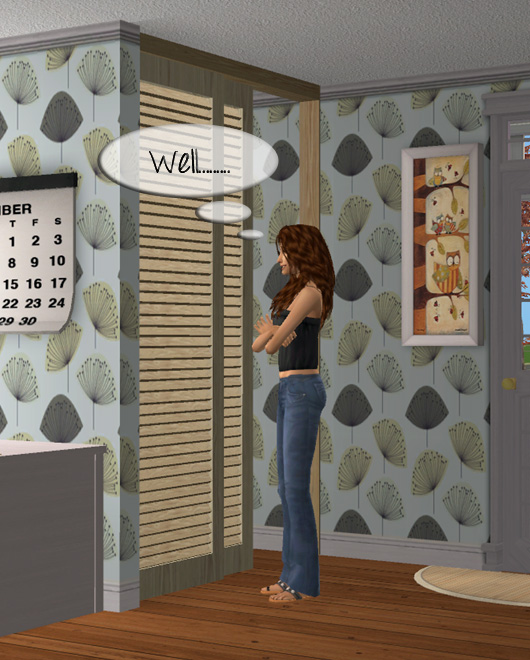
You can use the closets that came with Apartment Life and watch your sims change clothes right in their living room!! Imagine Mr. Humble dropping off a computer and getting an eyeful!

Now there is another way. No fiddling with shelves, curtains or OMSPs. No giving Mr. Humble something to gossip about! Introducing the UnCloset..

What is it? Simple- a closet that isn't a closet. It looks like a closet and might even smell like a closet BUT that's as far as it goes.
What You Get:
What You Need To Know:
These are base game compatible, can be found in Deco>Sculptures and cost 90 and 100 Simoleons.
Feel free to recolor! And if you do: I made a shadow mesh for the shading of the frame. So any recolors made of the frame wouldn't need any shading on the texture at all. The door/doors do NOT have the shadow mesh- so you can add shading around the outside of your texture if you'd like.
Polygon Counts:
2 tile closet - 798
Both 1 tile closets - 488
Additional Credits:
MilkShape, SimPE, PhotoShop CS2, and Google for the images I used.
 Since there have been a couple of WCIF's about the wood panel wallpaper with the flowers on the top, yes that's mine and you can get it HERE @ GOS as part of my Blind Date gift to Sophie. It's part of a set of 32 different wallpapers.
Since there have been a couple of WCIF's about the wood panel wallpaper with the flowers on the top, yes that's mine and you can get it HERE @ GOS as part of my Blind Date gift to Sophie. It's part of a set of 32 different wallpapers. 
This is a new mesh, and means that it's a brand new self contained object that usually does not require a specific Pack (although this is possible depending on the type). It may have Recolours hosted on MTS - check below for more information.
| Filename | Size | Downloads | Date | |||||
|
MLC-DecorativeClosets-MeshesAndRecolors.rar
| All meshes and recolors.
Size: 2.80 MB · Downloads: 14,310 · 13th Mar 2014 |
2.80 MB | 14,310 | 13th Mar 2014 | |||||
| For a detailed look at individual files, see the Information tab. | ||||||||
Key:
- - File was updated after upload was posted
Install Instructions
Basic Download and Install Instructions:
1. Download: Click the download link to save the .rar or .zip file(s) to your computer.
2. Extract the zip, rar, or 7z file.
3. Place in Downloads Folder: Cut and paste the .package file(s) into your Downloads folder:
1. Download: Click the download link to save the .rar or .zip file(s) to your computer.
2. Extract the zip, rar, or 7z file.
3. Place in Downloads Folder: Cut and paste the .package file(s) into your Downloads folder:
- Origin (Ultimate Collection): Users\(Current User Account)\Documents\EA Games\The Sims™ 2 Ultimate Collection\Downloads\
- Non-Origin, Windows Vista/7/8/10: Users\(Current User Account)\Documents\EA Games\The Sims 2\Downloads\
- Non-Origin, Windows XP: Documents and Settings\(Current User Account)\My Documents\EA Games\The Sims 2\Downloads\
- Mac: Users\(Current User Account)\Documents\EA Games\The Sims 2\Downloads
- Mac x64: /Library/Containers/com.aspyr.sims2.appstore/Data/Library/Application Support/Aspyr/The Sims 2/Downloads
- For a full, complete guide to downloading complete with pictures and more information, see: Game Help: Downloading for Fracking Idiots.
- Custom content not showing up in the game? See: Game Help: Getting Custom Content to Show Up.
- If you don't have a Downloads folder, just make one. See instructions at: Game Help: No Downloads Folder.
Also Thanked - Users who thanked this download also thanked:
Packs Needed
None, this is Sims 2 base game compatible!
Other Information
Style:
– Not Applicable
: None of the above
Room:
– Kitchen
– Living
: Living Room
– Dining
: Dining Room
– Bedroom
– Nursery
– Bathroom
– Study
: Study/Office
Maxis Flags:
– Not Applicable
Tags
#decorative, #surfaces, #sculptures, #closet, #false, #fake
Terms Of Use
Feel free to clone/modify/recolor/convert my meshes. Meshes and recolors can be included with lots. The only thing I ask is that you DO NOT include my meshes/recolors in Adfly links or make money from them in any other way. ALSO: Please don't include any of my downloads in a big all-in-one download. You know how people upload their downloads folder for others to download. Yeah, please don't include my stuff in one of those. Thanks in advance. :)
The exception: My TS4 Robert Williamson sim. I would really like it if he's not edited in any way. He's my tribute to Robin Williams, who was someone I greatly admired. Changing him would make him just another sim.
The exception: My TS4 Robert Williamson sim. I would really like it if he's not edited in any way. He's my tribute to Robin Williams, who was someone I greatly admired. Changing him would make him just another sim.

 Sign in to Mod The Sims
Sign in to Mod The Sims Closeted - The UnCloset
Closeted - The UnCloset
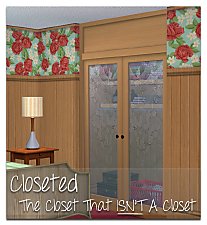





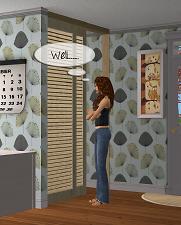



More Downloads BETA
Here are some more of my downloads: