 Painting Frames
Painting Frames

frames_00.jpg - width=1280 height=940

frames_01.jpg - width=1280 height=940

frames_03.jpg - width=1280 height=940

frames_04.jpg - width=1280 height=940

frames_05.jpg - width=1280 height=940

frames_06.jpg - width=1280 height=940

frame_landscape_01.jpg - width=1280 height=940

frame_landscape_02.jpg - width=1280 height=940

frames_colours-1.jpg - width=1280 height=940

frames_colours-2.jpg - width=1280 height=940

frames_colours-3.jpg - width=1280 height=940

frames_cat-1.jpg - width=1340 height=930

frames_cat-2.jpg - width=1340 height=930













Updated: 29th Jul 2015 at 4:05 PM
An additional small landscape-sized frame is also available in this post.

One package attached that contains all four of these:
- Small frame: 25§
- Medium frame: 35§
- Landscape frame: 40§
- Large frame: 45§
They are in Paintings and have eighteen colour options each, most of which are referenced from the Maxis “Roman Temple”, “Treebra” and Moochi-Somethingorother paintings (but with a custom specular to remove the glossiness from the paper part), two are custom. The swatches are sorted so that the Treebra/Moochi/custom ones (double frame with plain passepartout) come first, the Roman Temple (plain with double passepartout) frames last.
They can be moved over paintings without bb.moveobjects, and don’t block the paintings from being interacted with. They can also be used with some other Maxis stuff, like when you want to frame a poster for your discerning sim kids. Note that some Maxis paintings will appear to clip through the passepartout while you are holding them (or the frame), but once you let go it’s all fine.
The small frame also fits around medium sim paintings (of course only the middle part will be visible then. But hey, variety!).
See the “colours” screenshots for the colour options; they are the same for all sizes.
Polygon Counts:
All frames: 100V/72F
All sun shadows: 8V/12F
blender, TSRW/Milkshape, s4pe. Fogity Hasher.
This is a new mesh, and means that it's a brand new self contained object that usually does not require a specific Pack (although this is possible depending on the type). It may have Recolours hosted on MTS - check below for more information.
| Filename | Size | Downloads | Date | |||||
|
pbox_paintingframes.zip
Size: 88.1 KB · Downloads: 15,662 · 5th Jul 2015 |
88.1 KB | 15,662 | 5th Jul 2015 | |||||
| For a detailed look at individual files, see the Information tab. | ||||||||
Key:
- - File was updated after upload was posted
Install Instructions
1. Download: Click the File tab to see the download link. Click the link to save the .rar or .zip file(s) to your computer.
2. Extract: Use WinRAR (Windows) to extract the file(s) from the .rar or .zip file(s).
3. Cut and paste the file(s) into your Mods folder
Need more information?
- Windows XP: Documents and Settings\(Current User Account)\My Documents\Electronic Arts\The Sims 4\Mods\
- Windows Vista/7/8/8.1: Users\(Current User Account)\Documents\Electronic Arts\The Sims 4\Mods\
- Anyone can use both .rar and .zip files easily! On Windows, use WinRAR.
- If you don't have a Mods folder, just make one.
The creator also recommends the following uploads:
Sharing and recycling:
– Feel free to recycle, you don’t need to ask.
– For the attribution, please link to the upload you’re using wherever possible (instead of my profile). This is particularly important with edits made for/with different games or game versions.
– If you use my stuff in something you make, please upload the result to a free, accessible, noncommercial site with no more restrictions than these. Code must remain open source; meshes and other material must remain re-usable.
Please do not redistribute any unmodified files – link to the upload post instead.

 Sign in to Mod The Sims
Sign in to Mod The Sims Painting Frames
Painting Frames







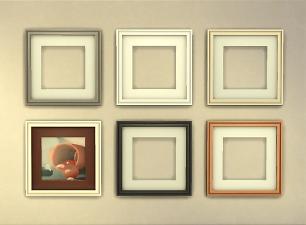
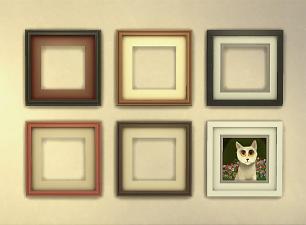



More Downloads BETA
Here are some more of my downloads: