- Site Map >
- Modding and Creation >
- Sims 4 Creation >
- Tutorials >
- Objects - Obsolete: Making objects design tool compliant without re-cloning (1.4.83)
- Site Map >
- Modding and Creation >
- Sims 4 Creation >
- Tutorials >
- Objects - Obsolete: Making objects design tool compliant without re-cloning (1.4.83)
Replies: 16 (Who?), Viewed: 6276 times.
#1
 19th Mar 2015 at 11:24 AM
Last edited by plasticbox : 15th Aug 2015 at 2:50 AM.
19th Mar 2015 at 11:24 AM
Last edited by plasticbox : 15th Aug 2015 at 2:50 AM.
Posts: 11,006
Thanks: 422905 in 1121 Posts
Obsolete as of 1.10 (August 6, 2015) -- this is fixed now.
To fix this in s4pe without having to re-clone the entire thing:
1. open the package in s4pe, sort by type, select a COBJ or OBJD from the resource list and doubleclick

2. In the window that opens, set the Group ID to 0x00000000 and the first 8 digits of the instance ID too.
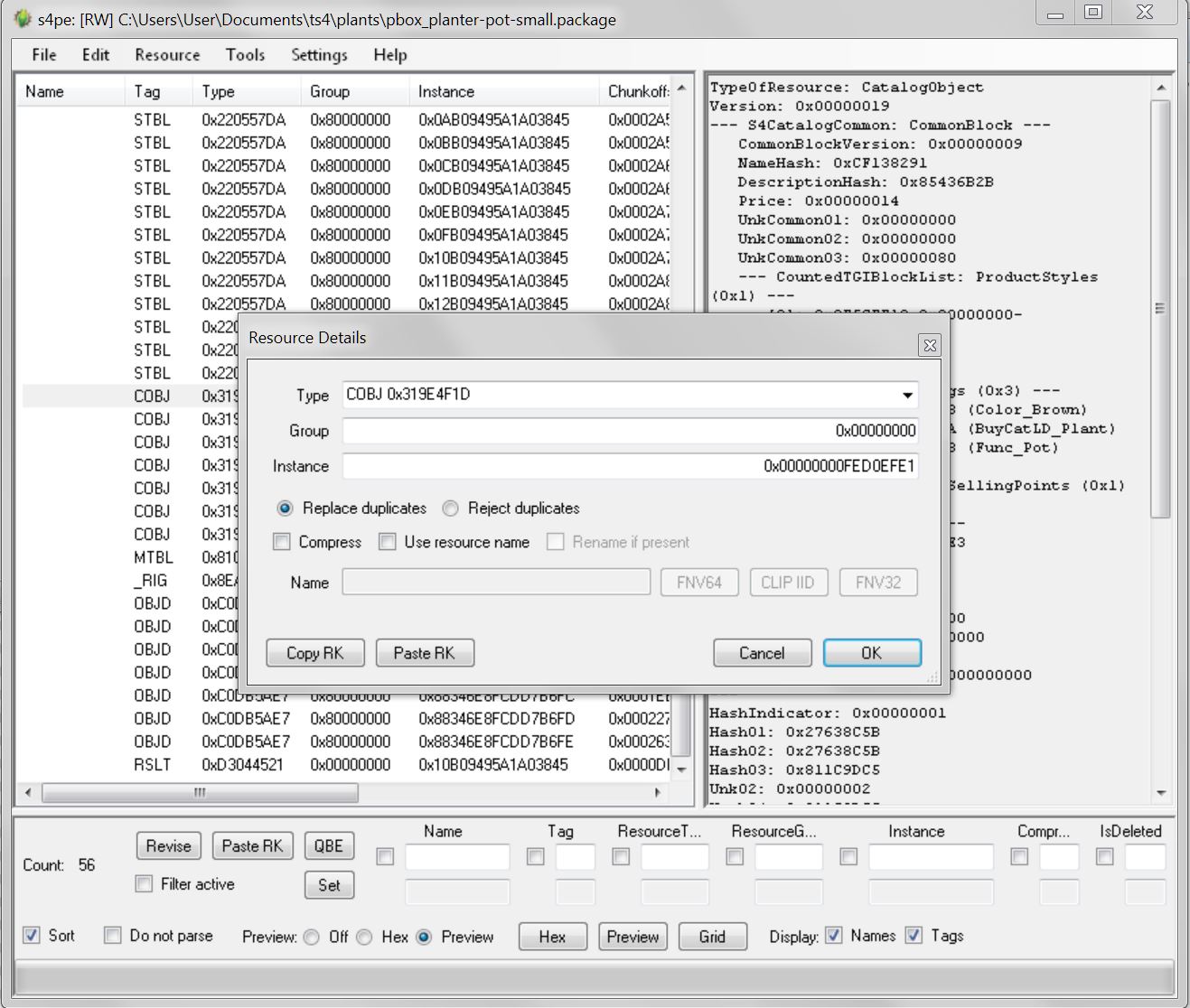
Hit OK, repeat for all the COBJ and OBJD resources in your package, save your package, done.
I just tested with one of my own objects and it worked. Unfortunately using this method means there is no way to avoid having to re-buy these objects in game, because the instance of the COBJ/OBJD is exactly how the game tells them apart ‒ even when nothing else changes, with a different instance on those resources the game willl treat them as different objects.
Seeing as essentially using a 32bit ID significantly reduces the amount of custom IDs available (see comments below), it might be a good idea to also watch out for a fix from Maxis or perhaps a script mod that makes this work for everything, and treat this as a temporary workaround rather than a real solution.
This is in 1.4.83.1010.
Stuff for TS2 · TS3 · TS4 | Please do not PM me with technical questions – we have Create forums for that.
In the kingdom of the blind, do as the Romans do.
1 users say thanks for this.
(Who?)
Thanks
Advertisement
#2
 19th Mar 2015 at 11:50 AM
19th Mar 2015 at 11:50 AM
Posts: 11,682
Thanks: 9680 in 11 Posts
This is really annoying, because it means the game relies a lot on using only 32bit instance numbers, which puts us back in the days of TS1 and TS2 with their potentially clashing instances - you remember we had to have a registry of used numbers?
"You can do refraction by raymarching through the depth buffer" (c. Reddeyfish 2017)
"You can do refraction by raymarching through the depth buffer" (c. Reddeyfish 2017)
#3
 19th Mar 2015 at 12:01 PM
19th Mar 2015 at 12:01 PM
Posts: 11,006
Thanks: 422905 in 1121 Posts
Yeah I know. But just changing the group wouldn't work; some of my objects already have a group ID of 0 (modular cabinets and such) and they don't -- only when the first half of the ID is set to zero in addition, they become recolourable in game.
I suspect this is something that only works in recent-ish games btw; I know I have experimented a lot with exactly those instance numbers when I made catalog objects for cabinets a couple months ago .. I would think Maxis changed something between then and now to get this to work at all.
Stuff for TS2 · TS3 · TS4 | Please do not PM me with technical questions – we have Create forums for that.
In the kingdom of the blind, do as the Romans do.
I suspect this is something that only works in recent-ish games btw; I know I have experimented a lot with exactly those instance numbers when I made catalog objects for cabinets a couple months ago .. I would think Maxis changed something between then and now to get this to work at all.
Stuff for TS2 · TS3 · TS4 | Please do not PM me with technical questions – we have Create forums for that.
In the kingdom of the blind, do as the Romans do.
#4
 19th Mar 2015 at 12:03 PM
19th Mar 2015 at 12:03 PM
Posts: 11,682
Thanks: 9680 in 11 Posts
I expect it's something like the early part of TS3 where if there was any scripting referring to the instance number, you had to force it to a 32bit IID. I think that was fixed in a patch. That will explain the "script error" tooltip, as the 64bit reference doesn't fit the data type. Have you tried leaving the top bit set in the group and just changing the IID?
"You can do refraction by raymarching through the depth buffer" (c. Reddeyfish 2017)
"You can do refraction by raymarching through the depth buffer" (c. Reddeyfish 2017)
#5
 19th Mar 2015 at 12:07 PM
Last edited by plasticbox : 19th Mar 2015 at 1:17 PM.
19th Mar 2015 at 12:07 PM
Last edited by plasticbox : 19th Mar 2015 at 1:17 PM.
Posts: 11,006
Thanks: 422905 in 1121 Posts
You mean in TS3 there was a fix in a patch so that scripts would also work with 64bit IDs? Or fixed so that it would work at all? (I missed most of that I guess, I was rather inactive during the TS3 era)
We'll see what happens, I guess -- if it's only for a temporary workaround, using 32bit instances for a limited amount of time woudln't be so bad after all. I guess Maxis should also have an interest in getting this to work with group IDs other than 0 and full instances since that is what would be compliant with their own specs for CC ..
ETA, I posted at EA about it -- we'll see what they have to say about it.
ETA2, didn’t see your question before:
Yes I checked, that doesn’t work (the game didn’t find these objects at all, X-ed out thumbnails and such). Also doesn’t work when only the group is 0 – that is already the case in some modular objects I made (custom COBJ/OBJDs for cabinets, e.g. here ); those do not work with the design tool either. Or at least they did not when I made them .. I should probably doublecheck again.
Funny that overrides like in this post (which have the original unchanged instances for obvious reasons) are also throwing script errors when put in the same thumb ID .. I didn’t check now, I guess it might only work with consecutive IDs or something?
Stuff for TS2 · TS3 · TS4 | Please do not PM me with technical questions – we have Create forums for that.
In the kingdom of the blind, do as the Romans do.
We'll see what happens, I guess -- if it's only for a temporary workaround, using 32bit instances for a limited amount of time woudln't be so bad after all. I guess Maxis should also have an interest in getting this to work with group IDs other than 0 and full instances since that is what would be compliant with their own specs for CC ..
ETA, I posted at EA about it -- we'll see what they have to say about it.
ETA2, didn’t see your question before:
Quote: Originally posted by Inge Jones
| Have you tried leaving the top bit set in the group and just changing the IID? |
Yes I checked, that doesn’t work (the game didn’t find these objects at all, X-ed out thumbnails and such). Also doesn’t work when only the group is 0 – that is already the case in some modular objects I made (custom COBJ/OBJDs for cabinets, e.g. here ); those do not work with the design tool either. Or at least they did not when I made them .. I should probably doublecheck again.
Funny that overrides like in this post (which have the original unchanged instances for obvious reasons) are also throwing script errors when put in the same thumb ID .. I didn’t check now, I guess it might only work with consecutive IDs or something?
Stuff for TS2 · TS3 · TS4 | Please do not PM me with technical questions – we have Create forums for that.
In the kingdom of the blind, do as the Romans do.
#6
 19th Mar 2015 at 4:41 PM
Last edited by julsfels : 19th Mar 2015 at 6:21 PM.
19th Mar 2015 at 4:41 PM
Last edited by julsfels : 19th Mar 2015 at 6:21 PM.
Posts: 94
Thanks: 2931 in 9 Posts
Oh, great, that´s really useful, thanks!
I just tested this a bit yesterday, too; I set the group IDs to zero, but that didn´t work, as you said. I hadn´t a closer look to the first Instance part, so this is great! (Although it is not really great, when you think of the consequences ).
).
Thank you very much!
EDIT: I forgot - I tried to fix the group IDs yesterday in TSRW in Edit->Project Content, but this did not work for me, got an error message and TSRW crashed. Seems that this part is probably not ready yet.
Fairy Forest - Downloads for the Sims
I just tested this a bit yesterday, too; I set the group IDs to zero, but that didn´t work, as you said. I hadn´t a closer look to the first Instance part, so this is great! (Although it is not really great, when you think of the consequences
Thank you very much!
EDIT: I forgot - I tried to fix the group IDs yesterday in TSRW in Edit->Project Content, but this did not work for me, got an error message and TSRW crashed. Seems that this part is probably not ready yet.
Fairy Forest - Downloads for the Sims
#7
 19th Mar 2015 at 6:36 PM
19th Mar 2015 at 6:36 PM
Posts: 11,006
Thanks: 422905 in 1121 Posts
Quote: Originally posted by julsfels
| I forgot - I tried to fix the group IDs yesterday in TSRW in Edit->Project Content, but this did not work for me, got an error message and TSRW crashed. Seems that this part is probably not ready yet. |
Ah, thanks for that info! I’ve only renumbered image resources so far in TSRW, I think, and that worked fine -- didn’t actually check whether renumbering COBJ/OBJD worked too. I edited that part out of my first post now.
Stuff for TS2 · TS3 · TS4 | Please do not PM me with technical questions – we have Create forums for that.
In the kingdom of the blind, do as the Romans do.
#8
 19th Mar 2015 at 8:00 PM
19th Mar 2015 at 8:00 PM
Posts: 94
Thanks: 2931 in 9 Posts
Yes, renumbering the textures works fine. I renumbered 12x60 textures from my boxes manually, to make them use the same textures and only include each texture one time in a Master-package. 
I think I will wait a little while before I fix my packages and see, what EA says in your thread, although the first answer isn´t encouraging.
Fairy Forest - Downloads for the Sims

I think I will wait a little while before I fix my packages and see, what EA says in your thread, although the first answer isn´t encouraging.
Fairy Forest - Downloads for the Sims
#9
 20th Mar 2015 at 11:39 AM
Last edited by plasticbox : 20th Mar 2015 at 12:24 PM.
20th Mar 2015 at 11:39 AM
Last edited by plasticbox : 20th Mar 2015 at 12:24 PM.
Posts: 11,006
Thanks: 422905 in 1121 Posts
Got an interesting PM about this:
@Menaceman44 , does this happen when the recolours are sorted in the same catalogue thumbnail (have the same SwatchGrouping) as the Maxis objects, or does it always happen? I can’t check right now, am not on the machine with the game stuff on it. But I seem to recall it wasn’t really clear to me how the InstanceManager or whatever it was called knows which object is the current one when I looked at the Maxis code; maybe it’s using the SwatchGrouping .. if that is the case, giving custom recolours their own SwatchGroupings might be enough to un-confuse it and have it use the correct textures again.
Another thing I can’t test right now but am curious about (maybe someone else wants to give it at try?) is, what happens when instead of truncating a custom 64bit ID to 8 digits, one would use the 32bit hash instead? If the cause of the problem is some piece of Maxis code expecting a 32bit hash where custom objects deliver a 64bit one, this might help for not having to re-buy all the objects in game.
Stuff for TS2 · TS3 · TS4 | Please do not PM me with technical questions – we have Create forums for that.
In the kingdom of the blind, do as the Romans do.
Quote: Originally posted by Menaceman44
|
Thanks for the info. I'll have to give it a try and see what happens with my custom thumb recolours. The only other issue I have come across with having design tool enabled recolours of EA objects is that the design tool will not work when switching between an EA colour and a custom one, or vice versa. It pulls the wrong texture files. This isn't an issue for stand-alone CC objects, only additional colour packages. |
@Menaceman44 , does this happen when the recolours are sorted in the same catalogue thumbnail (have the same SwatchGrouping) as the Maxis objects, or does it always happen? I can’t check right now, am not on the machine with the game stuff on it. But I seem to recall it wasn’t really clear to me how the InstanceManager or whatever it was called knows which object is the current one when I looked at the Maxis code; maybe it’s using the SwatchGrouping .. if that is the case, giving custom recolours their own SwatchGroupings might be enough to un-confuse it and have it use the correct textures again.
Another thing I can’t test right now but am curious about (maybe someone else wants to give it at try?) is, what happens when instead of truncating a custom 64bit ID to 8 digits, one would use the 32bit hash instead? If the cause of the problem is some piece of Maxis code expecting a 32bit hash where custom objects deliver a 64bit one, this might help for not having to re-buy all the objects in game.
Stuff for TS2 · TS3 · TS4 | Please do not PM me with technical questions – we have Create forums for that.
In the kingdom of the blind, do as the Romans do.
#10
 20th Mar 2015 at 3:17 PM
20th Mar 2015 at 3:17 PM
@plasticbox - I always group my recolours of EA objects with the originals so that my catalogue isn't overrun by duplicate objects that just come in different colours. If I make them as a stand-alone catalogue entry with their own SwatchGrouping (or PrototypeID as Studio calls it) then the design tool works exactly as intended
I explained the issue in more detail over on the Studio forums and orangemittens gave a reply about 8 posts further down the page; http://sims-studio.proboards.com/post/8677/thread
I explained the issue in more detail over on the Studio forums and orangemittens gave a reply about 8 posts further down the page; http://sims-studio.proboards.com/post/8677/thread
#11
 20th Mar 2015 at 8:21 PM
20th Mar 2015 at 8:21 PM
Posts: 94
Thanks: 2931 in 9 Posts
plasticbox, did you see - there is a new answer in your thread in the offical forum from SimGuruModSquad, seems to be at the C++ side and they are trying to fix it. Really good news.
Fairy Forest - Downloads for the Sims
Fairy Forest - Downloads for the Sims
#12
 21st Mar 2015 at 1:52 AM
Last edited by plasticbox : 21st Mar 2015 at 2:02 AM.
21st Mar 2015 at 1:52 AM
Last edited by plasticbox : 21st Mar 2015 at 2:02 AM.
Posts: 11,006
Thanks: 422905 in 1121 Posts
Yup, just saw that and also wanted to post it here:
http://forums.thesims.com/en_US/dis...omment_13436387
--
That’s good to know, thanks for the info! =)
What names do you give your colour variants? Are you using the same names as EA ("set1-materialVariant" and the like), or are they something like "menaceman1" etc? If you do the former normally, perhaps try making a small test object with customised names .. I believe the confusion comes from the fact that the game doesn't properly differentiate between the modls but thinks everything within the same thumbnail is the same object, and then when the names of the variants are also the same it's losing track of which is which.
Stuff for TS2 · TS3 · TS4 | Please do not PM me with technical questions – we have Create forums for that.
In the kingdom of the blind, do as the Romans do.
Quote: Originally posted by SimGuruModSquad
| Hey guys, yes confirmed there is a problem here - I did not verify that it used to work but regardless it should be fixed. It's likely a problem on the C++ side. Will take a look as soon as I can, will keep you posted. |
http://forums.thesims.com/en_US/dis...omment_13436387
--
Quote: Originally posted by Menaceman44
| If I make them as a stand-alone catalogue entry with their own SwatchGrouping (or PrototypeID as Studio calls it) then the design tool works exactly as intended |
That’s good to know, thanks for the info! =)
What names do you give your colour variants? Are you using the same names as EA ("set1-materialVariant" and the like), or are they something like "menaceman1" etc? If you do the former normally, perhaps try making a small test object with customised names .. I believe the confusion comes from the fact that the game doesn't properly differentiate between the modls but thinks everything within the same thumbnail is the same object, and then when the names of the variants are also the same it's losing track of which is which.
Stuff for TS2 · TS3 · TS4 | Please do not PM me with technical questions – we have Create forums for that.
In the kingdom of the blind, do as the Romans do.
#13
 21st Mar 2015 at 10:29 PM
Last edited by Menaceman44 : 21st Mar 2015 at 11:45 PM.
21st Mar 2015 at 10:29 PM
Last edited by Menaceman44 : 21st Mar 2015 at 11:45 PM.
I don't actually manually set the colour variant names. I've just always let Studio do whatever it does to create a package. I'll have to go check what they're set to now.
ETA: They appear to just be using the default EA naming of "set# -materialVariant". I'll try changing it and see what happens.
ETA2: All I managed to do was break the recolour package. I tried keeping the "set#" part as it was and just altering the part after the hyphen as well as just altering the number to place my recolours in sequence with the EA originals. All either of these changes achieved was to prevent the game using any custom textures past the first design, and as before, they could not be selected unless it was a recolour that was originally placed.
I'm assuming I needed to change the colour variant name in more than the one location I could find it listed in Studio?
ETA: They appear to just be using the default EA naming of "set# -materialVariant". I'll try changing it and see what happens.
ETA2: All I managed to do was break the recolour package. I tried keeping the "set#" part as it was and just altering the part after the hyphen as well as just altering the number to place my recolours in sequence with the EA originals. All either of these changes achieved was to prevent the game using any custom textures past the first design, and as before, they could not be selected unless it was a recolour that was originally placed.
I'm assuming I needed to change the colour variant name in more than the one location I could find it listed in Studio?
#14
 22nd Mar 2015 at 1:03 AM
Last edited by plasticbox : 22nd Mar 2015 at 1:44 AM.
22nd Mar 2015 at 1:03 AM
Last edited by plasticbox : 22nd Mar 2015 at 1:44 AM.
Posts: 11,006
Thanks: 422905 in 1121 Posts
If you *just* change the name in the OBJD, that will indeed break the package (the first colour variant is, in Maxis objects at least, also the one that is used as a fallback for when the game cannot find a proper one, so I guess that is why you now only saw that one). If you want to change this manually, you would have to 1. change the name in the OBJD and 2. replace the corresponding hash in the Type300List in the MODL and all LODs that have this list with the FNV32 hash of your new name. This is how the game knows which material definition to use for which object instance. (See also here -- I've compiled some info on those resource types in an info post earlier today)
I can't tell whether S4S would let you change the material variant name in a way that would also update these entries .. I've only done this manually and with TSRW so far.
Anyhow, I just tested this myself the other way around, with an object of mine (the "Towering Intellect" bookcase recolours from here) that already had custom names/hashes for the material variants, so I changed the group/instance IDs of the COBJ and OBJDs like described above -- the result was that switching between custom instances worked fine, switching between the original ones also worked fine, but switching from one to the other kind throws a Script Call Failed error. It does not use any wrong textures though. So it's kind of "not working but in a more correct way" =P.
We'll see what happens once the Maxians get around to try and fix it, I guess .. maybe it'll Just Work then, maybe not. With CAS parts, sticking completely different objects (different mesh and all) into the same thumbnail works fine if I remember correctly, so it's probably not impossible.
Stuff for TS2 · TS3 · TS4 | Please do not PM me with technical questions – we have Create forums for that.
In the kingdom of the blind, do as the Romans do.
I can't tell whether S4S would let you change the material variant name in a way that would also update these entries .. I've only done this manually and with TSRW so far.
Anyhow, I just tested this myself the other way around, with an object of mine (the "Towering Intellect" bookcase recolours from here) that already had custom names/hashes for the material variants, so I changed the group/instance IDs of the COBJ and OBJDs like described above -- the result was that switching between custom instances worked fine, switching between the original ones also worked fine, but switching from one to the other kind throws a Script Call Failed error. It does not use any wrong textures though. So it's kind of "not working but in a more correct way" =P.
We'll see what happens once the Maxians get around to try and fix it, I guess .. maybe it'll Just Work then, maybe not. With CAS parts, sticking completely different objects (different mesh and all) into the same thumbnail works fine if I remember correctly, so it's probably not impossible.
Stuff for TS2 · TS3 · TS4 | Please do not PM me with technical questions – we have Create forums for that.
In the kingdom of the blind, do as the Romans do.
#15
 22nd Mar 2015 at 2:36 PM
22nd Mar 2015 at 2:36 PM
The difference with CAS parts though is that there is no Design Tool or similar required for them. You pick a colour from the "catalogue" and your Sim is wearing it. To change clothes you always go back to the "catalogue" view. I imagine that if CAS did have a Design Tool to use then it would also be broken in this way.
This is, of course, pure conjecture on my part though.
This is, of course, pure conjecture on my part though.
#16
 24th Jun 2015 at 9:35 PM
24th Jun 2015 at 9:35 PM
Posts: 11,006
Thanks: 422905 in 1121 Posts
So turns out they had forgotten about it .. I asked again now, this was the answer:
http://forums.thesims.com/en_US/dis...omment_13783368
Stuff for TS2 · TS3 · TS4 | Please do not PM me with technical questions – we have Create forums for that.
In the kingdom of the blind, do as the Romans do.
Quote: Originally posted by SimGuruModSquad
|
Ack! Sorry I totally forgot about this one, thanks for the reminder. I have determined the problem - should be relatively straightforward fix, although slightly more complicated that some of the other ones of this nature we've fixed. So may take a bit longer to get to you guys, will let you know when the fix is released. For my testing I just used this object, chosen somewhat randomly from MTS. If you have any specific content you'd like me to test with, feel free to point me at it. Thanks, SGMS |
http://forums.thesims.com/en_US/dis...omment_13783368
Stuff for TS2 · TS3 · TS4 | Please do not PM me with technical questions – we have Create forums for that.
In the kingdom of the blind, do as the Romans do.
#17
 15th Aug 2015 at 2:47 AM
15th Aug 2015 at 2:47 AM
Posts: 11,006
Thanks: 422905 in 1121 Posts
This is fixed in 1.10.
Stuff for TS2 · TS3 · TS4 | Please do not PM me with technical questions – we have Create forums for that.
In the kingdom of the blind, do as the Romans do.
Stuff for TS2 · TS3 · TS4 | Please do not PM me with technical questions – we have Create forums for that.
In the kingdom of the blind, do as the Romans do.
Who Posted
|
|

 Sign in to Mod The Sims
Sign in to Mod The Sims