- Site Map >
- Community >
- Sims Discussion >
- Sims 2 >
- Sims 2 Help >
- Custom Content - Reflection problems for specific batch of CC and a couple of questions about the savedsims folder
- Site Map >
- Community >
- Sims Discussion >
- Sims 2 >
- Sims 2 Help >
- Custom Content - Reflection problems for specific batch of CC and a couple of questions about the savedsims folder
#1
 5th Mar 2018 at 2:53 AM
5th Mar 2018 at 2:53 AM
Posts: 51
This user has the following games installed:
Sims 2, University, Nightlife, Open for Business, Pets, Seasons, Bon Voyage, Free Time, Apartment Life )
)Anyway- I've got some old CC I downloaded several years ago, before I got Ultimate Collection, that suddenly lost their glossy reflections around the time I switched computers and got UC. (You can see the downloads here, under "reborn" and "vongola").
Several items there have their own custom reflection that the person added to them, the pictures are almost 100% accurate to how they look(ed) in-game. However, now they've all lost their shine. I have reflections turned on, other random cc still has reflections, and I even dug around a bit in SimPE to check if they had reflections and matenvcube stuff on (they did as far as i can tell? I used a guide or two to see what I was supposed to be looking for). I cannot figure out for the life of me why they're not showing up shiny anymore. Anyone know what could be the issue?
As for my two questions, they're kinda simple but I couldn't find a direct answer anywhere:
- Is it okay to take my recolored items that I've done out of my Saved Sims folder and place them in my downloads? I'm trying to reorganize things.
- Is there a way to tell who's who in my saved sims folder? I want to rename them so its not just numbers and letters, but I have no way of telling one file from the other.
Advertisement
#2
 5th Mar 2018 at 3:27 AM
5th Mar 2018 at 3:27 AM
Posts: 7,361
Thanks: 2940 in 27 Posts
I am sorry I cannot answer your first one about the CC loosing their shine, but about SavedSims...
- Yes, it is perfectly fine to move these to your Downloads folder. I would even recommend it. SavedSims folder is better with only Sims in it, according to me. Once you are done recoloring/making new clothes etc..move the new stuff.

- My own trick : Either..reclone each of them in BodyShop, take note of the name of the sim, and once done, sort by Date Modified. You'll have them in order. Leave a bit of time between each one though, as this process does not take long, and you want the time of save to be different between the files. Rename them, and delete the first one named in numbers.
OR, leave only one in there..start Bodyshop. recognize him/her? Close BS, rename. Rinse and repeat. OR, open them in SimPE...look at what they are wearing...but this is harder as some saved sims might have the same clothing/hair etc.
#3
 5th Mar 2018 at 3:31 AM
5th Mar 2018 at 3:31 AM
I do sims one at a time and rename as I go. Your first sounds like your computer isn't as good and or you need graphic rules.
"I dream of a better tomorrow, where chickens can cross the road and not be questioned about their motives." - Unknown
~Call me Jo~
#4
 5th Mar 2018 at 4:41 AM
5th Mar 2018 at 4:41 AM
Posts: 51
Quote: Originally posted by joandsarah77
| I do sims one at a time and rename as I go. Your first sounds like your computer isn't as good and or you need graphic rules. |
#5
 5th Mar 2018 at 8:13 PM
5th Mar 2018 at 8:13 PM
Posts: 51
Okay, to save others time if they don't want to download the file themselves, I've taken screenshots in SimPE and included pictures of how they're supposed to look vs how they look now.
Before and after image (yes the before image(s) is real and not photoshopped):

Below I've included the txtr and txmt for the "frame" which is the red part of the glove. Hopefully this helps?
Before and after image (yes the before image(s) is real and not photoshopped):

Below I've included the txtr and txmt for the "frame" which is the red part of the glove. Hopefully this helps?
#6
 5th Mar 2018 at 9:24 PM
5th Mar 2018 at 9:24 PM
Posts: 12,925
Thanks: 3 in 1 Posts
If you make many sims in a go, have SavedSims open, sort by date so the newest ones are at the top, and note down the filename when the sim file pops up. You can also copy the file and rename it (you won't be able to rename files in the SavedSims folder until Bodyshop is closed). Make sure to only use letters, numbers and _- in the filename.
For the accessory, do you have reflections (and shaders) enabled in your game? Reflections in mirrors show if shaders are off, but reflections in TXMTs don't unless shaders are enabled. Reflections may not show properly in Bodyshop, only ingame.
For the accessory, do you have reflections (and shaders) enabled in your game? Reflections in mirrors show if shaders are off, but reflections in TXMTs don't unless shaders are enabled. Reflections may not show properly in Bodyshop, only ingame.
My site - TS2 baby stuff - ToU
My stories: Anna's diary - Memories are forever - Little Fire Burning
My stories: Anna's diary - Memories are forever - Little Fire Burning
#7
 5th Mar 2018 at 9:50 PM
5th Mar 2018 at 9:50 PM
Try boolprop UseShaders true\false. http://simswiki.info/wiki.php?title...aps_and_Shaders
"I dream of a better tomorrow, where chickens can cross the road and not be questioned about their motives." - Unknown
~Call me Jo~
#8
 5th Mar 2018 at 10:21 PM
5th Mar 2018 at 10:21 PM
Posts: 51
checked it in-game, seems shaders were already on, but to be sure I turned them off and then on again for a comparison:
False:

True:

As you can see, both shaders and reflections were turned on, but aside from some better lighting, there's still no shiny texture on the gloves... :T (also if they're dull in bodyshop I expect they'll be the same in-game, but someone could prove me wrong)
False:

True:

As you can see, both shaders and reflections were turned on, but aside from some better lighting, there's still no shiny texture on the gloves... :T (also if they're dull in bodyshop I expect they'll be the same in-game, but someone could prove me wrong)
#9
 6th Mar 2018 at 12:45 AM
6th Mar 2018 at 12:45 AM
Odd, you can definitely see the improvement in the pool shine but not on the accessory. I don't know. :/
"I dream of a better tomorrow, where chickens can cross the road and not be questioned about their motives." - Unknown
~Call me Jo~
#10
 6th Mar 2018 at 3:35 AM
6th Mar 2018 at 3:35 AM
Posts: 7,361
Thanks: 2940 in 27 Posts
#11
 6th Mar 2018 at 5:56 AM
6th Mar 2018 at 5:56 AM
Posts: 51
bumpmapping is already turned on - i turned it off then on again just to be sure.
#12
 6th Mar 2018 at 3:57 PM
6th Mar 2018 at 3:57 PM
Posts: 7,361
Thanks: 2940 in 27 Posts
Here. This might be useful to understand what's wrong..or just for your own fun. 
http://modthesims.info/t/316260
By the way, I downloaded the glove with ring, and it shows the same in my game, no reflections at all. I know my game is set up properly.

http://modthesims.info/t/316260
By the way, I downloaded the glove with ring, and it shows the same in my game, no reflections at all. I know my game is set up properly.
#13
 6th Mar 2018 at 7:45 PM
Last edited by RoxEllen1965 : 6th Mar 2018 at 8:05 PM.
6th Mar 2018 at 7:45 PM
Last edited by RoxEllen1965 : 6th Mar 2018 at 8:05 PM.
Posts: 3,776
This discussion made me curious to try these things too. Peter Ottomas was kind enough to volunteer to model the accessories. The machine I run my game on now allows for all settings to be maxed and gives beautiful graphics, but the accessories have no reflections here either. At least we're fairly sure that it's neither your game nor your computer that's causing the problem.
How long ago did you first put this stuff in your game? I believe that Seasons made some changes to shaders or something - I seem to recall that swimming pools didn't look nearly as good as before Seasons was installed. Maybe the objects need to be updated in some way to make the reflections show up in later EPs. (You can probably tell that I know very little about this kind of thing.)
EDIT: I see from their "What's New" page that the Vongola gear was uploaded in 2011, so the problem isn't caused by it being too old or out of date for newer EPs.
Thanks to Crmelsimlover for sharing these rare Christianlov mods for TS2: Cpack editor with working face DNA fixer and Skin Selector Painting Prototype. Instructions for adding custom skins to Skin Selector at post #5 here. Instructions for using the DNA fixer at post # 2662 here.
EDIT: I see from their "What's New" page that the Vongola gear was uploaded in 2011, so the problem isn't caused by it being too old or out of date for newer EPs.
Thanks to Crmelsimlover for sharing these rare Christianlov mods for TS2: Cpack editor with working face DNA fixer and Skin Selector Painting Prototype. Instructions for adding custom skins to Skin Selector at post #5 here. Instructions for using the DNA fixer at post # 2662 here.
#14
 6th Mar 2018 at 8:04 PM
6th Mar 2018 at 8:04 PM
Posts: 51
This is turning into a very odd problem!
I can definitely tell you that I got the downloads originally AFTER seasons though!
In fact it was definitely after the sims 3 released in 2009? I had been deciding whether to buy 2 or 3 at the time, and ended up buying double deluxe. I remember it had store edition and sims 3 promotional stuff installed with it. I downloaded the CC sometime after then.
I can't attest to the last time the CC worked correctly, because I take long breaks, but it must have been somewhere between 2011-2014. I wonder how it broke? It had been sitting in my downloads the entire time untouched until I got UC and started playing again... is everyone here using UC as well? If so it could be the source of the problem, perhaps?
I can definitely tell you that I got the downloads originally AFTER seasons though!
In fact it was definitely after the sims 3 released in 2009? I had been deciding whether to buy 2 or 3 at the time, and ended up buying double deluxe. I remember it had store edition and sims 3 promotional stuff installed with it. I downloaded the CC sometime after then.
I can't attest to the last time the CC worked correctly, because I take long breaks, but it must have been somewhere between 2011-2014. I wonder how it broke? It had been sitting in my downloads the entire time untouched until I got UC and started playing again... is everyone here using UC as well? If so it could be the source of the problem, perhaps?
#15
 6th Mar 2018 at 8:08 PM
6th Mar 2018 at 8:08 PM
Posts: 3,776
I'm running a disk-based game on an 8GB machine running Windows 7 with an AMD FX-6300 six-core processor and an AMD Radeon HD 7700 card. I don't know if any of that makes a difference.
Thanks to Crmelsimlover for sharing these rare Christianlov mods for TS2: Cpack editor with working face DNA fixer and Skin Selector Painting Prototype. Instructions for adding custom skins to Skin Selector at post #5 here. Instructions for using the DNA fixer at post # 2662 here.
Thanks to Crmelsimlover for sharing these rare Christianlov mods for TS2: Cpack editor with working face DNA fixer and Skin Selector Painting Prototype. Instructions for adding custom skins to Skin Selector at post #5 here. Instructions for using the DNA fixer at post # 2662 here.
#16
 6th Mar 2018 at 8:15 PM
Last edited by gdayars : 6th Mar 2018 at 9:16 PM.
6th Mar 2018 at 8:15 PM
Last edited by gdayars : 6th Mar 2018 at 9:16 PM.
Posts: 2,054
Thanks: 3665 in 29 Posts
Was there a change in graphics cards in there?
never mind went back and reread.
ok after some looking at the file, and some experimentation, I think I know what happened.
There was a change in how that particular reflection cube is read. Whether that was an in game change, a difference in graphics cards today as opposed to the way they used to be, or what I do not know.
I changed it to a different reflection cube.
And it looks like the original picture again.
Mine looked just like the above pictures when I first looked at it in game. I did some editing to make it more glowy, nothing. I changed reflection cubes and...

the difference is, the original had a different name on the reflection cube, it didn't say just that it was a reflection cube, the texture name was changed. I am thinking there was a change in how the game reads cloned texture cubes as opposed to how it reads the "real" cubes' names.
never mind went back and reread.
ok after some looking at the file, and some experimentation, I think I know what happened.
There was a change in how that particular reflection cube is read. Whether that was an in game change, a difference in graphics cards today as opposed to the way they used to be, or what I do not know.
I changed it to a different reflection cube.
And it looks like the original picture again.
Mine looked just like the above pictures when I first looked at it in game. I did some editing to make it more glowy, nothing. I changed reflection cubes and...

the difference is, the original had a different name on the reflection cube, it didn't say just that it was a reflection cube, the texture name was changed. I am thinking there was a change in how the game reads cloned texture cubes as opposed to how it reads the "real" cubes' names.
#17
 6th Mar 2018 at 9:51 PM
6th Mar 2018 at 9:51 PM
Mystery solved! Well EP's have been known to break mods so why not reflection cubes. Something to remember.
"I dream of a better tomorrow, where chickens can cross the road and not be questioned about their motives." - Unknown
~Call me Jo~
#18
 6th Mar 2018 at 10:59 PM
6th Mar 2018 at 10:59 PM
Posts: 51
omg thank you for finding the answer! So what should I do to fix it? Rename the file, or replace it? idk much about this, sorry, lol.
#19
 6th Mar 2018 at 11:04 PM
6th Mar 2018 at 11:04 PM
Posts: 2,054
Thanks: 3665 in 29 Posts
reflectionsparking-envcube try this in all the frame txmts where the envcube name is, copy and paste this in instead, and hit commit and save.
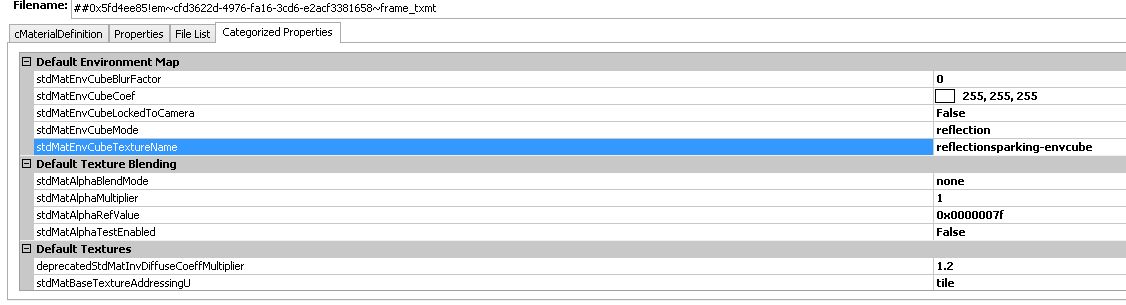
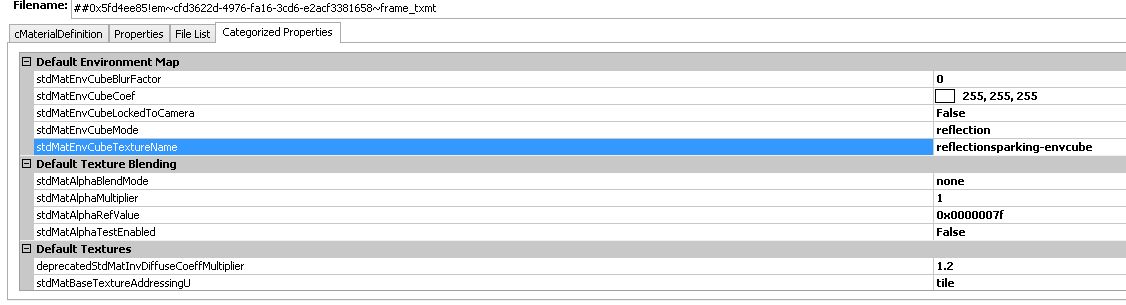
#20
 6th Mar 2018 at 11:22 PM
6th Mar 2018 at 11:22 PM
Posts: 51
Thank you!! Is there a way I can keep it red though? or am I just stuck with orange now?
#21
 7th Mar 2018 at 12:06 AM
Last edited by gdayars : 7th Mar 2018 at 12:48 AM.
7th Mar 2018 at 12:06 AM
Last edited by gdayars : 7th Mar 2018 at 12:48 AM.
Posts: 2,054
Thanks: 3665 in 29 Posts
The weird part is the original texture is reddish orange the colored cube is what made it redder.
On mine I changed something on the txmt to make it redder. Let me try making that maroon or adjusting the texture.

Is that too glowy?
On mine I changed something on the txmt to make it redder. Let me try making that maroon or adjusting the texture.

Is that too glowy?
#22
 7th Mar 2018 at 1:07 AM
7th Mar 2018 at 1:07 AM
Posts: 51
Yeah I'd prefer something more darker red, if thats ok?
#23
 7th Mar 2018 at 1:11 AM
7th Mar 2018 at 1:11 AM
Posts: 2,054
Thanks: 3665 in 29 Posts
got it! I went and downloaded the leg accessory, colored over the silver accessory, and replaced the arm texture with the leg one


#24
 7th Mar 2018 at 1:43 AM
7th Mar 2018 at 1:43 AM
Posts: 51
if replacing the texture works, would just replacing the texture of the same image work? Or making an almost exact image of the old texture? How do I replace a texture with a new one? Sorry if I'm not understanding correctly, this is all new ground to me, I'm just used to recoloring things, haha.
#25
 7th Mar 2018 at 1:57 AM
7th Mar 2018 at 1:57 AM
Posts: 2,054
Thanks: 3665 in 29 Posts

Use that in your arm texture
 the one that looks like it but more orange.
the one that looks like it but more orange.##0x5fd4ee85!cfd3622d-4976-fa16-3cd6-e2acf3381658~frame~stdMatBaseTextureName_txtr this texture image.
change the reflection cubes how I described earlier, AND you are done

Who Posted
|
|

 Sign in to Mod The Sims
Sign in to Mod The Sims