These flags are default flags, they replace the EA plumbob flag in the game and show up everywhere there is a flagpole, both in your home neighbourhood and in Egypt, France, etc...
Important - you can only use ONE file!
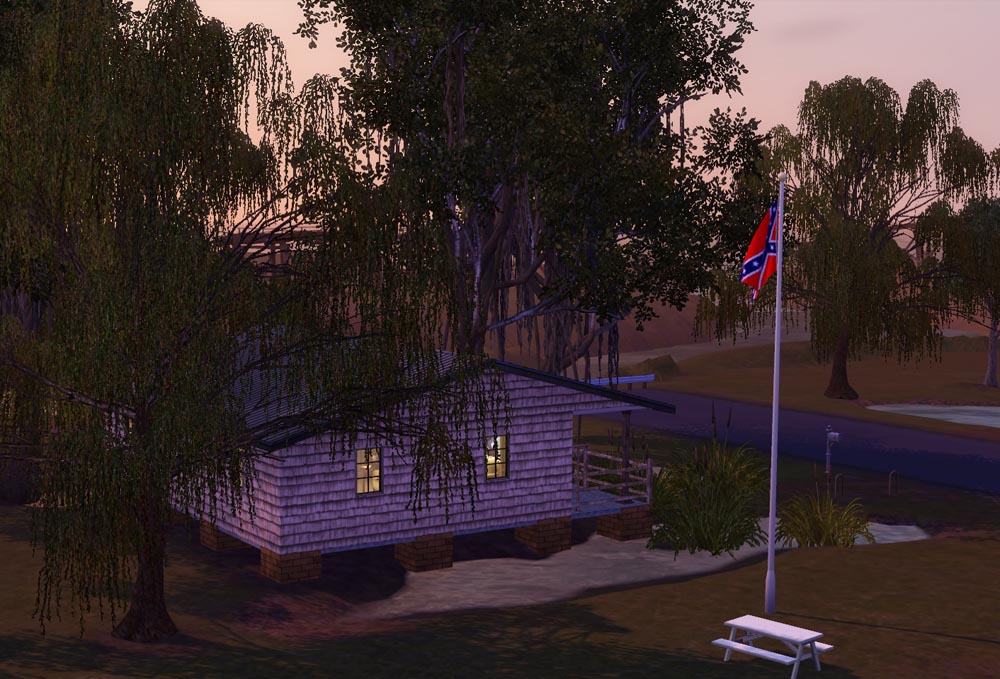
The folder have following flags:
AR - Argentina
BG - Bulgaria
BN - Brunei
BR - Brazil
CL - Chile
Confederation flag
EE - Estonia
England
EU - European Union
Gay - Rainbow Pride Flag
GR - Greece
HU - Hungaria
ID - Indonesia
IL - Israel
IR - Ireland
JP - Japan
KH - Cambodia
LT - Lithuania
MA - Morocco
MX - Mexico
Old Laus
NZ - New Zealand
PH - Philippines
Jolly Roger - the pirate flag
PT - Portugal
Scotland
SG - Singapore
SK - Slovakia
South Vietnam Old
Texas
TH - Thailand
UN - United Nations
VN - Vietnam
Welsh
ZA - South Africa
Installation: Unpack, choose ONE file and put it in your package folder.
To uninstall - just delete the file and the EA flag will show up again.
I have all expansion and the stuff pack HELS. I don't know if this works with only the basegame but can't see why it wouldn't? Have a try but don't blame me.
Now you can place the flags on your lots.
There is also a folder in the 7z-file, ResidentialLots, with two files inside. It's just two OBJD files changing the description so the objects can be placed on residential lots,If you put these in your package folder you can buy these flagpoles and place them on residential lots.
 But you can still just have ONE flag
But you can still just have ONE flag in your folder. This one replace the EA plumbob flag and show up everywhere where there is a flagpole, both cheap and expensive.
You find these in the outdoor categori.
The cheap one costs 120 $ and the exclusive 240 $
Have fun
Lisen
Additional Credits:
All credits to the team for
S3PE and Plasticbox for advice.
 More flags for your Sims. Now placeable on residential lots.
More flags for your Sims. Now placeable on residential lots.

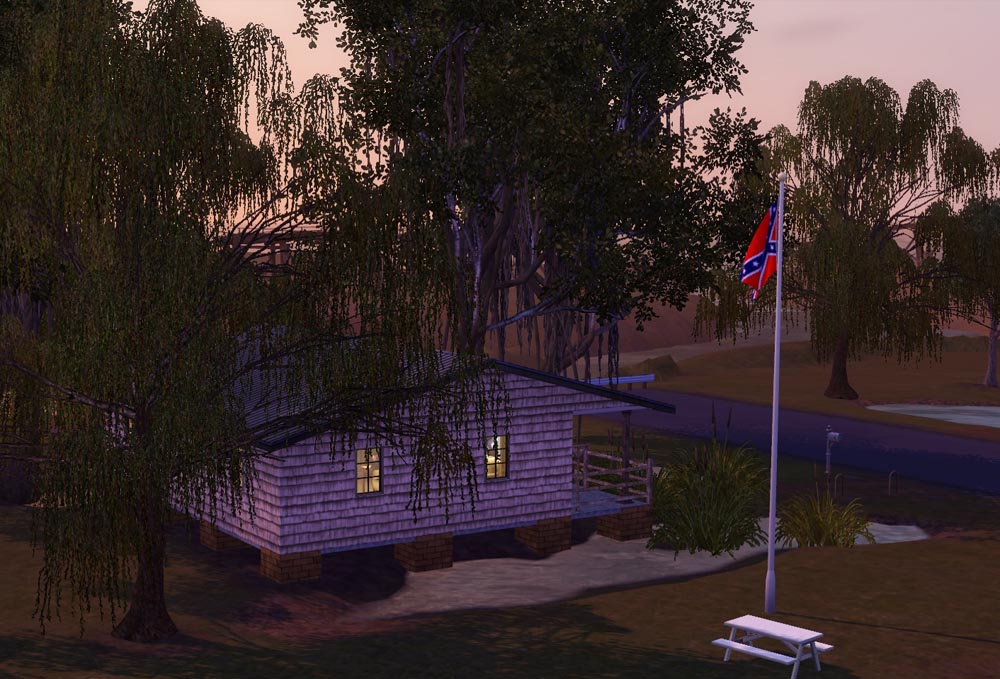






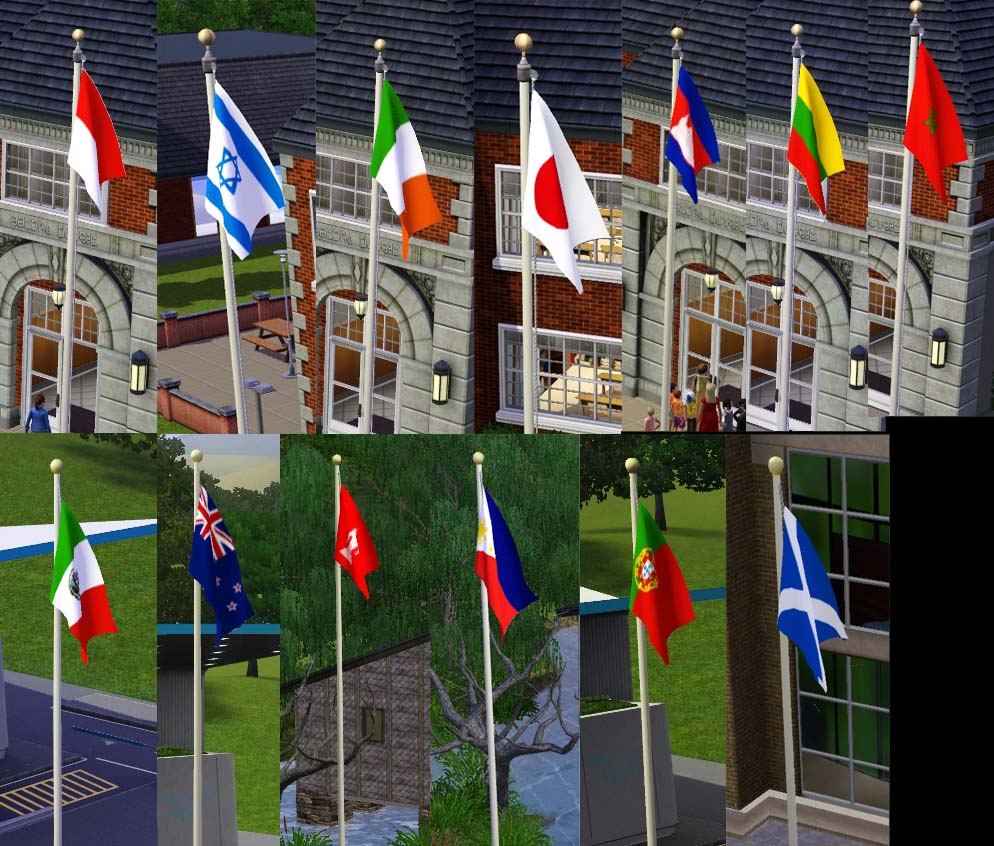












 Sign in to Mod The Sims
Sign in to Mod The Sims More flags for your Sims. Now placeable on residential lots.
More flags for your Sims. Now placeable on residential lots.









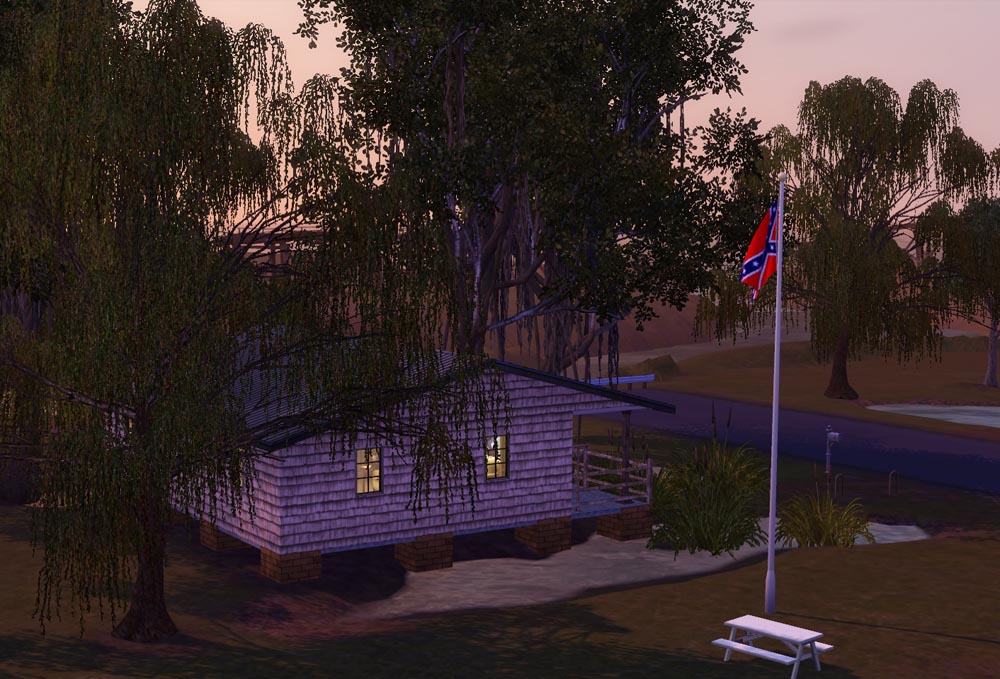




More Downloads BETA
Here are some more of my downloads: