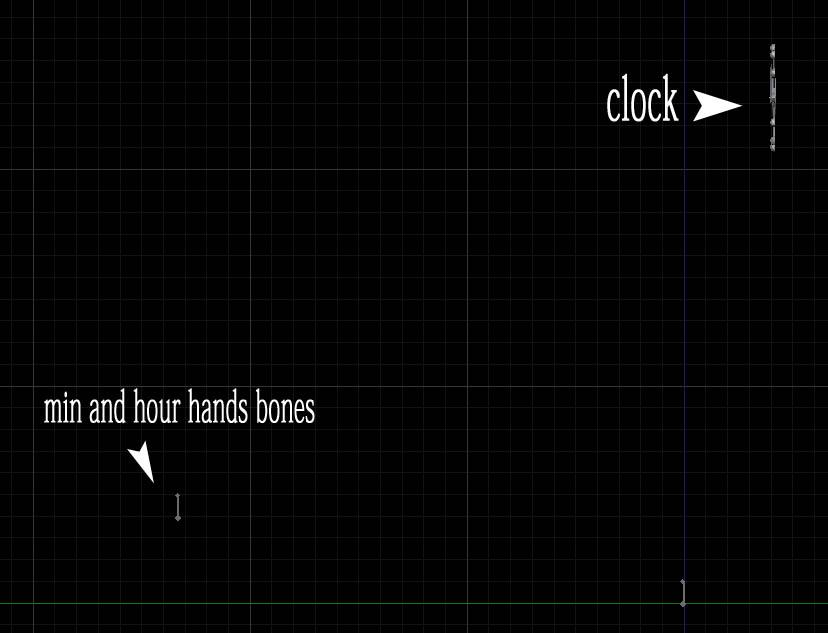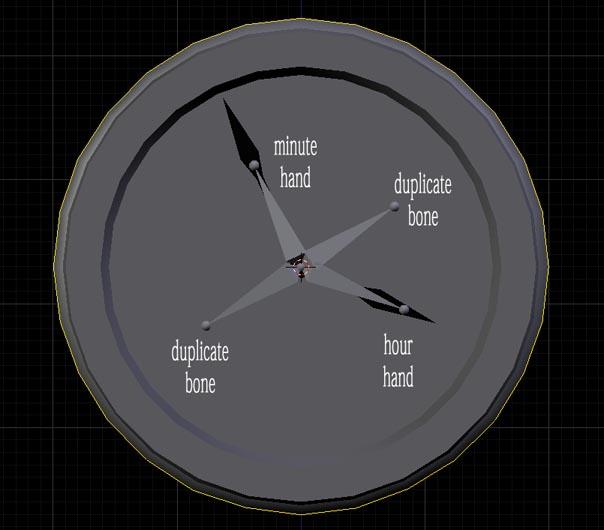Original Poster
#76
 27th Feb 2010 at 7:50 PM
27th Feb 2010 at 7:50 PM
Advertisement
Original Poster
#77
 28th Feb 2010 at 9:33 PM
28th Feb 2010 at 9:33 PM
retired moderator
#78
 28th Feb 2010 at 11:56 PM
Last edited by plasticbox : 1st Mar 2010 at 12:07 AM.
28th Feb 2010 at 11:56 PM
Last edited by plasticbox : 1st Mar 2010 at 12:07 AM.
#79
 1st Mar 2010 at 12:07 AM
1st Mar 2010 at 12:07 AM
Original Poster
#80
 1st Mar 2010 at 7:46 AM
1st Mar 2010 at 7:46 AM
Original Poster
#81
 1st Mar 2010 at 5:16 PM
1st Mar 2010 at 5:16 PM
Original Poster
#82
 1st Mar 2010 at 9:42 PM
1st Mar 2010 at 9:42 PM
Original Poster
#83
 1st Mar 2010 at 10:48 PM
1st Mar 2010 at 10:48 PM
#84
 1st Mar 2010 at 10:54 PM
1st Mar 2010 at 10:54 PM
#85
 4th Mar 2010 at 11:51 PM
4th Mar 2010 at 11:51 PM
Original Poster
#86
 5th Mar 2010 at 9:34 AM
5th Mar 2010 at 9:34 AM
Original Poster
#87
 5th Mar 2010 at 10:23 PM
5th Mar 2010 at 10:23 PM
Original Poster
#88
 6th Mar 2010 at 7:38 AM
6th Mar 2010 at 7:38 AM
#89
 6th Mar 2010 at 5:20 PM
6th Mar 2010 at 5:20 PM
Original Poster
#90
 6th Mar 2010 at 6:35 PM
6th Mar 2010 at 6:35 PM
Original Poster
#91
 7th Mar 2010 at 10:36 AM
7th Mar 2010 at 10:36 AM
Original Poster
#92
 7th Mar 2010 at 2:14 PM
7th Mar 2010 at 2:14 PM
#93
 7th Mar 2010 at 5:06 PM
7th Mar 2010 at 5:06 PM
Original Poster
#94
 7th Mar 2010 at 6:36 PM
Last edited by Ceixari : 7th Mar 2010 at 6:53 PM.
7th Mar 2010 at 6:36 PM
Last edited by Ceixari : 7th Mar 2010 at 6:53 PM.
Original Poster
#95
 7th Mar 2010 at 9:06 PM
7th Mar 2010 at 9:06 PM
#96
 7th Mar 2010 at 10:59 PM
7th Mar 2010 at 10:59 PM
Original Poster
#97
 8th Mar 2010 at 7:35 AM
8th Mar 2010 at 7:35 AM
#98
 8th Mar 2010 at 3:04 PM
8th Mar 2010 at 3:04 PM
Original Poster
#99
 8th Mar 2010 at 4:15 PM
8th Mar 2010 at 4:15 PM
Original Poster
#100
 8th Mar 2010 at 9:32 PM
8th Mar 2010 at 9:32 PM
|
|

 Sign in to Mod The Sims
Sign in to Mod The Sims