- Site Map >
- Community >
- Sims Discussion >
- Sims 2 >
- Sims 2 Help >
- Other - MYP image hosting
- Site Map >
- Community >
- Sims Discussion >
- Sims 2 >
- Sims 2 Help >
- Other - MYP image hosting
Replies: 17 (Who?), Viewed: 1389 times.
#1
 26th Sep 2017 at 9:11 PM
26th Sep 2017 at 9:11 PM
Posts: 7,400
Thanks: 4 in 2 Posts
This user has the following games installed:
Sims 2, University, Nightlife, Open for Business, Pets, Seasons, Bon Voyage, Free Time, Apartment LifeStand up, speak out. Just not to me..
Advertisement
#2
 26th Sep 2017 at 9:36 PM
26th Sep 2017 at 9:36 PM
Posts: 12,933
Thanks: 3 in 1 Posts
Click the "Drop files" window and choose one file (I haven't had success with uploading more than one at a time). Copy the link that pops up underneath. On the MTS page where you want to post the picture, use the IMG button to wrap IMG tags around the picture while in the quick reply or advanced reply.
My site - TS2 baby stuff - ToU
My stories: Anna's diary - Memories are forever - Little Fire Burning
My stories: Anna's diary - Memories are forever - Little Fire Burning
#3
 26th Sep 2017 at 11:44 PM
26th Sep 2017 at 11:44 PM
Posts: 12,355
Thanks: 855 in 4 Posts
If you click on your name in the top right corner, it will take you to a list of the files you have uploaded. Click on the pictures you want a link for and copy the url.
#4
 26th Sep 2017 at 11:51 PM
26th Sep 2017 at 11:51 PM
Posts: 7,400
Thanks: 4 in 2 Posts
Quote: Originally posted by maxon
| If you click on your name in the top right corner, it will take you to a list of the files you have uploaded. Click on the pictures you want a link for and copy the url. |
Doyou mean it will take me to files I've uploaded to MYP? I HAVEN'T.I was hoping I could Create a file (folder) in MTP that I could put pictures. But it looks like it doesn't SAVE the pictures you've put there.
Stand up, speak out. Just not to me..
#5
 26th Sep 2017 at 11:59 PM
26th Sep 2017 at 11:59 PM
Posts: 12,933
Thanks: 3 in 1 Posts
Thanks, Maxon - I didn't know that (and wondered very much where pictures ended up).
Doesn't look like you can make folders, grammapat - but at least you can find your pictures by clicking your name.
Doesn't look like you can make folders, grammapat - but at least you can find your pictures by clicking your name.
My site - TS2 baby stuff - ToU
My stories: Anna's diary - Memories are forever - Little Fire Burning
My stories: Anna's diary - Memories are forever - Little Fire Burning
#6
 27th Sep 2017 at 12:07 AM
27th Sep 2017 at 12:07 AM
Posts: 7,400
Thanks: 4 in 2 Posts
Can't make it work (clicking on the pic, copy/past gives me a HUGE string of numbers>
But I think I've worked on this before and got a fix that was so complex I never used it....
Stand up, speak out. Just not to me..
But I think I've worked on this before and got a fix that was so complex I never used it....
Stand up, speak out. Just not to me..
#7
 27th Sep 2017 at 5:39 AM
27th Sep 2017 at 5:39 AM
Posts: 7,400
Thanks: 4 in 2 Posts
I don't know what you mean by "wrap it in". I DO these steps, and when I copy/paste I get A HUGE AMOUNT OF DATA! So I should highlight ALL THAT, and will get a drop-down where I pick "IMG"?
Stand up, speak out. Just not to me..
Stand up, speak out. Just not to me..
#8
 27th Sep 2017 at 5:48 AM
27th Sep 2017 at 5:48 AM
Copy the text as Rosebine said then take that over to the thread you want to post your picture on. Click advanced. You will see all the small icons across the top of the post. When you hover your mouse over each one it will put up a little text saying what it's for. The one on the very far left is a B-thats for Bold. Go across the icons to the right until you come to a little square, when you hover over that one it says 'insert image'. Click the square and a tiny window will open showing you where to paste that picture text that you copied just before. Paste it in and click okay then the image should show up like this.

When you say okay the site wraps it for you, you don't have to do anything but paste it in.
This is my above picture but with the [ ] wrapping brackets removed IMG]http://www.modyourpanties.com/hosting/80168_170927044142snapshot_00bdd30d_a12df26d.jpg[/IMG your text should look something like that. If I put the brackets around it, it will revert to a picture, so I removed them so you can see how it should roughly look.

When you say okay the site wraps it for you, you don't have to do anything but paste it in.
This is my above picture but with the [ ] wrapping brackets removed IMG]http://www.modyourpanties.com/hosting/80168_170927044142snapshot_00bdd30d_a12df26d.jpg[/IMG your text should look something like that. If I put the brackets around it, it will revert to a picture, so I removed them so you can see how it should roughly look.
"I dream of a better tomorrow, where chickens can cross the road and not be questioned about their motives." - Unknown
~Call me Jo~
#9
 27th Sep 2017 at 4:54 PM
27th Sep 2017 at 4:54 PM
Posts: 7,400
Thanks: 4 in 2 Posts
To all you nice folks:
it's easy to go through my documents to find the picture and "open it" so it goes to MYP, and when I click on my name I see a list of picture TITLES; I've put there, BUT -
I can't do anything with those picture TITLES; copy/past does just that, it pasts the TITLE (not the picture). If I click on the Title it brings up a screen with a nice shot of the picture -http://www.modyourpanties.com/hosting/80175_170927154151-GLITCHkid%20in%20basement%20zone.jpg
Stand up, speak out. Just not to me..
it's easy to go through my documents to find the picture and "open it" so it goes to MYP, and when I click on my name I see a list of picture TITLES; I've put there, BUT -
I can't do anything with those picture TITLES; copy/past does just that, it pasts the TITLE (not the picture). If I click on the Title it brings up a screen with a nice shot of the picture -http://www.modyourpanties.com/hosting/80175_170927154151-GLITCHkid%20in%20basement%20zone.jpg
Stand up, speak out. Just not to me..
#10
 27th Sep 2017 at 5:00 PM
27th Sep 2017 at 5:00 PM
Right - that url, the one you just pasted in that post is what you need. Add [img] tags around it and you'll get an image. 

What I lack in decorum, I make up for with an absence of tact.


What I lack in decorum, I make up for with an absence of tact.
#11
 27th Sep 2017 at 5:16 PM
Last edited by grammapat : 27th Sep 2017 at 5:28 PM.
Reason: 1 more try, or this
27th Sep 2017 at 5:16 PM
Last edited by grammapat : 27th Sep 2017 at 5:28 PM.
Reason: 1 more try, or this
Posts: 7,400
Thanks: 4 in 2 Posts
[http://www.modyourpanties.com/hosti...ent%20zone.jpg]
=====
Obviously nothing is working. I'm sure it's is very simple and I am an idiot. I will go away a soak my head now-- never mind that I don't know how this visitor got out side the basement wall.

Stand up, speak out. Just not to me..
#12
 27th Sep 2017 at 6:03 PM
27th Sep 2017 at 6:03 PM
I'm not sure if you're still in need of assistance on understanding how to insert images in your posts, but here's that it's supposed to look like again:
Remove the asterisk (*) at the last "/img" notation at the end of the link above.
So the idea is that you need:
1. The URL of the image you uploaded to the MYP website (e.g.: http://www.modyourpanties.com/hosti...ent%20zone.jpg).
Then you place them between image tags (e.g. [img] & [/img]).
2. The first [img] tag locates the start of where to find the image through the URL (e.g. [img]http://www........)
3. The last [/img] tag locates the end of where the URL is read to find the image (e.g. ......jpg[/img])
By the end, you should have an [2]-1-[3] combination (e.g.: [img]URL[/img]) combination. Do these instructions help?
Code:
[img]http://www.modyourpanties.com/hosting/80175_170927154151-GLITCHkid%20in%20basement%20zone.jpg[/img*]
Remove the asterisk (*) at the last "/img" notation at the end of the link above.
So the idea is that you need:
1. The URL of the image you uploaded to the MYP website (e.g.: http://www.modyourpanties.com/hosti...ent%20zone.jpg).
Then you place them between image tags (e.g. [img] & [/img]).
2. The first [img] tag locates the start of where to find the image through the URL (e.g. [img]http://www........)
3. The last [/img] tag locates the end of where the URL is read to find the image (e.g. ......jpg[/img])
By the end, you should have an [2]-1-[3] combination (e.g.: [img]URL[/img]) combination. Do these instructions help?
Check out my latest version of Superman's Classic Uniform for The Sims 2.
See what images I have posted on DeviantArt as well related to The Sims 2 and designs.
Also check out My Website to see my superhero uniform creations for The Sims 2. THANKS!!!
Instructor
#13
 27th Sep 2017 at 6:14 PM
27th Sep 2017 at 6:14 PM
Posts: 621
I really don't know how you still can't hotlink anything, It's the easiest thing in the world! Let's see if you can get it from my explanation on how I do it.
First, we upload the image we want to MYP. The easiest part! I just drag them there instead of clicking, because it's easier for me that way.

A link will show up below, but if you uploaded many images at the same time, only the link for the last pic will show up IIRC, so I usually click on my username to get to all the images I uploaded. In there, you right-click and choose "copy link address" or whatever it says in there in english.
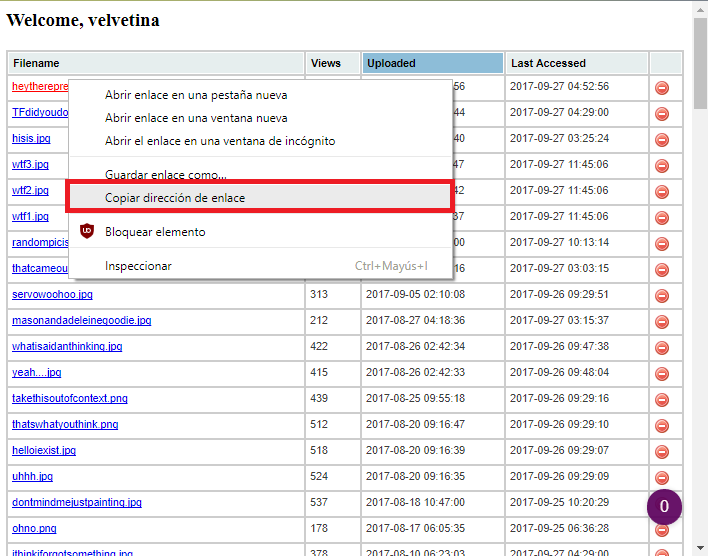
The link I got for that image is this: http://modyourpanties.com/hosting/8...therepretty.jpg
In this link, you have to put [IMG] at the beginning and [/IMG] at the end, they HAVE to be like that, otherwise the image won't show up.
Ta-da!

If you STILL don't get it, just hit "reply" in my post and you'll see how are the images linked. I explained it the best way I could.
Whoops! Ninja'd. But I guess my explanation still helps...
First, we upload the image we want to MYP. The easiest part! I just drag them there instead of clicking, because it's easier for me that way.

A link will show up below, but if you uploaded many images at the same time, only the link for the last pic will show up IIRC, so I usually click on my username to get to all the images I uploaded. In there, you right-click and choose "copy link address" or whatever it says in there in english.
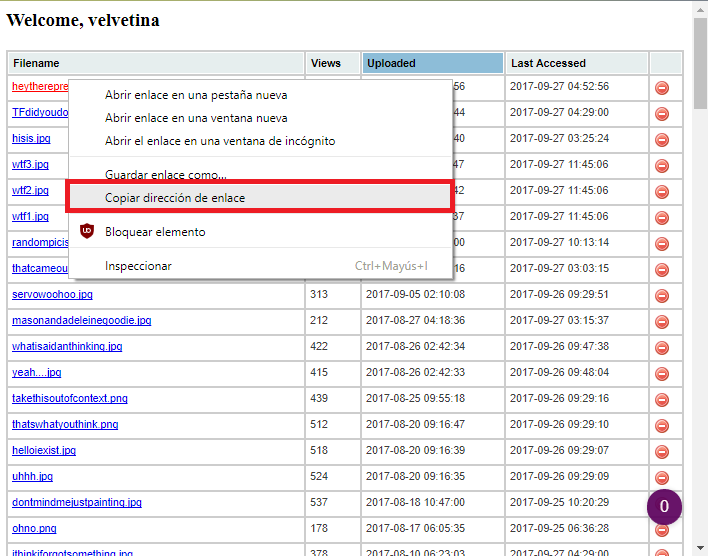
The link I got for that image is this: http://modyourpanties.com/hosting/8...therepretty.jpg
In this link, you have to put [IMG] at the beginning and [/IMG] at the end, they HAVE to be like that, otherwise the image won't show up.
Ta-da!

If you STILL don't get it, just hit "reply" in my post and you'll see how are the images linked. I explained it the best way I could.
Whoops! Ninja'd. But I guess my explanation still helps...
#14
 27th Sep 2017 at 7:33 PM
27th Sep 2017 at 7:33 PM
Posts: 12,933
Thanks: 3 in 1 Posts
Step by step:
1: Copy the link from MYP (mark the link, and copy either by rightclick+copy, or ctrl+C)
2: If you click the "go advanced" for posting, you'll see an icon of a blue/white square, (next to the URL icon that looks like the earth with a linked chain in front). Click the square.
3: A box should pop up. Paste in the link (either by rightclick+paste, or ctrl+V), and click OK.
4: Finish writing your post.
--
Or like below, but with [ and ] instead of ( and ).
(IMG]HTML link here[/IMG)
Example: (I added in some spaces so you can see the link - don't use spaces in your links)
[ IMG]ht tp://www. modyourpanties. com/hosting/80168_170927044142snapshot_00bdd30d_a12df26d.jp g[/IMG ]
--
Also, use the link that pops up below the picture after you've uploaded it, not the HTML link in the address bar.
1: Copy the link from MYP (mark the link, and copy either by rightclick+copy, or ctrl+C)
2: If you click the "go advanced" for posting, you'll see an icon of a blue/white square, (next to the URL icon that looks like the earth with a linked chain in front). Click the square.
3: A box should pop up. Paste in the link (either by rightclick+paste, or ctrl+V), and click OK.
4: Finish writing your post.
--
Or like below, but with [ and ] instead of ( and ).
(IMG]HTML link here[/IMG)
Example: (I added in some spaces so you can see the link - don't use spaces in your links)
[ IMG]ht tp://www. modyourpanties. com/hosting/80168_170927044142snapshot_00bdd30d_a12df26d.jp g[/IMG ]
--
Also, use the link that pops up below the picture after you've uploaded it, not the HTML link in the address bar.
My site - TS2 baby stuff - ToU
My stories: Anna's diary - Memories are forever - Little Fire Burning
My stories: Anna's diary - Memories are forever - Little Fire Burning
#15
 27th Sep 2017 at 10:02 PM
27th Sep 2017 at 10:02 PM
Woah nelly - I know everyone's trying to help, but lets give grammapat some time to absorb rather than her coming back to twenty posts saying the same thing in different ways. 
What I lack in decorum, I make up for with an absence of tact.

What I lack in decorum, I make up for with an absence of tact.
#16
 27th Sep 2017 at 10:38 PM
27th Sep 2017 at 10:38 PM
Quote: Originally posted by grammapat
|
this is using advanced & icon to far right "wrap quote,tags around selected text" NOPE how about the other icon "wrap code"? Nope, how about make my own brackets around "image"oh oh can I be THAT dull? [http://www.modyourpanties.com/hosti...ent%20zone.jpg] ===== Obviously nothing is working. I'm sure it's is very simple and I am an idiot. I will go away a soak my head now-- never mind that I don't know how this visitor got out side the basement wall. 
|
Quote:
| "wrap quote,tags" |
"I dream of a better tomorrow, where chickens can cross the road and not be questioned about their motives." - Unknown
~Call me Jo~
#17
 28th Sep 2017 at 7:25 PM
28th Sep 2017 at 7:25 PM
Posts: 7,400
Thanks: 4 in 2 Posts
Quote: Originally posted by Nysha
Woah nelly - I know everyone's trying to help, but lets give grammapat some time to absorb rather than her coming back to twenty posts saying the same thing in different ways. 
|
...yep, it takes time for this (great)Grammapat to absorb. I am now absorbing cookies, which is the solution to Life, The Universe, And Everything. Carry on
Stand up, speak out. Just not to me..
#18
 28th Sep 2017 at 11:14 PM
28th Sep 2017 at 11:14 PM
Don't worry, most of us are oldies here. Did you find the square? It's near an envelope. If you make your way slowly along the top of the icons in advanced you will find it towards the right. Take the time to hover your mouse over each icon so you can read what it says. If it's too small -ugg so many things are I know, I am blind as a bat- you can enlarge the page with CTRL + if you need to.
"I dream of a better tomorrow, where chickens can cross the road and not be questioned about their motives." - Unknown
~Call me Jo~
Who Posted
|
|

 Sign in to Mod The Sims
Sign in to Mod The Sims