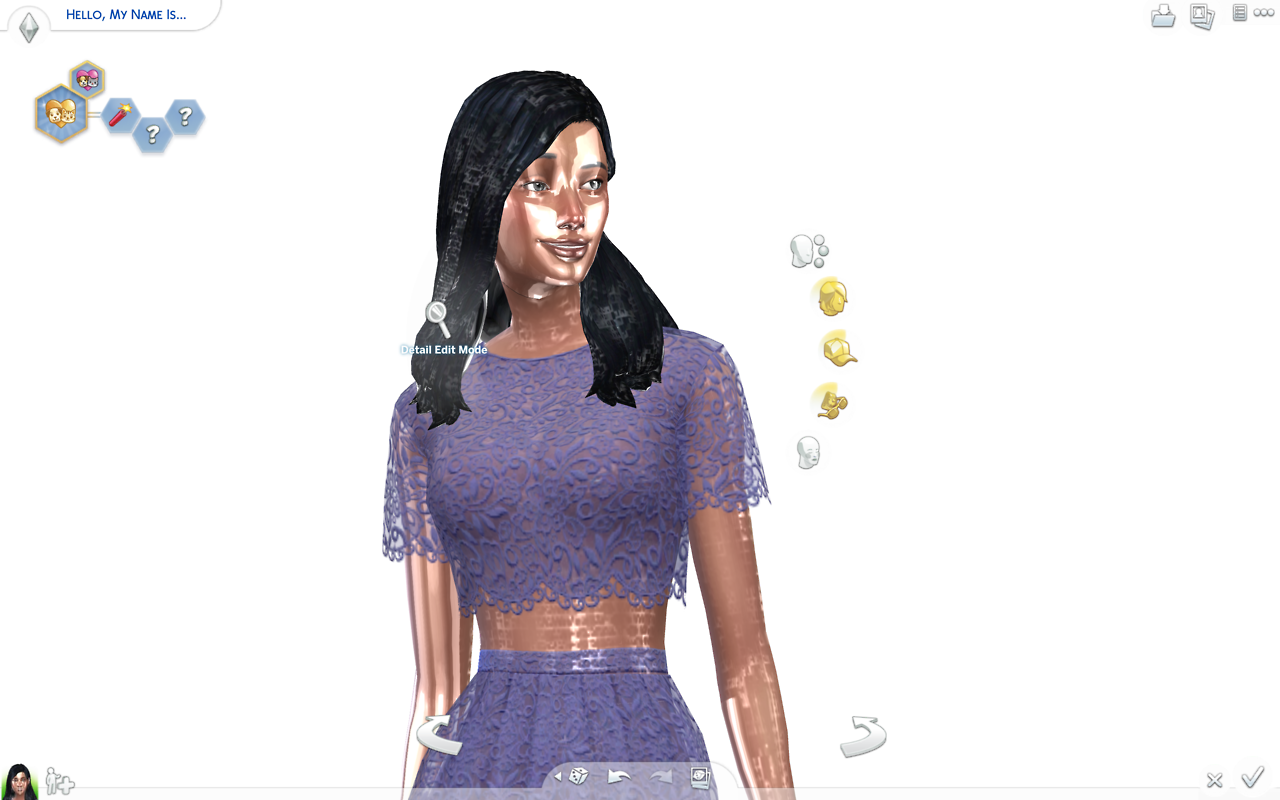Glowing-glassy thing on my Sims
Glowing-glassy thing on my Sims
Okay so I don't know why this is happening, at first I thought it would only happen while in CAS but the problem also happens while i'm in gameplay, not all the time. But it is random when it shows.
- I have a Mac Pro with OS X Capitan, 2.7 GHz Intel Core i5, Intel Iris Graphics 6100 1536 MB.
- In CAS mode, when I change the Sims clothes or if I go to another Type of clothing and then come back (From Everyday to Formal and then back at Everyday) it stops showing. In gameplay mode, even if I change my Sim's outfit the glowing-glassy thing still happens.
- In CAS, it only happens with certain cc, not a specific one is random. Example: Everything is ok and then I choose some cc lipstick, the glossy-thing shows but then if I took off the lipstick from my sim it still showing, and if I change to another cc lipstick and then choose my main cc lipstick the glossy thing doesn't show anymore.
- It happen recently, before I have a lot of cc and it didn't show. I don't know if this is helpful but I have 1.36 GB of cc.
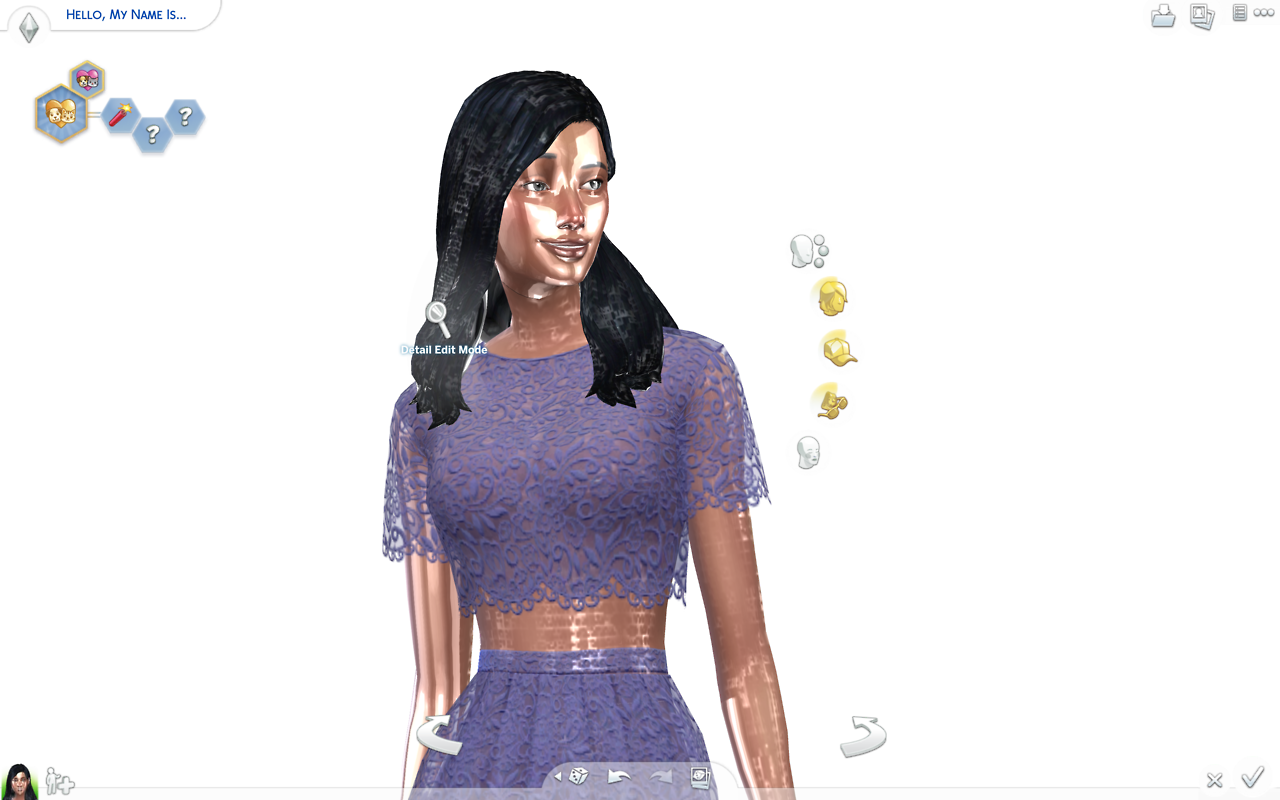
 19th Dec 2017 at 3:35 PM
19th Dec 2017 at 3:35 PM
 19th Dec 2017 at 7:02 PM
19th Dec 2017 at 7:02 PM
 23rd Dec 2017 at 10:00 PM
23rd Dec 2017 at 10:00 PM
 23rd Dec 2017 at 10:44 PM
23rd Dec 2017 at 10:44 PM
 25th Dec 2017 at 7:04 AM
25th Dec 2017 at 7:04 AM
 25th Dec 2017 at 7:30 AM
25th Dec 2017 at 7:30 AM
 25th Dec 2017 at 9:22 AM
25th Dec 2017 at 9:22 AM
 25th Dec 2017 at 2:30 PM
25th Dec 2017 at 2:30 PM

 Sign in to Mod The Sims
Sign in to Mod The Sims