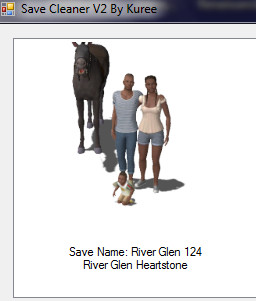- Site Map >
- Community >
- Sims Discussion >
- Sims 3 >
- General - Stupid questions.
- Site Map >
- Community >
- Sims Discussion >
- Sims 3 >
- General - Stupid questions.
#7651
 16th Jun 2018 at 12:45 AM
16th Jun 2018 at 12:45 AM
Posts: 4,517
Quote: Originally posted by Macaroodle
| Another question: if I were to attach a vacation town and move new sims there with Traveler, would that increase my risk for Error 12s? I like the town I'm playing now, but I'm running out of houses! |
Not really. The game can only simulate one world at a time, the actively being played one, while others remain in suspended animation. Foreign connected worlds only get loaded up and use RAM and other resources when traveled to. During the travel transition, the first world is released before the second one loads up.
Advertisement
#7652
 16th Jun 2018 at 12:48 AM
16th Jun 2018 at 12:48 AM
Posts: 319
Quote: Originally posted by igazor
| Not really. The game can only simulate one world at a time, the actively being played one, while others remain in suspended animation. Foreign connected worlds only get loaded up and use RAM and other resources when traveled to. During the travel transition, the first world is released before the second one loads up. |
That's great news! Thanks for getting back to me.

Hey- if you said something to me in a post and I didn't write back, I'm sorry. Sometimes I don't feel good enough to post and by the time I'm able to the thread's old enough that I feel kind of weird about bumping it just to post one or two sentences. So please don't take it personally! :)
#7653
 17th Jun 2018 at 1:13 AM
17th Jun 2018 at 1:13 AM
Posts: 28
Could anyone point me to a mod that randomises voices for in-game born sims? Always having voice 1 is driving me mad!
(Sorry if this is wrong thread)
(Sorry if this is wrong thread)
#7654
 17th Jun 2018 at 5:41 AM
17th Jun 2018 at 5:41 AM
Posts: 1,968
Do you mean the NRASS feature "inherit voices"?
Lab Assistant
#7655
 18th Jun 2018 at 11:06 AM
18th Jun 2018 at 11:06 AM
Posts: 185
How do I add NPCs to a new community lot? Specifically a stylist and a tattoo artist to my new salon. I never built community lots myself before and just assumed they spawn automatically when you have the objects/lot assignment but so far there's no one to be seen.
#7656
 18th Jun 2018 at 12:11 PM
18th Jun 2018 at 12:11 PM
Posts: 6,839
Thanks: 1343 in 7 Posts
Your assumption is actually correct, the game should either assign an existing Sim from your neighbourhood or create a new one for these roles if none are available. They don't spawn next to the object, though, like in previous Sims games. They are full Sims and will either be residents or homeless Sims that will have to commute to the objects every day.
There are several possibilities why you haven't seen any stylist and tattooist yet:
(1) The lot has to be designated as a Salon in Edit Town; just placing the objects on some random community lot won't work.
(2) The Sims are already assigned but are stuck somewhere (in an apartment building, for example)
(3) The lot is built such that the assigned Sims cannot reach the lot and wander around aimlessly in the world instead
(4) Your world doesn't have enough Sims and the game is too busy to do other things that it hasn't found the time yet to create a stylist and tattooist.
If you use MasterController you can check whether the world has a stylist and tattoo artist already. Click on City Hall or a computer and choose NRaas/MasterController/Sim/Status/Personal/Type of Role.
If you use NRaas Register you can also select a Sim manually and/or determine what type of Sim can be assigned.
There are several possibilities why you haven't seen any stylist and tattooist yet:
(1) The lot has to be designated as a Salon in Edit Town; just placing the objects on some random community lot won't work.
(2) The Sims are already assigned but are stuck somewhere (in an apartment building, for example)
(3) The lot is built such that the assigned Sims cannot reach the lot and wander around aimlessly in the world instead
(4) Your world doesn't have enough Sims and the game is too busy to do other things that it hasn't found the time yet to create a stylist and tattooist.
If you use MasterController you can check whether the world has a stylist and tattoo artist already. Click on City Hall or a computer and choose NRaas/MasterController/Sim/Status/Personal/Type of Role.
If you use NRaas Register you can also select a Sim manually and/or determine what type of Sim can be assigned.
#7657
 22nd Jun 2018 at 4:29 AM
22nd Jun 2018 at 4:29 AM
Posts: 455
Thanks: 62 in 2 Posts
Quote: Originally posted by miriamnz
|
I'm using Nemiga's Mortimer Goth from MTS - who is one suave looking Sim btw. He's been created with 7 traits, and I would prefer him to have the rudimentary 5 traits that newly created sims typically get. I've tried deleting the additional traits in CAS (both after first loading the Sim and before). I've also attempted to eliminate the traits with Nraas Master Controller's Change Traits, Drop Traits and Clean Traits. In every instance the game later adds two random traits. I've also had this happen to my own saved CAS sims who have earned their Social and Graduation traits, who I've wanted to use again in a new game. Any way to permanently drop pesky extra traits? |
Have you tried removing their degree and dropping their social group level (the ones that came with uni) below 8? I'm guessing if anything the game is seeing 'this sim has a degree so they have a trait slot to fill, and they're over 8 in this social group so there's another slot to fill'.
#7658
 22nd Jun 2018 at 4:42 AM
22nd Jun 2018 at 4:42 AM
Posts: 4,517
Quote: Originally posted by miriamnz
| Any way to permanently drop pesky extra traits? |
If you are also using NRaas StoryProgression, you could direct it to stop automatically filling in traits that it sees as "missing." The downside is that you might end up with other sims in the world who have less than a full set.
NRaas > SP > General Options > Options:Sims > Options:Traits/Lifetime Want > Add Missing Traits > False
#7660
 22nd Jun 2018 at 3:55 PM
22nd Jun 2018 at 3:55 PM
Posts: 6,839
Thanks: 1343 in 7 Posts
You can find them if you open the save file (the one ending in *.nhd) with S3PE. The resource type that contains these images is called SNAP.
#7661
 22nd Jun 2018 at 10:17 PM
22nd Jun 2018 at 10:17 PM
Posts: 165
Quote: Originally posted by Don Babilon
| You can find them if you open the save file (the one ending in *.nhd) with S3PE. The resource type that contains these images is called SNAP. |
ETA quick follow-up question: any idea why some of my families don't show up in the SNAP 'files'?
I love my pc because my sims live in it
#7662
 23rd Jun 2018 at 12:48 AM
23rd Jun 2018 at 12:48 AM
Posts: 6,839
Thanks: 1343 in 7 Posts
Maybe they want to keep their privacy?
Seriously, no idea. But as you are using Kuree's Save Cleaner, from my experience, in .nhd files that see a lot of Save Cleaner use you will only find those SNAPs of Sims and families that you actually played or modified. So, if for example, you moved a family from one house to another via Edit Town chances are high that their family SNAP will then get stored. So, my guess is that the game stores only those SNAP resources that needed updating or of families that are in constant use (i.e. that get updated regularly, too). You can also notice that if there is a pre-made family in your world and you edit their appearance but leave them untouched otherwise that their family SNAP will still show their old look.
I also don't know why these family SNAP pictures tend to appear in Kuree's program initially but after a while will disappear from SaveCleaner's UI the longer you play a family.
Other places that might contain household SNAPs are the Export files if you travel a lot and the world caches when playing custom or Store worlds.
Seriously, no idea. But as you are using Kuree's Save Cleaner, from my experience, in .nhd files that see a lot of Save Cleaner use you will only find those SNAPs of Sims and families that you actually played or modified. So, if for example, you moved a family from one house to another via Edit Town chances are high that their family SNAP will then get stored. So, my guess is that the game stores only those SNAP resources that needed updating or of families that are in constant use (i.e. that get updated regularly, too). You can also notice that if there is a pre-made family in your world and you edit their appearance but leave them untouched otherwise that their family SNAP will still show their old look.
I also don't know why these family SNAP pictures tend to appear in Kuree's program initially but after a while will disappear from SaveCleaner's UI the longer you play a family.
Other places that might contain household SNAPs are the Export files if you travel a lot and the world caches when playing custom or Store worlds.
#7663
 23rd Jun 2018 at 1:35 AM
23rd Jun 2018 at 1:35 AM
Posts: 28
How do I add names to shows in the theater, like adding movie titles, so that there is more variety to the shows my sim attends?
#7664
 23rd Jun 2018 at 2:16 PM
23rd Jun 2018 at 2:16 PM
Posts: 811
Does somebody know how to prevent my sims to burn by heat?
I don't have awesomemod .
I speak French only. If my statements are harsh, rude for you, that's not intentional. I just think Different due to my Language and my Culture.
But truly, I am open-minded than you think of.
I don't have awesomemod .
I speak French only. If my statements are harsh, rude for you, that's not intentional. I just think Different due to my Language and my Culture.
But truly, I am open-minded than you think of.
#7665
 23rd Jun 2018 at 9:52 PM
23rd Jun 2018 at 9:52 PM
Posts: 1,348
Quote: Originally posted by LucieSims
|
Does somebody know how to prevent my sims to burn by heat? I don't have awesomemod . |
Like a cheat?
Click on Sim->NRAAS->Master Controller->Advanced->Traits->Change.
Scroll down to "fireproof". It's a hidden trait you get from being a fireman.
Give it to your Sim.
edit: Of course, everyone as NRAAS Master Controller and Master Controller cheats!
Sims are better than us.
#7666
 24th Jun 2018 at 4:20 AM
24th Jun 2018 at 4:20 AM
Posts: 1,968
Well, everyone *should*.
#7667
 24th Jun 2018 at 10:44 AM
24th Jun 2018 at 10:44 AM
Posts: 165
Quote: Originally posted by Don Babilon
| Maybe they want to keep their privacy? |
Quote: Originally posted by Don Babilon
| ...Seriously, no idea. But as you are using Kuree's Save Cleaner, from my experience, in .nhd files that see a lot of Save Cleaner use you will only find those SNAPs of Sims and families that you actually played or modified... |
Thanks again.
I love my pc because my sims live in it
#7668
 24th Jun 2018 at 3:25 PM
24th Jun 2018 at 3:25 PM
Posts: 5,228
1. How does vanilla Story Progression work and differ from default NRASS SP?
2. How to do "Rapid Immigration"?
3. How do you suppress or turn off the spam of SP newsfeed thingy?
P.S. Sorry for my bad english.
2. How to do "Rapid Immigration"?
3. How do you suppress or turn off the spam of SP newsfeed thingy?
P.S. Sorry for my bad english.
#7669
 24th Jun 2018 at 7:58 PM
Last edited by igazor : 27th Jun 2018 at 5:46 AM.
24th Jun 2018 at 7:58 PM
Last edited by igazor : 27th Jun 2018 at 5:46 AM.
Posts: 4,517
Quote: Originally posted by SneakyWingPhoenix
|
1. How does vanilla Story Progression work and differ from default NRASS SP? 2. How to do "Rapid Immigration"? 3. How do you suppress or turn off the spam of SP newsfeed thingy? |
1 - Badly. That's why Twallan, and Pescado before him with his AwesomeMod's StoryMode, were so hot to make their own versions. Actually, if EA's story progression really worked the way it was meant to for more than a generation or so for most of us instead of breaking down and doing nothing or freezing births and emptying out the entire town of residents that it incorrectly thinks is in need of emergency depopulation, it wouldn't be such a bad choice for at least some players depending upon where their focus is. But it would still be totally not customizable and the prospects for playing different active households in rotations would be far more limited.
2 - Second FAQ from the top.
http://nraas.wikispaces.com/StoryPr...FAQ+Immigration
3 - On City Hall or an in-game computer, NRaas > SP > General Options > All Stories > (select some subset of sims to report on by category or choose None as desired). Story reports aleady in the queue will need to run out before any changes made here are implemented, so that could take a sim day or so.
#7670
 24th Jun 2018 at 8:35 PM
24th Jun 2018 at 8:35 PM
Posts: 4,517
Quote: Originally posted by Gargoyle Cat
| Can I shut off the opportunity phone calls? |
That would be a job for NRaas Retuner or a standalone tuning mod.
The Retuner way: NRaas > Retuner > Settings > General > By Tunable XML > Sims3.Gameplay.Opportunities > Opportunity Manager > kMaxNumOpportunityCallsPerDay > (and set all three types to 0). Save (as) and reload game.
Have no idea how effective this will be, but seems pretty harmless if it doesn't do what logic suggests it might. It's all or nothing though, Retuner and other tuning changes like that are on all sims at once.
#7671
 24th Jun 2018 at 8:58 PM
24th Jun 2018 at 8:58 PM
Posts: 213
If I want to travel to a world that starts out with no lots, can I copy files from an entirely unrelated save where that empty world has been filled already? If so, which files would I need? Using Traveller, of course. I've tried some things and must be missing something really obvious, or maybe this just doesn't work... thanks 
omnis mundi creatura

omnis mundi creatura
#7672
 24th Jun 2018 at 9:34 PM
24th Jun 2018 at 9:34 PM
Posts: 4,517
Quote: Originally posted by kin.gyo1413
If I want to travel to a world that starts out with no lots, can I copy files from an entirely unrelated save where that empty world has been filled already? If so, which files would I need? Using Traveller, of course. I've tried some things and must be missing something really obvious, or maybe this just doesn't work... thanks 
|
The only file to copy over from the other save would be the .nhd file of the world in question. Note though that doing this will bring everything about that world as it was over to the new game, that includes sims and their progression, not only lots. If that's not what you had in mind, you might want to start up a new game in this world off to the side and throw (or gently place) some lots down on it, then save and use that nhd file instead.
Also note that some custom worlds, due to the way they were ID'ed in the CAW stage, are very resistant to be worked with this way and in fact some will not work with Traveler at all. In these cases every time the player travels or permanently moves sims back and forth, new instances of either or both worlds keep getting spawned instead of the expected ones and sims can get stranded unable to get home that way. The most recent version of Traveler helps some of these worlds, others just cannot be fixed, so it's best to test these things out with the world in question before devoting too much time to the project.
#7673
 24th Jun 2018 at 11:41 PM
24th Jun 2018 at 11:41 PM
Posts: 5,228
Quote: Originally posted by igazor
|
1 - Badly. That's why Twallan, and Pescado before him with his AwesomeMod's StoryMode, were so hot to make their own versions. Actually, if EA's story progression actually worked the way it was meant to for more than a generation or so for most of us instead of breaking down and doing nothing or freezing births and emptying out the entire town of residents that it incorrectly thinks is in need of emergency depopulation, it wouldn't be such a bad choice for at least some players depending upon where their focus is. But it would still be totally not customizable and the prospects for playing different active households in rotations would be far more limited. 2 - Second FAQ from the top. http://nraas.wikispaces.com/StoryPr...FAQ+Immigration 3 - On City Hall or an in-game computer, NRaas > SP > General Options > All Stories > (select some subset of sims to report on by category or choose None as desired). Story reports aleady in the queue will need to run out before any changes made here are implemented, so that could take a sim day or so. |
Thanks. Manage to figure out the second two, but needless to say appreciate the help nontheless.
P.S. Sorry for my bad english.
#7674
 24th Jun 2018 at 11:52 PM
24th Jun 2018 at 11:52 PM
Posts: 319
Quote: Originally posted by Gargoyle Cat
|
The only time I've ever had a problem with my game crashing is when I have a mod conflict or bad CC. I kicked the bad CC habit a long time ago. When I download something from a creator I'm not familiar with, anything I download goes into a test folder. If my game starts giving me grief, I know where to look for the problem. The last time I had a mod conflict was with some Nraas mods. The mods were not the problem, it was me. I had one that was for the wrong patch and my game gave me fits for two days. Just when I thought the issue was solved, it would crash again. In the end, I re-downloaded every Nraas mod I normally use, uninstalled the ones I had and haven't had a problem since. If your game was giving you trouble otherwise, I'd say check things for things like bad CC and possible mod conflicts if you use them, but since that doesn't seem to be the case, I don't know what to tell you. Sorry. |
Thanks for your input. It's okay.

I don't have AwesomeMod and am considering getting it, since I've been having trouble with kids accessing their school. Can someone please tell me what is in it that makes Pescado say "This content is not suitable for those under 18"? I've read the manual, and it seems like the only thing that it would apply to would be disabling the censor blur.
Hey- if you said something to me in a post and I didn't write back, I'm sorry. Sometimes I don't feel good enough to post and by the time I'm able to the thread's old enough that I feel kind of weird about bumping it just to post one or two sentences. So please don't take it personally! :)
#7675
 25th Jun 2018 at 12:11 AM
25th Jun 2018 at 12:11 AM
Posts: 6,839
Thanks: 1343 in 7 Posts
I guess that warning is just obligatory for mods that unlock things that would raise the rating from T to M. AwesomeMod was, after all, for a long time one of the few mods that enabled same-sex pregnancy, teen romance and other things before the advent of Nraas Woohooer (and I think that until today you must not mention Woohooer at the official forums because of that). It is just that you needed additional tuning mods to see this happen in your game, but without AM, these didn't work. It also had a noCD check, which is considered a violation of the ToS.
But with regard to your issue, I'm not sure whether you really need AM for just that. There are tuning mods at the Simsasylum that help with kids accessing the school rabbithole, IIRC they are by blugenjutsu. I'm not even sure what AM does there.
If your problem is that there are too many children who get into each other's way, my solution has always been to simply not watch the school at 9am. Having the camera elsewhere at that time means that the whole process is not done in high detail, which seems to ease the whole thing massively.
But with regard to your issue, I'm not sure whether you really need AM for just that. There are tuning mods at the Simsasylum that help with kids accessing the school rabbithole, IIRC they are by blugenjutsu. I'm not even sure what AM does there.
If your problem is that there are too many children who get into each other's way, my solution has always been to simply not watch the school at 9am. Having the camera elsewhere at that time means that the whole process is not done in high detail, which seems to ease the whole thing massively.
Who Posted
|
|

 Sign in to Mod The Sims
Sign in to Mod The Sims