- Site Map >
- Community >
- Sims Discussion >
- Sims 3 >
- Sims 3 Help >
- General - Is Ea Gonna Fix Latest Patch????
- Site Map >
- Community >
- Sims Discussion >
- Sims 3 >
- Sims 3 Help >
- General - Is Ea Gonna Fix Latest Patch????
#1
 10th Dec 2009 at 2:01 AM
10th Dec 2009 at 2:01 AM
Posts: 10
This user has the following games installed:
Sims 3, Ambitions, Late Night, GenerationsI DON'T have world adventures and don't really want it. I'm pretty annoyed that ever since WA came out, ive been having problems with my sims 3 and can't play it properly now.
I uninstalled my game and went back to the first patch. No blue lots but it is EXTREMELY LAGGY.
I'm just gonna wait until EA comes out with another patch and see if that fixes the blue lots.
I'm quite annoyed with EA and I'm thinking of smashing my sims 3 game right now lol
I just don't get why people who DON'T have WA are affected too and it pisses me off quite a bit. I LOVE sims 3 and want to continue playing it the way i could before this last patch came out.
Is EA even trying to fix their latest patch??? or they just don't care about the money people have spent on their games and now CAN'T play it at all. If they do not fix the sims 3 latest patch I believe sims 3 is the LAST game I will buying from EA.

Advertisement
#2
 10th Dec 2009 at 2:18 AM
10th Dec 2009 at 2:18 AM
Posts: 5,438
EA doesn't support third-party custom content. If cc causes blue lots or lag, then -- at least from EA's perspective -- the problem is with the content, not the game.
#3
 10th Dec 2009 at 2:28 AM
10th Dec 2009 at 2:28 AM
Posts: 10
It has to be the patch. NOT the custom content. My custom content worked FINE BEFORE the new 1.7 or whatever patch was made. I put that in and then I started getting blue lots. The problem HAS to be with the patch. I went back to the first patch and NO BLUE LOTS. so my custom content is fine.
The patch needs to be fixed.
The patch needs to be fixed.
#4
 10th Dec 2009 at 2:30 AM
10th Dec 2009 at 2:30 AM
Posts: 10
I'm using these to try and go back to an older patch but none seem to be working.
http://www.modthesims.info/wiki.php...:Patch_Download
It says either "file not found" or that im not in the right region for the patch.
http://www.modthesims.info/wiki.php...:Patch_Download
It says either "file not found" or that im not in the right region for the patch.
#5
 10th Dec 2009 at 2:34 AM
10th Dec 2009 at 2:34 AM
Posts: 5,438
EA cannot program new objects and opportunities in the game if they can't change their code. While they can update their own items to be compliant with any changes they make, they are not going to take responsibility for third-party content. The patch broke your cc, but the cc broke the game. The cc needs to be fixed.
...and don't double post.
...and don't double post.
#6
 10th Dec 2009 at 2:36 AM
10th Dec 2009 at 2:36 AM
Posts: 10
Ok well i have so much custom content idk which are causing troubles and I find sims 3 dull without the custom content. I want to play my game so badly but I enjoy my custom content so im stuck on what i should do...Im trying to go back to a former patch but no matter what patch I try, it doesn't download right. Im at a loss right now...
#7
 10th Dec 2009 at 2:43 AM
10th Dec 2009 at 2:43 AM
Posts: 216
Thanks: 182 in 7 Posts
There is nothing for them to fix.
The game is not broken. YOUR content that YOU added that THEY don't know anything about is causing a problem.
You are not "at a loss." The answer is right in front of you. You KNOW the answer! You are simpyl refusing to fix the problem when you know damn wlel how to fix it. You said it in your first post.
"So I still have blue lots. I refuse to delete my custom content. Ive got too much to delete it all."
It's YOUR PROBLEM, caused by YOUR REFUSAL TO INSTALL THINGS PROPERLY. Don't you DARE act like they need to make a magic patch compatible with every third party modification and download ever, because not only is it not going to happen, but you're coming across as the most spoiled thing on the planet by insisting they should make a patch specifically suited to what custom content you have instead of YOU doing things RIGHT.
Want to fix it? Do you REALLY want to fix it? Then read the patch guide. Reinstall. Delete your custom content. And get over yourself.
You're basically yelling at GM because their car isn't compatible with the kool-aid you're pouring into the gas tank. You know the answer to the problem. So fix it.
The game is not broken. YOUR content that YOU added that THEY don't know anything about is causing a problem.
You are not "at a loss." The answer is right in front of you. You KNOW the answer! You are simpyl refusing to fix the problem when you know damn wlel how to fix it. You said it in your first post.
"So I still have blue lots. I refuse to delete my custom content. Ive got too much to delete it all."
It's YOUR PROBLEM, caused by YOUR REFUSAL TO INSTALL THINGS PROPERLY. Don't you DARE act like they need to make a magic patch compatible with every third party modification and download ever, because not only is it not going to happen, but you're coming across as the most spoiled thing on the planet by insisting they should make a patch specifically suited to what custom content you have instead of YOU doing things RIGHT.
Want to fix it? Do you REALLY want to fix it? Then read the patch guide. Reinstall. Delete your custom content. And get over yourself.
You're basically yelling at GM because their car isn't compatible with the kool-aid you're pouring into the gas tank. You know the answer to the problem. So fix it.
#8
 10th Dec 2009 at 2:49 AM
Last edited by areei : 10th Dec 2009 at 3:01 AM.
10th Dec 2009 at 2:49 AM
Last edited by areei : 10th Dec 2009 at 3:01 AM.
Posts: 10
I just don't wanna delete all the stuff i have and then later find out that there was another way to fix this without deleting my cc.
Is there somewhere where i can go back to a past patch?
cause it worked before on those. Ill delete my custom content if i HAVE to but its really frustrating cause i find the sims really plastic like without the custom skin that i have. Plus the hair is dull. I can deal with the furniture. Those are fine.
I just wanna know if i can go back to a previous patch???
edit:
and this site is for custom content and mods right? so why are people STILL putting custom content on the site if it DOESN'T WORK.
That doesn't make any sense to me...
Is there somewhere where i can go back to a past patch?
cause it worked before on those. Ill delete my custom content if i HAVE to but its really frustrating cause i find the sims really plastic like without the custom skin that i have. Plus the hair is dull. I can deal with the furniture. Those are fine.
I just wanna know if i can go back to a previous patch???
edit:
and this site is for custom content and mods right? so why are people STILL putting custom content on the site if it DOESN'T WORK.
That doesn't make any sense to me...
#9
 10th Dec 2009 at 3:00 AM
10th Dec 2009 at 3:00 AM
Posts: 5,438
To use an earlier patch, you need to cleanly uninstall and reinstall your game, then patch only to the level you want.
#10
 10th Dec 2009 at 3:03 AM
10th Dec 2009 at 3:03 AM
Posts: 10
I uninstalled once and it said only the first patch was available or the latest. Ill try it again and see if it works though.
edit:
the game won't even let me uninstall now. I try to uninstall and this pops up
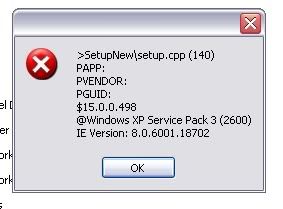
edit:
the game won't even let me uninstall now. I try to uninstall and this pops up
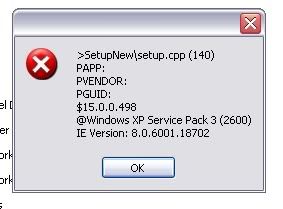
#11
 10th Dec 2009 at 3:09 AM
10th Dec 2009 at 3:09 AM
Posts: 362
Some mods, like indie stone's progression mod for example, are not compatible with the latest patches. If the creators of these mods don't update them after a new patch has been released then it's just going to mess up your game. Custom hair, clothes, or objects should not be causing the problem though. I am currently using the 2.2.8 patch and have never had to remove cc, just the mods that were not updated.
#12
 10th Dec 2009 at 3:11 AM
10th Dec 2009 at 3:11 AM
Posts: 10
Ill try and remove the mods (if i can find them) and ill update my game but im having troubles uninstalling now.
Things are just not going my way lol.
edit:
i just looked through my cc folder and ive noticed that some of my cc is in blue font now. I don't think it was like that before. Could these blue font-ed cc be the problem???
Things are just not going my way lol.
edit:
i just looked through my cc folder and ive noticed that some of my cc is in blue font now. I don't think it was like that before. Could these blue font-ed cc be the problem???
#13
 10th Dec 2009 at 3:14 AM
10th Dec 2009 at 3:14 AM
Posts: 362
Okay, hope it works. So you won't have so much trouble next time, try orginizing your cc and mods after you download them. It saves alot of time. Hope you figure it out.
Edit: Hmm, that's never happened to me. Try removing them to see what happens.
Edit: Hmm, that's never happened to me. Try removing them to see what happens.
#14
 10th Dec 2009 at 3:20 AM
10th Dec 2009 at 3:20 AM
Posts: 10
yeah i think i checked these out before and after i got the new patch, they were blue. ill remove my mods first (dexter the bear, etc), update and try to play. if that doesn't work then ill remove the blue font-ed cc. hopefully that will work. id rather not get rid of my sims hair or clothes lol
#15
 10th Dec 2009 at 3:23 AM
10th Dec 2009 at 3:23 AM
Posts: 216
Thanks: 182 in 7 Posts
Nothing is going to change if you just remove the mods.
You installed the patch with mods installed, which every single patch FAQ in existence says not to do. You have. To completely. Reinstall.
You installed the patch with mods installed, which every single patch FAQ in existence says not to do. You have. To completely. Reinstall.
#16
 10th Dec 2009 at 3:23 AM
10th Dec 2009 at 3:23 AM
Posts: 362
I really don't think the hair and clothes are causing the problem. I have most of the cc from here, peggyzone, lianasims3, etc. and they haven't caused me any problems.
#17
 10th Dec 2009 at 3:25 AM
10th Dec 2009 at 3:25 AM
Posts: 10
I can't completely uninstall because it WON'T LET ME!
I put up a picture of what it shows when i try to uninstall.
I put up a picture of what it shows when i try to uninstall.
#18
 10th Dec 2009 at 4:02 AM
10th Dec 2009 at 4:02 AM
Posts: 2,875
its aliiiiiveeee.
...but yeah i know how you feel about the whole CC thing. :/ i hesitate to play my game now 'cause i dont want to get rid of the CC that makes it so enjoyable, but its a 50/50 chance that if i exit and return to it, itll be all messed up. blegh.
and no i dont say this because i want pokey to have an aneurysm over my stubbornness. :P
...but yeah i know how you feel about the whole CC thing. :/ i hesitate to play my game now 'cause i dont want to get rid of the CC that makes it so enjoyable, but its a 50/50 chance that if i exit and return to it, itll be all messed up. blegh.
and no i dont say this because i want pokey to have an aneurysm over my stubbornness. :P
"The more you know, the sadder you get."~ Stephen Colbert
"I'm not going to censor myself to comfort your ignorance." ~ Jon Stewart
Versigtig, ek's nog steeds fokken giftig
"I'm not going to censor myself to comfort your ignorance." ~ Jon Stewart
Versigtig, ek's nog steeds fokken giftig
#19
 10th Dec 2009 at 4:05 AM
10th Dec 2009 at 4:05 AM
Posts: 1,333
Are you trying to uninstall it from the Control Panel? If not, try the steps in this FAQ. http://www.modthesims.info/wiki.php...p:TS3_Uninstall
Once you get the game uninstalled then you need to reinstall it with no custom content and patch it. Then you need to weed out the custom content to find out what is causing your blue lot problem. Here is a list of items that are known (or strongly suspected) of causing the problem. http://www.customsims3.com/forum1/Y...?num=1258836562
After that, you should put back the cc a small bit at a time and then test it. Another good way of weeding out bad cc is using a program called Process Monitor. It will show you when the game is trying to load .package files constantly and slowing down your loading and gameplay. It can be found here: http://technet.microsoft.com/en-us/...s/bb896645.aspx
Instructions on how to use it and some pretty nifty info can be found by reading this thread: http://www.modthesims.info/showthre...857#post2954857
EDIT: A solution for this problem has been found for creators. So most of the problem content will be updated. You will just have to redownload it once that happens.
Once you get the game uninstalled then you need to reinstall it with no custom content and patch it. Then you need to weed out the custom content to find out what is causing your blue lot problem. Here is a list of items that are known (or strongly suspected) of causing the problem. http://www.customsims3.com/forum1/Y...?num=1258836562
After that, you should put back the cc a small bit at a time and then test it. Another good way of weeding out bad cc is using a program called Process Monitor. It will show you when the game is trying to load .package files constantly and slowing down your loading and gameplay. It can be found here: http://technet.microsoft.com/en-us/...s/bb896645.aspx
Instructions on how to use it and some pretty nifty info can be found by reading this thread: http://www.modthesims.info/showthre...857#post2954857
EDIT: A solution for this problem has been found for creators. So most of the problem content will be updated. You will just have to redownload it once that happens.
#20
 10th Dec 2009 at 5:34 AM
Last edited by p9pins : 10th Dec 2009 at 5:47 AM.
Reason: grammar
10th Dec 2009 at 5:34 AM
Last edited by p9pins : 10th Dec 2009 at 5:47 AM.
Reason: grammar
Posts: 19
What happened is you patched your old game with the 1.7 with the Mod folder and all those modifications conflicts with the EA patch as it re-writes your game code.
A fresh install and patch an unmodified game allows the mods to be re-inputted as well as 'awsomemod.' The new framework format has no subfolders like 'Hack,' Skins, 'Textures.'
Hope this helps because it worked for me.
Also some advice, trim down your Mod folder a bit and only install your "must haves." The game will run mutch quicker. Indie Stone doesn't work, either. So take that out and use the awsomemod story progression. See the links to known content that conflicts with the patch to know what to remove.
#21
 10th Dec 2009 at 8:14 AM
10th Dec 2009 at 8:14 AM
Posts: 6,105
Thanks: 12816 in 71 Posts
Quote: Originally posted by clynnc19
| Custom hair, clothes, or objects should not be causing the problem though. |
This MAY be true, but it is not NECESSARILY true at all. Specifically, in this case, lots of CAS and object mods, and even patterns, are causing problems for people. See this thread: http://ww.modthesims.info/showthread.php?t=379085
You should always start by removing ALL mods.
#22
 10th Dec 2009 at 2:30 PM
10th Dec 2009 at 2:30 PM
Posts: 5,553
Thanks: 462 in 15 Posts
- Sims 3 - WA/patch 1.7 is crashing/not loading/broken/purple
World Adventures and patch 1.7 are causing some issues - namely lots turning into blue squares and saving triggering an Error 16. If you have some other issue...
Remove all your custom content from Program Files/Electronic Arts/The Sims 3/Mods/Packages.
Most mods will not yet be compatible with patch 1.7 or WA. Until the creator uploads an updated version, any hacks cannot be used with patch 1.7 or WA.
On occasion you might be asked to do a long FAQ - please make sure you do all the steps and don't just skip over them. You'll often find that these long FAQs have all the details you need. If nothing in the above FAQs fixes your problem you may post again detailing exactly which you have done and which steps failed.
#23
 10th Dec 2009 at 4:40 PM
10th Dec 2009 at 4:40 PM
- General - Problem Custom Content
Your issue is related to conflicting, outdated, or badly made custom content. Please follow the Finding Problem Custom Content FAQ.
On occasion you might be asked to do a long FAQ - please make sure you do all the steps and don't just skip over them. You'll often find that these long FAQs have all the details you need. If nothing in the above FAQs fixes your problem you may post again detailing exactly which you have done and which steps failed.
#24
 10th Dec 2009 at 5:03 PM
10th Dec 2009 at 5:03 PM
Posts: 5,438
I hope my fellow moderators will forgive the public comment, but this is the messiest help thread I've seen. (My fault entirely! I should have locked it in Discussion and instructed the OP to post their help-related issue separately.)
The OP has cc incompatible with the latest patch, but is unwilling to play without that cc. The help s/he's actually seeking is how to revert to version 1.46, which involves an uninstall and reinstall. Please consider this help request starting at post #10.
The OP has cc incompatible with the latest patch, but is unwilling to play without that cc. The help s/he's actually seeking is how to revert to version 1.46, which involves an uninstall and reinstall. Please consider this help request starting at post #10.
#25
 10th Dec 2009 at 5:19 PM
10th Dec 2009 at 5:19 PM
It seems silly to revert to a previous patch instead of fixing a CC conflict - OP, you're going to have to sort out your CC anyway if you intend to install any EPs, or use any lots built with EPs/equivalent patches. So I thought it'd make sense to explain how to fix it too, since you've already been told how to unpatch. 
What I lack in decorum, I make up for with an absence of tact.

What I lack in decorum, I make up for with an absence of tact.
Who Posted
|
|

 Sign in to Mod The Sims
Sign in to Mod The Sims