- Site Map >
- Modding and Creation >
- Sims 3 Creation >
- Create a World >
- Riverview objects in CAW
- Site Map >
- Modding and Creation >
- Sims 3 Creation >
- Create a World >
- Riverview objects in CAW
Replies: 24 (Who?), Viewed: 12721 times.
#1
 6th Dec 2010 at 6:16 AM
6th Dec 2010 at 6:16 AM
I ripped out the OBJDs of the items I wanted from the .ebc file of a Riverview Install, and then packaged those and put them in my CAW framework install.
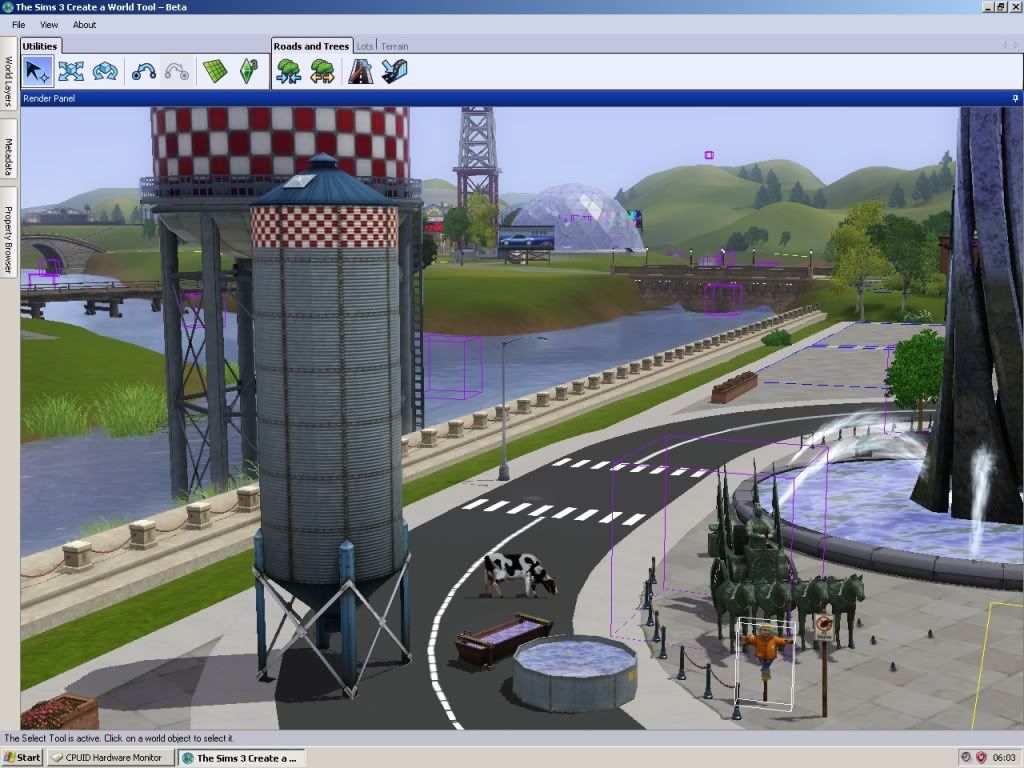
They show up in-game too (as long as you have Riverview installed to your game, of course). The items in my (rather cluttered) picture are the scarecrow, water troughs, checkered silo and water tower (in the river!) and (my favourite things) the no fishing sign and the faux cow.

I couldn't find the distant terrain though, the OBJD isn't in the DCCache install. I'll have to look for that another time! Does anyone have any ideas on where to look for that?
I will choose a path that's clear- I will choose free will
-RUSH- -RADIO- -RADIO- -EON- -ARCHIVES-
Simpeople and Me Archive- 11Dots Archive- My Sims World Archive- Sims 1 Archive
Angel Classic Rock Mix!
-RUSH- -RADIO- -RADIO- -EON- -ARCHIVES-
Simpeople and Me Archive- 11Dots Archive- My Sims World Archive- Sims 1 Archive
Angel Classic Rock Mix!
Advertisement
#2
 6th Dec 2010 at 7:29 AM
6th Dec 2010 at 7:29 AM
Riverview doesn't have a distant terrain, just a wide band of non-routable terrain. 

#3
 6th Dec 2010 at 2:19 PM
Last edited by simsample : 6th Dec 2010 at 2:49 PM.
6th Dec 2010 at 2:19 PM
Last edited by simsample : 6th Dec 2010 at 2:49 PM.
Yup- it does have a distant terrain- quite a nice one, too.
It completely surrounds your world, like the France terrain.
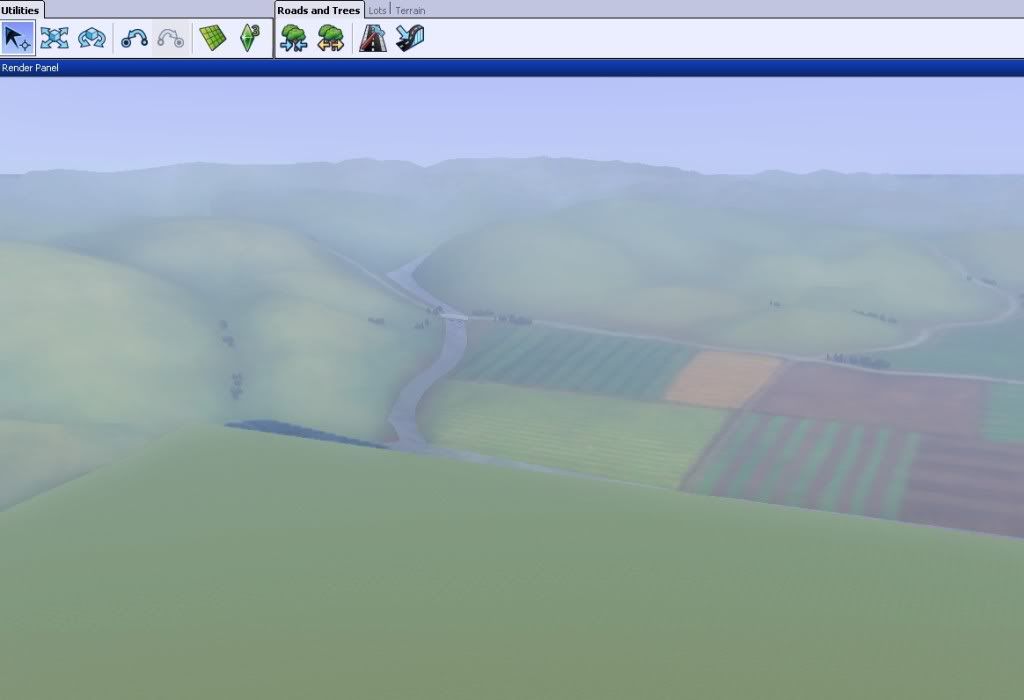
I found the Riverview Bridge sides, too, but though I can get them both to show up in CAW I can't get them to show in-game like the objects. The problem is that the bridges and distant terrain are in the world file itself, so will only show up if the world file is loaded (i.e, if you are playing Riverview). So I think they would have to be extracted as separate objects, which means they would be Custom content (and not accessible to a world player unless they also downloaded the items).
Edited to add: Yes, they need to be extracted- if I extract the bridge sides (there are four different sized bridge sides) and the Distant terrain then they show up in-game too.

It's a shame as I'd have liked to make that useable in a custom world by anyone who has Riverview installed,without having to install custom packages. I suppose the terrain and bridges could be imported into your custom world file itself (in the same way as they are in Riverview) but I haven't tried that yet!
It completely surrounds your world, like the France terrain.

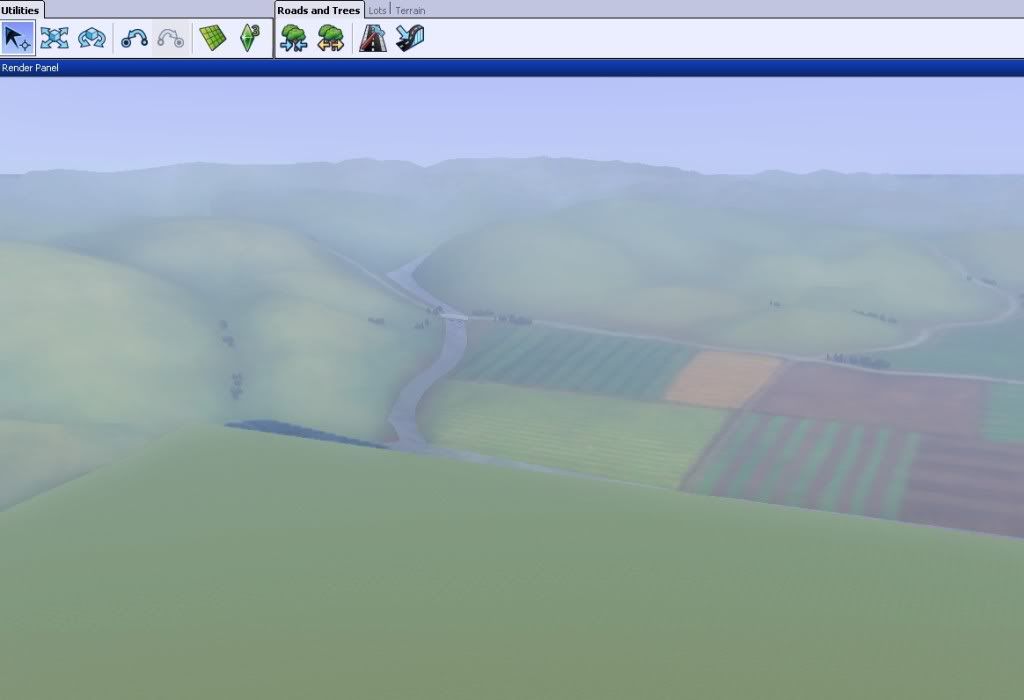
I found the Riverview Bridge sides, too, but though I can get them both to show up in CAW I can't get them to show in-game like the objects. The problem is that the bridges and distant terrain are in the world file itself, so will only show up if the world file is loaded (i.e, if you are playing Riverview). So I think they would have to be extracted as separate objects, which means they would be Custom content (and not accessible to a world player unless they also downloaded the items).
Edited to add: Yes, they need to be extracted- if I extract the bridge sides (there are four different sized bridge sides) and the Distant terrain then they show up in-game too.

It's a shame as I'd have liked to make that useable in a custom world by anyone who has Riverview installed,without having to install custom packages. I suppose the terrain and bridges could be imported into your custom world file itself (in the same way as they are in Riverview) but I haven't tried that yet!
I will choose a path that's clear- I will choose free will
-RUSH- -RADIO- -RADIO- -EON- -ARCHIVES-
Simpeople and Me Archive- 11Dots Archive- My Sims World Archive- Sims 1 Archive
Angel Classic Rock Mix!
-RUSH- -RADIO- -RADIO- -EON- -ARCHIVES-
Simpeople and Me Archive- 11Dots Archive- My Sims World Archive- Sims 1 Archive
Angel Classic Rock Mix!
#4
 6th Dec 2010 at 5:17 PM
6th Dec 2010 at 5:17 PM
Can I download these for my CAW anywhere?
Or if I extract the OBJD myself, which flags do I need to set?
Or if I extract the OBJD myself, which flags do I need to set?
#5
 6th Dec 2010 at 5:32 PM
6th Dec 2010 at 5:32 PM
I'll upload the files and a little explanation this evening for you, Menaceman. 

I will choose a path that's clear- I will choose free will
-RUSH- -RADIO- -RADIO- -EON- -ARCHIVES-
Simpeople and Me Archive- 11Dots Archive- My Sims World Archive- Sims 1 Archive
Angel Classic Rock Mix!
-RUSH- -RADIO- -RADIO- -EON- -ARCHIVES-
Simpeople and Me Archive- 11Dots Archive- My Sims World Archive- Sims 1 Archive
Angel Classic Rock Mix!
#6
 6th Dec 2010 at 10:11 PM
6th Dec 2010 at 10:11 PM
Oh, awesome. Didn't realise. I never really play Riverview. Teach me for shooting my mouth off.  Fantastic work simsample!
Fantastic work simsample!
 Fantastic work simsample!
Fantastic work simsample!
#7
 6th Dec 2010 at 11:34 PM
6th Dec 2010 at 11:34 PM
I knew I'd seen the info I needed somewhere else before!
There is a very brief explanation in the tutorials section here: http://www.modthesims.info/wiki.php...a-World_Catalog
Looks like it could do with updating though as Unknown7 doesn't seem to exist in S3PE anymore. I assume it is what has been renamed to BuildBuyProductStatusFlags.
There is a very brief explanation in the tutorials section here: http://www.modthesims.info/wiki.php...a-World_Catalog
Looks like it could do with updating though as Unknown7 doesn't seem to exist in S3PE anymore. I assume it is what has been renamed to BuildBuyProductStatusFlags.
#8
 7th Dec 2010 at 4:10 AM
7th Dec 2010 at 4:10 AM
Kiwi_tea- I've heard several people mention that there is no distant terrain in Riverview, maybe it's because the Riverview Lite world doesn't have one. 
Menaceman- I uploaded them here, along with a bunch of other stuff I found.
http://www.modthesims.info/showthre...d=1#post3390100
I think S3PE currently has a drop-down box in CommonBlock called 'Is Visible In World Builder' instead of UNK7. It's changed a few times! Inge and Peter put a list up on the S3PE site which has a record of what has been changed.
http://dino.drealm.info/den/denforu...php?topic=306.0
It's easy to modify the in-game objects to show up in CAW, but for Riverview some of the objects are in the DCCache files and others (like the bridges and distant terrain) are in the World file. This means that you have to actually clone the whole item to make it show in CAW, otherwise you'd have to get CAW to parse your DCCache files (and the Riverview world file). It works, but I think it's better to clone the items with a modded OBJD, which is what I did, instead of having to set up symbolic links or having duplicates. Also, the game itself will not read Riverview world file unless you are playing Riverview- so it is imperative to clone the bridges and distant terrain, or else they will not show in game for a world other than Riverview.
Please do take a look at my files, I've tested in my game but it would be good to get some other eyes on this, in case I messed anything up (or in case anyone can think of a better way to do this!).

Menaceman- I uploaded them here, along with a bunch of other stuff I found.

http://www.modthesims.info/showthre...d=1#post3390100
I think S3PE currently has a drop-down box in CommonBlock called 'Is Visible In World Builder' instead of UNK7. It's changed a few times! Inge and Peter put a list up on the S3PE site which has a record of what has been changed.
http://dino.drealm.info/den/denforu...php?topic=306.0
It's easy to modify the in-game objects to show up in CAW, but for Riverview some of the objects are in the DCCache files and others (like the bridges and distant terrain) are in the World file. This means that you have to actually clone the whole item to make it show in CAW, otherwise you'd have to get CAW to parse your DCCache files (and the Riverview world file). It works, but I think it's better to clone the items with a modded OBJD, which is what I did, instead of having to set up symbolic links or having duplicates. Also, the game itself will not read Riverview world file unless you are playing Riverview- so it is imperative to clone the bridges and distant terrain, or else they will not show in game for a world other than Riverview.
Please do take a look at my files, I've tested in my game but it would be good to get some other eyes on this, in case I messed anything up (or in case anyone can think of a better way to do this!).

I will choose a path that's clear- I will choose free will
-RUSH- -RADIO- -RADIO- -EON- -ARCHIVES-
Simpeople and Me Archive- 11Dots Archive- My Sims World Archive- Sims 1 Archive
Angel Classic Rock Mix!
-RUSH- -RADIO- -RADIO- -EON- -ARCHIVES-
Simpeople and Me Archive- 11Dots Archive- My Sims World Archive- Sims 1 Archive
Angel Classic Rock Mix!
#9
 7th Dec 2010 at 11:17 AM
7th Dec 2010 at 11:17 AM
I was wanting to enable a custom object for CAW which I have successfully done now. I wanted a shorter version of one of the walls so I could make it fit the road curves better.
I've downloaded the Ambitions Water Tower to try.
I've downloaded the Ambitions Water Tower to try.
#10
 7th Dec 2010 at 2:24 PM
7th Dec 2010 at 2:24 PM
Well done, I'm glad you made it work!
I will choose a path that's clear- I will choose free will
-RUSH- -RADIO- -RADIO- -EON- -ARCHIVES-
Simpeople and Me Archive- 11Dots Archive- My Sims World Archive- Sims 1 Archive
Angel Classic Rock Mix!
-RUSH- -RADIO- -RADIO- -EON- -ARCHIVES-
Simpeople and Me Archive- 11Dots Archive- My Sims World Archive- Sims 1 Archive
Angel Classic Rock Mix!
#11
 7th Dec 2010 at 5:45 PM
7th Dec 2010 at 5:45 PM
The water tower definitely works. It's in my CAW world now.
Top Secret Researcher
#12
 8th Dec 2010 at 2:05 AM
8th Dec 2010 at 2:05 AM
Posts: 1,867
The Riverview terrain works as well and looks very nice. Thank you!
#13
 8th Dec 2010 at 10:59 PM
8th Dec 2010 at 10:59 PM
Posts: 2,431
Thanks: 19872 in 142 Posts
Very nice! (the fishing sign is already in CAW btw)
Hi I'm Paul!
Hi I'm Paul!
#14
 9th Dec 2010 at 12:15 AM
9th Dec 2010 at 12:15 AM
Fantastic work. I don't see the Round Water Trough in there, though, but there are so many objects I've wanted for far too long. I'm glad that our CAW and world file knowledge is making such gigantic leaps lately.
Field Researcher
#15
 9th Dec 2010 at 1:18 AM
9th Dec 2010 at 1:18 AM
Posts: 252
Now to wish for some recolors of those bridge sides. (Think medieval :D)
#16
 9th Dec 2010 at 1:43 AM
9th Dec 2010 at 1:43 AM
Hehe, feel free to recolour them, Ingeli (I think you just volunteered!)
I will choose a path that's clear- I will choose free will
-RUSH- -RADIO- -RADIO- -EON- -ARCHIVES-
Simpeople and Me Archive- 11Dots Archive- My Sims World Archive- Sims 1 Archive
Angel Classic Rock Mix!
-RUSH- -RADIO- -RADIO- -EON- -ARCHIVES-
Simpeople and Me Archive- 11Dots Archive- My Sims World Archive- Sims 1 Archive
Angel Classic Rock Mix!
Test Subject
#17
 9th Dec 2010 at 6:03 AM
9th Dec 2010 at 6:03 AM
Posts: 13
Quote: Originally posted by simsample
| It's a shame as I'd have liked to make that useable in a custom world by anyone who has Riverview installed,without having to install custom packages. I suppose the terrain and bridges could be imported into your custom world file itself (in the same way as they are in Riverview) but I haven't tried that yet! |
LOOOOL

That would be interesting if possible. I need to import into my world itself as Riverview and Barnacle Bay (bridge and seawall of Barnacle Bay were also imported the same way).
However, I could don't them appear in the CAW.
Top Secret Researcher
#18
 9th Dec 2010 at 4:08 PM
9th Dec 2010 at 4:08 PM
Posts: 1,867
Oh Ingeli..that would be amazing!! I actually am going to use them for a medieval world.
Field Researcher
#19
 10th Dec 2010 at 10:11 AM
10th Dec 2010 at 10:11 AM
Posts: 252
I am afraid I dont even know where to start such a project  - did never do any recolors for S3.
- did never do any recolors for S3.
#20
 10th Dec 2010 at 11:01 AM
10th Dec 2010 at 11:01 AM
Posts: 11,682
Thanks: 9680 in 11 Posts
However, I am sure you'll quickly learn how 
"You can do refraction by raymarching through the depth buffer" (c. Reddeyfish 2017)

"You can do refraction by raymarching through the depth buffer" (c. Reddeyfish 2017)
#21
 10th Dec 2010 at 11:11 AM
10th Dec 2010 at 11:11 AM
Quote: Originally posted by kiwi_tea
| Fantastic work. I don't see the Round Water Trough in there, though, |
Kiwi_Tea, sorry- I missed this bit of your comment! Yes, the round trough is in there in the Bluefunk_Riverview_MiscDeco_CAW file- the package name is Bluefunk_Riverview_WaterTankOld.package and it shows up in metadata as 'Round Water Trough'.
Theabf- the Barnacle Bay items you would probably have to do the same way as I did for the Riverview Distant Terrain- clone them and modify the OBJD to make it visible in CAW.
If you look at Riverview World file (and probably Barnacle Bay, although I've not looked at that one much myself) you can see that the object resources are all in there along with the world, so you could probably import your custom object into a world file to have them work for anyone who plays the world. The problem of this is that if there are any game updates in future, you could find a world made this way to be unplayable if the update changes something that your in-world objects rely upon- so I would be wary of doing this.
I will choose a path that's clear- I will choose free will
-RUSH- -RADIO- -RADIO- -EON- -ARCHIVES-
Simpeople and Me Archive- 11Dots Archive- My Sims World Archive- Sims 1 Archive
Angel Classic Rock Mix!
-RUSH- -RADIO- -RADIO- -EON- -ARCHIVES-
Simpeople and Me Archive- 11Dots Archive- My Sims World Archive- Sims 1 Archive
Angel Classic Rock Mix!
Field Researcher
#22
 10th Dec 2010 at 12:00 PM
10th Dec 2010 at 12:00 PM
Posts: 252
I noticed that these objects also are available in Edit Town in game. It would be handy to also have other objects accessible in this way, for example flowers, fountains and statues. There are many times you want to decorate a world already in play. Is it possible to enable other in-game objects to work like this?
#23
 10th Dec 2010 at 12:30 PM
10th Dec 2010 at 12:30 PM
ingeli, they will only show up in World editor mode if you put my CAW mods in your in-game framework folder, or have a symbolic link to make the game read your CAW mods. The exception to this are the Bridges and the Distant terrain, of which I have two versions (one in-game and one for CAW).
The flag for making items show up in CAW is the same as the flag for the in-game World Editor mode; if you flag for one then it will show up in the other (provided you have either copies of files in both your CAW and in-game framework, or else a symbolic link between both). Explanation of that is here:
http://www.simswiki.info/wiki.php?t...9E4F1D#Unknown7
Read my reply to Menaceman above re: UNK7 though, as things look a little different in S3PE with the later versions.
The flag for making items show up in CAW is the same as the flag for the in-game World Editor mode; if you flag for one then it will show up in the other (provided you have either copies of files in both your CAW and in-game framework, or else a symbolic link between both). Explanation of that is here:
http://www.simswiki.info/wiki.php?t...9E4F1D#Unknown7
Read my reply to Menaceman above re: UNK7 though, as things look a little different in S3PE with the later versions.
I will choose a path that's clear- I will choose free will
-RUSH- -RADIO- -RADIO- -EON- -ARCHIVES-
Simpeople and Me Archive- 11Dots Archive- My Sims World Archive- Sims 1 Archive
Angel Classic Rock Mix!
-RUSH- -RADIO- -RADIO- -EON- -ARCHIVES-
Simpeople and Me Archive- 11Dots Archive- My Sims World Archive- Sims 1 Archive
Angel Classic Rock Mix!
Test Subject
#24
 11th Dec 2010 at 6:52 AM
11th Dec 2010 at 6:52 AM
Posts: 13
Quote: Originally posted by simsample
|
Theabf- the Barnacle Bay items you would probably have to do the same way as I did for the Riverview Distant Terrain- clone them and modify the OBJD to make it visible in CAW. If you look at Riverview World file (and probably Barnacle Bay, although I've not looked at that one much myself) you can see that the object resources are all in there along with the world, so you could probably import your custom object into a world file to have them work for anyone who plays the world. The problem of this is that if there are any game updates in future, you could find a world made this way to be unplayable if the update changes something that your in-world objects rely upon- so I would be wary of doing this. |
It is working in my world like in Riverview.

I imported OBJD to the world file and it is working.
Thank you!
#25
 11th Dec 2010 at 8:39 AM
11th Dec 2010 at 8:39 AM
Hehe, well done- that's good to know! :D
Bear in mind though that the OBJD is only the bit that is changed to make an object show up in CAW, so that is not the same as importing an entire cloned object.
Bear in mind though that the OBJD is only the bit that is changed to make an object show up in CAW, so that is not the same as importing an entire cloned object.

I will choose a path that's clear- I will choose free will
-RUSH- -RADIO- -RADIO- -EON- -ARCHIVES-
Simpeople and Me Archive- 11Dots Archive- My Sims World Archive- Sims 1 Archive
Angel Classic Rock Mix!
-RUSH- -RADIO- -RADIO- -EON- -ARCHIVES-
Simpeople and Me Archive- 11Dots Archive- My Sims World Archive- Sims 1 Archive
Angel Classic Rock Mix!
Who Posted
|
|

 Sign in to Mod The Sims
Sign in to Mod The Sims