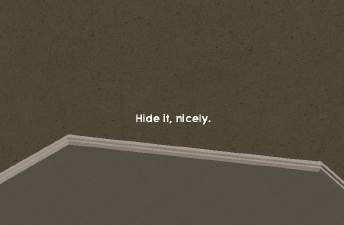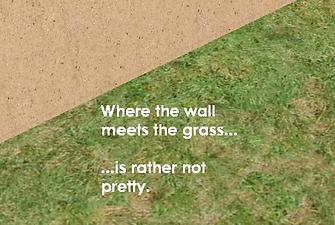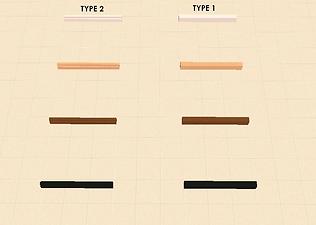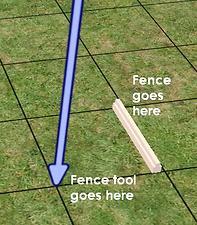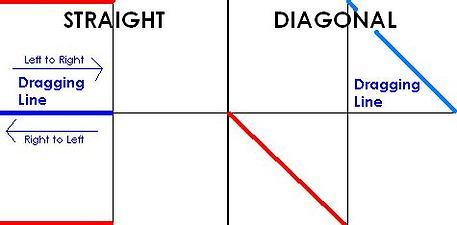Wall Border (New mesh) - 2 Types with 4 Colours
Wall Border (New mesh) - 2 Types with 4 Colours
MTS has all free content, all the time. Donate to help keep it running.
SCREENSHOTS

1.JPG - width=759 height=539
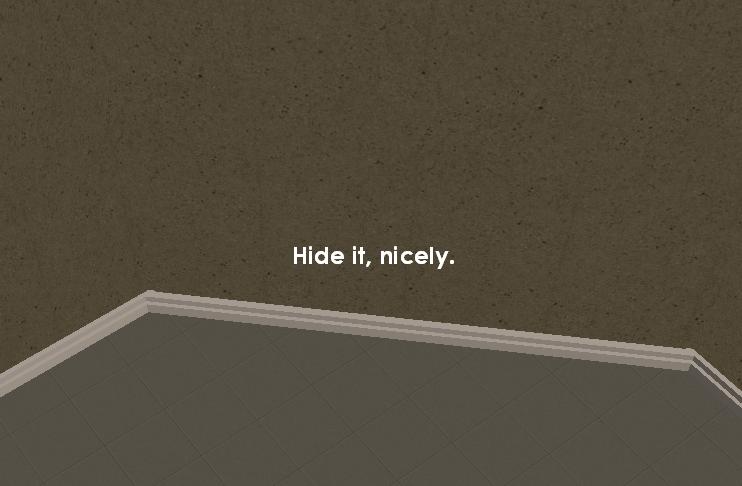
2.JPG - width=742 height=486
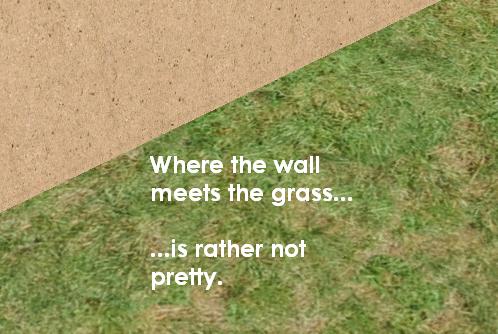
3.JPG - width=498 height=334

4.JPG - width=483 height=335
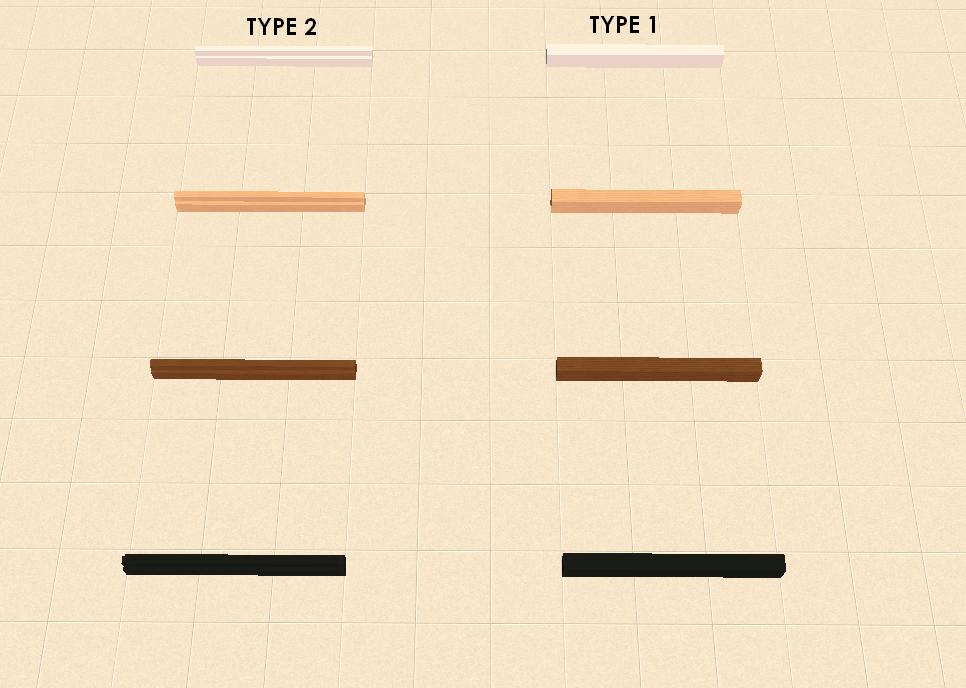
5.JPG - width=966 height=688
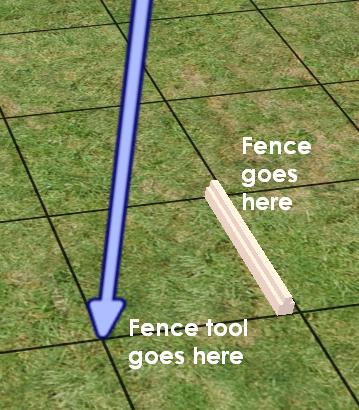
7.JPG - width=359 height=410
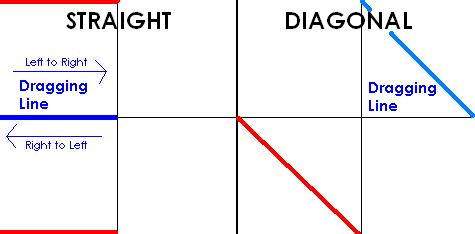
8.JPG - width=475 height=234
Created by yeyavailability
Uploaded: 20th Jun 2008 at 4:31 AM
Updated: 20th Jun 2008 at 9:17 PM - forgot property
Updated: 20th Jun 2008 at 9:17 PM - forgot property

I thought that the edges of the wall to the floor was unpleasing to the eye. Therefore, I had to fix that with some sort of border. Since we know it is impossible to draw a fence where the walls, these fences are reversed and put as follows:
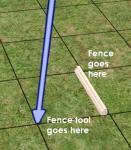
And a more descriptive guide:

In the diagonal version:
Left = Top
Right = Bottom
Left and right dragging rules apply. To delete the fences, don't place the fence tool where the mesh is, but where you've dragged the mesh from.
Notes:
The move_objects on cheat is needed to place objects where the fences are behind, since Maxis thinks there's a wall there blocking them from being placed.
Edit: Really stupid of me and hopefully quickly enough fixed--I've forgotten the 'sims can walk through' property, so now they're reuploaded with that.
Polygon Counts:
Type 1 has 12.
Type 2 has 24.
Additional Credits:
Milkshape
This is a new mesh, and means that it's a brand new self contained object that usually does not require a specific Pack (although this is possible depending on the type). It may have Recolours hosted on MTS - check below for more information.
| Filename | Size | Downloads | Date | |||||
|
yey_wallborder_type2.rar
Size: 85.3 KB · Downloads: 5,429 · 21st Jun 2008 |
85.3 KB | 5,429 | 21st Jun 2008 | |||||
|
yey_wallborder_type1.rar
Size: 84.8 KB · Downloads: 5,752 · 21st Jun 2008 |
84.8 KB | 5,752 | 21st Jun 2008 | |||||
| For a detailed look at individual files, see the Information tab. | ||||||||
Key:
- - File was updated after upload was posted
Install Instructions
Also Thanked - Users who thanked this download also thanked:

 Sign in to Mod The Sims
Sign in to Mod The Sims Wall Border (New mesh) - 2 Types with 4 Colours
Wall Border (New mesh) - 2 Types with 4 Colours