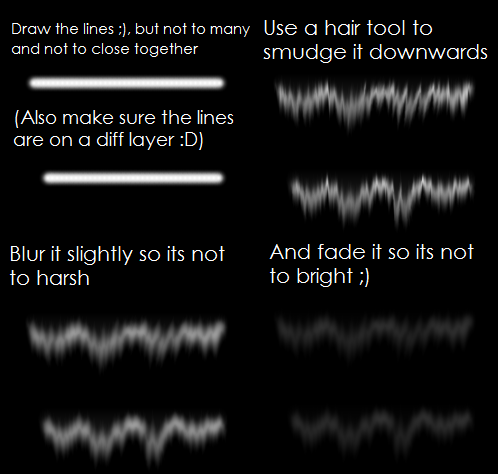Replies: 15 (Who?), Viewed: 8612 times.
#1
 29th Jul 2010 at 9:07 PM
29th Jul 2010 at 9:07 PM
Advertisement
#2
 3rd Aug 2010 at 8:04 PM
3rd Aug 2010 at 8:04 PM
#3
 9th Aug 2010 at 12:58 AM
9th Aug 2010 at 12:58 AM
#4
 10th Aug 2010 at 2:05 AM
10th Aug 2010 at 2:05 AM
#5
 16th Aug 2010 at 10:29 PM
16th Aug 2010 at 10:29 PM
#6
 17th Aug 2010 at 6:08 AM
17th Aug 2010 at 6:08 AM
#7
 17th Aug 2010 at 6:24 AM
17th Aug 2010 at 6:24 AM
#8
 21st Aug 2010 at 8:58 PM
21st Aug 2010 at 8:58 PM
#9
 5th Sep 2010 at 1:05 AM
5th Sep 2010 at 1:05 AM
#10
 27th Oct 2010 at 11:11 PM
27th Oct 2010 at 11:11 PM
#11
 30th Oct 2010 at 11:09 PM
30th Oct 2010 at 11:09 PM
#12
 6th Dec 2010 at 1:27 AM
6th Dec 2010 at 1:27 AM
#13
 13th Dec 2010 at 7:56 PM
13th Dec 2010 at 7:56 PM
#14
 18th Dec 2010 at 8:08 PM
18th Dec 2010 at 8:08 PM
#15
 28th Dec 2010 at 11:45 PM
28th Dec 2010 at 11:45 PM
#16
 17th Feb 2011 at 1:43 AM
17th Feb 2011 at 1:43 AM
|
|

 Sign in to Mod The Sims
Sign in to Mod The Sims

 i used my laptop track/touch pad [what ever you wanna call it] thingy
i used my laptop track/touch pad [what ever you wanna call it] thingy 




 the second pics eyes kinda retarded and the noses are WOAH bad since i fail at them [im getting better] O;
the second pics eyes kinda retarded and the noses are WOAH bad since i fail at them [im getting better] O;