- Site Map >
- Community >
- Sims Discussion >
- Sims 2 >
- Sims 2 Help >
- Bug / Glitch - My Sim Had a Baby With The Same Personality.. Help?
- Site Map >
- Community >
- Sims Discussion >
- Sims 2 >
- Sims 2 Help >
- Bug / Glitch - My Sim Had a Baby With The Same Personality.. Help?
Replies: 15 (Who?), Viewed: 1433 times.
#1
 30th Jun 2018 at 3:51 PM
30th Jun 2018 at 3:51 PM
Posts: 138
This user has the following games installed:
Sims 2, University, Nightlife, Open for Business, Seasons, Free Time
Advertisement
#2
 30th Jun 2018 at 4:08 PM
30th Jun 2018 at 4:08 PM
Posts: 12,933
Thanks: 3 in 1 Posts
... maybe they're secretly twins?
Was this the first baby born after starting up the game? And does the baby have the same genetics as the brother? If so, it could be related to the fristborn syndrome (not rolled pacifier). It makes the first babies each session into relative clones with the same genetics: http://simswiki.info/wiki.php%3Ftit...stborn_Syndrome
Was this the first baby born after starting up the game? And does the baby have the same genetics as the brother? If so, it could be related to the fristborn syndrome (not rolled pacifier). It makes the first babies each session into relative clones with the same genetics: http://simswiki.info/wiki.php%3Ftit...stborn_Syndrome
My site - TS2 baby stuff - ToU
My stories: Anna's diary - Memories are forever - Little Fire Burning
My stories: Anna's diary - Memories are forever - Little Fire Burning
#3
 30th Jun 2018 at 4:17 PM
30th Jun 2018 at 4:17 PM
Posts: 138
Quote: Originally posted by simmer22
|
... maybe they're secretly twins? Was this the first baby born after starting up the game? And does the baby have the same genetics as the brother? If so, it could be related to the fristborn syndrome (not rolled pacifier). It makes the first babies each session into relative clones with the same genetics: http://simswiki.info/wiki.php%3Ftit...stborn_Syndrome |
Lol they're prob not secretly twins. She has brown hair, brown eyes, while her older brother has brown hair and grey eyes.
#4
 30th Jun 2018 at 4:21 PM
Last edited by simmer22 : 30th Jun 2018 at 4:56 PM.
30th Jun 2018 at 4:21 PM
Last edited by simmer22 : 30th Jun 2018 at 4:56 PM.
Posts: 12,933
Thanks: 3 in 1 Posts
Could just be be a weird coincidence with randomized identical personality.
My site - TS2 baby stuff - ToU
My stories: Anna's diary - Memories are forever - Little Fire Burning
My stories: Anna's diary - Memories are forever - Little Fire Burning
#5
 30th Jun 2018 at 4:31 PM
30th Jun 2018 at 4:31 PM
Posts: 138
Quote: Originally posted by simmer22
| Could just be be a weird copicidence with randomized identical personality. |
Yeah...
#6
 30th Jun 2018 at 4:44 PM
Last edited by iCad : 30th Jun 2018 at 5:02 PM.
30th Jun 2018 at 4:44 PM
Last edited by iCad : 30th Jun 2018 at 5:02 PM.
Could be first-born syndrome (although "victims" of such usually have the same genetics, too) or it could just be how the personalities of the parents combine. In you look at a Sim's info in SimPE you'll see they have an expressed personality (the points you see on their panel in-game) and a "genetic personality," which can be very different than their expressed personality. Here's one of the Sims in my testing hood:
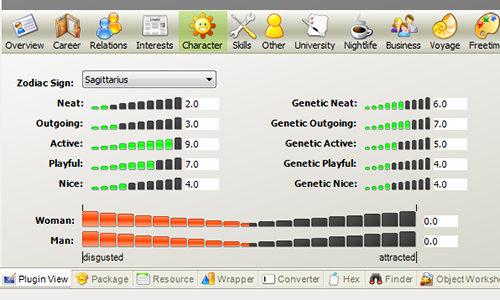
I believe it's the "genetic personality" that contributes to born-in-game children's personalities, not the expressed one. If two parents have very similar genetic personalities, then there isn't much "wiggle room" for the game to create a unique personality for any kids they have. In general, I'm guessing this "genetic personality" is how the game creates some personality diversity, since Sims of similar personalities tend to have higher chemistry, and people (who aren't me, at least; I like "opposites" couples with negative chemistry ) tend to pair their Sim's off with compatible-personality Sims.
) tend to pair their Sim's off with compatible-personality Sims.
EDITED to add: If the kids having the same personality bothers you, you can change them in SimPE, if you can run it. Maybe use a random number generator to pick the new personality point sliders. Or, if you can't run SimPE, I think you can change a Sim's zodiac sign with any number of modded objects, like the Sim Blender. Zodiac signs each have a "base" personality assigned to them.
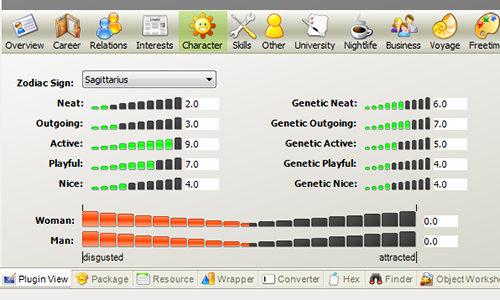
I believe it's the "genetic personality" that contributes to born-in-game children's personalities, not the expressed one. If two parents have very similar genetic personalities, then there isn't much "wiggle room" for the game to create a unique personality for any kids they have. In general, I'm guessing this "genetic personality" is how the game creates some personality diversity, since Sims of similar personalities tend to have higher chemistry, and people (who aren't me, at least; I like "opposites" couples with negative chemistry
 ) tend to pair their Sim's off with compatible-personality Sims.
) tend to pair their Sim's off with compatible-personality Sims.EDITED to add: If the kids having the same personality bothers you, you can change them in SimPE, if you can run it. Maybe use a random number generator to pick the new personality point sliders. Or, if you can't run SimPE, I think you can change a Sim's zodiac sign with any number of modded objects, like the Sim Blender. Zodiac signs each have a "base" personality assigned to them.
I'm mostly found on (and mostly upload to) Tumblr these days because, alas, there are only 24 hours in a day.
Muh Simblr! | An index of my downloads on Tumblr.
Muh Simblr! | An index of my downloads on Tumblr.
Forum Resident
#7
 30th Jun 2018 at 5:49 PM
30th Jun 2018 at 5:49 PM
Posts: 674
Sim Blender has an option to randomize the expressed personality. If you like what you get, it has an option to copy that to the genetic personality. It also has an option to go the other way and make the expressed personality match the genetic one. You can actually see the genetic personality in the UI while playing; if you look just below the blue bars that show the expressed personality, there is a faint line for each personality section that is showing the genetic personality. Usually these lines are the same length as the row of blue bars because the genetic and expressed personalities are the same, but you can see the difference if you play with sim blender.
#8
 30th Jun 2018 at 10:52 PM
30th Jun 2018 at 10:52 PM
No you have first born syndrome, where the game copies the first child. You need to load CAS when you first load the game and spin the random sim maker button. People often call it spinning the pacifier, but you don't need to go to where the pacifier is, random sim button does it just as well. I always load CAS and do this first even if I don't truly need to. You will find houses load faster and the change appearance window opens faster as well.
"I dream of a better tomorrow, where chickens can cross the road and not be questioned about their motives." - Unknown
~Call me Jo~
#9
 30th Jun 2018 at 11:12 PM
30th Jun 2018 at 11:12 PM
Posts: 12,355
Thanks: 855 in 4 Posts
Quote: Originally posted by joandsarah77
| No you have first born syndrome, where the game copies the first child. You need to load CAS when you first load the game and spin the random sim maker button. People often call it spinning the pacifier, but you don't need to go to where the pacifier is, random sim button does it just as well. I always load CAS and do this first even if I don't truly need to. You will find houses load faster and the change appearance window opens faster as well. |
Did you know that when you make sims in CAS, the game temporarily makes a sim file for them and puts it in the Characters folder? It then promptly deletes that file if you don't initialise the sim so there's no corruption issue.
#10
 30th Jun 2018 at 11:34 PM
30th Jun 2018 at 11:34 PM
No, I didn't know that. They don't even make it to the photograph area only in front of the mirror so I wonder at which point the game makes the file? While randomizing or perhaps once the first tick is done and it goes to the next area in CAS.
"I dream of a better tomorrow, where chickens can cross the road and not be questioned about their motives." - Unknown
~Call me Jo~
#11
 1st Jul 2018 at 1:04 AM
1st Jul 2018 at 1:04 AM
Posts: 6,213
Thanks: 116 in 1 Posts
Just to confirm what maxon says:
If I'm making Sims in CAS, the game creates a new character file for each Sim I make. It creates the file as soon as the Sim appears beside the mirror. They go into the Characters folder of whichever 'hood I have open. If I accept the new family, the game keeps the files. If I cancel the family and return to the neighbourhood, then it deletes them. There have even been occasions when the game has crashed with a family half made in CAS. When I restart the game and reopen the neighbourhood, it safely deletes the files. As far as I can see, this doesn't cause any corruption. It seems to be one thing Maxis did absolutely right.
If I'm making Sims in CAS, the game creates a new character file for each Sim I make. It creates the file as soon as the Sim appears beside the mirror. They go into the Characters folder of whichever 'hood I have open. If I accept the new family, the game keeps the files. If I cancel the family and return to the neighbourhood, then it deletes them. There have even been occasions when the game has crashed with a family half made in CAS. When I restart the game and reopen the neighbourhood, it safely deletes the files. As far as I can see, this doesn't cause any corruption. It seems to be one thing Maxis did absolutely right.
#12
 1st Jul 2018 at 9:38 AM
1st Jul 2018 at 9:38 AM
Posts: 293
I noticed this particularly when I was loading CAS to try out new skin, eye and hair genetics, to decide whether I wanted to keep them before loading a lot and letting my game grab the townified ones. Or trying out new CC clothing. Lots of test Sims, none of them saved. In most cases I cancelled out before getting to the personality stage, and I think - but haven't dropped down to the OS to check for certain - that it must create the file when you click + to create the Sim or pet, then attaches the details to it as you select them. From a programming point of view that would make most sense.
Any Sims you make in the same playing session will get assigned the next available number, whether you keep them or not. There'll just be gaps in the numbering for the abandoned ones.
The only traces I've ever seen of them were when running the HoodChecker afterwards. I got several "Sim does not exist: 0x00xx has relationship with self" messages. They seemed fairly harmless though, and later Sims that were assigned the same numbers didn't end up with bizarre wants or aspirations so it looks like Maxis could almost manage a clean delete in certain circumstances.
Sims 2 on a Mac: Increasing the Maximum File Limit
Any Sims you make in the same playing session will get assigned the next available number, whether you keep them or not. There'll just be gaps in the numbering for the abandoned ones.
The only traces I've ever seen of them were when running the HoodChecker afterwards. I got several "Sim does not exist: 0x00xx has relationship with self" messages. They seemed fairly harmless though, and later Sims that were assigned the same numbers didn't end up with bizarre wants or aspirations so it looks like Maxis could almost manage a clean delete in certain circumstances.
Sims 2 on a Mac: Increasing the Maximum File Limit
#13
 1st Jul 2018 at 11:26 AM
1st Jul 2018 at 11:26 AM
Posts: 12,355
Thanks: 855 in 4 Posts
Quote: Originally posted by muridae
| The only traces I've ever seen of them were when running the HoodChecker afterwards. I got several "Sim does not exist: 0x00xx has relationship with self" messages. They seemed fairly harmless though, and later Sims that were assigned the same numbers didn't end up with bizarre wants or aspirations so it looks like Maxis could almost manage a clean delete in certain circumstances. |
That's slightly worrying - it means the game is writing something to the neighbourhood files even if the sim file is not saved. Personally, I test everything in a test neighbourhood (which I regularly delete and recreate). I'll roll the pacifier in there too if I know I've got a birth coming up.
Also, did you know, and I'm posting this because people didn't know the game made sim files in CAS, that if you randomly create sims as townies or whatever using the gravestone or the townie gun and then decide you don't want them, their sim file is permanently added to your neighbourhood? I'm not sure if it's a deleted one or not - perhaps I should test that.
#14
 1st Jul 2018 at 8:48 PM
1st Jul 2018 at 8:48 PM
Posts: 3,776
Quote: Originally posted by maxon
| Also, did you know ... that if you randomly create sims as townies or whatever using the gravestone or the townie gun and then decide you don't want them, their sim file is permanently added to your neighbourhood? I'm not sure if it's a deleted one or not - perhaps I should test that. |
Those sim files are not deleted. According to Mootilda, if a sim is spawned from the townie gun and then rejected using the "kill" option, that sim is given an "I am dead" token and added to your neighborhood. I've seen these show up in teleporters (SimBlender, Inge's teleporter cat/shrub) under the Default category along with the ghosts and the universal NPCs. The rejected sims are there and seem to be complete (I can summon them with a teleporter), but apparently can't be resurrected or turned into ghosts (maybe with SimPE?). I tried once with an old neighborhood. I decided that since the game thought they were dead anway, that I would just respawn graves for them and add them to the local cemetery, but apparently there's more to it than that.
I could swear that I saw a post by Mootilda to the effect that she once helped somebody remove several hundred of these rejected sims from their neighborhood. I searched for nearly an hour and all I could find was my own old post mentioning it. (http://www.modthesims.info/showthre...119#post4951119)
I did find several other of Mootilda's old posts that might be important (not related to this subject though) and am saving them to my hard drive. At least that way I may be able to find them again someday.
Thanks to Crmelsimlover for sharing these rare Christianlov mods for TS2: Cpack editor with working face DNA fixer and Skin Selector Painting Prototype. Instructions for adding custom skins to Skin Selector at post #5 here. Instructions for using the DNA fixer at post # 2662 here.
#15
 1st Jul 2018 at 9:17 PM
1st Jul 2018 at 9:17 PM
Posts: 12,355
Thanks: 855 in 4 Posts
Quote: Originally posted by RoxEllen1965
| Those sim files are not deleted. According to Mootilda, if a sim is spawned from the townie gun and then rejected using the "kill" option, that sim is given an "I am dead" token and added to your neighborhood. I've seen these show up in teleporters (SimBlender, Inge's teleporter cat/shrub) under the Default category along with the ghosts and the universal NPCs. The rejected sims are there and seem to be complete (I can summon them with a teleporter), but apparently can't be resurrected or turned into ghosts (maybe with SimPE?). I tried once with an old neighborhood. I decided that since the game thought they were dead anway, that I would just respawn graves for them and add them to the local cemetery, but apparently there's more to it than that. |
Ah, might have known someone checked - good, saves me a job. I guess it's the same as the ones you can make with the tombstone - though those aren't townies. Maybe you have to manually kill those since they're usually added to the family.
#16
 1st Jul 2018 at 11:25 PM
1st Jul 2018 at 11:25 PM
Posts: 293
Quote: Originally posted by maxon
| That's slightly worrying - it means the game is writing something to the neighbourhood files even if the sim file is not saved. Personally, I test everything in a test neighbourhood (which I regularly delete and recreate). I'll roll the pacifier in there too if I know I've got a birth coming up. |
I mostly do the same, but this is a test neighbourhood of sorts, just one that I'm playing out the characters in, so I was a bit lax with it. I've been more conscientious about dropping CAS CC into my throwaway test hood since I cleaned it up though. And obviously I've kept a note of the character numbers reported so I can keep an eye on those of them that have been recycled.
Not sure if that was a one off or if it's consistent behaviour after abandoning a CAS Sim creation - it's fiddly getting HoodChecker to run on a Mac so I don't do it very often.
Sims 2 on a Mac: Increasing the Maximum File Limit
Who Posted
|
|

 Sign in to Mod The Sims
Sign in to Mod The Sims