- Site Map >
- Community >
- Sims Discussion >
- Sims 2 >
- Sims 2 Help >
- Graphics - Hate Photobucket
- Site Map >
- Community >
- Sims Discussion >
- Sims 2 >
- Sims 2 Help >
- Graphics - Hate Photobucket
Replies: 14 (Who?), Viewed: 1740 times.
#1
 9th Jul 2017 at 9:34 AM
9th Jul 2017 at 9:34 AM
Posts: 912
This user has the following games installed:
Sims 2, University, Nightlife, Open for Business, Pets, Seasons, Bon Voyage, Free Time, Apartment LifeI use photobucket only for 'The Sims 2' pictures. I believe there is a method called 'Mod Your Panties'? Please can you tell me how to use it, in words of one syllable? It will take me three days to understand it anyway.
Advertisement
Instructor
#2
 9th Jul 2017 at 9:48 AM
9th Jul 2017 at 9:48 AM
Posts: 621
modyourpanties.com
There's a part saying: "Welcome anonymous user. Have an MTS account? Click here". If you're logged into this site, it will recognize you and the page will reload, with that part used to enter saying now: "Welcome, (your username)". It's a lot easier than it seems, believe me.
There's a part saying: "Welcome anonymous user. Have an MTS account? Click here". If you're logged into this site, it will recognize you and the page will reload, with that part used to enter saying now: "Welcome, (your username)". It's a lot easier than it seems, believe me.
#3
 9th Jul 2017 at 10:09 AM
9th Jul 2017 at 10:09 AM
You must have missed the long post on PB. Here:http://modthesims.info/showthread.php?t=596753
You can also upload on any post by click advanced>upload files.
You can also upload on any post by click advanced>upload files.
"I dream of a better tomorrow, where chickens can cross the road and not be questioned about their motives." - Unknown
~Call me Jo~
#4
 9th Jul 2017 at 4:27 PM
9th Jul 2017 at 4:27 PM
Posts: 912
Quote: Originally posted by joandsarah77
|
You must have missed the long post on PB. Here:http://modthesims.info/showthread.php?t=596753 You can also upload on any post by click advanced>upload files. |
Yes, I did read that long post, and it gave me the idea I might be able to MYP. Well now, I have uploaded two of the three pictures in the post I mentioned, but I have no idea how to get them from MYP to my post. I have already edited the post to delete the photobucket images, but I don't know how to replace them with the MYP images. I told you I was stupid. Step by step, please!
#5
 9th Jul 2017 at 8:13 PM
Last edited by lordtyger9 : 9th Jul 2017 at 8:34 PM.
9th Jul 2017 at 8:13 PM
Last edited by lordtyger9 : 9th Jul 2017 at 8:34 PM.
Posts: 1,897
Quote: Originally posted by music2ologist
| Yes, I did read that long post, and it gave me the idea I might be able to MYP. Well now, I have uploaded two of the three pictures in the post I mentioned, but I have no idea how to get them from MYP to my post. I have already edited the post to delete the photobucket images, but I don't know how to replace them with the MYP images. I told you I was stupid. Step by step, please! |
This is how I do it. I have two tabs open. Tab one is where I am posting. Tab two is MYP.
Go to MYP tab, drag a .jpg from your computer to the MYP tab. Wait for the file to upload.
Copy the link that will be showing in MYP close to the bottom of the page.
Go to Tab One. In Tab One you have some text that you are going to embed a picture next to.
See my example below:
OK some text about the picture or what ever goes here.
This would be where you had your photobucket link, you are going to replace it.
[img]paste the link from MYP here, this would be the http_Nice_Picture.jpg[/img]
More Text about the picture or what ever goes here.
Go back to MYP Tab and repeat the process of uploading another .jpg file, copy the link for that new file and now back to Tab One and paste another link.
This would be where you had your next photobucket link, you are going to replace it.
[img]http-link_from_MYP_here_Another_Nice_Pic.jpg[/img]
More Text about the picture or what ever goes here.
Note: Make sure that each link has [img] in front and [/img] in back on the page.
You must make sure that each link has a [img] in front and a [/img] in back or the picture won't display, so you might have to fix some of them. That is what I end up doing, I have to go back and fix some of them a lot.
I hope that my step by step is clear, if you don't have tabs in your browser use two windows instead.
for info on changing the Mac Open File Limit check out my post here http://www.insimenator.org/index.ph...html#msg1628939
Curiosity killed the cat,
but satisfaction brought it back.
#6
 9th Jul 2017 at 8:50 PM
Last edited by RoxEllen1965 : 9th Jul 2017 at 9:41 PM.
Reason: edited the example to try to make it clearer
9th Jul 2017 at 8:50 PM
Last edited by RoxEllen1965 : 9th Jul 2017 at 9:41 PM.
Reason: edited the example to try to make it clearer
Posts: 3,776
Edit: Ninja'd by lordtyger9. Well, between the two of us, you should get some idea of how to use Modyourpanties. 
1. Log into Modthesims like you normally do.
2. In another tab or window, open www.modyourpanties.com Click the link at the top right where it says "click here." The screen will change to a welcome message and show your user name.
3. Open the folder on your computer with your pictures in it and drag them to Modyourpanties. Or you click on the screen, browse to where your images are, and upload them that way.
4. When your files are uploaded, you will see them listed on Modyourpanties.
5. On Modthesims, click "Go Advanced" in the reply window.
6. On Modyourpanties, open each file you want to post in a new window or tab. To post your images, do the following for each one:
7. Copy the URL of the image to your post on Modthesims.
8. Highlight the URL in your post and click the "Insert Image" button. (It looks like a little monitor or TV.) Modthesims will automatically insert the IMG tags for you. Repeat for each image you want to put in your post.
If you have a lot of pictures, you should put them under a spoiler tag. Just add the following, but without the extra spaces inside the brackets:
[ spoiler ]
Here are a lot of images and text!
[ img ] modyourpanties image address goes here [ /img ]
Here's another picture.
[ img ] address of another picture [ /img]
[ /spoiler ]
That's all there is to it!
Thanks to Crmelsimlover for sharing these rare Christianlov mods for TS2: Cpack editor with working face DNA fixer and Skin Selector Painting Prototype. Instructions for adding custom skins to Skin Selector at post #5 here. Instructions for using the DNA fixer at post # 2662 here.

1. Log into Modthesims like you normally do.
2. In another tab or window, open www.modyourpanties.com Click the link at the top right where it says "click here." The screen will change to a welcome message and show your user name.
3. Open the folder on your computer with your pictures in it and drag them to Modyourpanties. Or you click on the screen, browse to where your images are, and upload them that way.
4. When your files are uploaded, you will see them listed on Modyourpanties.
5. On Modthesims, click "Go Advanced" in the reply window.
6. On Modyourpanties, open each file you want to post in a new window or tab. To post your images, do the following for each one:
7. Copy the URL of the image to your post on Modthesims.
8. Highlight the URL in your post and click the "Insert Image" button. (It looks like a little monitor or TV.) Modthesims will automatically insert the IMG tags for you. Repeat for each image you want to put in your post.
If you have a lot of pictures, you should put them under a spoiler tag. Just add the following, but without the extra spaces inside the brackets:
[ spoiler ]
Here are a lot of images and text!
[ img ] modyourpanties image address goes here [ /img ]
Here's another picture.
[ img ] address of another picture [ /img]
[ /spoiler ]
That's all there is to it!

Thanks to Crmelsimlover for sharing these rare Christianlov mods for TS2: Cpack editor with working face DNA fixer and Skin Selector Painting Prototype. Instructions for adding custom skins to Skin Selector at post #5 here. Instructions for using the DNA fixer at post # 2662 here.
#7
 9th Jul 2017 at 9:05 PM
Last edited by music2ologist : 9th Jul 2017 at 9:19 PM.
9th Jul 2017 at 9:05 PM
Last edited by music2ologist : 9th Jul 2017 at 9:19 PM.
Posts: 912
Thanks, friends. Even I should now be able to repair the photobucket damage. Thanks for all your hard work.
[EDIT]Ah well, that was optimistic. I tried to do all that, and the pictures did not appear. You can see my botch in the post I mentioned. The trouble was this:
"Copy the link that will be showing in MYP close to the bottom of the page."
I was unsurprised that there was in fact nothing at the bottom of the page. This seems to be the story of my life. I tried copying the link locations and pasting them into my text; but, as you can see, no pictures appeared. Am I a hopeless case?
[EDIT]Ah well, that was optimistic. I tried to do all that, and the pictures did not appear. You can see my botch in the post I mentioned. The trouble was this:
"Copy the link that will be showing in MYP close to the bottom of the page."
I was unsurprised that there was in fact nothing at the bottom of the page. This seems to be the story of my life. I tried copying the link locations and pasting them into my text; but, as you can see, no pictures appeared. Am I a hopeless case?
#8
 9th Jul 2017 at 9:35 PM
9th Jul 2017 at 9:35 PM
Posts: 3,392
Replace "spoiler" in tags with "img"
or if you want image in spoiler use both tags
[spoiler][img]your picture location here[/img][ /spoiler]
or if you want image in spoiler use both tags
[spoiler][img]your picture location here[/img][ /spoiler]
#9
 9th Jul 2017 at 9:38 PM
Last edited by RoxEllen1965 : 9th Jul 2017 at 9:59 PM.
Reason: Edited to add a sample image
9th Jul 2017 at 9:38 PM
Last edited by RoxEllen1965 : 9th Jul 2017 at 9:59 PM.
Reason: Edited to add a sample image
Posts: 3,776
Try following along with my screenshots. There's more to it than just pasting your link location into the text. It's not hard, but it does require a couple of extra steps. 
Edit: Here's an example screenshot showing the code from one of my posts.
Thanks to Crmelsimlover for sharing these rare Christianlov mods for TS2: Cpack editor with working face DNA fixer and Skin Selector Painting Prototype. Instructions for adding custom skins to Skin Selector at post #5 here. Instructions for using the DNA fixer at post # 2662 here.

Edit: Here's an example screenshot showing the code from one of my posts.
Thanks to Crmelsimlover for sharing these rare Christianlov mods for TS2: Cpack editor with working face DNA fixer and Skin Selector Painting Prototype. Instructions for adding custom skins to Skin Selector at post #5 here. Instructions for using the DNA fixer at post # 2662 here.
#10
 10th Jul 2017 at 4:49 AM
10th Jul 2017 at 4:49 AM
Posts: 1,897
This is what the MYP page looks like when I am logged in.

This is what I am talking about when I write about copying the URL, look at the bottom of this picture, it shows the URL that needs to be copied.
I copy the URL one at a time and then paste into my post, that is how I do it.
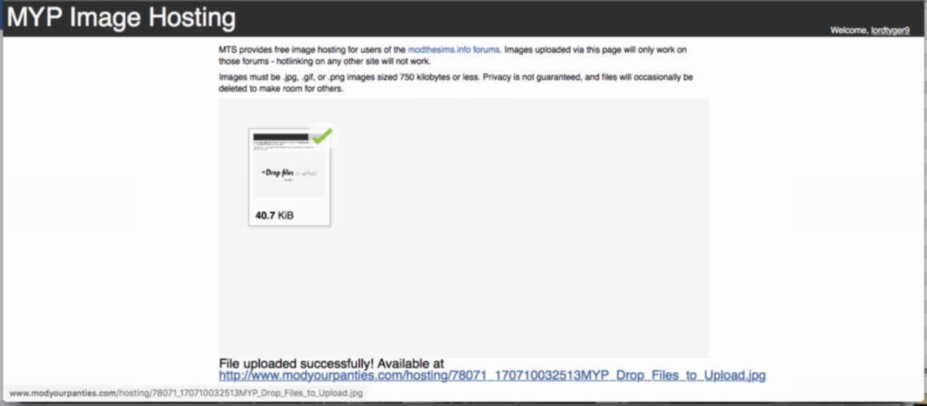
alternatively you can get the link from your MYP account page, but if you have a lot it can be hard to find what you are looking for. If you do want to go to your MYP Account page, click the link in the top corner, where you see your user name.
if you look on my screen shots you see my link in the top right corner to the left it says Welcome, you will have yours in the same spot.
If you do go to your account page, you do much the same thing, copy the link to the picture that you want to post and then paste it like I instructed. Like so, but make sure that there are no spaced in the [img] tag.
[ img] http://www.modyourpanties.com/hosting/78072_170710034023MYP_URL_to_be_Copied.jpg[/img]
for info on changing the Mac Open File Limit check out my post here http://www.insimenator.org/index.ph...html#msg1628939
Curiosity killed the cat,
but satisfaction brought it back.

This is what I am talking about when I write about copying the URL, look at the bottom of this picture, it shows the URL that needs to be copied.
I copy the URL one at a time and then paste into my post, that is how I do it.
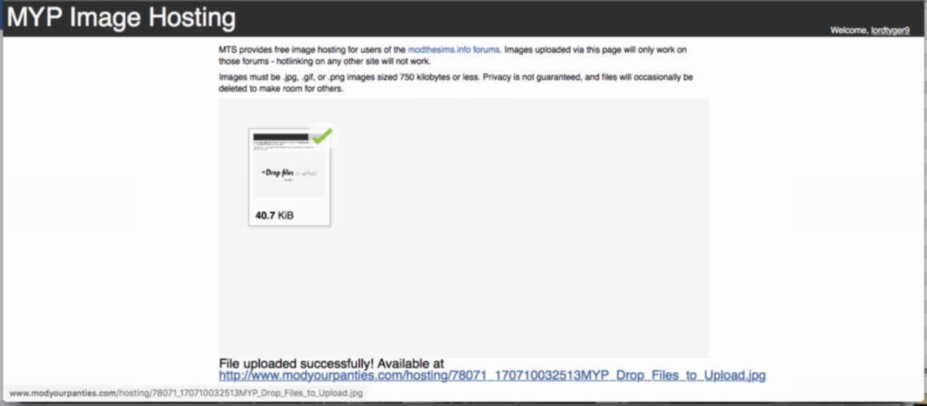
alternatively you can get the link from your MYP account page, but if you have a lot it can be hard to find what you are looking for. If you do want to go to your MYP Account page, click the link in the top corner, where you see your user name.
if you look on my screen shots you see my link in the top right corner to the left it says Welcome, you will have yours in the same spot.
If you do go to your account page, you do much the same thing, copy the link to the picture that you want to post and then paste it like I instructed. Like so, but make sure that there are no spaced in the [img] tag.
[ img] http://www.modyourpanties.com/hosting/78072_170710034023MYP_URL_to_be_Copied.jpg[/img]
for info on changing the Mac Open File Limit check out my post here http://www.insimenator.org/index.ph...html#msg1628939
Curiosity killed the cat,
but satisfaction brought it back.
#11
 10th Jul 2017 at 9:48 PM
Last edited by music2ologist : 10th Jul 2017 at 9:58 PM.
10th Jul 2017 at 9:48 PM
Last edited by music2ologist : 10th Jul 2017 at 9:58 PM.
Posts: 912
Here is my latest effort, and it did not work. When I posted it, there was just a blank space where the pictures should be. What am I doing wrong?
I wanted a magical house for Puck and Peaseblossom, so I came up with Octagons:


I had fun doing that, and the lot plays well.
I don't know whether you can see what I pasted in. I put [img] before each picture, and [/img] after.
In between, I put this phtograph:
http://modyourpanties.com/hosting/7...fb_e66fe5fd.jpg
and this one:
http://modyourpanties.com/hosting/7...fb_866fe3b5.jpg
I see that your versions had www. after the two forward slashes. Should I have written that in myself?
I wanted a magical house for Puck and Peaseblossom, so I came up with Octagons:


I had fun doing that, and the lot plays well.
I don't know whether you can see what I pasted in. I put [img] before each picture, and [/img] after.
In between, I put this phtograph:
http://modyourpanties.com/hosting/7...fb_e66fe5fd.jpg
and this one:
http://modyourpanties.com/hosting/7...fb_866fe3b5.jpg
I see that your versions had www. after the two forward slashes. Should I have written that in myself?
Lab Assistant
#12
 10th Jul 2017 at 10:05 PM
10th Jul 2017 at 10:05 PM
Posts: 129
music2ologist, those links at the bottom of your post don't seem to go anywhere for me. Are you sure you're copying the whole link & not a truncated version? I ask because having a "..." right in the middle of the link, as you do, seems rather strange to me.
#13
 10th Jul 2017 at 10:39 PM
10th Jul 2017 at 10:39 PM
@music2ologist what is the file extension on your pictures and how large are they?
"I dream of a better tomorrow, where chickens can cross the road and not be questioned about their motives." - Unknown
~Call me Jo~
#14
 10th Jul 2017 at 10:53 PM
10th Jul 2017 at 10:53 PM
You need to use the full url, with no "..."s in the middle. 
What I lack in decorum, I make up for with an absence of tact.

What I lack in decorum, I make up for with an absence of tact.
#15
 11th Jul 2017 at 8:59 AM
11th Jul 2017 at 8:59 AM
Posts: 912
Success! Please see "What's happening in your game right now?" post number 2050. At last I found which label to copy and paste. For me, it was quite an ordeal. Thank you for your patience, and for all your help.
Who Posted
|
|

 Sign in to Mod The Sims
Sign in to Mod The Sims