- Site Map >
- Community >
- Non-Sims Discussion >
- Computer & Software Technical Support (Closed) >
- Archive >
- Buying a new laptop!
- Site Map >
- Community >
- Non-Sims Discussion >
- Computer & Software Technical Support (Closed) >
- Archive >
- Buying a new laptop!
Original Poster
#1
 29th Dec 2007 at 6:50 PM
29th Dec 2007 at 6:50 PM
Posts: 7
Well, I'm looking at a laptop tommorow that I would love to buy -- it's main use would be to play sims.
It's a HP de9670ee Notebook PC.
It's running on Windows Vista, and I'm a little worried about that. I'd be playing the Sims 2 with all the EPs and SPs.
There is NO option to get a desktop, because I cannot get the model that I want (an XPS 420) to where I am living at the moment and my old laptop has decided to die, so I need one anyway.
Another thing that I am worried about is that I just bought a copy of the 'Happy Holidays' stuff pack, and for the operating system, it says either Windows XP, Me, 2000, or 98. Will it work on Vista?
And the graphics card that I'd have to have is a NVIDIA GeForce 8400 card. Is that as good as the 8600.
The other option for a laptop would be an XPS system. Which of those would be best for sims?
Thanks in advance!
Advertisement
#2
 29th Dec 2007 at 7:33 PM
29th Dec 2007 at 7:33 PM
Posts: 603
Hi there
Mine is very Similar DV9675 I believe-just 4 days old [since Xmas day].
Mine has Vista,2GB Ram,320GB HDD, the Nvidia 8400GS.
I have to say,mine runs very well!
Sims2 is goodThere are bump maps,reflections, pool water is gorgeous with reflections[Seasons].
I have all of the EPs&SP's except for TSS and the newest Holiday pack.
Yes it would run I reckon[no expert though].
as for wether to go for the 8400 or 8600, a quick google search reckons that the 8600 is better. But I would wait for some more opinions 1st
But with my model of laptop, the 8400's memory can expand to 1GB [by the RAM being shared with it].
Good luck
Mine is very Similar DV9675 I believe-just 4 days old [since Xmas day].
Mine has Vista,2GB Ram,320GB HDD, the Nvidia 8400GS.
I have to say,mine runs very well!
Sims2 is goodThere are bump maps,reflections, pool water is gorgeous with reflections[Seasons].
I have all of the EPs&SP's except for TSS and the newest Holiday pack.
Yes it would run I reckon[no expert though].
as for wether to go for the 8400 or 8600, a quick google search reckons that the 8600 is better. But I would wait for some more opinions 1st

But with my model of laptop, the 8400's memory can expand to 1GB [by the RAM being shared with it].
Good luck

#3
 29th Dec 2007 at 7:37 PM
29th Dec 2007 at 7:37 PM
Posts: 12
Don't worry about Happy Holiday stuff. I got it for Christmas and it works on my computer, which is Vista. 
#4
 29th Dec 2007 at 7:37 PM
29th Dec 2007 at 7:37 PM
Posts: 5,905
Thanks: 5799 in 17 Posts
8600 is quite a deal better than an 8400 but either will work for sims play. 8600 is considered a mid-grade gaming card. 8400 is simply an entry level video card. Sims will work under Vista but again will work better under XP. Really don't reccomend putting Vista on a laptop you plan on playing any gams on. Vista is enough of a buggy system resource hog on its own. Then you put that on a laptop which doesnt' perform as well a desktop, add to it you plan to play games, AND you have a nvidia card (there are vista/nvidia issues all on their own) and it just doesn't seem like a pretty combination to me.
Can I ask your budget? I don't reccomend HP unless you simply can't afford better.
eta: are you sure it's a de9670ee? I did a google search with ZERO results, also can't find a thing on it on the HP page..I think you meant dV96700ee..
Can I ask your budget? I don't reccomend HP unless you simply can't afford better.
eta: are you sure it's a de9670ee? I did a google search with ZERO results, also can't find a thing on it on the HP page..I think you meant dV96700ee..
Original Poster
#5
 29th Dec 2007 at 8:59 PM
29th Dec 2007 at 8:59 PM
Posts: 7
I'm pretty open to anything -- I'm taking a look at XPS systems and Vaios at the moment, and I'm really trying to find a laptop with XP, but it's pretty difficult.
And I think that that's the system I meant. Darn typos. :stick:
callum91, that's really encouraging. I'm coming to the conclusion that what I really need is a good graphics card.
I'm going to go looking around a few stores tommorow morning. Hopefully something new will show up.
#6
 29th Dec 2007 at 9:35 PM
29th Dec 2007 at 9:35 PM
Posts: 5,905
Thanks: 5799 in 17 Posts
So.. from the stores comment..I take it you won't consider ordering something from online? That greatly limits anything I can possibly recommend. All I will say is I wouldn't touch Acer with a ten foot pole, and I don't consider Dell to be much better.
Sony makes insanely overpriced for the specs "designer" models. Will say they do run cool, and their lcds are nice. I wouldn't say Sony makes a bad laptop, but you're going to pay A LOT more than you need to. Really not worth it unless your biggest intent is to show off your latest cool looking toy. I would go HP before I touched Dell, even the XPS. Short term, possibly better performance. Long term nightmare.
If you have an XP operating system already, then you can prob just reformat and install it on any system you get. I would just make sure you can find all the drivers first, as sometimes this is rather a pain to do.
Sony makes insanely overpriced for the specs "designer" models. Will say they do run cool, and their lcds are nice. I wouldn't say Sony makes a bad laptop, but you're going to pay A LOT more than you need to. Really not worth it unless your biggest intent is to show off your latest cool looking toy. I would go HP before I touched Dell, even the XPS. Short term, possibly better performance. Long term nightmare.
If you have an XP operating system already, then you can prob just reformat and install it on any system you get. I would just make sure you can find all the drivers first, as sometimes this is rather a pain to do.
#7
 29th Dec 2007 at 11:01 PM
29th Dec 2007 at 11:01 PM
Posts: 603
Hi 
Here is a picture of 1 in game pic.

Its from BV, at the beach.
My old computer wasnt that decent and struggled desparately when loading holiday lots. The biggest Twikki lot [4x5 I think] lagged all the time before.
WIth this, it ran through it, I was suprised at mega pleased.
I love this laptop

Here is a picture of 1 in game pic.

Its from BV, at the beach.
My old computer wasnt that decent and struggled desparately when loading holiday lots. The biggest Twikki lot [4x5 I think] lagged all the time before.
WIth this, it ran through it, I was suprised at mega pleased.
I love this laptop

#8
 29th Dec 2007 at 11:31 PM
29th Dec 2007 at 11:31 PM
Posts: 5,905
Thanks: 5799 in 17 Posts
It looks to me like you're playing on low settings.. or is that just the compression rate from you saving it? Are you able to play on the highest settings with that card? My screencaps I took from my X300 looked better to be honest. :$ But I was playing on the highest settings.. I do not know what yours look like that, but I am rather surprised.
#9
 29th Dec 2007 at 11:49 PM
29th Dec 2007 at 11:49 PM
Posts: 603
No Callistra-Its just the compression.Saved in Paint.
It's all high settings by default and everything.
And Snow Xray is also on by default.
Its just compression, it doesnt really look that crap
It's all high settings by default and everything.
And Snow Xray is also on by default.
Its just compression, it doesnt really look that crap

#10
 29th Dec 2007 at 11:52 PM
29th Dec 2007 at 11:52 PM
Posts: 5,905
Thanks: 5799 in 17 Posts
Ah, I see... any way you could show us an image that's not so overly compressed? Just curious to see how it really looks is all  Maybe you can stick the bmp in a zip file and attach it to your post..
Maybe you can stick the bmp in a zip file and attach it to your post..
 Maybe you can stick the bmp in a zip file and attach it to your post..
Maybe you can stick the bmp in a zip file and attach it to your post..
#11
 29th Dec 2007 at 11:56 PM
29th Dec 2007 at 11:56 PM
Posts: 603
Callistra,its past midnite here now,so I shall get a few pics up tomorrow in BMP or PSD or something then letcha see them then. They're shinyful 
#12
 29th Dec 2007 at 11:58 PM
29th Dec 2007 at 11:58 PM
Posts: 5,905
Thanks: 5799 in 17 Posts
LOL I understand. Okay, night to you then 

#13
 30th Dec 2007 at 4:27 AM
30th Dec 2007 at 4:27 AM
Posts: 299
Thanks: 119 in 3 Posts
I have an HP Pavilion Dv9500t CTO
Intel Core 2 Duo T7100 1.86Ghz
2GB Dual Channel DDR2 RAM @ 667mhz
160GB SATA150
Nvidia GeForce 8600M GS
17" HD WideScreen
Windows Vista Home Premium
Runs TS2 ALL Expansions, Stuff Packs, Very nicely, i have all the graphics settings on high I also play FSX: Acceration, and it runs very nicely (50-70 Average FPS) Medium/High Mixed Graphics Settings
I also play FSX: Acceration, and it runs very nicely (50-70 Average FPS) Medium/High Mixed Graphics Settings
My laptop was $1,299.99 not including Tax ($1,408 with TAX)
Intel Core 2 Duo T7100 1.86Ghz
2GB Dual Channel DDR2 RAM @ 667mhz
160GB SATA150
Nvidia GeForce 8600M GS
17" HD WideScreen
Windows Vista Home Premium
Runs TS2 ALL Expansions, Stuff Packs, Very nicely, i have all the graphics settings on high
 I also play FSX: Acceration, and it runs very nicely (50-70 Average FPS) Medium/High Mixed Graphics Settings
I also play FSX: Acceration, and it runs very nicely (50-70 Average FPS) Medium/High Mixed Graphics SettingsMy laptop was $1,299.99 not including Tax ($1,408 with TAX)
ılı.------Volume------.ılı.
▄ █ ▄ █ ▄ ▄ █ ▄ █ ▄ █
Min- - - - - - - - - - -●Max
► Play ▌▌ Pause ■ Stop
▄ █ ▄ █ ▄ ▄ █ ▄ █ ▄ █
Min- - - - - - - - - - -●Max
► Play ▌▌ Pause ■ Stop
#14
 30th Dec 2007 at 6:49 AM
30th Dec 2007 at 6:49 AM
Posts: 5,905
Thanks: 5799 in 17 Posts
Dimension, your specs are pretty good, though I wouldn't have settled for short of a T7500 at that steep of a price. Can I ask how long you've have it? Always curious to see how long the HP laptops stand up.
Original Poster
#15
 30th Dec 2007 at 11:10 AM
30th Dec 2007 at 11:10 AM
Posts: 7
callistra, what do you think is the best make for gaming computers? Just curious. :D
EDIT: Also, how many times can a Sims game be installed with the same verification number?
EDIT: Also, how many times can a Sims game be installed with the same verification number?
#16
 30th Dec 2007 at 4:00 PM
30th Dec 2007 at 4:00 PM
Posts: 5,905
Thanks: 5799 in 17 Posts
Well there are a few people I'd trust for a gaming latop. I did a lot of research in the last year because I also really want a laptop. Unfortunetly, a laptop capable of being called a TRUE gamer's laptop isn't cheap. Anyway, ASUS is my laptop of choice at the moment. Their G2s and G1s (difference is 15" vs 17") and even their F3 series. Problem is trying to find it in a store..
Here's a few links though:
http://www.newegg.com/Product/Produ...N82E16834220182
http://www.newegg.com/Product/Produ...N82E16834220256
http://www.newegg.com/Product/Produ...N82E16834220185
http://www.newegg.com/Product/Produ...N82E16834220191
http://www.newegg.com/Product/Produ...N82E16834220162
http://www.newegg.com/Product/Produ...N82E16834220163
http://www.newegg.com/Product/Produ...N82E16834220181
The first four laptops you can do REALLY intense gaming on. They're specifically designed by ASUS with this in mind. The last three are cheaper with lower specs, but also quite solid if you add a second gig of ram in there. Any of those will totally tear up TS2, since comparatively speaking it requires very light specs. The downside to these laptops is they come with Vista. As other people have stated here, Vista will run TS2 ok, but as you already XP runs anything better/faster. However, if you look though the links you may be happy to note that almost everyone buying this laptop has easily installed XP and found all the necessary drivers. So either way you could stick with Vista and make it work, or if you're up for the job of install XP and finding drivers that is also quite do-able.
eta: Far as I know there is no limit to the number of times TS2 can be reinstalled.. I certainly haved used my number a large handful of times.. I've never seen this question come up though..
Here's a few links though:
http://www.newegg.com/Product/Produ...N82E16834220182
http://www.newegg.com/Product/Produ...N82E16834220256
http://www.newegg.com/Product/Produ...N82E16834220185
http://www.newegg.com/Product/Produ...N82E16834220191
http://www.newegg.com/Product/Produ...N82E16834220162
http://www.newegg.com/Product/Produ...N82E16834220163
http://www.newegg.com/Product/Produ...N82E16834220181
The first four laptops you can do REALLY intense gaming on. They're specifically designed by ASUS with this in mind. The last three are cheaper with lower specs, but also quite solid if you add a second gig of ram in there. Any of those will totally tear up TS2, since comparatively speaking it requires very light specs. The downside to these laptops is they come with Vista. As other people have stated here, Vista will run TS2 ok, but as you already XP runs anything better/faster. However, if you look though the links you may be happy to note that almost everyone buying this laptop has easily installed XP and found all the necessary drivers. So either way you could stick with Vista and make it work, or if you're up for the job of install XP and finding drivers that is also quite do-able.
eta: Far as I know there is no limit to the number of times TS2 can be reinstalled.. I certainly haved used my number a large handful of times.. I've never seen this question come up though..
Test Subject
#17
 30th Dec 2007 at 4:25 PM
30th Dec 2007 at 4:25 PM
Posts: 134
How would you go about getting a futher gig of ram for the lower priced ones? And putting on XP? Do you have to get the disks that cost quite a lot of money? Sorry I really do suck at knowing computery things...
BS2 x
BS2 x
#18
 30th Dec 2007 at 5:09 PM
30th Dec 2007 at 5:09 PM
Posts: 5,905
Thanks: 5799 in 17 Posts
You'd have to have an XP operating system CD. Most people will have this from having a previous computer with XP on it. If you don't then yeah you'll have to get a copy  The drivers you'll have to search for and find on the net. The drivers will be free, but may take some effort to track them all down. Especially, if you don't have any experience with doing this. I can help if anyone decides to go this route
The drivers you'll have to search for and find on the net. The drivers will be free, but may take some effort to track them all down. Especially, if you don't have any experience with doing this. I can help if anyone decides to go this route 
As for the RAM, it's easy to upgrade just like a desktop. You just have to figure out what speed of RAM you need. Like, okay I'll use this laptop as an example: http://www.newegg.com/Product/Produ...N82E16834220162
This laptop comes standard with 1G DDR2 667MHz (1Gx1). There are two expansion slots available. One slot is filled, the other is empty and ready to go for your upgrading ease. Since it dual channel memory they need to be installed in pairs. Ideally, you want to open it up and see exactly what manufacturer is used for the ram and just go and buy an identical stick. For most laptops there’s a little square or rectangular plate you unscrew or unclip and the RAM is right there accessible for you. It’s really easy.

As for the RAM, it's easy to upgrade just like a desktop. You just have to figure out what speed of RAM you need. Like, okay I'll use this laptop as an example: http://www.newegg.com/Product/Produ...N82E16834220162
This laptop comes standard with 1G DDR2 667MHz (1Gx1). There are two expansion slots available. One slot is filled, the other is empty and ready to go for your upgrading ease. Since it dual channel memory they need to be installed in pairs. Ideally, you want to open it up and see exactly what manufacturer is used for the ram and just go and buy an identical stick. For most laptops there’s a little square or rectangular plate you unscrew or unclip and the RAM is right there accessible for you. It’s really easy.
Test Subject
#19
 30th Dec 2007 at 5:35 PM
30th Dec 2007 at 5:35 PM
Posts: 134
Oh cool, I had a look for adding more RAM and they didn't seem that expensive either (If I was looking at the right thing, lol) . I lost all of the disks and booklets and stuff that I got with my Iqon, I don't know how though, lol. I might I have some for my Dad's Toshiba but I don't think they are the same though? Is this what you mean?
BS2 x
BS2 x
#20
 30th Dec 2007 at 8:48 PM
30th Dec 2007 at 8:48 PM
Posts: 603
Callistra, Ive uploaded 6pics from my game saved in 24bit BMP format-like you asked  lol
lol
And these are my System Specs
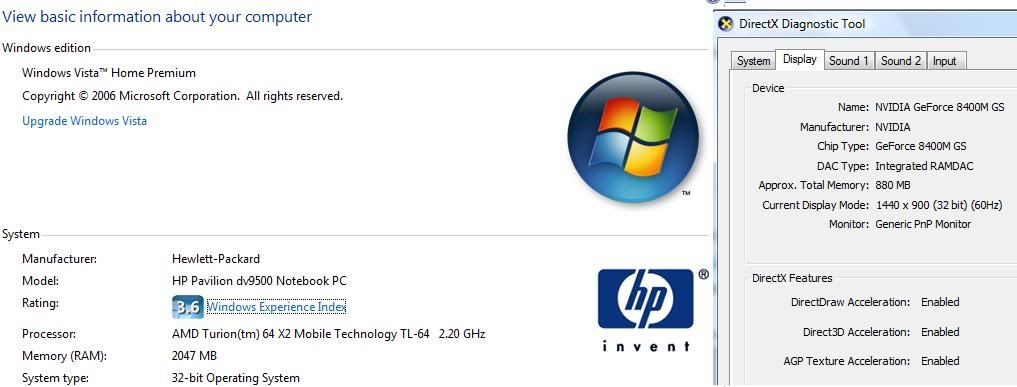
Despite what the pic says:
HP Pavillion DV9675em
AMD Turion64 x2 2.20GHz
2GB RAM
360GB HDD
8400M GS 128mb dedicated==expandable depending on how much ram you have
BroadCOm built in Wiress&Bluetooth
Vista Home Premium

And these are my System Specs

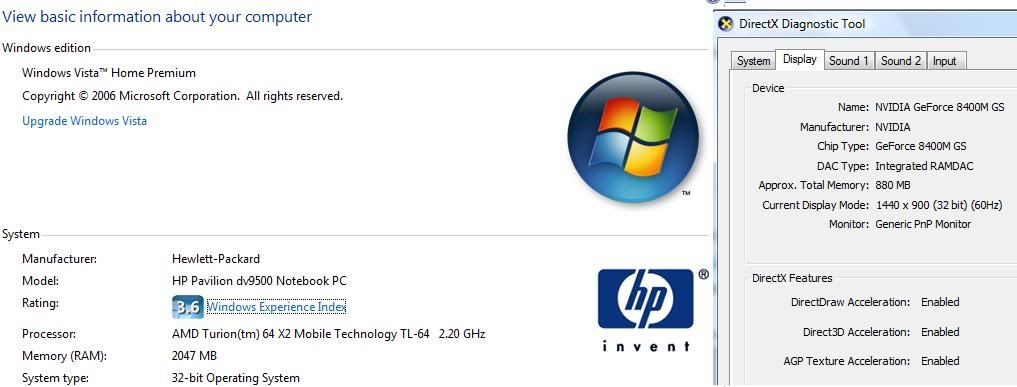
Despite what the pic says:
HP Pavillion DV9675em
AMD Turion64 x2 2.20GHz
2GB RAM
360GB HDD
8400M GS 128mb dedicated==expandable depending on how much ram you have
BroadCOm built in Wiress&Bluetooth
Vista Home Premium

Original Poster
#21
 30th Dec 2007 at 8:57 PM
30th Dec 2007 at 8:57 PM
Posts: 7
(Sorry about posting on Cheese's account, she's my sister and she left herself logged in when she let me on the new laptop, lol!)
Actually, I went out today and got the computer -- it's working great! I really love the sims game on it. It's so much better than before! And it came with a 8600, not an 8400, so that's a bonus! :P
The only thing that I am worried about is tommorow, I am going to buy OFB now that I now that the game works. However, I want to make a family today. When installing the EP, when I remove the CC that I have installed (including skintones), will any existing sims look the same once I put the CC back in?
(Sorry if this isn't the right place -- I don't think that it's a tech problem, but I don't think that it fits into any of the EP boards, so this is the only place I could think of. Sorry if this is wrong. )
)
Actually, I went out today and got the computer -- it's working great! I really love the sims game on it. It's so much better than before! And it came with a 8600, not an 8400, so that's a bonus! :P
The only thing that I am worried about is tommorow, I am going to buy OFB now that I now that the game works. However, I want to make a family today. When installing the EP, when I remove the CC that I have installed (including skintones), will any existing sims look the same once I put the CC back in?
(Sorry if this isn't the right place -- I don't think that it's a tech problem, but I don't think that it fits into any of the EP boards, so this is the only place I could think of. Sorry if this is wrong.
Test Subject
#22
 30th Dec 2007 at 9:21 PM
30th Dec 2007 at 9:21 PM
Posts: 134
therawringlioness, do you have a link by any chance for the laptop you bought? I searched the name on google but it just came up with this thread?
EDIT: Is this it?
Bethan x :D
EDIT: Is this it?
Bethan x :D
#23
 31st Dec 2007 at 12:44 AM
31st Dec 2007 at 12:44 AM
Posts: 5,905
Thanks: 5799 in 17 Posts
callum91, ah that's much more like I was expecting LMAO Quite nice :D
Thanks for sharing!
therawringlioness, I'm confused by your question.. are you.. wanting to take the CC out just to install the expansion pack? but put the CC back into the downloads folder before you load your game again? That works just fine..
Thanks for sharing!
therawringlioness, I'm confused by your question.. are you.. wanting to take the CC out just to install the expansion pack? but put the CC back into the downloads folder before you load your game again? That works just fine..
Original Poster
#24
 31st Dec 2007 at 1:07 AM
31st Dec 2007 at 1:07 AM
Posts: 7
Yes, Bethan, that's the computer. :D
And yes, Callistra, but I was mostly wanting to make sure that sims that reversed back to Maxis sims would revert to their original custom sims once they were reinstalled.
-- Lioness
And yes, Callistra, but I was mostly wanting to make sure that sims that reversed back to Maxis sims would revert to their original custom sims once they were reinstalled.
-- Lioness
Test Subject
#25
 31st Dec 2007 at 1:22 AM
31st Dec 2007 at 1:22 AM
Posts: 134
Do you know how to get to a place to buy it on the actual website...I can't seem to find it? :umm: But I'm in the UK do you think thats why?
Bethan x
Bethan x
Who Posted
|
|

 Sign in to Mod The Sims
Sign in to Mod The Sims