#326
 31st Jul 2018 at 11:41 PM
31st Jul 2018 at 11:41 PM
Advertisement
#327
 2nd Aug 2018 at 12:14 AM
2nd Aug 2018 at 12:14 AM
#328
 2nd Aug 2018 at 12:54 AM
2nd Aug 2018 at 12:54 AM
#329
 2nd Aug 2018 at 1:49 AM
2nd Aug 2018 at 1:49 AM
#330
 4th Aug 2018 at 3:09 AM
Last edited by fway : 4th Aug 2018 at 3:43 AM.
Reason: Added pictures
4th Aug 2018 at 3:09 AM
Last edited by fway : 4th Aug 2018 at 3:43 AM.
Reason: Added pictures
#331
 4th Aug 2018 at 3:42 AM
4th Aug 2018 at 3:42 AM
#332
 5th Aug 2018 at 12:12 AM
5th Aug 2018 at 12:12 AM
#333
 5th Aug 2018 at 12:40 PM
5th Aug 2018 at 12:40 PM
#334
 5th Aug 2018 at 5:53 PM
Last edited by simmer22 : 5th Aug 2018 at 6:19 PM.
5th Aug 2018 at 5:53 PM
Last edited by simmer22 : 5th Aug 2018 at 6:19 PM.
#335
 6th Aug 2018 at 5:15 AM
Last edited by fway : 6th Aug 2018 at 6:03 AM.
Reason: Forgot about the arches
6th Aug 2018 at 5:15 AM
Last edited by fway : 6th Aug 2018 at 6:03 AM.
Reason: Forgot about the arches
#336
 6th Aug 2018 at 12:07 PM
6th Aug 2018 at 12:07 PM
#337
 6th Aug 2018 at 3:37 PM
Last edited by fway : 6th Aug 2018 at 11:55 PM.
6th Aug 2018 at 3:37 PM
Last edited by fway : 6th Aug 2018 at 11:55 PM.
#338
 7th Aug 2018 at 3:22 PM
7th Aug 2018 at 3:22 PM
#339
 7th Aug 2018 at 4:36 PM
Last edited by simmer22 : 7th Aug 2018 at 6:54 PM.
7th Aug 2018 at 4:36 PM
Last edited by simmer22 : 7th Aug 2018 at 6:54 PM.
#340
 7th Aug 2018 at 5:17 PM
7th Aug 2018 at 5:17 PM
#341
 7th Aug 2018 at 5:43 PM
7th Aug 2018 at 5:43 PM
#342
 7th Aug 2018 at 10:08 PM
7th Aug 2018 at 10:08 PM
#343
 8th Aug 2018 at 8:03 AM
8th Aug 2018 at 8:03 AM
#344
 8th Aug 2018 at 11:54 AM
8th Aug 2018 at 11:54 AM
#345
 8th Aug 2018 at 2:12 PM
8th Aug 2018 at 2:12 PM
#346
 8th Aug 2018 at 2:14 PM
8th Aug 2018 at 2:14 PM
#347
 8th Aug 2018 at 2:35 PM
8th Aug 2018 at 2:35 PM
#348
 8th Aug 2018 at 4:25 PM
8th Aug 2018 at 4:25 PM
#349
 8th Aug 2018 at 5:08 PM
8th Aug 2018 at 5:08 PM
#350
 8th Aug 2018 at 5:30 PM
8th Aug 2018 at 5:30 PM
|
|

 Sign in to Mod The Sims
Sign in to Mod The Sims

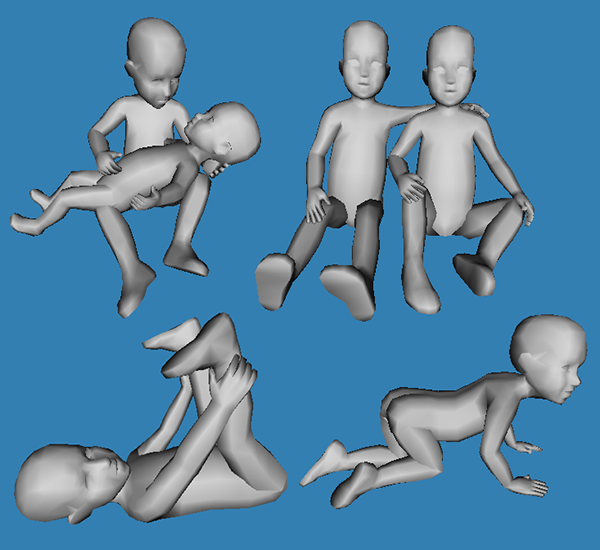








 .
.