- Site Map >
- Community >
- Sims Discussion >
- Sims 4 >
- Sims 4 Help >
- Other - Game Not Saving Progress
- Site Map >
- Community >
- Sims Discussion >
- Sims 4 >
- Sims 4 Help >
- Other - Game Not Saving Progress
Replies: 5 (Who?), Viewed: 2146 times.
#1
 6th May 2015 at 5:08 AM
6th May 2015 at 5:08 AM
Posts: 1,153
when I came to load the game just now all of my most recent saves redirected to a household in a different neighborhood, that I made, placed and never played. the Senator HH. The Senators have not been looked at, opened or thought about in months. They are in an entirely different neighborhood.
My progress in the Simbet HH does not exist. I have completed the steps listed in the faq, they did not help.
I only have Sims 4, my patches are current, op system is windows 7 and here is my dxdiag:
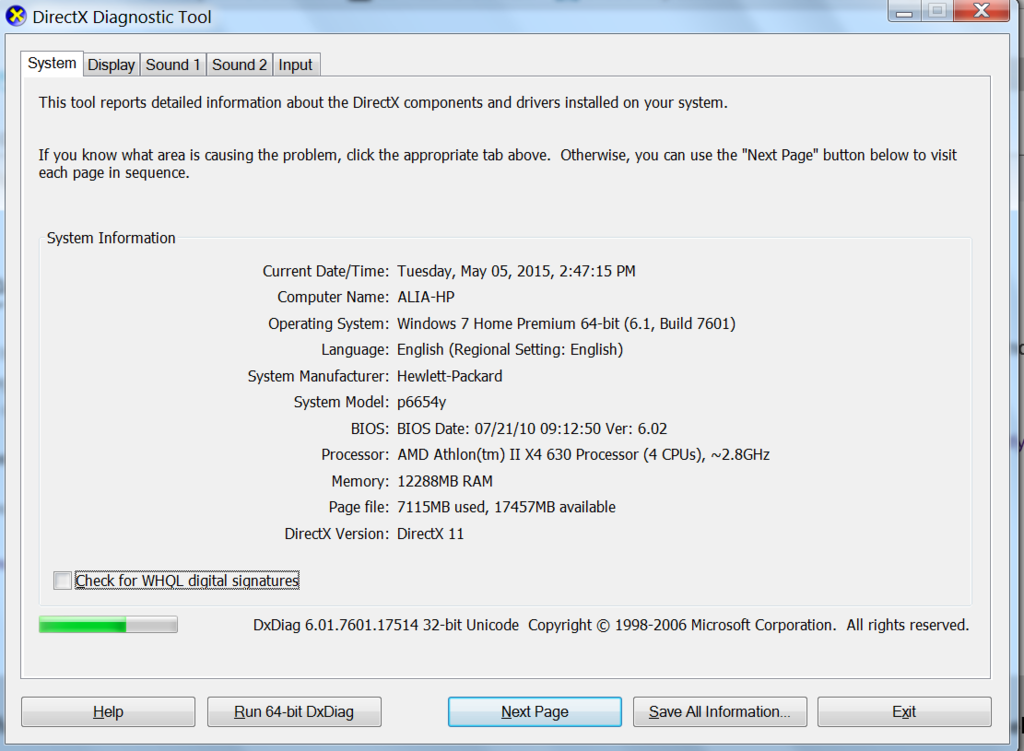
Advertisement
Forum Resident
#2
 6th May 2015 at 12:24 PM
6th May 2015 at 12:24 PM
Posts: 675
You need to post your entire DxDIAG. Anyhow, have your saves actually disappeared from your saves folder? Or are they there but you can't load them? English isn't my first language and I don't know what you mean by all my recent saves redirected to etc. Do you mean when you load say, save x, the game loads save y instead?
#3
 7th May 2015 at 5:44 AM
7th May 2015 at 5:44 AM
Posts: 1,153
so I did some research on other forums and losing saves seems to be problem that crops up from time-to-time, something glitchy with the saving function. the work around is to use the save-as feature rather than the save or save and exit.
Forum Resident
#4
 7th May 2015 at 7:01 AM
7th May 2015 at 7:01 AM
Posts: 675
Quote: Originally posted by A.G.Doren
| so I did some research on other forums and losing saves seems to be problem that crops up from time-to-time, something glitchy with the saving function. the work around is to use the save-as feature rather than the save or save and exit. |
So nothing was redirected anywhere, you saved and it didn't save. I always use save as when I close the game. I only use save if I want to save progress while I am still playing, and I have never had a problem.
#5
 7th May 2015 at 8:24 AM
7th May 2015 at 8:24 AM
Posts: 1,153
Quote: Originally posted by kampffenhoff
| So nothing was redirected anywhere, you saved and it didn't save. I always use save as when I close the game. I only use save if I want to save progress while I am still playing, and I have never had a problem. |
No it replaced the saves I made with different households altogether. I still don't understand why that happened. As near as I can tell the save function is corrupted, in some kind of way akin to the way the save & quit function is corrupted in Sims 2. I may not have answer yet, but this seems to work so far.
Forum Resident
#6
 7th May 2015 at 12:57 PM
7th May 2015 at 12:57 PM
Posts: 675
Quote: Originally posted by A.G.Doren
| No it replaced the saves I made with different households altogether. I still don't understand why that happened. As near as I can tell the save function is corrupted, in some kind of way akin to the way the save & quit function is corrupted in Sims 2. I may not have answer yet, but this seems to work so far. |
Weird. However, I am pleased it's working again.
Who Posted
|
|

 Sign in to Mod The Sims
Sign in to Mod The Sims