- Site Map >
- Modding and Creation >
- Sims 3 Creation >
- Meshing >
- Shadows take on original object's...
- Site Map >
- Modding and Creation >
- Sims 3 Creation >
- Meshing >
- Shadows take on original object's...
Replies: 8 (Who?), Viewed: 4396 times.
#1
 8th Sep 2009 at 4:11 AM
8th Sep 2009 at 4:11 AM
Posts: 49
Thanks: 1166 in 16 Posts

Attached files:
| Double Stack.rar (500.6 KB, 20 downloads) - View custom content | ||||||||||
Size Packed Ratio Date Time Attr CRC Meth Ver
-------------------------------------------------------------------------------
sag-DoubleStackedCanvas.package
604164 512493 84% 07-09-09 21:47 .....A. 33EC171D m3e 2.9
-------------------------------------------------------------------------------
1 604164 512493 84%
|
||||||||||
For Sims 3 Paintings - SimsArtGallery
Advertisement
#2
 8th Sep 2009 at 4:41 AM
8th Sep 2009 at 4:41 AM
Posts: 49
Thanks: 1166 in 16 Posts
There was only 1 mlod and 1 modl. I edited both of those.
For Sims 3 Paintings - SimsArtGallery
For Sims 3 Paintings - SimsArtGallery
#3
 8th Sep 2009 at 9:34 AM
8th Sep 2009 at 9:34 AM
Posts: 120
Thanks: 18104 in 13 Posts
Wall shadows like this one aren't generated by the game based on your mesh or anything like that. In order to change the shadow you need to replace the texture image on your shadow mesh. Right now as far as I can tell you're using the original object's shadow.
The shadow mesh should be group00 in your LOD. To preview what the mapped/textured shadow looks like as it is, export dropShadow_object_a_0x937c71e144222c2c from your package. In Milkshape, make a new material using the exported dropShadow image, assign it to your shadow mesh, and view it in textured mode. (You'll probably have to do a Smooth All to make it show up)
If you then open the texture coordinate editor, you can see that the shadow mesh is mapped to a small part of the dropShadow image. I expect you'll need to replace that image with one of your own, fiddle with the mapping, etc.
The shadow mesh should be group00 in your LOD. To preview what the mapped/textured shadow looks like as it is, export dropShadow_object_a_0x937c71e144222c2c from your package. In Milkshape, make a new material using the exported dropShadow image, assign it to your shadow mesh, and view it in textured mode. (You'll probably have to do a Smooth All to make it show up)
If you then open the texture coordinate editor, you can see that the shadow mesh is mapped to a small part of the dropShadow image. I expect you'll need to replace that image with one of your own, fiddle with the mapping, etc.
#4
 9th Sep 2009 at 2:28 AM
9th Sep 2009 at 2:28 AM
Posts: 2,832
Thanks: 6613 in 20 Posts
A very nice explanation. I attached a screenshot of the uvmapping from a groundshadow (the cheap stereo) in the texture coordinate editor. You would adjust the UV Mapping to a different blob, or make one of your own, to change it.
I think this is more of a meshing thread than the OC itself. The OC did the right job of copying the appropriate files to the clone.
If you like to say what you think, be sure you know which to do first.
I think this is more of a meshing thread than the OC itself. The OC did the right job of copying the appropriate files to the clone.
If you like to say what you think, be sure you know which to do first.
#5
 16th Sep 2009 at 12:47 AM
16th Sep 2009 at 12:47 AM
Posts: 39
Hijacking the thread, Sorry.
When you get these in game shadows that are of the original object are they always the Dropshadow? or can they be from the Mlod mesh as well?
The pictures i am showing looks more like a Mlod/mesh shadow so if i alter it shouldnt it change the in game shadow?

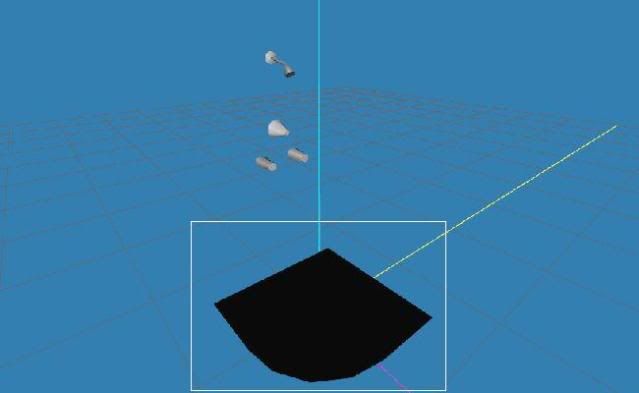
Easy enough change if it is, figured i would chat about it here as well as testing it.
When you get these in game shadows that are of the original object are they always the Dropshadow? or can they be from the Mlod mesh as well?
The pictures i am showing looks more like a Mlod/mesh shadow so if i alter it shouldnt it change the in game shadow?

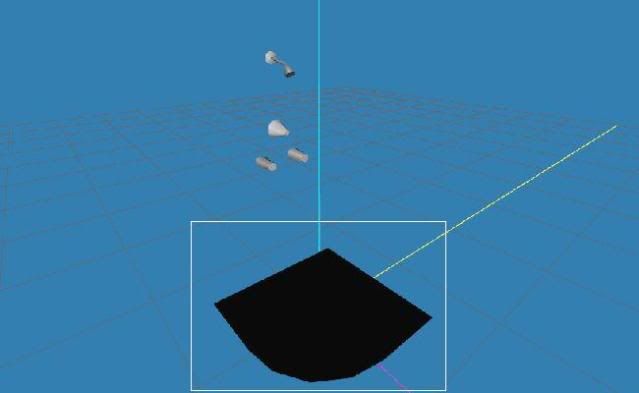
Easy enough change if it is, figured i would chat about it here as well as testing it.
#6
 16th Sep 2009 at 2:16 AM
16th Sep 2009 at 2:16 AM
Posts: 2,832
Thanks: 6613 in 20 Posts
That looks like the Sun Shadow. Do you have unaltered MLOD/MODL files with groups IDs "00010000" and/or "00010001"? Those will cause the sun shadow to be generated looking like the original mesh.
<* Wes *>
If you like to say what you think, be sure you know which to do first.
<* Wes *>
If you like to say what you think, be sure you know which to do first.
#7
 16th Sep 2009 at 6:23 AM
16th Sep 2009 at 6:23 AM
Posts: 39
I have both altered and unaltered MODL and MLOD files with group IDs "00010000" and "00010001, So if it is a Sun shadow? how would i remove it or alter it to be invisible? if that is not it? what else? i have tried all Mlods and the Model file reducing the shadows changes nothing.
Oh and changing the drop shadow changes nothing as well.
Edit: ok watching the shadow in full speed while running the game produces a moving shadow so it is indeed a Sun shadow, can you tell me how i can remove this? or alter it?
Oh and changing the drop shadow changes nothing as well.
Edit: ok watching the shadow in full speed while running the game produces a moving shadow so it is indeed a Sun shadow, can you tell me how i can remove this? or alter it?
#8
 16th Sep 2009 at 7:27 PM
16th Sep 2009 at 7:27 PM
Posts: 2,832
Thanks: 6613 in 20 Posts
Edit the meshes for the groups I mentioned... look carefully at the meshes, you will see that they have an offset from the center. The Sun Shadow is created by the game based on your viewable "00000000" and "00000001" meshes, and the unviewable "00010000" and "00010001" meshes, respectively.
So if you at least make the sun shadow meshes look like the new mesh, instead of the original, your sun shadow will look like the new mesh. If you want to do a good job of it, note carefully how far down, left and back the center of the sunshadow mesh is from the origin (0,0,0). Place your new mesh that same amount down, back and left. The shape and the offset are both part of how the sun shadow angle is created.
<* Wes *>
If you like to say what you think, be sure you know which to do first.
So if you at least make the sun shadow meshes look like the new mesh, instead of the original, your sun shadow will look like the new mesh. If you want to do a good job of it, note carefully how far down, left and back the center of the sunshadow mesh is from the origin (0,0,0). Place your new mesh that same amount down, back and left. The shape and the offset are both part of how the sun shadow angle is created.
<* Wes *>
If you like to say what you think, be sure you know which to do first.
Test Subject
#9
 7th Oct 2009 at 6:49 PM
7th Oct 2009 at 6:49 PM
Posts: 44
Hi Fire,
I want to know if you've tried what Wes told you and if you were successfull.
In this case, I want more informations about the way to do it. I'm not sure I did understand very well.
Thanks,
anouschka
I want to know if you've tried what Wes told you and if you were successfull.
In this case, I want more informations about the way to do it. I'm not sure I did understand very well.
Thanks,
anouschka
Who Posted
|
|

 Sign in to Mod The Sims
Sign in to Mod The Sims