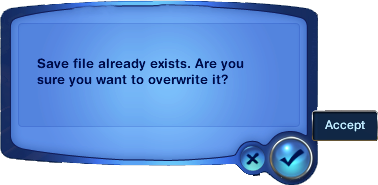#1
 17th Nov 2009 at 10:11 PM
Last edited by KeiraLou : 17th Nov 2009 at 10:57 PM.
Reason: Error 16 not 6!
17th Nov 2009 at 10:11 PM
Last edited by KeiraLou : 17th Nov 2009 at 10:57 PM.
Reason: Error 16 not 6!
Advertisement
#2
 17th Nov 2009 at 11:25 PM
17th Nov 2009 at 11:25 PM
#3
 17th Nov 2009 at 11:29 PM
17th Nov 2009 at 11:29 PM
#4
 17th Nov 2009 at 11:33 PM
17th Nov 2009 at 11:33 PM
#5
 17th Nov 2009 at 11:37 PM
17th Nov 2009 at 11:37 PM
#6
 17th Nov 2009 at 11:42 PM
17th Nov 2009 at 11:42 PM
#7
 17th Nov 2009 at 11:43 PM
17th Nov 2009 at 11:43 PM
#8
 17th Nov 2009 at 11:45 PM
17th Nov 2009 at 11:45 PM
#9
 18th Nov 2009 at 12:01 AM
18th Nov 2009 at 12:01 AM
#10
 18th Nov 2009 at 12:45 AM
18th Nov 2009 at 12:45 AM
#11
 18th Nov 2009 at 1:09 AM
18th Nov 2009 at 1:09 AM
#12
 18th Nov 2009 at 10:50 AM
18th Nov 2009 at 10:50 AM
#13
 18th Nov 2009 at 11:04 AM
18th Nov 2009 at 11:04 AM
#14
 18th Nov 2009 at 11:08 AM
18th Nov 2009 at 11:08 AM
#15
 18th Nov 2009 at 2:05 PM
18th Nov 2009 at 2:05 PM
#16
 18th Nov 2009 at 6:30 PM
18th Nov 2009 at 6:30 PM
#17
 18th Nov 2009 at 8:17 PM
18th Nov 2009 at 8:17 PM
#18
 18th Nov 2009 at 8:20 PM
18th Nov 2009 at 8:20 PM
#19
 18th Nov 2009 at 9:30 PM
18th Nov 2009 at 9:30 PM
#20
 18th Nov 2009 at 10:21 PM
18th Nov 2009 at 10:21 PM
#21
 19th Nov 2009 at 12:12 AM
Last edited by callistra : 19th Nov 2009 at 12:54 AM.
Reason: combined posts
19th Nov 2009 at 12:12 AM
Last edited by callistra : 19th Nov 2009 at 12:54 AM.
Reason: combined posts
#22
 19th Nov 2009 at 12:56 AM
19th Nov 2009 at 12:56 AM
#23
 19th Nov 2009 at 1:18 AM
Last edited by Digitalchaos : 19th Nov 2009 at 1:38 AM.
19th Nov 2009 at 1:18 AM
Last edited by Digitalchaos : 19th Nov 2009 at 1:38 AM.
#24
 19th Nov 2009 at 1:32 AM
19th Nov 2009 at 1:32 AM
#25
 19th Nov 2009 at 12:46 PM
19th Nov 2009 at 12:46 PM
|
Page 1 of 2
|
|
|
|

 Sign in to Mod The Sims
Sign in to Mod The Sims I'm PISSED.
I'm PISSED.
 . Also, how can you overwrite a 'save as' with a save as? I'd rather do that then make loads of saves.
. Also, how can you overwrite a 'save as' with a save as? I'd rather do that then make loads of saves.