- Site Map >
- Community >
- Sims Discussion >
- Sims 2 >
- Sims 2 Help >
- Solved/Answered - Smooth Edges enabled but not working [Solved]
- Site Map >
- Community >
- Sims Discussion >
- Sims 2 >
- Sims 2 Help >
- Solved/Answered - Smooth Edges enabled but not working [Solved]
Replies: 6 (Who?), Viewed: 6342 times.
#1
 12th Aug 2015 at 10:37 PM
Last edited by stellaterrano : 31st Aug 2015 at 4:36 AM.
12th Aug 2015 at 10:37 PM
Last edited by stellaterrano : 31st Aug 2015 at 4:36 AM.
Posts: 3
This user has the following games installed:
Sims 2, University, Nightlife, Open for Business, Pets, Seasons, Bon Voyage, Free Time, Apartment Life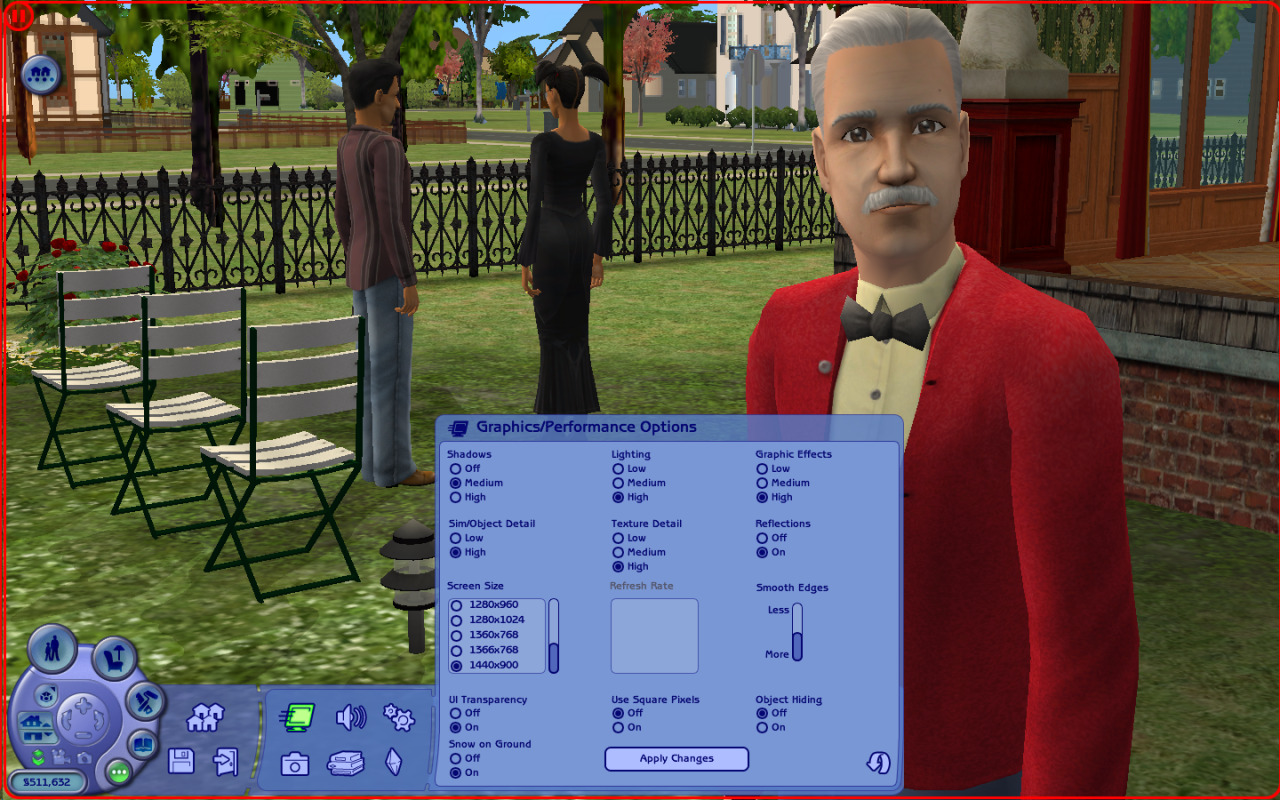
I know it's not a problem with my computer not being able to handle it, because I got it working before. I stopped playing the game for several months and when I opened it a few days ago, all of my graphics settings were out of whack. I managed to get the smooth edges enabled again, but they don't really make a difference for some reason. Also, I can only turn smooth edges either all the way up or all the way down, I can't put the slider in the middle like I was able to before. You can have smoother edges than this, right? Or is it all in my head?
I'm truly stumped. Anyone have any thoughts?
Advertisement
#2
 18th Aug 2015 at 10:03 AM
18th Aug 2015 at 10:03 AM
Posts: 1,746
Thanks: 161 in 2 Posts
Are you familiar with this page, especially the bit under a spoiler at the very beginning, about checking your user config log after running the game, to see if the graphics card is properly recognised and if anti-aliasing is on?
By the way, I see that your shadows are set to medium, if it's because of the dreaded black boxes effect, you can disable the shadows for sims only and keep them on max for objects/buildings, by adding this code
boolProp simshadows false
to your userstartup.cheat file (if you made one) or by modifying a line in the game settings.
By the way, I see that your shadows are set to medium, if it's because of the dreaded black boxes effect, you can disable the shadows for sims only and keep them on max for objects/buildings, by adding this code
boolProp simshadows false
to your userstartup.cheat file (if you made one) or by modifying a line in the game settings.
#3
 18th Aug 2015 at 2:20 PM
18th Aug 2015 at 2:20 PM
@Lili975 thank you for that little bit of info and I have placed it on my Journal.
By placing boolProp simshadows false in my userstartup.cheat file I now have high shadows in my game again.
All my Beginning Hoods here at MTS. http://www.modthesims.info/member.php?u=7749491
All my Beginning Hoods as Shopping Districts plus Old Town. http://www.modthesims.info/download.php?t=523417
MooVille, a tribute to Mootilda and her fabulous lots http://www.modthesims.info/download.php?t=534158
By placing boolProp simshadows false in my userstartup.cheat file I now have high shadows in my game again.
All my Beginning Hoods here at MTS. http://www.modthesims.info/member.php?u=7749491
All my Beginning Hoods as Shopping Districts plus Old Town. http://www.modthesims.info/download.php?t=523417
MooVille, a tribute to Mootilda and her fabulous lots http://www.modthesims.info/download.php?t=534158
#4
 27th Aug 2015 at 4:06 AM
27th Aug 2015 at 4:06 AM
Posts: 3
Quote: Originally posted by Lili975
|
Are you familiar with this page, especially the bit under a spoiler at the very beginning, about checking your user config log after running the game, to see if the graphics card is properly recognised and if anti-aliasing is on? By the way, I see that your shadows are set to medium, if it's because of the dreaded black boxes effect, you can disable the shadows for sims only and keep them on max for objects/buildings, by adding this code boolProp simshadows false to your userstartup.cheat file (if you made one) or by modifying a line in the game settings. |
Yep, I had the pleasure of getting myself acquainted with that thread after I installed Ultimate Collection for the first time on Windows 8! I'm about to boot up the game now and then check my user config log, so let's take a look...
Well it seems like my graphics card is recognized and anti-aliasing is on. Hmm. I'll post my log under a spoiler just in case I'm missing something.
Log generated on 8/26/2015, 22:52
=== Application info ===
Name: The Sims 2 EP9
Version: 1.17.0.66
Build: ReleaseSRT
=== Machine info ===
OS version: Windows NT 6.0
CPU: 4888.799804Mhz, Name:GenuineIntel, FPU:1, MMX:1
Memory: 4012MB
Free memory: 1816MB
User: Stephanie
Computer: STEPH_PC
=== Sound device info ===
Name: Unknown
Driver: Unknown
=== Graphics device info ===
Number: 0
Name (driver): Intel(R) HD Graphics 4400
Name (database): Intel(R) HD Graphics 4400
Vendor: Intel
Chipset: Vendor: 8086, Device: 041e, Board: 06111028, Chipset: 0006
Driver: igdumdim32.dll, Version: 10.18.14.4251, GUID: D7B78E66-475E-11CF-0363-1F26BBC2C735
Driver version: 4251
Monitor: \\.\DISPLAY1
Monitor aspect: 1.600000, <<UNRECOGNIZED>>
Screen mode: 1440x900x32BPP,60Hz
Texture memory: 1920MB
HW T&L: Fixed function:1 Programmable:3.0
Pixel program: 3.0
Texture stages: 8
AppControlledAA: 1
Global properties
-----------------
uintProp propertyRevision 6
boolProp allowCustomContent true
boolProp animationLOD false
uintProp antialiasingQuality 1
boolProp autoCentering true
boolProp autoLogin false
boolProp bumpMapping false
boolProp checkForPatch true
boolProp constrainFloorElevation true
uintProp cutawayMemorySize 3
boolProp cutawayOutside true
boolProp disableCustomObjects true
boolProp displayCustomObjectInfo false
boolProp displayLookAtBoxes false
boolProp displayPaths false
boolProp deviceVsynch true
uintProp dynamicRenderStrategy 0
boolProp edgeScrolling false
floatProp horzedgescrollrate 0.5
floatProp vertedgescrollrate 0.5
uintProp effectPriorityLevel 3
stringProp lastLoadedNeighborhood Pleasantview
boolProp freeWill true
floatProp geomBoneInfluenceThreshold 0.01
boolProp geomCheckGeomDataIntegrity false
uintProp geomGenerateTangentSpaceNormalLines 0
boolProp geomGenerateTangentSpaceSxT false
floatProp geomGeneratedTangentSpaceNormalLineLength 0.1
uintProp geomMaxBoneInfluencesPerVertex 4
sintProp geomMaxMorphTargetDeltasPerVertex 4
floatProp geomMorphTargetDeltaThreshold 0.001
floatProp geomPerBoneBoundBlendWeightThreshold 0.9
boolProp guob true
boolProp interrupt false
boolProp lightOpenGLStyle false
uintProp lightingQuality 3
boolProp livePIP true
boolProp lotInfoAdvancedMode false
stringProp lotWindowFillColor (0,0,0,1)
uintProp maxParticlesTarget 10000
uintProp maxTerrainGrade 5
boolProp morph true
stringProp neighborhoodWindowFillColor (0.5,0.5,0.5,1)
boolProp noStupidIFFUnlocking false
boolProp optimizeMeshes true
floatProp particleDamping 0
floatProp particleDensity 1
uintProp particleLODOffset 0
floatProp particleScale 1
floatProp particleSizeThreshold 1
boolProp quickTips true
boolProp reduceBoneWeights false
boolProp renderOpaqueUI false
boolProp reflectionWithExtraViewer false
boolProp rotateCameraSims1Mode false
boolProp nhoodWaterReflection false
boolProp renderInsideObjectOnlyOnSelectedSimLevel true
boolProp showSnowOnGround true
uintProp renderInsideVisibleObjects 1
boolProp renderSelectedSimLevel false
boolProp sleepInBackground true
boolProp simInBackground false
boolProp simShadows true
boolProp snapObjectsToGrid true
uintProp soundDetail 2
boolProp specHighlights true
boolProp unevenTilesFloorable true
boolProp useEffects true
boolProp useLODs false
uintProp snapshotPictureQuality 3
uintProp snapshotPictureSize 3
boolProp usePixelAspectRatio false
uintProp videoCaptureMaxRecordingSeconds 60
uintProp videoCaptureQuality 4
uintProp videoCaptureSize 3
boolProp videoCaptureAudioOn true
boolProp CameraDriftCamEnabled false
boolProp CameraSpecialEventEnabled false
boolProp ShowLotPackageFilename false
boolProp SoundMasterGroupVoxEnabled true
boolProp SoundMasterGroupFXEnabled true
boolProp SoundMasterGroupMusicEnabled true
boolProp SoundMasterGroupAmbienceEnabled true
uintProp FXVolume 100
uintProp VOXVolume 100
uintProp AmbienceVolume 100
uintProp MusicVolume 4
floatProp tvVolume 0.5
uintProp AudioPerformance 1
boolProp ShowTutorialWelcome true
boolProp NoLegacySounds true
boolProp liveCameraConstraints true
uintProp edithConfigFlags 1
uintProp copiedShippedDataToUserDataFolder 262143
boolProp enableLotImpostersInLot true
boolProp enableNeighborhoodOccupantsInLot true
uintProp lotSkirtSizeIncrease 9
uintProp neighborhoodPropFadeDistance 500
boolProp clickableLotImposters false
boolProp showXRayCursor true
uintProp maxTotalSims 10
uintProp maxTotalHumans 8
uintProp maxTotalPets 6
floatProp pagodaSlopeControlX 1
floatProp pagodaSlopeControlY 1
floatProp pagodaCornerHeightRatio 0.25
floatProp pagodaEaveX 1.5
floatProp pagodaEaveY 1.5
floatProp diagonalPagodaEaveX 1
floatProp diagonalPagodaEaveY 1
boolProp force12HrTime false
boolProp enableOceanReflection false
boolProp includeCeilings false
boolProp quarterTilePlacementEnabled false
stringProp activeDeviceDisplayMode 1440x900x32x0
boolProp activeDeviceUseSoftwareRasterizer false
uintProp optionMaterialDetail 3
uintProp optionObjectDetail 3
uintProp optionObjectHiding 0
uintProp optionSnowOnGround 1
uintProp optionShadows 2
uintProp optionOpaqueUI 0
uintProp optionReflection 1
uintProp optionCeiling 1
uintProp optionEffectsQuality 3
uintProp optionLightingQuality 3
uintProp optionSoundQuality 3
uintProp optionEnableLotImpostersInLot 1
uintProp optionEnableNeighborhoodOccupantsInLot 1
uintProp optionLotSkirtSizeIncrease 3
sintProp activeDeviceNum 0
boolProp copiedUSToUKEnglishNames false
stringProp SoundOutputMode stereo
stringProp activeDeviceList 1;0;Intel(R) HD Graphics 4400;8086;041e;4251;10.18.14.4251, GUID: D7B78E66-475E-11CF-0363-1F26BBC2C735;
boolProp carsOnRight true
stringProp startingNeighborhood Pleasantview
boolProp perfAddLights true
boolProp perfRenderParts true
boolProp perfLightCaching true
boolProp perfEnableSkinning true
boolProp perfEnableMorphing true
uintProp lodOverride 0
boolProp effectLODSoftChange true
floatProp effectMaxTimeDelta 0
boolProp enableSnapshot true
boolProp floorCollisions true
boolProp wallCollisions true
boolProp creatingLotTemplate false
Device 0
--------
Options
-------
uintProp MaterialDetail 3 #default: 3
uintProp ObjectDetail 3 #default: 3
uintProp ObjectHiding 0 #default: 0
uintProp SnowOnGround 1 #default: 1
uintProp Shadows 2 #default: 3
uintProp OpaqueUI 0 #default: 0
uintProp Reflection 1 #default: 1
uintProp Ceiling 1 #default: 1
uintProp EffectsQuality 3 #default: 3
uintProp LightingQuality 3 #default: 3
uintProp SoundQuality 3 #default: 3
uintProp DirtyRect 3 #default: 3
uintProp FullscreenFadeEffect 1 #default: 1
uintProp Turbo 3 #default: 3
uintProp SimulatorControls 3 #default: 3
uintProp LightingOptimizations 3 #default: 3
uintProp AnimationSamplingLevel 3 #default: 3
uintProp LivePIP 1 #default: 1
uintProp SpecialEventCamera 1 #default: 1
uintProp ScreenModeResolution 3 #default: 3
uintProp SubjectTracking 3 #default: 3
uintProp EnableLotImpostersInLot 1 #default: 1
uintProp EnableNeighborhoodOccupantsInLot 1 #default: 1
uintProp LotSkirtSizeIncrease 3 #default: 1
Option properties
-----------------
boolProp bumpMapping true
uintProp imageDataSizeReductionOnLoad 0
boolProp reduceBoneWeights false
boolProp useLODs false
uintProp lodOverride 0
uintProp renderInsideVisibleObjects 0
boolProp showSnowOnGround true
boolProp simShadows true
boolProp objectShadows true
boolProp guob true
boolProp heightMapShadows true
boolProp renderOpaqueUI false
boolProp reflectionWithExtraViewer true
boolProp nhoodWaterReflection true
boolProp includeCeilings true
boolProp useEffects true
boolProp enableOceanReflection true
uintProp maxParticlesTarget 10000
uintProp particleLODOffset 0
uintProp effectPriorityLevel 3
floatProp particleDensity 1
floatProp particleScale 1
boolProp lightingEnabled true
boolProp portalLighting true
boolProp floorAndWallNormalMapping true
boolProp specHighlights true
uintProp AudioPerformance 2
uintProp dynamicRenderStrategy 1
boolProp enableSnapshot true
boolProp useTurboRect false
uintProp maxNumOfVisitingSims 2
boolProp optimizedDiffusion true
boolProp incrementalLighting true
boolProp lerpLights true
boolProp useDirtyTiles true
boolProp animationFrameSampling false
boolProp livePIPDefault true
boolProp chooseCameraSpecialEventEnabled true
uintProp maxResWidth 1600
uintProp maxResHeight 1200
uintProp defaultResWidth 1024
uintProp defaultResHeight 768
floatProp centerTrackingDeadZoneMagnitude 30
boolProp enableLotImpostersInLot true
boolProp enableNeighborhoodOccupantsInLot true
uintProp lotSkirtSizeIncrease 36
uintProp optionMaterialDetail 3
uintProp optionObjectDetail 3
uintProp optionObjectHiding 0
uintProp optionSnowOnGround 1
uintProp optionShadows 2
uintProp optionOpaqueUI 0
uintProp optionReflection 1
uintProp optionCeiling 1
uintProp optionEffectsQuality 3
uintProp optionLightingQuality 3
uintProp optionSoundQuality 3
uintProp optionDirtyRect 3
uintProp optionFullscreenFadeEffect 1
uintProp optionTurbo 3
uintProp optionSimulatorControls 3
uintProp optionLightingOptimizations 3
uintProp optionAnimationSamplingLevel 3
uintProp optionLivePIP 1
uintProp optionSpecialEventCamera 1
uintProp optionScreenModeResolution 3
uintProp optionSubjectTracking 3
uintProp optionEnableLotImpostersInLot 1
uintProp optionEnableNeighborhoodOccupantsInLot 1
uintProp optionLotSkirtSizeIncrease 3
sintProp activeDeviceNum 0
Device properties
-----------------
boolProp useRenderTextures false
uintProp antialiasingSupport 1
boolProp dontMergeNHFlora true
boolProp enableDriverMemoryManager false
boolProp vs2LoopsFunctional false
boolProp presentWorkaround false
boolProp enumerateMultisampleLevels true
boolProp simpleTerrain false
boolProp disableVSyncSupport false
boolProp useShaders true
boolProp disableTexMemEstimateAdjustment true
uintProp deviceLocalVideoMemorySizeDefault 2013265920
boolProp activeDeviceUseSoftwareRasterizer false
uintProp configParserErrorCode 0
uintProp hwMajorPSVersion 3
=== Application info ===
Name: The Sims 2 EP9
Version: 1.17.0.66
Build: ReleaseSRT
=== Machine info ===
OS version: Windows NT 6.0
CPU: 4888.799804Mhz, Name:GenuineIntel, FPU:1, MMX:1
Memory: 4012MB
Free memory: 1816MB
User: Stephanie
Computer: STEPH_PC
=== Sound device info ===
Name: Unknown
Driver: Unknown
=== Graphics device info ===
Number: 0
Name (driver): Intel(R) HD Graphics 4400
Name (database): Intel(R) HD Graphics 4400
Vendor: Intel
Chipset: Vendor: 8086, Device: 041e, Board: 06111028, Chipset: 0006
Driver: igdumdim32.dll, Version: 10.18.14.4251, GUID: D7B78E66-475E-11CF-0363-1F26BBC2C735
Driver version: 4251
Monitor: \\.\DISPLAY1
Monitor aspect: 1.600000, <<UNRECOGNIZED>>
Screen mode: 1440x900x32BPP,60Hz
Texture memory: 1920MB
HW T&L: Fixed function:1 Programmable:3.0
Pixel program: 3.0
Texture stages: 8
AppControlledAA: 1
Global properties
-----------------
uintProp propertyRevision 6
boolProp allowCustomContent true
boolProp animationLOD false
uintProp antialiasingQuality 1
boolProp autoCentering true
boolProp autoLogin false
boolProp bumpMapping false
boolProp checkForPatch true
boolProp constrainFloorElevation true
uintProp cutawayMemorySize 3
boolProp cutawayOutside true
boolProp disableCustomObjects true
boolProp displayCustomObjectInfo false
boolProp displayLookAtBoxes false
boolProp displayPaths false
boolProp deviceVsynch true
uintProp dynamicRenderStrategy 0
boolProp edgeScrolling false
floatProp horzedgescrollrate 0.5
floatProp vertedgescrollrate 0.5
uintProp effectPriorityLevel 3
stringProp lastLoadedNeighborhood Pleasantview
boolProp freeWill true
floatProp geomBoneInfluenceThreshold 0.01
boolProp geomCheckGeomDataIntegrity false
uintProp geomGenerateTangentSpaceNormalLines 0
boolProp geomGenerateTangentSpaceSxT false
floatProp geomGeneratedTangentSpaceNormalLineLength 0.1
uintProp geomMaxBoneInfluencesPerVertex 4
sintProp geomMaxMorphTargetDeltasPerVertex 4
floatProp geomMorphTargetDeltaThreshold 0.001
floatProp geomPerBoneBoundBlendWeightThreshold 0.9
boolProp guob true
boolProp interrupt false
boolProp lightOpenGLStyle false
uintProp lightingQuality 3
boolProp livePIP true
boolProp lotInfoAdvancedMode false
stringProp lotWindowFillColor (0,0,0,1)
uintProp maxParticlesTarget 10000
uintProp maxTerrainGrade 5
boolProp morph true
stringProp neighborhoodWindowFillColor (0.5,0.5,0.5,1)
boolProp noStupidIFFUnlocking false
boolProp optimizeMeshes true
floatProp particleDamping 0
floatProp particleDensity 1
uintProp particleLODOffset 0
floatProp particleScale 1
floatProp particleSizeThreshold 1
boolProp quickTips true
boolProp reduceBoneWeights false
boolProp renderOpaqueUI false
boolProp reflectionWithExtraViewer false
boolProp rotateCameraSims1Mode false
boolProp nhoodWaterReflection false
boolProp renderInsideObjectOnlyOnSelectedSimLevel true
boolProp showSnowOnGround true
uintProp renderInsideVisibleObjects 1
boolProp renderSelectedSimLevel false
boolProp sleepInBackground true
boolProp simInBackground false
boolProp simShadows true
boolProp snapObjectsToGrid true
uintProp soundDetail 2
boolProp specHighlights true
boolProp unevenTilesFloorable true
boolProp useEffects true
boolProp useLODs false
uintProp snapshotPictureQuality 3
uintProp snapshotPictureSize 3
boolProp usePixelAspectRatio false
uintProp videoCaptureMaxRecordingSeconds 60
uintProp videoCaptureQuality 4
uintProp videoCaptureSize 3
boolProp videoCaptureAudioOn true
boolProp CameraDriftCamEnabled false
boolProp CameraSpecialEventEnabled false
boolProp ShowLotPackageFilename false
boolProp SoundMasterGroupVoxEnabled true
boolProp SoundMasterGroupFXEnabled true
boolProp SoundMasterGroupMusicEnabled true
boolProp SoundMasterGroupAmbienceEnabled true
uintProp FXVolume 100
uintProp VOXVolume 100
uintProp AmbienceVolume 100
uintProp MusicVolume 4
floatProp tvVolume 0.5
uintProp AudioPerformance 1
boolProp ShowTutorialWelcome true
boolProp NoLegacySounds true
boolProp liveCameraConstraints true
uintProp edithConfigFlags 1
uintProp copiedShippedDataToUserDataFolder 262143
boolProp enableLotImpostersInLot true
boolProp enableNeighborhoodOccupantsInLot true
uintProp lotSkirtSizeIncrease 9
uintProp neighborhoodPropFadeDistance 500
boolProp clickableLotImposters false
boolProp showXRayCursor true
uintProp maxTotalSims 10
uintProp maxTotalHumans 8
uintProp maxTotalPets 6
floatProp pagodaSlopeControlX 1
floatProp pagodaSlopeControlY 1
floatProp pagodaCornerHeightRatio 0.25
floatProp pagodaEaveX 1.5
floatProp pagodaEaveY 1.5
floatProp diagonalPagodaEaveX 1
floatProp diagonalPagodaEaveY 1
boolProp force12HrTime false
boolProp enableOceanReflection false
boolProp includeCeilings false
boolProp quarterTilePlacementEnabled false
stringProp activeDeviceDisplayMode 1440x900x32x0
boolProp activeDeviceUseSoftwareRasterizer false
uintProp optionMaterialDetail 3
uintProp optionObjectDetail 3
uintProp optionObjectHiding 0
uintProp optionSnowOnGround 1
uintProp optionShadows 2
uintProp optionOpaqueUI 0
uintProp optionReflection 1
uintProp optionCeiling 1
uintProp optionEffectsQuality 3
uintProp optionLightingQuality 3
uintProp optionSoundQuality 3
uintProp optionEnableLotImpostersInLot 1
uintProp optionEnableNeighborhoodOccupantsInLot 1
uintProp optionLotSkirtSizeIncrease 3
sintProp activeDeviceNum 0
boolProp copiedUSToUKEnglishNames false
stringProp SoundOutputMode stereo
stringProp activeDeviceList 1;0;Intel(R) HD Graphics 4400;8086;041e;4251;10.18.14.4251, GUID: D7B78E66-475E-11CF-0363-1F26BBC2C735;
boolProp carsOnRight true
stringProp startingNeighborhood Pleasantview
boolProp perfAddLights true
boolProp perfRenderParts true
boolProp perfLightCaching true
boolProp perfEnableSkinning true
boolProp perfEnableMorphing true
uintProp lodOverride 0
boolProp effectLODSoftChange true
floatProp effectMaxTimeDelta 0
boolProp enableSnapshot true
boolProp floorCollisions true
boolProp wallCollisions true
boolProp creatingLotTemplate false
Device 0
--------
Options
-------
uintProp MaterialDetail 3 #default: 3
uintProp ObjectDetail 3 #default: 3
uintProp ObjectHiding 0 #default: 0
uintProp SnowOnGround 1 #default: 1
uintProp Shadows 2 #default: 3
uintProp OpaqueUI 0 #default: 0
uintProp Reflection 1 #default: 1
uintProp Ceiling 1 #default: 1
uintProp EffectsQuality 3 #default: 3
uintProp LightingQuality 3 #default: 3
uintProp SoundQuality 3 #default: 3
uintProp DirtyRect 3 #default: 3
uintProp FullscreenFadeEffect 1 #default: 1
uintProp Turbo 3 #default: 3
uintProp SimulatorControls 3 #default: 3
uintProp LightingOptimizations 3 #default: 3
uintProp AnimationSamplingLevel 3 #default: 3
uintProp LivePIP 1 #default: 1
uintProp SpecialEventCamera 1 #default: 1
uintProp ScreenModeResolution 3 #default: 3
uintProp SubjectTracking 3 #default: 3
uintProp EnableLotImpostersInLot 1 #default: 1
uintProp EnableNeighborhoodOccupantsInLot 1 #default: 1
uintProp LotSkirtSizeIncrease 3 #default: 1
Option properties
-----------------
boolProp bumpMapping true
uintProp imageDataSizeReductionOnLoad 0
boolProp reduceBoneWeights false
boolProp useLODs false
uintProp lodOverride 0
uintProp renderInsideVisibleObjects 0
boolProp showSnowOnGround true
boolProp simShadows true
boolProp objectShadows true
boolProp guob true
boolProp heightMapShadows true
boolProp renderOpaqueUI false
boolProp reflectionWithExtraViewer true
boolProp nhoodWaterReflection true
boolProp includeCeilings true
boolProp useEffects true
boolProp enableOceanReflection true
uintProp maxParticlesTarget 10000
uintProp particleLODOffset 0
uintProp effectPriorityLevel 3
floatProp particleDensity 1
floatProp particleScale 1
boolProp lightingEnabled true
boolProp portalLighting true
boolProp floorAndWallNormalMapping true
boolProp specHighlights true
uintProp AudioPerformance 2
uintProp dynamicRenderStrategy 1
boolProp enableSnapshot true
boolProp useTurboRect false
uintProp maxNumOfVisitingSims 2
boolProp optimizedDiffusion true
boolProp incrementalLighting true
boolProp lerpLights true
boolProp useDirtyTiles true
boolProp animationFrameSampling false
boolProp livePIPDefault true
boolProp chooseCameraSpecialEventEnabled true
uintProp maxResWidth 1600
uintProp maxResHeight 1200
uintProp defaultResWidth 1024
uintProp defaultResHeight 768
floatProp centerTrackingDeadZoneMagnitude 30
boolProp enableLotImpostersInLot true
boolProp enableNeighborhoodOccupantsInLot true
uintProp lotSkirtSizeIncrease 36
uintProp optionMaterialDetail 3
uintProp optionObjectDetail 3
uintProp optionObjectHiding 0
uintProp optionSnowOnGround 1
uintProp optionShadows 2
uintProp optionOpaqueUI 0
uintProp optionReflection 1
uintProp optionCeiling 1
uintProp optionEffectsQuality 3
uintProp optionLightingQuality 3
uintProp optionSoundQuality 3
uintProp optionDirtyRect 3
uintProp optionFullscreenFadeEffect 1
uintProp optionTurbo 3
uintProp optionSimulatorControls 3
uintProp optionLightingOptimizations 3
uintProp optionAnimationSamplingLevel 3
uintProp optionLivePIP 1
uintProp optionSpecialEventCamera 1
uintProp optionScreenModeResolution 3
uintProp optionSubjectTracking 3
uintProp optionEnableLotImpostersInLot 1
uintProp optionEnableNeighborhoodOccupantsInLot 1
uintProp optionLotSkirtSizeIncrease 3
sintProp activeDeviceNum 0
Device properties
-----------------
boolProp useRenderTextures false
uintProp antialiasingSupport 1
boolProp dontMergeNHFlora true
boolProp enableDriverMemoryManager false
boolProp vs2LoopsFunctional false
boolProp presentWorkaround false
boolProp enumerateMultisampleLevels true
boolProp simpleTerrain false
boolProp disableVSyncSupport false
boolProp useShaders true
boolProp disableTexMemEstimateAdjustment true
uintProp deviceLocalVideoMemorySizeDefault 2013265920
boolProp activeDeviceUseSoftwareRasterizer false
uintProp configParserErrorCode 0
uintProp hwMajorPSVersion 3
And yeah, the shadows are set to medium because of the black boxes. Honestly I'd rather have medium shadows on everything than have high shadows on objects and no shadows on sims. But thanks for the tip!
#5
 27th Aug 2015 at 10:07 AM
27th Aug 2015 at 10:07 AM
Posts: 1,746
Thanks: 161 in 2 Posts
It does look funny, having big fat shadows for everything and not for sims, especially as any accessory they have on them will cast a lonely shadow and move with the sim (homework notebook, cell phone while they're holding it..), you're right.
If you already tried everything from Leefish.nl, then I don't know :/ You tried the Graphics Rules Maker already, I suppose?
Just two things:
-the same graphics card was mentioned in this thread recently, with great looking graphics
-looking at my own log, "uintProp antialiasingQuality 3" at the beginning is set at 3 while yours is 1. I don't know it that means anything though, sorry. Also at the very end, I have "boolProp useRenderTextures true" and yours is false, but again, mentioning even though I don't know if it means anything.
If you already tried everything from Leefish.nl, then I don't know :/ You tried the Graphics Rules Maker already, I suppose?
Just two things:
-the same graphics card was mentioned in this thread recently, with great looking graphics
-looking at my own log, "uintProp antialiasingQuality 3" at the beginning is set at 3 while yours is 1. I don't know it that means anything though, sorry. Also at the very end, I have "boolProp useRenderTextures true" and yours is false, but again, mentioning even though I don't know if it means anything.
#6
 28th Aug 2015 at 7:16 AM
28th Aug 2015 at 7:16 AM
Posts: 3
Quote: Originally posted by Lili975
|
It does look funny, having big fat shadows for everything and not for sims, especially as any accessory they have on them will cast a lonely shadow and move with the sim (homework notebook, cell phone while they're holding it..), you're right. If you already tried everything from Leefish.nl, then I don't know :/ You tried the Graphics Rules Maker already, I suppose? Just two things: -the same graphics card was mentioned in this thread recently, with great looking graphics -looking at my own log, "uintProp antialiasingQuality 3" at the beginning is set at 3 while yours is 1. I don't know it that means anything though, sorry. Also at the very end, I have "boolProp useRenderTextures true" and yours is false, but again, mentioning even though I don't know if it means anything. |
SUCCESS!! My game looks nice again!
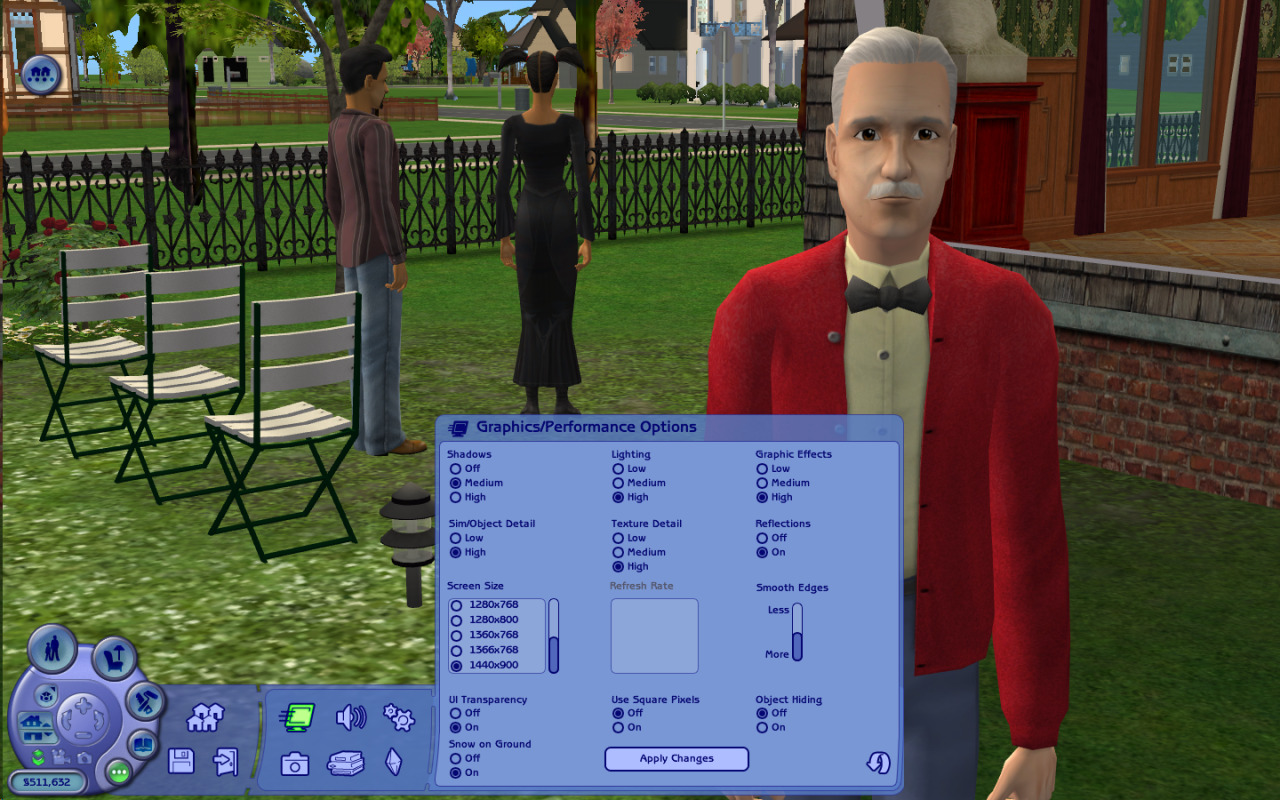
I've got some of my defaults back in the game so some things (Mort's eyes, the grass, etc.) might look a bit different from the first pic, but you can really see the difference when you look at the chairs on the left. No more ugly jaggies! :D
I just re-ran the Graphics Rules Maker and replaced the file from the first time I used it, and voilà. Problem solved. Thank you so much for your help; I wouldn't have even thought of running that program again if you hadn't mentioned it!
And I checked my new user log after running the game again, and everything looks like it's still the same sooo...go figure! At least I know I'm not going crazy!
Log generated on 8/28/2015, 01:43
=== Application info ===
Name: The Sims 2 EP9
Version: 1.17.0.66
Build: ReleaseSRT
=== Machine info ===
OS version: Windows NT 6.0
CPU: 4888.799804Mhz, Name:GenuineIntel, FPU:1, MMX:1
Memory: 4012MB
Free memory: 1072MB
User: Stephanie
Computer: STEPH_PC
=== Sound device info ===
Name: Unknown
Driver: Unknown
=== Graphics device info ===
Number: 0
Name (driver): Intel(R) HD Graphics 4400
Name (database): Intel(R) HD Graphics 4400
Vendor: Intel
Chipset: Vendor: 8086, Device: 041e, Board: 06111028, Chipset: 0006
Driver: igdumdim32.dll, Version: 10.18.14.4251, GUID: D7B78E66-475E-11CF-0363-1F26BBC2C735
Driver version: 4251
Monitor: \\.\DISPLAY1
Monitor aspect: 1.600000, <<UNRECOGNIZED>>
Screen mode: 1440x900x32BPP,60Hz
Texture memory: 1920MB
HW T&L: Fixed function:1 Programmable:3.0
Pixel program: 3.0
Texture stages: 8
AppControlledAA: 1
Global properties
-----------------
uintProp propertyRevision 6
boolProp allowCustomContent true
boolProp animationLOD false
uintProp antialiasingQuality 1
boolProp autoCentering true
boolProp autoLogin false
boolProp bumpMapping false
boolProp checkForPatch true
boolProp constrainFloorElevation true
uintProp cutawayMemorySize 3
boolProp cutawayOutside true
boolProp disableCustomObjects true
boolProp displayCustomObjectInfo false
boolProp displayLookAtBoxes false
boolProp displayPaths false
boolProp deviceVsynch true
uintProp dynamicRenderStrategy 0
boolProp edgeScrolling false
floatProp horzedgescrollrate 0.5
floatProp vertedgescrollrate 0.5
uintProp effectPriorityLevel 3
stringProp lastLoadedNeighborhood Pleasantview
boolProp freeWill true
floatProp geomBoneInfluenceThreshold 0.01
boolProp geomCheckGeomDataIntegrity false
uintProp geomGenerateTangentSpaceNormalLines 0
boolProp geomGenerateTangentSpaceSxT false
floatProp geomGeneratedTangentSpaceNormalLineLength 0.1
uintProp geomMaxBoneInfluencesPerVertex 4
sintProp geomMaxMorphTargetDeltasPerVertex 4
floatProp geomMorphTargetDeltaThreshold 0.001
floatProp geomPerBoneBoundBlendWeightThreshold 0.9
boolProp guob true
boolProp interrupt false
boolProp lightOpenGLStyle false
uintProp lightingQuality 3
boolProp livePIP true
boolProp lotInfoAdvancedMode false
stringProp lotWindowFillColor (0,0,0,1)
uintProp maxParticlesTarget 10000
uintProp maxTerrainGrade 5
boolProp morph true
stringProp neighborhoodWindowFillColor (0.5,0.5,0.5,1)
boolProp noStupidIFFUnlocking false
boolProp optimizeMeshes true
floatProp particleDamping 0
floatProp particleDensity 1
uintProp particleLODOffset 0
floatProp particleScale 1
floatProp particleSizeThreshold 1
boolProp quickTips true
boolProp reduceBoneWeights false
boolProp renderOpaqueUI false
boolProp reflectionWithExtraViewer false
boolProp rotateCameraSims1Mode false
boolProp nhoodWaterReflection false
boolProp renderInsideObjectOnlyOnSelectedSimLevel true
boolProp showSnowOnGround true
uintProp renderInsideVisibleObjects 1
boolProp renderSelectedSimLevel false
boolProp sleepInBackground true
boolProp simInBackground false
boolProp simShadows true
boolProp snapObjectsToGrid true
uintProp soundDetail 2
boolProp specHighlights true
boolProp unevenTilesFloorable true
boolProp useEffects true
boolProp useLODs false
uintProp snapshotPictureQuality 3
uintProp snapshotPictureSize 3
boolProp usePixelAspectRatio true
uintProp videoCaptureMaxRecordingSeconds 60
uintProp videoCaptureQuality 4
uintProp videoCaptureSize 3
boolProp videoCaptureAudioOn true
boolProp CameraDriftCamEnabled false
boolProp CameraSpecialEventEnabled false
boolProp ShowLotPackageFilename false
boolProp SoundMasterGroupVoxEnabled true
boolProp SoundMasterGroupFXEnabled true
boolProp SoundMasterGroupMusicEnabled true
boolProp SoundMasterGroupAmbienceEnabled true
uintProp FXVolume 100
uintProp VOXVolume 100
uintProp AmbienceVolume 100
uintProp MusicVolume 4
floatProp tvVolume 0.5
uintProp AudioPerformance 1
boolProp ShowTutorialWelcome true
boolProp NoLegacySounds true
boolProp liveCameraConstraints true
uintProp edithConfigFlags 1
uintProp copiedShippedDataToUserDataFolder 262143
boolProp enableLotImpostersInLot true
boolProp enableNeighborhoodOccupantsInLot true
uintProp lotSkirtSizeIncrease 9
uintProp neighborhoodPropFadeDistance 500
boolProp clickableLotImposters false
boolProp showXRayCursor true
uintProp maxTotalSims 10
uintProp maxTotalHumans 8
uintProp maxTotalPets 6
floatProp pagodaSlopeControlX 1
floatProp pagodaSlopeControlY 1
floatProp pagodaCornerHeightRatio 0.25
floatProp pagodaEaveX 1.5
floatProp pagodaEaveY 1.5
floatProp diagonalPagodaEaveX 1
floatProp diagonalPagodaEaveY 1
boolProp force12HrTime false
boolProp enableOceanReflection false
boolProp includeCeilings false
boolProp quarterTilePlacementEnabled false
stringProp activeDeviceDisplayMode 1440x900x32x60
boolProp activeDeviceUseSoftwareRasterizer false
uintProp optionMaterialDetail 3
uintProp optionObjectDetail 3
uintProp optionObjectHiding 0
uintProp optionSnowOnGround 1
uintProp optionShadows 2
uintProp optionOpaqueUI 0
uintProp optionReflection 1
uintProp optionCeiling 1
uintProp optionEffectsQuality 3
uintProp optionLightingQuality 3
uintProp optionSoundQuality 3
uintProp optionEnableLotImpostersInLot 1
uintProp optionEnableNeighborhoodOccupantsInLot 1
uintProp optionLotSkirtSizeIncrease 3
sintProp activeDeviceNum 0
boolProp copiedUSToUKEnglishNames false
stringProp SoundOutputMode stereo
stringProp activeDeviceList 1;0;Intel(R) HD Graphics 4400;8086;041e;4251;10.18.14.4251, GUID: D7B78E66-475E-11CF-0363-1F26BBC2C735;
boolProp carsOnRight true
stringProp startingNeighborhood Pleasantview
boolProp perfAddLights true
boolProp perfRenderParts true
boolProp perfLightCaching true
boolProp perfEnableSkinning true
boolProp perfEnableMorphing true
uintProp lodOverride 0
boolProp effectLODSoftChange true
floatProp effectMaxTimeDelta 0
boolProp enableSnapshot true
boolProp floorCollisions true
boolProp wallCollisions true
boolProp creatingLotTemplate false
Device 0
--------
Options
-------
uintProp MaterialDetail 3 #default: 3
uintProp ObjectDetail 3 #default: 3
uintProp ObjectHiding 0 #default: 0
uintProp SnowOnGround 1 #default: 1
uintProp Shadows 2 #default: 3
uintProp OpaqueUI 0 #default: 0
uintProp Reflection 1 #default: 1
uintProp Ceiling 1 #default: 1
uintProp EffectsQuality 3 #default: 3
uintProp LightingQuality 3 #default: 3
uintProp SoundQuality 3 #default: 3
uintProp DirtyRect 2 #default: 2
uintProp FullscreenFadeEffect 1 #default: 1
uintProp Turbo 2 #default: 2
uintProp SimulatorControls 3 #default: 3
uintProp LightingOptimizations 3 #default: 3
uintProp AnimationSamplingLevel 2 #default: 2
uintProp LivePIP 1 #default: 1
uintProp SpecialEventCamera 1 #default: 1
uintProp ScreenModeResolution 3 #default: 3
uintProp SubjectTracking 3 #default: 3
uintProp EnableLotImpostersInLot 1 #default: 1
uintProp EnableNeighborhoodOccupantsInLot 1 #default: 1
uintProp LotSkirtSizeIncrease 3 #default: 1
Option properties
-----------------
boolProp bumpMapping true
uintProp imageDataSizeReductionOnLoad 0
boolProp reduceBoneWeights false
boolProp useLODs false
uintProp lodOverride 0
uintProp renderInsideVisibleObjects 0
boolProp showSnowOnGround true
boolProp simShadows false
boolProp objectShadows false
boolProp guob true
boolProp heightMapShadows true
boolProp renderOpaqueUI false
boolProp reflectionWithExtraViewer true
boolProp nhoodWaterReflection true
boolProp includeCeilings true
boolProp useEffects true
boolProp enableOceanReflection true
uintProp maxParticlesTarget 10000
uintProp particleLODOffset 0
uintProp effectPriorityLevel 3
floatProp particleDensity 1
floatProp particleScale 1
boolProp lightingEnabled true
boolProp portalLighting true
boolProp floorAndWallNormalMapping true
boolProp specHighlights true
uintProp AudioPerformance 2
uintProp dynamicRenderStrategy 2
boolProp enableSnapshot true
boolProp useTurboRect true
uintProp maxNumOfVisitingSims 8
boolProp optimizedDiffusion true
boolProp incrementalLighting true
boolProp lerpLights true
boolProp useDirtyTiles true
boolProp animationFrameSampling false
boolProp livePIPDefault true
boolProp chooseCameraSpecialEventEnabled true
uintProp maxResWidth 1440
uintProp maxResHeight 900
uintProp defaultResWidth 1440
uintProp defaultResHeight 900
floatProp centerTrackingDeadZoneMagnitude 30
boolProp enableLotImpostersInLot true
boolProp enableNeighborhoodOccupantsInLot true
uintProp lotSkirtSizeIncrease 36
uintProp optionMaterialDetail 3
uintProp optionObjectDetail 3
uintProp optionObjectHiding 0
uintProp optionSnowOnGround 1
uintProp optionShadows 2
uintProp optionOpaqueUI 0
uintProp optionReflection 1
uintProp optionCeiling 1
uintProp optionEffectsQuality 3
uintProp optionLightingQuality 3
uintProp optionSoundQuality 3
uintProp optionDirtyRect 2
uintProp optionFullscreenFadeEffect 1
uintProp optionTurbo 2
uintProp optionSimulatorControls 3
uintProp optionLightingOptimizations 3
uintProp optionAnimationSamplingLevel 2
uintProp optionLivePIP 1
uintProp optionSpecialEventCamera 1
uintProp optionScreenModeResolution 3
uintProp optionSubjectTracking 3
uintProp optionEnableLotImpostersInLot 1
uintProp optionEnableNeighborhoodOccupantsInLot 1
uintProp optionLotSkirtSizeIncrease 3
sintProp activeDeviceNum 0
Device properties
-----------------
boolProp useRenderTextures false
uintProp antialiasingSupport 1
boolProp dontMergeNHFlora true
boolProp enableDriverMemoryManager false
boolProp vs2LoopsFunctional false
boolProp presentWorkaround false
boolProp enumerateMultisampleLevels true
boolProp disableTexMemEstimateAdjustment true
uintProp deviceLocalVideoMemorySizeDefault 2013265920
boolProp activeDeviceUseSoftwareRasterizer false
uintProp configParserErrorCode 0
uintProp hwMajorPSVersion 3
=== Application info ===
Name: The Sims 2 EP9
Version: 1.17.0.66
Build: ReleaseSRT
=== Machine info ===
OS version: Windows NT 6.0
CPU: 4888.799804Mhz, Name:GenuineIntel, FPU:1, MMX:1
Memory: 4012MB
Free memory: 1072MB
User: Stephanie
Computer: STEPH_PC
=== Sound device info ===
Name: Unknown
Driver: Unknown
=== Graphics device info ===
Number: 0
Name (driver): Intel(R) HD Graphics 4400
Name (database): Intel(R) HD Graphics 4400
Vendor: Intel
Chipset: Vendor: 8086, Device: 041e, Board: 06111028, Chipset: 0006
Driver: igdumdim32.dll, Version: 10.18.14.4251, GUID: D7B78E66-475E-11CF-0363-1F26BBC2C735
Driver version: 4251
Monitor: \\.\DISPLAY1
Monitor aspect: 1.600000, <<UNRECOGNIZED>>
Screen mode: 1440x900x32BPP,60Hz
Texture memory: 1920MB
HW T&L: Fixed function:1 Programmable:3.0
Pixel program: 3.0
Texture stages: 8
AppControlledAA: 1
Global properties
-----------------
uintProp propertyRevision 6
boolProp allowCustomContent true
boolProp animationLOD false
uintProp antialiasingQuality 1
boolProp autoCentering true
boolProp autoLogin false
boolProp bumpMapping false
boolProp checkForPatch true
boolProp constrainFloorElevation true
uintProp cutawayMemorySize 3
boolProp cutawayOutside true
boolProp disableCustomObjects true
boolProp displayCustomObjectInfo false
boolProp displayLookAtBoxes false
boolProp displayPaths false
boolProp deviceVsynch true
uintProp dynamicRenderStrategy 0
boolProp edgeScrolling false
floatProp horzedgescrollrate 0.5
floatProp vertedgescrollrate 0.5
uintProp effectPriorityLevel 3
stringProp lastLoadedNeighborhood Pleasantview
boolProp freeWill true
floatProp geomBoneInfluenceThreshold 0.01
boolProp geomCheckGeomDataIntegrity false
uintProp geomGenerateTangentSpaceNormalLines 0
boolProp geomGenerateTangentSpaceSxT false
floatProp geomGeneratedTangentSpaceNormalLineLength 0.1
uintProp geomMaxBoneInfluencesPerVertex 4
sintProp geomMaxMorphTargetDeltasPerVertex 4
floatProp geomMorphTargetDeltaThreshold 0.001
floatProp geomPerBoneBoundBlendWeightThreshold 0.9
boolProp guob true
boolProp interrupt false
boolProp lightOpenGLStyle false
uintProp lightingQuality 3
boolProp livePIP true
boolProp lotInfoAdvancedMode false
stringProp lotWindowFillColor (0,0,0,1)
uintProp maxParticlesTarget 10000
uintProp maxTerrainGrade 5
boolProp morph true
stringProp neighborhoodWindowFillColor (0.5,0.5,0.5,1)
boolProp noStupidIFFUnlocking false
boolProp optimizeMeshes true
floatProp particleDamping 0
floatProp particleDensity 1
uintProp particleLODOffset 0
floatProp particleScale 1
floatProp particleSizeThreshold 1
boolProp quickTips true
boolProp reduceBoneWeights false
boolProp renderOpaqueUI false
boolProp reflectionWithExtraViewer false
boolProp rotateCameraSims1Mode false
boolProp nhoodWaterReflection false
boolProp renderInsideObjectOnlyOnSelectedSimLevel true
boolProp showSnowOnGround true
uintProp renderInsideVisibleObjects 1
boolProp renderSelectedSimLevel false
boolProp sleepInBackground true
boolProp simInBackground false
boolProp simShadows true
boolProp snapObjectsToGrid true
uintProp soundDetail 2
boolProp specHighlights true
boolProp unevenTilesFloorable true
boolProp useEffects true
boolProp useLODs false
uintProp snapshotPictureQuality 3
uintProp snapshotPictureSize 3
boolProp usePixelAspectRatio true
uintProp videoCaptureMaxRecordingSeconds 60
uintProp videoCaptureQuality 4
uintProp videoCaptureSize 3
boolProp videoCaptureAudioOn true
boolProp CameraDriftCamEnabled false
boolProp CameraSpecialEventEnabled false
boolProp ShowLotPackageFilename false
boolProp SoundMasterGroupVoxEnabled true
boolProp SoundMasterGroupFXEnabled true
boolProp SoundMasterGroupMusicEnabled true
boolProp SoundMasterGroupAmbienceEnabled true
uintProp FXVolume 100
uintProp VOXVolume 100
uintProp AmbienceVolume 100
uintProp MusicVolume 4
floatProp tvVolume 0.5
uintProp AudioPerformance 1
boolProp ShowTutorialWelcome true
boolProp NoLegacySounds true
boolProp liveCameraConstraints true
uintProp edithConfigFlags 1
uintProp copiedShippedDataToUserDataFolder 262143
boolProp enableLotImpostersInLot true
boolProp enableNeighborhoodOccupantsInLot true
uintProp lotSkirtSizeIncrease 9
uintProp neighborhoodPropFadeDistance 500
boolProp clickableLotImposters false
boolProp showXRayCursor true
uintProp maxTotalSims 10
uintProp maxTotalHumans 8
uintProp maxTotalPets 6
floatProp pagodaSlopeControlX 1
floatProp pagodaSlopeControlY 1
floatProp pagodaCornerHeightRatio 0.25
floatProp pagodaEaveX 1.5
floatProp pagodaEaveY 1.5
floatProp diagonalPagodaEaveX 1
floatProp diagonalPagodaEaveY 1
boolProp force12HrTime false
boolProp enableOceanReflection false
boolProp includeCeilings false
boolProp quarterTilePlacementEnabled false
stringProp activeDeviceDisplayMode 1440x900x32x60
boolProp activeDeviceUseSoftwareRasterizer false
uintProp optionMaterialDetail 3
uintProp optionObjectDetail 3
uintProp optionObjectHiding 0
uintProp optionSnowOnGround 1
uintProp optionShadows 2
uintProp optionOpaqueUI 0
uintProp optionReflection 1
uintProp optionCeiling 1
uintProp optionEffectsQuality 3
uintProp optionLightingQuality 3
uintProp optionSoundQuality 3
uintProp optionEnableLotImpostersInLot 1
uintProp optionEnableNeighborhoodOccupantsInLot 1
uintProp optionLotSkirtSizeIncrease 3
sintProp activeDeviceNum 0
boolProp copiedUSToUKEnglishNames false
stringProp SoundOutputMode stereo
stringProp activeDeviceList 1;0;Intel(R) HD Graphics 4400;8086;041e;4251;10.18.14.4251, GUID: D7B78E66-475E-11CF-0363-1F26BBC2C735;
boolProp carsOnRight true
stringProp startingNeighborhood Pleasantview
boolProp perfAddLights true
boolProp perfRenderParts true
boolProp perfLightCaching true
boolProp perfEnableSkinning true
boolProp perfEnableMorphing true
uintProp lodOverride 0
boolProp effectLODSoftChange true
floatProp effectMaxTimeDelta 0
boolProp enableSnapshot true
boolProp floorCollisions true
boolProp wallCollisions true
boolProp creatingLotTemplate false
Device 0
--------
Options
-------
uintProp MaterialDetail 3 #default: 3
uintProp ObjectDetail 3 #default: 3
uintProp ObjectHiding 0 #default: 0
uintProp SnowOnGround 1 #default: 1
uintProp Shadows 2 #default: 3
uintProp OpaqueUI 0 #default: 0
uintProp Reflection 1 #default: 1
uintProp Ceiling 1 #default: 1
uintProp EffectsQuality 3 #default: 3
uintProp LightingQuality 3 #default: 3
uintProp SoundQuality 3 #default: 3
uintProp DirtyRect 2 #default: 2
uintProp FullscreenFadeEffect 1 #default: 1
uintProp Turbo 2 #default: 2
uintProp SimulatorControls 3 #default: 3
uintProp LightingOptimizations 3 #default: 3
uintProp AnimationSamplingLevel 2 #default: 2
uintProp LivePIP 1 #default: 1
uintProp SpecialEventCamera 1 #default: 1
uintProp ScreenModeResolution 3 #default: 3
uintProp SubjectTracking 3 #default: 3
uintProp EnableLotImpostersInLot 1 #default: 1
uintProp EnableNeighborhoodOccupantsInLot 1 #default: 1
uintProp LotSkirtSizeIncrease 3 #default: 1
Option properties
-----------------
boolProp bumpMapping true
uintProp imageDataSizeReductionOnLoad 0
boolProp reduceBoneWeights false
boolProp useLODs false
uintProp lodOverride 0
uintProp renderInsideVisibleObjects 0
boolProp showSnowOnGround true
boolProp simShadows false
boolProp objectShadows false
boolProp guob true
boolProp heightMapShadows true
boolProp renderOpaqueUI false
boolProp reflectionWithExtraViewer true
boolProp nhoodWaterReflection true
boolProp includeCeilings true
boolProp useEffects true
boolProp enableOceanReflection true
uintProp maxParticlesTarget 10000
uintProp particleLODOffset 0
uintProp effectPriorityLevel 3
floatProp particleDensity 1
floatProp particleScale 1
boolProp lightingEnabled true
boolProp portalLighting true
boolProp floorAndWallNormalMapping true
boolProp specHighlights true
uintProp AudioPerformance 2
uintProp dynamicRenderStrategy 2
boolProp enableSnapshot true
boolProp useTurboRect true
uintProp maxNumOfVisitingSims 8
boolProp optimizedDiffusion true
boolProp incrementalLighting true
boolProp lerpLights true
boolProp useDirtyTiles true
boolProp animationFrameSampling false
boolProp livePIPDefault true
boolProp chooseCameraSpecialEventEnabled true
uintProp maxResWidth 1440
uintProp maxResHeight 900
uintProp defaultResWidth 1440
uintProp defaultResHeight 900
floatProp centerTrackingDeadZoneMagnitude 30
boolProp enableLotImpostersInLot true
boolProp enableNeighborhoodOccupantsInLot true
uintProp lotSkirtSizeIncrease 36
uintProp optionMaterialDetail 3
uintProp optionObjectDetail 3
uintProp optionObjectHiding 0
uintProp optionSnowOnGround 1
uintProp optionShadows 2
uintProp optionOpaqueUI 0
uintProp optionReflection 1
uintProp optionCeiling 1
uintProp optionEffectsQuality 3
uintProp optionLightingQuality 3
uintProp optionSoundQuality 3
uintProp optionDirtyRect 2
uintProp optionFullscreenFadeEffect 1
uintProp optionTurbo 2
uintProp optionSimulatorControls 3
uintProp optionLightingOptimizations 3
uintProp optionAnimationSamplingLevel 2
uintProp optionLivePIP 1
uintProp optionSpecialEventCamera 1
uintProp optionScreenModeResolution 3
uintProp optionSubjectTracking 3
uintProp optionEnableLotImpostersInLot 1
uintProp optionEnableNeighborhoodOccupantsInLot 1
uintProp optionLotSkirtSizeIncrease 3
sintProp activeDeviceNum 0
Device properties
-----------------
boolProp useRenderTextures false
uintProp antialiasingSupport 1
boolProp dontMergeNHFlora true
boolProp enableDriverMemoryManager false
boolProp vs2LoopsFunctional false
boolProp presentWorkaround false
boolProp enumerateMultisampleLevels true
boolProp disableTexMemEstimateAdjustment true
uintProp deviceLocalVideoMemorySizeDefault 2013265920
boolProp activeDeviceUseSoftwareRasterizer false
uintProp configParserErrorCode 0
uintProp hwMajorPSVersion 3
#7
 28th Aug 2015 at 9:22 AM
28th Aug 2015 at 9:22 AM
Posts: 1,746
Thanks: 161 in 2 Posts
The Graphic Rules Maker runs in mysterious ways, it seems :p
Who Posted
|
|

 Sign in to Mod The Sims
Sign in to Mod The Sims