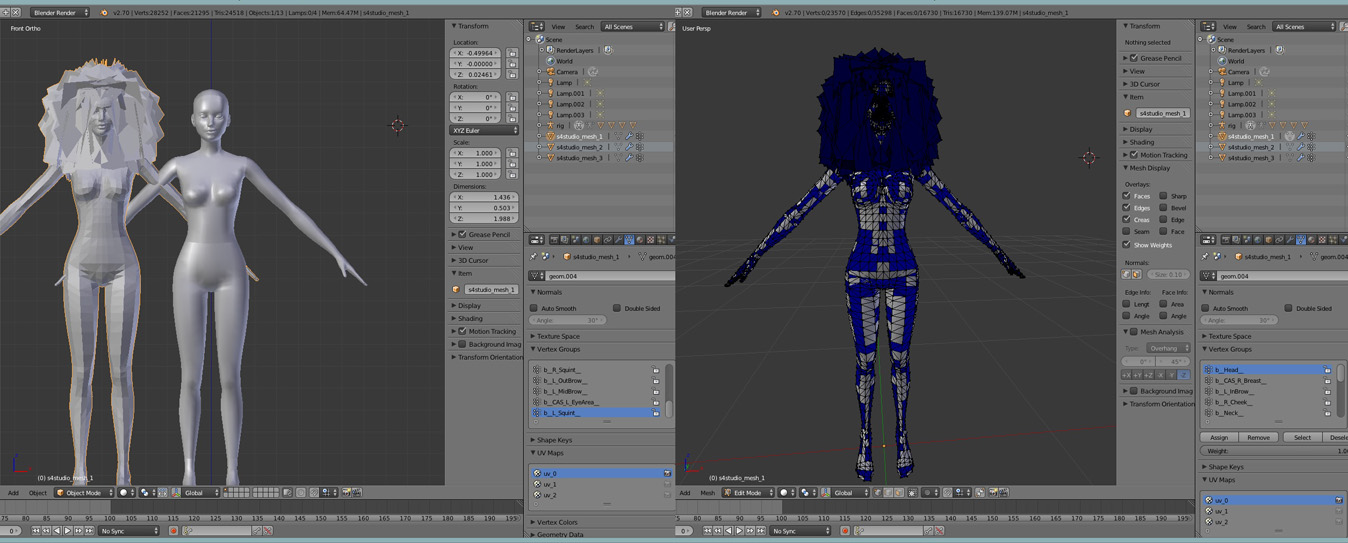#10

3rd Feb 2016 at 9:38 AM
Posts: 4,161
Thanks: 70052 in 93 Posts
36 Achievements
What that means is you have a hair mesh that needs a hair shader which uses an alpha channel that can be edited to make the hair mesh display in-game with wispy separate strands. TS2 and TS3 had that feature but TS4 does not. In TS4 the hair is all one solid lump with no wispy strands. Putting a hair like yours in-game will indeed show it as a mass of big pink blocky squares with the texture printed on them, as seen in your screenshot.
The only way I know (unless someone else knows better) to make hair use alpha in TS4 is to change its mesh shader from the default SimHair to SimGlass. The hair will then show the separate wisps, but, it will look like it's made of glass, including being able to see through the layers which may look awful depending on the mesh. Because of this, the only hairs I made for TS4 were ones that would work well with TS4's no-alpha 'clay hair' look. There are creators who use the glass shader and have been able to get around the transparency problems and make their hairs look acceptable in-game, but I'm not one of them, so I unfortunately can't help any further with that issue. Hopefully one of them will see this thread, or else you'll need to do some Googling for tutorials on how to make a glass-shaded TS4 hair look OK in game. Best of luck!
 1st Feb 2016 at 1:28 AM
1st Feb 2016 at 1:28 AM
 1st Feb 2016 at 1:39 AM
1st Feb 2016 at 1:39 AM
 1st Feb 2016 at 8:44 AM
1st Feb 2016 at 8:44 AM
 1st Feb 2016 at 10:32 AM
Last edited by Esmeralda : 1st Feb 2016 at 10:54 AM.
1st Feb 2016 at 10:32 AM
Last edited by Esmeralda : 1st Feb 2016 at 10:54 AM.
 1st Feb 2016 at 10:07 PM
1st Feb 2016 at 10:07 PM
 1st Feb 2016 at 10:24 PM
1st Feb 2016 at 10:24 PM
 2nd Feb 2016 at 2:15 AM
2nd Feb 2016 at 2:15 AM
 2nd Feb 2016 at 10:15 AM
2nd Feb 2016 at 10:15 AM
 2nd Feb 2016 at 11:52 PM
2nd Feb 2016 at 11:52 PM
 3rd Feb 2016 at 9:38 AM
3rd Feb 2016 at 9:38 AM
 4th Feb 2016 at 7:59 AM
4th Feb 2016 at 7:59 AM

 Sign in to Mod The Sims
Sign in to Mod The Sims