- Site Map >
- Community >
- Sims Discussion >
- Sims 2 >
- Sims 2 Help >
- Other - Simpe cannot find sims 2 installation folders and objects will not generate
- Site Map >
- Community >
- Sims Discussion >
- Sims 2 >
- Sims 2 Help >
- Other - Simpe cannot find sims 2 installation folders and objects will not generate
Replies: 18 (Who?), Viewed: 1886 times.
#1
 14th Apr 2020 at 1:53 PM
14th Apr 2020 at 1:53 PM
Posts: 1,637
Thanks: 7 in 2 Posts
This user has the following games installed:
Sims 2, University, Nightlife, Open for Business, Pets, Seasons, Bon Voyage, Free Time, Apartment LifeI am currently having allot of issues with SimPE and I have tried allot of different versions of the program and fixes but it still will not work. SimPE will not locate the installation files for any of the games. I am using UC since windows 10 has not always recognized the disc installations I have used, SimPE cannot find the sim folders not matter what. I have browsed for them and manually placed them into SimPE for it to find but still not find it. The only ones it seems to find are the happy holiday stuff items and occasionally base the others but they do not display any information save black boxs in object workshop. SimPE will also not find the objects filetable in its data folder, occasionally hitting fix will work and it will generate one but most of the time it does not.
I have used various fixes to try make SimPE work and various installations of it, including a full reinstall of sims 2 to see if that helps and nothing has had make it completely with normaly the object table being fixed.
My current version of SimPE is 0.75.68.15. I am running on windows 10 and UC, terrible combo i know but I didnt run into issues with other games on my system
Thanks in advance for any help
"I know, and it breaks my heart to do it, but we must remain vigilant. If you cannot tell me another way, do not brand me a tyrant!" - knight commander Meredith (dragon age 2)
Advertisement
#2
 14th Apr 2020 at 3:53 PM
14th Apr 2020 at 3:53 PM
Posts: 19
Quote: Originally posted by Artimis
|
Hi, I am currently having allot of issues with SimPE and I have tried allot of different versions of the program and fixes but it still will not work. SimPE will not locate the installation files for any of the games. I am using UC since windows 10 has not always recognized the disc installations I have used, SimPE cannot find the sim folders not matter what. I have browsed for them and manually placed them into SimPE for it to find but still not find it. The only ones it seems to find are the happy holiday stuff items and occasionally base the others but they do not display any information save black boxs in object workshop. SimPE will also not find the objects filetable in its data folder, occasionally hitting fix will work and it will generate one but most of the time it does not. I have used various fixes to try make SimPE work and various installations of it, including a full reinstall of sims 2 to see if that helps and nothing has had make it completely with normaly the object table being fixed. My current version of SimPE is 0.75.68.15. I am running on windows 10 and UC, terrible combo i know but I didnt run into issues with other games on my system Thanks in advance for any help |
To be honest...I am not sure. Have you tried checking the installation directory?
You could try checking if the game is installed in the "C:\Program Files (x86)\EA GAMES" directory. If they are not, try moving them there from the directory they are in now, and if there is no EA GAMES folder in your Program Files directory, try making one of your own and place the game files there.
Now, if that doesn't work, try downloading SimPE at one of its previous versions. I personally use SimPE ver. 0.72.1 because it has less crashes than the MTS latest one, or at least for me. This just might do the trick.
You can find that version of SimPE here: https://sourceforge.net/projects/simpe/
If these don't work, try restarting your computer. Sometimes things in the system can get clunky after a program installation and a reboot is needed to solve it.
Good luck! Also, here is a screenshot of my directory in case you want to try changing installation directory:
Scholar
#3
 14th Apr 2020 at 4:04 PM
14th Apr 2020 at 4:04 PM
Posts: 1,055
I don't have the UC but I have seen users of the UC ask the same question.
You will need to manually set the paths to your EP/SP using 'Extra -> Preferences... -> System Folders'. Any line that is blank, or wrong means SimPE couldn't find it, select that line then select the little box that'll appear on the right to 'browse to' the EP/SP's folder.
In previous versions of SimPE if the registry entry couldn't be found many parts of SimPE would consider that it doesn't exist so manually setting the paths didn't fix everything, I have changed it to also check if the folder path exists if the registry entry doesn't so that method is reliable now.
The problem is that SimPE uses the wrong registry values to locate the game, it checks HKLM\SOFTWARE\EA GAMES\ but that is not what the game uses and isn't the same in all cases. The game uses HKLM\Microsoft\Windows\CurrentVersion\App Paths\(game executable name) which is 100% reliable and always the same, but (game executable name) has a 'dot' in it for example Sims2.exe and I can't get SimPE to parse that properly.
You will need to manually set the paths to your EP/SP using 'Extra -> Preferences... -> System Folders'. Any line that is blank, or wrong means SimPE couldn't find it, select that line then select the little box that'll appear on the right to 'browse to' the EP/SP's folder.
In previous versions of SimPE if the registry entry couldn't be found many parts of SimPE would consider that it doesn't exist so manually setting the paths didn't fix everything, I have changed it to also check if the folder path exists if the registry entry doesn't so that method is reliable now.
The problem is that SimPE uses the wrong registry values to locate the game, it checks HKLM\SOFTWARE\EA GAMES\ but that is not what the game uses and isn't the same in all cases. The game uses HKLM\Microsoft\Windows\CurrentVersion\App Paths\(game executable name) which is 100% reliable and always the same, but (game executable name) has a 'dot' in it for example Sims2.exe and I can't get SimPE to parse that properly.
#4
 14th Apr 2020 at 4:21 PM
Last edited by simmer22 : 14th Apr 2020 at 4:32 PM.
14th Apr 2020 at 4:21 PM
Last edited by simmer22 : 14th Apr 2020 at 4:32 PM.
Posts: 12,920
Thanks: 3 in 1 Posts
^ That didn't seem to be an issue with the 0.75f edition. It seemed to be set up for UC, and I didn't have to do anything much to fix the preferences (0.73 didn't work, another .75 version also didn't work, though I haven't tried 0.75.68 yet).
Maybe a version of the settings with paths set up for the UC is needed? The paths are different from the CD version, and I can imagine Windows 10 might be complicating the matter.
As an example, here's how the M&G path from 0.75f shows up (I'm not sure how it's set up internally in SimPE, though - you could probably figure it out from the 0.75f files)
C:\Program Files (x86)\Origin Games\The Sims 2 Ultimate Collection\Double Deluxe\Base\..\\..\\Fun with Pets\\SP9
Maybe a version of the settings with paths set up for the UC is needed? The paths are different from the CD version, and I can imagine Windows 10 might be complicating the matter.
As an example, here's how the M&G path from 0.75f shows up (I'm not sure how it's set up internally in SimPE, though - you could probably figure it out from the 0.75f files)
C:\Program Files (x86)\Origin Games\The Sims 2 Ultimate Collection\Double Deluxe\Base\..\\..\\Fun with Pets\\SP9
My site - TS2 baby stuff - ToU
My stories: Anna's diary - Memories are forever - Little Fire Burning
My stories: Anna's diary - Memories are forever - Little Fire Burning
#5
 14th Apr 2020 at 4:37 PM
14th Apr 2020 at 4:37 PM
Posts: 1,637
Thanks: 7 in 2 Posts
I have linked them manualy up to where they are but SimPE still does not like them
"I know, and it breaks my heart to do it, but we must remain vigilant. If you cannot tell me another way, do not brand me a tyrant!" - knight commander Meredith (dragon age 2)
#6
 14th Apr 2020 at 4:46 PM
14th Apr 2020 at 4:46 PM
Posts: 1,637
Thanks: 7 in 2 Posts
The UC uses allot of the bundle packs for sims 2 such as university life pack
"I know, and it breaks my heart to do it, but we must remain vigilant. If you cannot tell me another way, do not brand me a tyrant!" - knight commander Meredith (dragon age 2)
#7
 15th Apr 2020 at 2:27 AM
15th Apr 2020 at 2:27 AM
Posts: 483
Thanks: 17 in 1 Posts
I just got mine running today. You need to click on a file path, then the blue change, and fix it to the non-gibberish EP name in the same directory using the dialog box that will pop up.
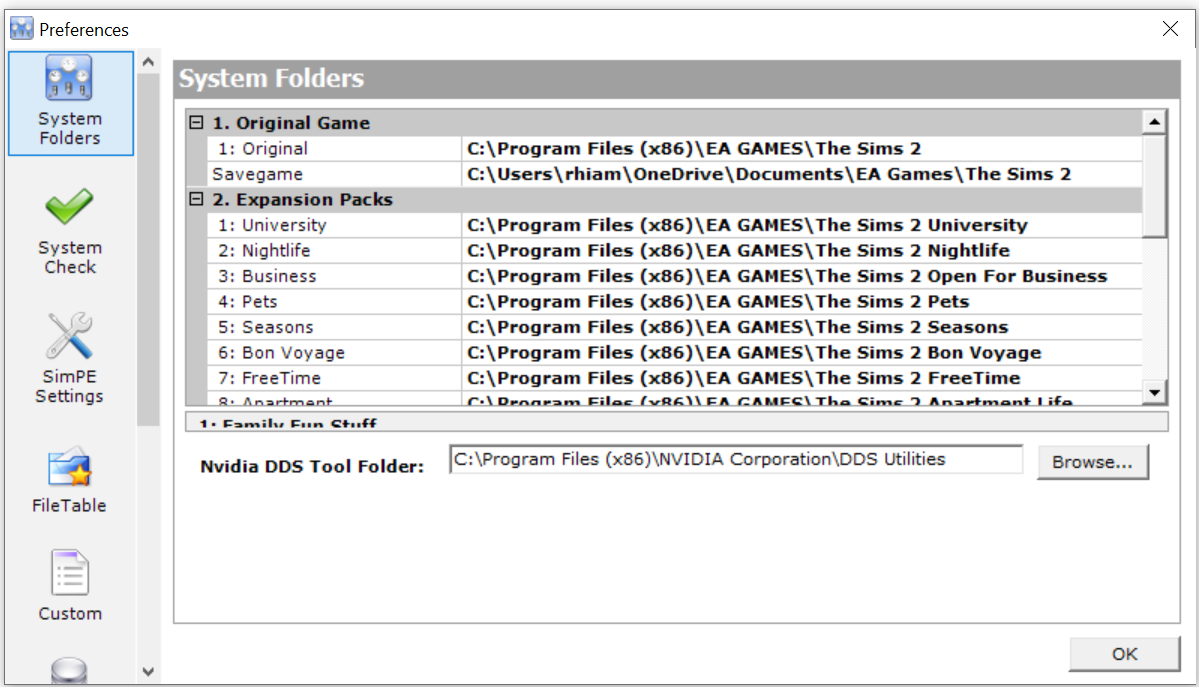
I had trouble with the CEP, because the path Numenor gave for the files is no longer correct. You do not use the paths in the Ultimate Collection Double Deluxe folder, but the same path in the Sims 2 folder for ALL 4 of the CEP files.
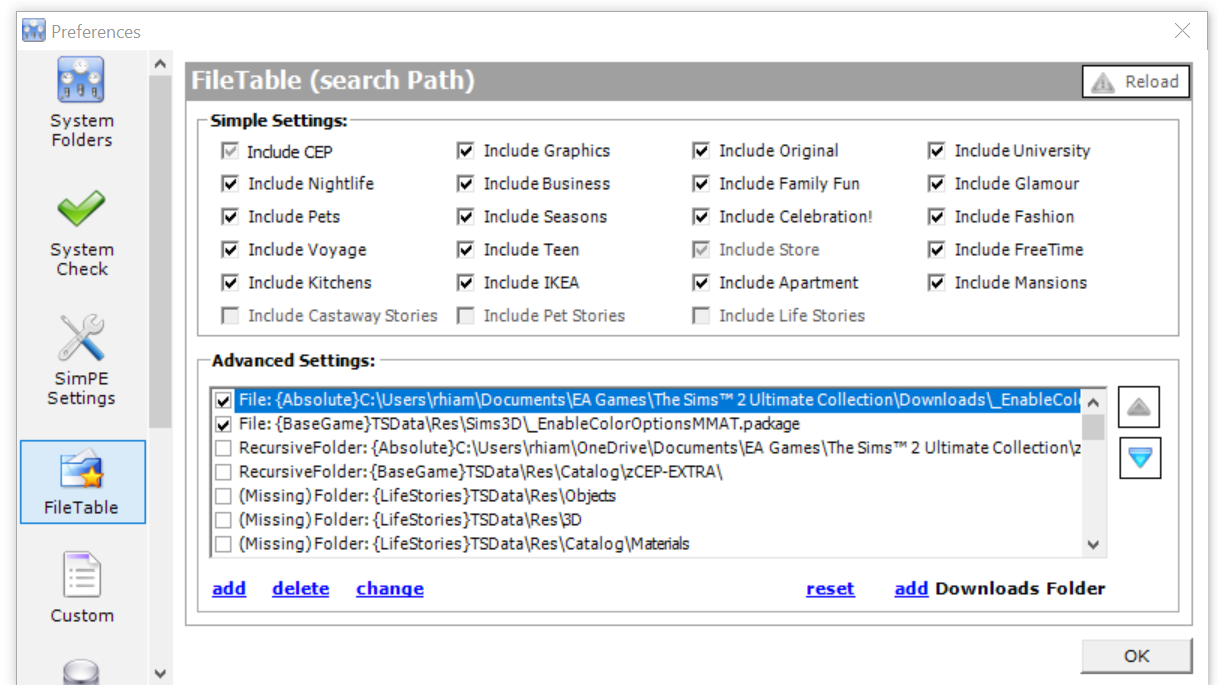
I had trouble with the CEP, because the path Numenor gave for the files is no longer correct. You do not use the paths in the Ultimate Collection Double Deluxe folder, but the same path in the Sims 2 folder for ALL 4 of the CEP files.
#8
 15th Apr 2020 at 6:20 AM
15th Apr 2020 at 6:20 AM
Posts: 1,637
Thanks: 7 in 2 Posts
I will give this a spin with simpe, glad your SimPE woes are fixed though rhiamon
"I know, and it breaks my heart to do it, but we must remain vigilant. If you cannot tell me another way, do not brand me a tyrant!" - knight commander Meredith (dragon age 2)
#9
 15th Apr 2020 at 6:49 AM
15th Apr 2020 at 6:49 AM
Posts: 1,637
Thanks: 7 in 2 Posts
Good news, I now have objects working, bad news still cant get to reconize all the UC files
"I know, and it breaks my heart to do it, but we must remain vigilant. If you cannot tell me another way, do not brand me a tyrant!" - knight commander Meredith (dragon age 2)
#10
 15th Apr 2020 at 9:48 AM
15th Apr 2020 at 9:48 AM
Posts: 355
Thanks: 65 in 4 Posts
Have you checked that SimPE's FileTable points to all files/folders (all files are marked). You can also try to reset and Reload the FileTable:


#11
 15th Apr 2020 at 4:43 PM
15th Apr 2020 at 4:43 PM
Posts: 483
Thanks: 17 in 1 Posts
Quote: Originally posted by clsve
|
Have you checked that SimPE's FileTable points to all files/folders (all files are marked). You can also try to reset and Reload the FileTable: |
Once I had the game pointing to all the correct system folders all the file table folders were correct except for the 4 CEP files/folders. So I can’t help with that. What result does the system check give?
#12
 15th Apr 2020 at 8:01 PM
15th Apr 2020 at 8:01 PM
Posts: 1,637
Thanks: 7 in 2 Posts
Quote: Originally posted by rhiamom
| Once I had the game pointing to all the correct system folders all the file table folders were correct except for the 4 CEP files/folders. So I can’t help with that. What result does the system check give? |
It can SimPE cache but it no luck on the sim folders, I closed down SimPE earlier now its sort of reset? So now the file table for object doesnt work
Quote: Originally posted by clsve
|
Have you checked that SimPE's FileTable points to all files/folders (all files are marked). You can also try to reset and Reload the FileTable: |
Allot of the folders having missing in brackets before them
"I know, and it breaks my heart to do it, but we must remain vigilant. If you cannot tell me another way, do not brand me a tyrant!" - knight commander Meredith (dragon age 2)
#13
 16th Apr 2020 at 4:17 AM
16th Apr 2020 at 4:17 AM
Posts: 483
Thanks: 17 in 1 Posts
Quote: Originally posted by Artimis
|
It can SimPE cache but it no luck on the sim folders, I closed down SimPE earlier now its sort of reset? So now the file table for object doesnt work Allot of the folders having missing in brackets before them |
The place where it says folders are missing is the file table, not the system folders. System folders is the thing you should be clicking on the left-hand side of the window you get when you select preferences. The file table should fix itself when you get the system folders set correctly. (Except for the 4 CEP locations.)
If the only green check you get on the system check is the middle one, then your system folders are not set to the correct path. The image I posted shows about half the correct paths. The other half follows the same pattern. And you need to save preferences (bottom menu item under Extras) after you change them, too, or they revert back.
What is listed in light grey at the top of the system check when you click details? Those are the wrong paths you need to fix.
Looks like I need to write a tutorial.
#14
 16th Apr 2020 at 5:13 PM
16th Apr 2020 at 5:13 PM
Posts: 1,637
Thanks: 7 in 2 Posts
I have linked them all to the files again, but the paths are still grey. I hope I am not missing something very obvious
"I know, and it breaks my heart to do it, but we must remain vigilant. If you cannot tell me another way, do not brand me a tyrant!" - knight commander Meredith (dragon age 2)
#15
 16th Apr 2020 at 5:38 PM
16th Apr 2020 at 5:38 PM
Posts: 12,920
Thanks: 3 in 1 Posts
CH released a few variations of SimPE. If you happen to have the SimPE version for angels & nurses (or the adult one), it's possible there could be some issues with it recognizing your game. There was some info included in the SimPE download he released.
Personally I'm planning to stick with 0.75f because it seems to be a little bit more UC friendly. It may have a few bugs, but at least it worked with the folder paths.
Personally I'm planning to stick with 0.75f because it seems to be a little bit more UC friendly. It may have a few bugs, but at least it worked with the folder paths.
My site - TS2 baby stuff - ToU
My stories: Anna's diary - Memories are forever - Little Fire Burning
My stories: Anna's diary - Memories are forever - Little Fire Burning
#16
 16th Apr 2020 at 9:56 PM
16th Apr 2020 at 9:56 PM
Posts: 7,898
Thanks: 204721 in 302 Posts
If you do the System Check, the first check is going to give an error. It's looking for the .exe files for each EP/SP and it won't find them as the only .exe is in the SP9 folder. Don't use the "Fix" option, it's just going mess it up.
Are you using the installer version? This might cause issues with saving preferences, try using the no-installer version.
Life Stories || EA Sims 2 Store Items || EA Pre-Order Incentives || Pet Stories || Dog Agility Items || Castaway Stories || Holy Simoly Add-ons || Overrides and Defaults
4esf Archive || Holy Simoly Archive || Sims2Artists || tumblr || CEP-Extras List || Buyable Game Ojbects
If you enjoy the content on s2a or GoS, consider donating to support hosting costs.
Are you using the installer version? This might cause issues with saving preferences, try using the no-installer version.
Life Stories || EA Sims 2 Store Items || EA Pre-Order Incentives || Pet Stories || Dog Agility Items || Castaway Stories || Holy Simoly Add-ons || Overrides and Defaults
4esf Archive || Holy Simoly Archive || Sims2Artists || tumblr || CEP-Extras List || Buyable Game Ojbects
If you enjoy the content on s2a or GoS, consider donating to support hosting costs.
#17
 16th Apr 2020 at 10:35 PM
16th Apr 2020 at 10:35 PM
Posts: 1,637
Thanks: 7 in 2 Posts
I am using the installer verison, it is saving prefences.
"I know, and it breaks my heart to do it, but we must remain vigilant. If you cannot tell me another way, do not brand me a tyrant!" - knight commander Meredith (dragon age 2)
#18
 16th Apr 2020 at 10:52 PM
16th Apr 2020 at 10:52 PM
Posts: 1,637
Thanks: 7 in 2 Posts
I have just tired the none installer verison and it works! Its reconizing everything I am so happy. I have been trying to get this working for weeks! Thank you so much everyone who answered
"I know, and it breaks my heart to do it, but we must remain vigilant. If you cannot tell me another way, do not brand me a tyrant!" - knight commander Meredith (dragon age 2)
#19
 19th Apr 2020 at 4:24 AM
19th Apr 2020 at 4:24 AM
Posts: 483
Thanks: 17 in 1 Posts
Hurrah! I am so glad you got it working!
Who Posted
|
|

 Sign in to Mod The Sims
Sign in to Mod The Sims