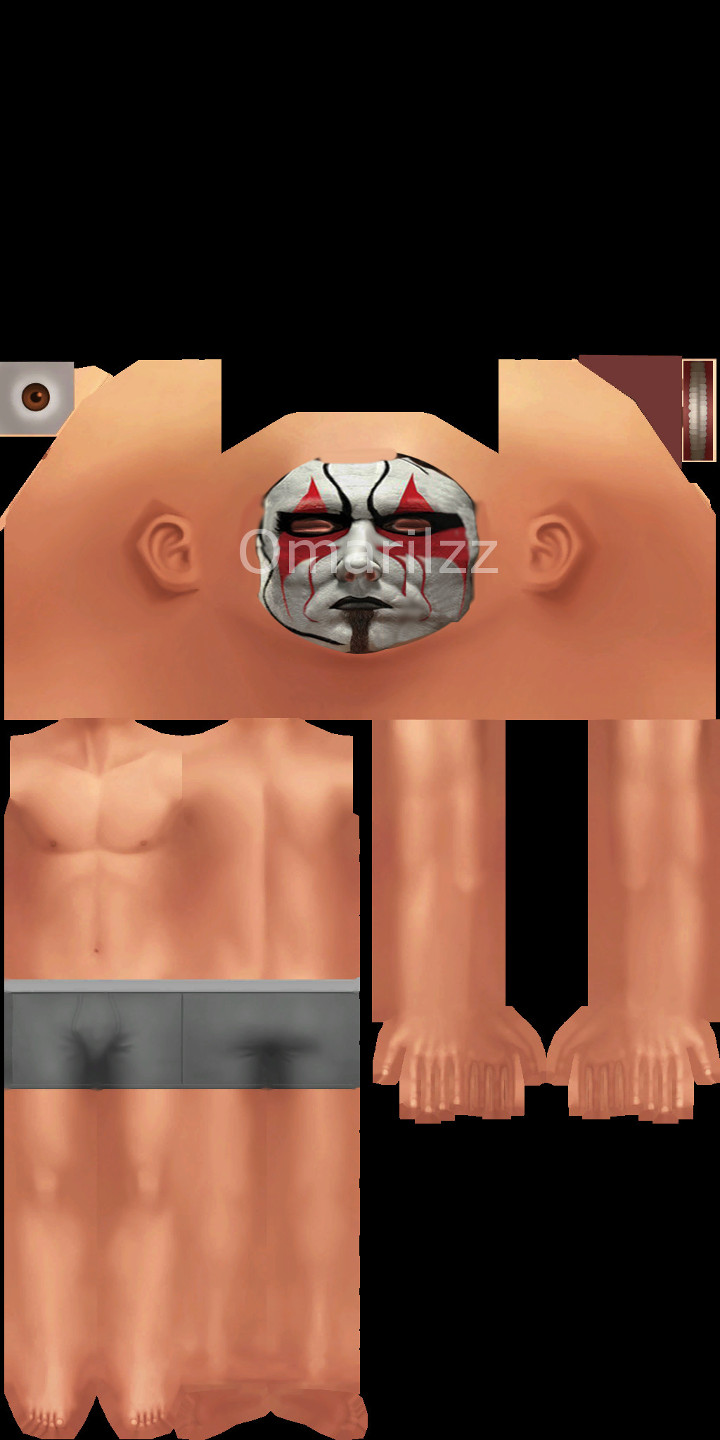#3

18th Sep 2014 at 11:51 PM
Quote: Originally posted by omarilzz
hi am Omarilzz am totally new with Sims 4 modding i hope my thread dont annoy any one
Any Way..
am trying to make a new face paint for Sims 4 based on the icon sting
i themed the textures i got from Sintiklia's exported skin textures
But i don't know what shall i do next i can`t find any tutorials about modding this face paint thing any help would be appreciated
|
I made facepaint for sims 4 a week or so ago, it's available on sims4forum.com as I can't upload here since the moderation process takes so long... I create stuff way faster than they can moderate here, also the screenshot requirements would use up too much of my free time, so I only upload there now. Anyway, I'll attach a pic so you can see...
Mini-tutorial time:
Open color magic, select makeup, find the "clown" facepaint. It's the only one, there's 2, happy & sad. Select either happy or sad, doesn't matter.
Click "Add" on the swatch screen, give it a unique name.
Use s4pe to import your .dds file to it, (there's lots of ways to make your texture a dds, a quick search will help) by R-clicking the image in s4pe & selecting "import from DDS"
Save the package in yer mods folder, CLOSE s4pe or the game will crash. Hard.
Open sims, go to CAS & select the face paint option, your custom face paint will be the only one there & will work for male or female as it's a universal texture.
**Be advised** The UV mapping for the face is crazy mental, you'll be surprised how distorted your image might be. I had to change mine about 6 times to get it looking half-OK.
 18th Sep 2014 at 9:11 AM
Last edited by omarilzz : 19th Sep 2014 at 4:01 AM.
18th Sep 2014 at 9:11 AM
Last edited by omarilzz : 19th Sep 2014 at 4:01 AM.
 18th Sep 2014 at 8:03 PM
18th Sep 2014 at 8:03 PM
 18th Sep 2014 at 11:51 PM
18th Sep 2014 at 11:51 PM
 19th Sep 2014 at 1:20 AM
19th Sep 2014 at 1:20 AM
 19th Sep 2014 at 4:00 AM
19th Sep 2014 at 4:00 AM
 19th Sep 2014 at 6:11 PM
19th Sep 2014 at 6:11 PM
 19th Sep 2014 at 9:30 PM
19th Sep 2014 at 9:30 PM
 23rd Nov 2014 at 11:17 PM
23rd Nov 2014 at 11:17 PM

 Sign in to Mod The Sims
Sign in to Mod The Sims After you did a texture you need to clone a facepaint and save it as a new package. Then you need to open it with s4pe and replace the old DDS from the cloned item with your new texture DDS file. And your done :D
After you did a texture you need to clone a facepaint and save it as a new package. Then you need to open it with s4pe and replace the old DDS from the cloned item with your new texture DDS file. And your done :D