
 |
I am a little confused, where do I find all the instructions to read them, if anyone can tell me please? I apologize if I asked in the wrong place as well.
|
Cmar, I've edited a mesh and want to change the shadow, but don't have the faintest idea where to start. Could you point me in the right direction?
Thanks, JD. |
Can't clone non-default eyecolor
Quote: Originally posted by CmarNYC
I'm having the same issue as lucidsim with eyecolor. Default clone works fine. Details: See the end of this message for details on invoking just-in-time (JIT) debugging instead of this dialog box. ************** Exception Text ************** System.NullReferenceException: Object reference not set to an instance of an object. at XMODS.Form1.CloneGo_button_Click(Object sender, EventArgs e) at System.Windows.Forms.Control.OnClick(EventArgs e) at System.Windows.Forms.Button.OnClick(EventArgs e) at System.Windows.Forms.Button.OnMouseUp(MouseEventArgs mevent) at System.Windows.Forms.Control.WmMouseUp(Message& m, MouseButtons button, Int32 clicks) at System.Windows.Forms.Control.WndProc(Message& m) at System.Windows.Forms.ButtonBase.WndProc(Message& m) at System.Windows.Forms.Button.WndProc(Message& m) at System.Windows.Forms.Control.ControlNativeWindow.OnMessage(Message& m) at System.Windows.Forms.Control.ControlNativeWindow.WndProc(Message& m) at System.Windows.Forms.NativeWindow.Callback(IntPtr hWnd, Int32 msg, IntPtr wparam, IntPtr lparam) ************** Loaded Assemblies ************** mscorlib Assembly Version: 4.0.0.0 Win32 Version: 4.0.30319.34014 built by: FX45W81RTMGDR CodeBase: file:///C:/Windows/Microsoft.NET/Framework/v4.0.30319/mscorlib.dll ---------------------------------------- S4CASTools Assembly Version: 1.0.0.0 Win32 Version: 1.0.0.0 CodeBase: file:///C:/Users/Andrea/Desktop/Sims%204%20Programs/S4CASTools_0_3_0_0/S4CASTools.exe ---------------------------------------- System.Windows.Forms Assembly Version: 4.0.0.0 Win32 Version: 4.0.30319.33440 built by: FX45W81RTMREL CodeBase: file:///C:/WINDOWS/Microsoft.Net/assembly/GAC_MSIL/System.Windows.Forms/v4.0_4.0.0.0__b77a5c561934e089/System.Windows.Forms.dll ---------------------------------------- System.Drawing Assembly Version: 4.0.0.0 Win32 Version: 4.0.30319.33440 built by: FX45W81RTMREL CodeBase: file:///C:/WINDOWS/Microsoft.Net/assembly/GAC_MSIL/System.Drawing/v4.0_4.0.0.0__b03f5f7f11d50a3a/System.Drawing.dll ---------------------------------------- System Assembly Version: 4.0.0.0 Win32 Version: 4.0.30319.34003 built by: FX45W81RTMGDR CodeBase: file:///C:/WINDOWS/Microsoft.Net/assembly/GAC_MSIL/System/v4.0_4.0.0.0__b77a5c561934e089/System.dll ---------------------------------------- s4pi.Package Assembly Version: 1408.22.1802.23466 Win32 Version: 1408.22.1802.23466 CodeBase: file:///C:/Users/Andrea/Desktop/Sims%204%20Programs/S4CASTools_0_3_0_0/s4pi.Package.DLL ---------------------------------------- s4pi.Interfaces Assembly Version: 1408.22.1802.23466 Win32 Version: 1408.22.1802.23466 CodeBase: file:///C:/Users/Andrea/Desktop/Sims%204%20Programs/S4CASTools_0_3_0_0/s4pi.Interfaces.DLL ---------------------------------------- System.Configuration Assembly Version: 4.0.0.0 Win32 Version: 4.0.30319.33440 built by: FX45W81RTMREL CodeBase: file:///C:/WINDOWS/Microsoft.Net/assembly/GAC_MSIL/System.Configuration/v4.0_4.0.0.0__b03f5f7f11d50a3a/System.Configuration.dll ---------------------------------------- System.Xml Assembly Version: 4.0.0.0 Win32 Version: 4.0.30319.34230 built by: FX452RTMGDR CodeBase: file:///C:/WINDOWS/Microsoft.Net/assembly/GAC_MSIL/System.Xml/v4.0_4.0.0.0__b77a5c561934e089/System.Xml.dll ---------------------------------------- XmodsDataLib Assembly Version: 1.0.0.0 Win32 Version: 1.0.0.0 CodeBase: file:///C:/Users/Andrea/Desktop/Sims%204%20Programs/S4CASTools_0_3_0_0/XmodsDataLib.DLL ---------------------------------------- s4pi.Settings Assembly Version: 1408.22.1802.23466 Win32 Version: 1408.22.1802.23466 CodeBase: file:///C:/Users/Andrea/Desktop/Sims%204%20Programs/S4CASTools_0_3_0_0/s4pi.Settings.DLL ---------------------------------------- System.Core Assembly Version: 4.0.0.0 Win32 Version: 4.0.30319.33440 built by: FX45W81RTMREL CodeBase: file:///C:/WINDOWS/Microsoft.Net/assembly/GAC_MSIL/System.Core/v4.0_4.0.0.0__b77a5c561934e089/System.Core.dll ---------------------------------------- Accessibility Assembly Version: 4.0.0.0 Win32 Version: 4.0.30319.33440 built by: FX45W81RTMREL CodeBase: file:///C:/WINDOWS/Microsoft.Net/assembly/GAC_MSIL/Accessibility/v4.0_4.0.0.0__b03f5f7f11d50a3a/Accessibility.dll ---------------------------------------- ************** JIT Debugging ************** To enable just-in-time (JIT) debugging, the .config file for this application or computer (machine.config) must have the jitDebugging value set in the system.windows.forms section. The application must also be compiled with debugging enabled. For example: <configuration> <system.windows.forms jitDebugging="true" /> </configuration> When JIT debugging is enabled, any unhandled exception will be sent to the JIT debugger registered on the computer rather than be handled by this dialog box. |
I tried to debug the non-mesh items cloning problem and it seems to have fixed itself somehow. Maybe the version I uploaded previously was a bad build. Very strange! Could everyone who had the makeup/eyebrow/etc. cloning crash please download again and let me know if it works?
|
Quote: Originally posted by ♥BabydollKissesXo♥
If you mean instructions for using this tool, there aren't any. Everything for Sims 4 is still in development, but at some point there will be tutorials.
Quote: Originally posted by JosephTheSim2k5
The shadow image is the other image that displays in the s4pe preview and can be exported to DDS, as you may already know. You can do that (export to DDS) and modifiy it, and import it back from DDS using s4pe. However, when I tried this I got weird black lines at the neck, wrists, and ankles and don't know what caused them. You'd just have to experiment. Also, I'm glad you got the goatee working! Yes, the way bone assignments work is different between the game and the CAS Demo, so you can't use the same meshes. Inconvenient, but there it is. @MyreMylar: Could you try cloning that hat again with the sorta-new version of CAS Tools? I'm wondering it there was some kind of strange bug in that build. Sometimes compilers can have bugs too. |
No matter what I clone, the cloned mesh gets distorted ´:'( I dont even edit the mesh/export or import something new. I just want to clone but it doesnt work :c
 Im probably dumb. |
Quote: Originally posted by CmarNYC
That's great thank you, I've found it and edited it. Can't wait to get back into game to get some stills of my completed meshes for upload.  but now, it's the weekend and I need a pint! but now, it's the weekend and I need a pint!  Thanks again, JD |
Quote: Originally posted by trap lorde
Is that in CAS Demo or game? JD |
In game :'0
|
Quote: Originally posted by trap lorde
It looks EXACTLY like what happens when export a mesh from the demo, and import it into the main game. Maybe you're accidentally exporting from the wrong game's package? |
I can confirm that the makeup/eye issue is fixed for me after the new download! Thank you SO much for everything that you do!! You rock!
|
Confirmed makeup is now working
 Thank you for fixing this so quickly. Thank you for fixing this so quickly. |
Just cloned and edited yfBottom_SkirtCalfCircle. As soon as I try to hover over it, or the one I cloned it from, the game crashes. =/ I'll let you know if this happens with anything else.
Edit: That was with ver 3, I'll have to try out ver 4 tonight when the internet works properly. |
Makeup and Eyes work for me now!!! But I made some eyes and now I can not find them in the game...do I have to make default replacements for eyes?
|
Hey Cmar, is there any way to bring the body parts with correct joints into Milkshape? What can I do when I get the error:"Hashed bone 0x... not in skeleton"?
It would be great to use the basic Sim body meshes and add different hair and clothing meshes to create animations in other programs 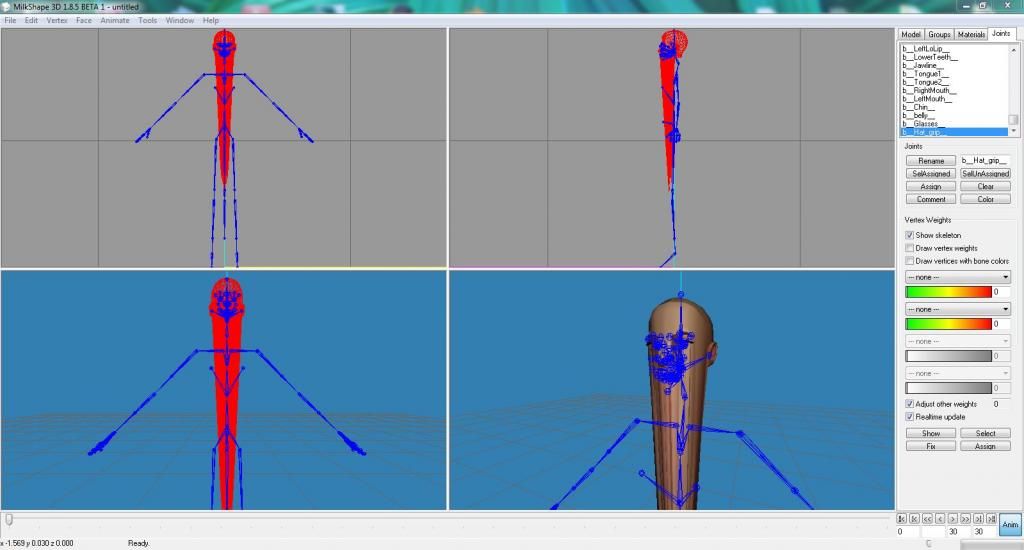 Someone managed to rip single pieces with joints and put them together: http://malik-hatsune.deviantart.com...l-Rip-477369977 http://malik-hatsune.deviantart.com...-Done-480969429 http://www.youtube.com/watch?v=Mu9Z...eature=youtu.be Is there any tutorial for that? Thank you |
Quote: Originally posted by violablu
Sorry, I haven't done anything with eyes and don't know.
Quote: Originally posted by simeleon24
At this time we don't have a plugin to import TS4 meshes into Milkshape, and TS4 has some bones that weren't in TS3 and can't be handled by the TS3 plugin. It's going to take more time for plugins to be written and the rigs to be made available. |
Thanks!
Quote: Originally posted by CmarNYC
Oh okay! Thank you! I did not know if you had meant tutorials or if you meant there were instructions on the tool. I will head to the tutorials section then and see if it's something I can get into. Thanks again.  |
So, my sims 4 isn't in the default location. So I keep pointing it to the client folder in the data folder. But then it says there's no TS4 packages? Am I pointing it to the wrong folder, or do I have to pick a package? I know with colormagic I had to point it to the resource in that folder. I know I must be doing something really dumb wrong here.
|
Quote: Originally posted by CmarNYC
Downloaded the new version but it still seems to be happening for me sadly. I'll investigate more when I have time, see if I can narrow it down any. |
Quote: Originally posted by Araenna
I'm having this problem too except it's now happening with the default location as well. Not sure what's going on. From what I'm gathering as well if you open up say ClientFullBuild0.package and try to clone something it ends up with missing resources because it only grabbed stuff from the one package. The resources seem to be spread out between all of the ClienFullBuild packages so I'm at a loss for doing any cloning myself atm until Cmar can help us out. |
Sorry guys, i am new to the mesh thingy. How do i get a .simgeom into Blender? There is no open nor import for that file type, no matter if it is Sim 3 or Sim 4?!?
Or do i HAVE to use another, certain program for that? |
Hi ! I'm currently trying to duplicate a mesh and just recolor it, the point is we can't edit the DDS that correspond to the color selection for the recolor clothes.
@simeleon24, I'm not sure that's what you are looking for but you can download male and female body meshes to use in milkshape : https://onedrive.live.com/?cid=2e26...060D2FF66%21122 |
Quote: Originally posted by trap lorde
Are you edits all LODs? |
@CmarNYC some feed back for you. First thanks for working on such a simple to use tool. I was able to use it straight out of the box with no trial and error practicing first,Good work!
 Yesterday I re-created my working corset that I made for the Sims 3, using version 0_2_0_0 of your nifty mesh tools. Everything went ok, no problems, fabby tool. http://modthesims.info/download.php?t=534238 This morning I tried doing something similar with a dress, to create a corset dress. I used the new version 0_4_0_0, but the resulting package crashed the game. I duplicated my steps exactly using version 0_2_0_0 again and this time it worked fine as before. |
@Araenna, DFMcLeod: other people seem to have this problem too. Make sure you're using the Settings (File/Settings) to point to the folder with your FullBuild packages. I'll look into it also.
@FifthAce: Could you upload the package that causes crashing and the one that doesn't? |
| All times are GMT +1. The time now is 12:51 AM. |
Powered by: vBulletin Version 3.0.14 · Copyright ©2000 - 2024, Jelsoft Enterprises Ltd.