
Page 1 of 3
 |
Page 1 of 3
|
Testers Wanted: Blender 3D 2.6 GEOM Tools(now imports rig)
3 Attachment(s)
 What it's for... This script is for importing/exporting hair and clothing into Blender 3D 2.6. I would appreciate any help in testing and comments/suggestions. Installation: Note: Download is now a ZIP file, and Blender can install directly without extracting. 1. Download the "io_TS3_geom.zip" and put it where you can find it. 2. Start Blender and go to File->User Preferences(or press CTRL+ALT+U). 3. Click the "Add-Ons" button at the top of the User Preferences window. 4. Click the "Import/Export" button on the left, then click the "Install Add-On" button at the bottom. 5. Navigate to where you extracted the file and select the "io_TS3_geom.zip" and click "Install Add-On". Sims 3 GEOM Import is added to the the list. 6. Click the check box to the right of the TS3 Tools in the list. The importer is added to the File->Import menu, and the TS3 GEOM Tools panel is added to the Properties Editor under Scene. Importing: Start Blender, and in the Properties editor under Scene, click the Import button in the TS3 GEOM Tools panel or go to File->Import->Sims 3 GEOM. Navigate to the your folder and select the .simgeom file. You can also import more than one file at once. To import with rig: You will need the Rig Editor(attatched below, I will give it its on thread soon) In the Import Geom options(in the left panel towards the bottom) select the rig to be used with the GEOM(if you don't have the Rig Editor, no rig will be loaded, but GEOM will still load). Exporting With the GEOM mesh selected, click the Export button in the TS3 GEOM Tools panel or go to File->Export->Sims 3 GEOM. Then select the original file in the browser. The original file will be made into a .bak file, and a new file will be created with the original name. Update:ver1.2(5.28.12) -updated for 2.63 -fixed for multiple UVs, now works correctly on animals Update: ver1.1(3.5.12): -committed rig import with GEOM. Download is now a .zip file, since Blender can install from zip and put everything where it needs to go. -added Seam Fix Update: ver1.0.2 (12.23.11): -fixed bug that lost certain bone assignments Update: ver1.0 (12.21.11): -added export  -add future functionality to import rigs(when rig editor is released) -import/export correct tangents(thanks Wes) Update:9-16-11 -added check for empty vertex id list |
1 Attachment(s)
Okay, I installed it and loaded a .simgeom. Yay!
I'd been tinkering with something similar, and got as far as writing the UI stuff. Would you like a copy of what I've got? It filters for .simgeom files, making it easy to find them in a directory which may have several other files, such as .dds etc. It also doesn't leave the funny blue thing on the menu when it's unchecked. (circled in green in attachement) Other than that,  |
Okay, now it filters for .simgeom and removes itself from the menu when disabled. Now that you mentioned it, I need to to that to the my other tools. Thanks, lenglel.
|
That's great! (man are you quick!)
But, I got an index out of range in parsefile when loading this geometry: S3_015A1849_0020033C_00000000AF383E53_amFace_lod0_2%%+GEOM.simgeom that's not so good, but on the plus side I loaded the feet, bottom and top okay. Does a single mesh need to be contiguous in blender? I think it might, and this one has the teeth seperate from the rest of the head. |
Okay, fixed that also.
 |
Yup, loads without errors now. This next one is minor, but I've noticed I have to
disable and reenable your plugin in user preferences to get it to show up on the import menu when I first start blender. Even though it's checked it doesn't show up when I first start blender. Weird. When I install it I uncheck the old version in user preferences then delete it from blender's add-ons directory. Then I restart blender and install the new one from where I've unzipped it, saving the preferences as default. I don't think it has to do with the way I've installed it, but I'm not ruling it out. What do you think? |
Well, you don't have to do all that anymore. You can just install it again, and there is an option to overwrite it which is checked by default(scroll down on the left after clicking 'install addon'). Although i fixed that error, I screwed up the bone assignments/weighting in the process. Somewhere in that mesh I'm losing a bone, which is causing the out of of range. I'll have to look at it some more...
|
Okay, I got that worked out, so those meshes should import without error and with proper assignments/weighting.
|
Busy coping with latest patch, will get back to this.
|
Woo hoo it's there! Thank you very much :lovestruc
I'll let you know how it is over the course of making a hair |
1 Attachment(s)
Hiya, everytime a base hair mesh is loaded I get these error's
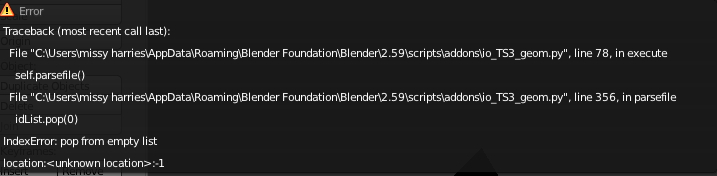 The hair still load's though : ) EDIT: The GEOM import also disappears from the import tab once blender has been shut down, it has to be re-loaded from user preferences on every start up. |
Thanks!
 I've updated to remove that error. It wasn't hurting the mesh any, more of a UI problem. As for the script reloading, if you want it to be there when you open Blender, you have to save you user preferences after you enable the script. Don't save it in the User Preferences window. Just start Blender, open the User preferences window and enable the script. Then close the User Preferences window, and go to File->Save user settings. |
So far I'm having no issue loading clothing, As you said, the bone assignments are correct. Sadly, I'm not really well versed on what I should be looking for error wise. I'll keep playing around and report any issues, unless there's another way I could be helpful.
|
Quote: Originally posted by pandaseal
Thanks, pandaseal.  Really, if there is an error, Blender will happily let you know, believe me. I just needed to know that it is working on various CAS parts before I moved on to the exporter. Really, if there is an error, Blender will happily let you know, believe me. I just needed to know that it is working on various CAS parts before I moved on to the exporter. |
2 Attachment(s)
I got an error when I try to import this specific hair .simgeom file. I tried a couple other .simgeom hairs before and was fine (with blender 2.49 and the geom script) but for this hair I got errors from both 2.49 and 2.59 and hair won't load. Maybe someone can try the file and see if i'm doing anything wrong? I extracted the .package with s3pe.
|
Something is wrong with the GEOMs in that package.
|
Is there any kind of feedback in particular you are looking for? I've been messing around in Blender a little, and I would love to help if I can. I'm using a mac, I don't know if that matters or not though.
|
Got it to work, hurry up with the export, i need it ASAP. Thanks
|
Quote: Originally posted by missy harries
I have the same problems. So far, I've only gotten this thing to work with clothes meshes for bottoms and tops. Full-body clothes meshes don't work with this addon for me. I've tested this with at least 3 dresses, 1 EA-made and 2 custom made, with the same results - the same errors you recieved with the hair and none of the dresses showed up in Blender. As for the GEOM import option disappearing, it's very annoying to turn the addon on and off everytime I open Blender, I agree on that, but I can live with it once I can use full-body meshes with Blender... |
export
Are you going to do the export? Please do it!
 |
umm...dumb question from noob please
if it only does import, how can we ever use the stuff we created here on our sims? i'm sorry if i haven't read thru completely everything nd missed a point, please link me there if u can also, thankyou so so so much for the lovely add-ons nd stuff  |
Quote: Originally posted by yusra347
If I read the thread right, there wasn't enough feedback coming in for the plugin he was trying to create for him to keep going.  I think I read that in another thread in the forums. If you really want to keep creating, you could get the older version of Blender and get the import/export plugins for that version. I am doing that. Milkshape isn't worth 35 dollars at the moment.  I don't know if that is still a valid option. I read it somewhere that you could do that. I don't know if that is still a valid option. I read it somewhere that you could do that.Found it: http://www.modthesims.info/showthre...5#startcomments Then it comes here because that one was outdated. |
1 Attachment(s)
Actually, I have been working pretty hard on the export part, but I've run into some problems with clothes, so I'm not ready to sharing it for testing yet. I do having it working for accessories though, I made these glasses while testing.
|
Updated to add export.
 |
So far it seems to work without any problems.
|
Quote: Originally posted by Improvman
Thanks for the report  I did find a problem though, some bone assignments were being borked on export. I've updated to fix this problem. |
Super cool! I will play around with this once holiday madness is done here. Thank you for all of your work
 I can test it on OSX also, if you are interested? I can test it on OSX also, if you are interested? |
Currently I have been getting the error message too. At first I didn't think the mesh was showing up however it was, it was just located in the box that appears when you start up blender. I am currently using the baby blanket mesh and trying to get rid of the blanket and make it look more like the rest of the baby's body.
|
What is 'the' error message you're getting?
|
Quote: Originally posted by cmomoney
I can't speak for the others, but here's the error I'm getting while exporting: Traceback (most recent call last): File "C:\Users\Electribird\AppData\Roaming\Blender Foundation\Blender\2.60\scripts\addons\io_TS3_geom.py", line 492, in execute self.exportfile() File "C:\Users\Electribird\AppData\Roaming\Blender Foundation\Blender\2.60\scripts\addons\io_TS3_geom.py", line 502, in exportfile newfile = self.filepath File "C:\Program Files\Blender Foundation\Blender\2.60\scripts\modules\bpy_types.py", line 495, in_getattribute_return getattr(properties, attr) UnicodeDecodeError: 'utf8' codec can't decode byte 0xe4 in position 34: invalid continuation byte location:<unknown location>:-1 It was a fullbody-mesh, if that's helpful... |
What is the full name of the file you were exporting to?
|
@abd123 You can post the .blend file and I can look at it.
@specialwaffles Did you get you problem worked out? |
there is the file
1 Attachment(s)
ok here is the file I hope you fix the problem
Note  : I have made another one again but still give the same message so it will contain my both works. : I have made another one again but still give the same message so it will contain my both works.  |
Your mesh needs to be triangulated. Select all faces a press CTRL+T or go to Mesh->Faces->Quads to Tris.
|
Error Message after exporting
1 Attachment(s)
when I done it and pressed export it give me an error message!
 https://thumbs2.modthesims2.com/img/...20-Untitled.png |
Please post the .simgeom file you are trying to export to.
|
the simgeom folder
1 Attachment(s)
Quote: Originally posted by cmomoney
ok have put also another .simgeom.bak I hope it is useful! |
Okay, you will have to delete all those except for 'afHairPolicewomanUpdo_lod0_0x0000000035446E2C.simgeom.bak'. Then delete the '.bak' from the file name and export to that. What has happend is your .simgeom has been corrupted, so you just have to use the original.
Also, you need to change the origin of your mesh, or the hat will be on the sim's feet. |
1 Attachment(s)
Quote: Originally posted by cmomoney
what should I do to make it go into the face reather than the feet ? Edit: ops a new problem happend :  did I make the mesh to be triangulated? The first ver.1 worked but the ver.2 didn't work what was my mistake on the second ? |
Ver.1 is the one that will be at the feet. To fix it, put the 3d cursor at the center(Object->Snap->cursor to Center), then set the objects origin to the 3D cursor(SHIFT+CTRL+ALT+C, Origin to 3D Cursor).
Ver. 2 has loose vertices(vertices not connected to a face). To fix, Select->Loose Verts, then Delete vertices. |
Problem solved
Thank you very much It finally worked :D! :lovestruc
|
Updated to import rig when Rig editor is installed. Also added Seam Fixer.
|
1 Attachment(s)
I was able to import .simgeom files just fine this morning, but I'm having a bit of a problem exporting...
I made a mesh in Blender from scratch, not sure if that's okay, or if I need to use an existing mesh. I'm also not sure what you mean by selecting the "original file" since I didn't base it on an existing mesh. I do plan to export it to Milkshape, and then copy over the comments from a bracelet. So should I select the bracelet file then? I did try it but it still gives me an error: Traceback (most recent call last): File "Documents and Settings\User\Application Data\Blender Foundation\Blender\2.62\scripts\addons\io_TS3_geom.py", line 568, in execute self.exportfile() File "Documents and Settings\User\Application Data\Blender Foundation\Blender\2.62\scripts\addons\io_TS3_geom.py", line 650, in exportfile x = struct.unpack('f', f.read(4))[0] struct.error: unpack requires a bytes object of length 4 location:<unknown location>:-1 Also, now whenever I try to import a file, it says "Warning: Build Completed" and occasionally gives me more errors like the one above. The numbers are different though. The imports were working fine earlier today. I'm not sure what could be causing this. Also, earlier when I tried to export, Blender wouldn't give an error message, but would stop at the Files window and have the waiting hourglass as a cursor, and wouldn't let me do anything. Is Blender freezing up, or does it just take a long time to export a .simgeom? It's taking a very long time... I think it's frozen.  I'm not sure what I've done wrong here, or if something is corrupted, or what... I hope you can help me out here. ^^; |
which file do i get the geom from for just the body ? so i can create around it
|
drspaceman, see this tutorial: http://simswiki.info/wiki.php?title...s_3_Hair_Basics
In "other stuff" section there is a link to "Example Bodies and Faces" Cmo, thanks for creating these tools. I tried editing a body mesh and everything worked perfectly and all joints assigned were kept over the export. These are great tools! |
Quote: Originally posted by misukisu
thank you. i searched but not well enough :> |
(wow i deleted my message twice by accident,im so smart. sorry.)
hey.. thanks for the addons, very greatly appreciated. ive got meshes rigged and its all gravy.. except the export doesnt work for me at all . even if i import a simgeom and then directly export it, blender always hangs instantly. i look in task manager, it's using 13%cpu and slowly climbing in mem usage. but it never gets out of this, it doesnt finish export. ive redownloaded/reinstalled the addons, that did not help. i have tried with blender version 2.6.0, 2.61.0, and 2.62.0. [EDIT] just tried exporting your adult .blend rig with the rig addon and i get an error. fnv.exe is in blender folder  |
1 Attachment(s)
Hello,
I'm trying to drop the limited Milkshape for Blender (I'm complitly noob concerning this tool so forgive me for silly questions I will probably ask) but have a problem with your plugin. Each time I try to import a simgeom (I've only tested with clothes) I get this error: What's wrong ? Thank you. |
drspaceman:
I would need to see what simgeom you to export that causing the problem to tell you what's wrong. I can't tell from that error. Also, I would advise against editing body rigs. Gwen: That error may mean that you have the rig editor installed, but not enabled in Blender. It looks like it found it but couldn't run it. |
Quote: Originally posted by cmomoney
hey thanks for reply. here is a zip with the .blend and the .simgeom file. I simply imported the shirt, i havent done anything to it yet. if i export this it crashes: http://www.2shared.com/file/IUOrSz6A/shirt.html and i wasnt editing rigs, i was using them so i could re-assign vertex groups and change weights if i had added custom parts or changed the mesh. |
That shirt imported and exported fine for me. Are you selecting the original file when you export?
Quote:
So why would you export the rig? The only reason you would export a rig is if you have edited it. |
Quote: Originally posted by cmomoney
Indeed, I forgot to enable the rig editor addon. Thank you. Now I have to learn Blender. |
Quote: Originally posted by cmomoney
i was testing rig export because model export didnt work. was just seeing if anything worked. and thanks, i guess that was the trick... i wasnt aware you had to save as the exact same name over the original file. i see it now in your instructions, i just thought the naming wasnt important until it was back in the .package. cheers |
Hey there, I´ve been trying to import some clothes mesh, but I can´t :-/ ´
I installed the geom tools like you explained before, but when I try to import something, this shows up: Error traceback (most recent call last): File "C:users/user/AppData/Roaming/Blender Foundation/ Blender/2.60/scripts/addons/io_TS3_geom_py", line 131, in execute rt = tigGet(self.rig) File "C:users/user/AppData/Roaming/Blender Foundation/ Blender/2.60/scripts/addons/io_TS3_geom_py", line 44, in rigGet bpy.ops.rig.importer(filepath=rpath, isBodyRig=true, useShape=true) File "C:/user/user/desktop/sims stuff/blender 2.60/blender-2.60-windows32/2.60/scripts/modules/bpy/ops.py", line 180m in_call_ ret = op_call(self.idname_py(), None, kw) AttributeError: Calling operator "bpy.ops.rig.importer" error, could not be found location: >unknown location<:-1 Help please? |
Answered in previous post:
Quote: Originally posted by cmomoney
|
Quote: Originally posted by cmomoney
ohhh sorry! fixed it! |
hmm...new error comes up when I´m exporting:
File "C:/..... line 568, in execute self.exportfile() File "C:/.......line 719, in exportfile uvz = obj.data.uv_textures[0].data[n] IndexError: bpy_prop_collection[index]: index 0 out of range, size 0 location: <unknowns location>:-1 Any ideas? :-) |
First, what version of Blender are you using? Second, does the mesh your exporting have a UV texture?
|
Quote: Originally posted by cmomoney
2.60 :-) UV texture? I don´t know what that is  I´m editing the cheerleader dress from the game |
Please cmomoney can you help me? I just started to learn how to make clothes these last weeks, and I can´t proceed because of that error message
|
How did you edit the dress exactly?
|
Ok I am new to Meshing and Blender but I keep getting errors and I don't know what to make of them
The first one was in io_TS3_geom.py at line 131 execute rt=rigGet(selfrig) line 44 in rigGet line 180 in_Call_ret_ these seemed to go away since I installed the Rig Editor but the Rig has no faces only bones but I am not sure if this is how it is supposed to be Now I am getting errors at line 135 and 375 and the Mesh is only showing up as dots Maybe I am doing something wrong but I have tried numerous Meshes and they all come up the same. Same for the Rigs all of the grannyrigs come up as bones. Any help would be great. ( I would've posted the entire error but print screen doesn't seem to work with blender. ) |
Quote: Originally posted by MChapman
Yes that is what it is supposed to be. Rigs are just bones.
Quote:
This is because you probably have Blender 2.63, a version which has recently been released, and also has broken this script. So in order to use this script, you will either have to get Blender 2.62, or wait until fix these tools to work with 2.63. |
Thanks, I thought a rig was the whole thing (bones and meshes) And yes I do have 2.63 and thanks for the info
|
1 Attachment(s)
I think I'm having the same issue as someone else before, but I don't really know how to go about fixing it. I'm trying to import a top, but every time I attempt to import the .simgeom file, it gives me an error. I'm just starting to use Blender and I am not really sure what I should do.
|
Quote: Originally posted by Twi
Hi Twi!  You have to go to File->User Preferences. Then Click the AddOns Tab, and in the search box in the top left corner type 'rig'. Then you should see 'Import-Export: Sims 3 RIG Editor. Click the check box next to it to enable the rig editor. |
I was just wandering around and stumbled over this thread. A couple of possibly dumb questions:
Am I correct in understanding that with this import/export script, Milkshape is no longer required in order to edit meshes for TS3? If so, thank you very much! That $35 has been the main obstacle between me and tinkering with CC. When do you anticipate that you will be able to fix the script for 2.63? I still have 2.62 installed; waiting a while longer to update is not a problem, but I would like to eventually.  |
HI Cmo!
Thanks, it worked! Now I get to fiddle with it! |
Hurray, I finally got it to import!
 My problem, for the sake of others who may run into it, was with installing the rig editor plug-in for Blender. If I simply copied the rig editor files into the correct directories, as described in http://www.modthesims.info/showthre...897#post3798897, it seems like Blender only kinda half understood the plug-in was there. I got the error messages described in about three previous posts in this thread, for example #66, but I could not enable the "Import-Export: Sims 3 RIG Editor" in the AddOns panel, as described in #67, because it was not listed. If I used the Install AddOn button to have Blender install it, itself, then it showed up, and I could enable it. However, it is still necessary to manually copy the FNV.exe file to "C:\Program Files\Blender Foundation\Blender". |
I am getting the following error trying to export my edited mesh:
File "C:\Users\nemtmp6\AppData\Roaming\Blender Foundation\Blender\2.62\scripts\addons\io_TS3_geom.py", line 804, in exportfile nf.write(struct.pack('I', ovindexes[i])) IndexError: list index out of range This seems odd, because in line 803 you check that i is in range, unless the <= should be <. I don't know python (but this is yet another reason to learn it), but in most of the languages I do know, the tests in lines 800 and 803 should be <. |
Could someone please help me?!!! Ive been receving this error when trying 2 import: Warning: no rig Loaded. Build Complete
Im doing somwthing wrong or leave something? |
Could someone ask?!!!!!
|
Quote: Originally posted by ChiK_HeinekeN
See post #67. |
Quote: Originally posted by cmomoney
I allready enable it!! and it keeps telling me the same error over and over! |
Well actually, that's not an error, it's a warning saying that there was no rig loaded with the mesh. You need the rig editor addon to load rigs, looks like you don't have it.
|
Quote: Originally posted by cmomoney
I dont understand cause I dowloaded and installed it and the rig editor is enabled. What should I do then? And thanks 4 asking! |
Cmo...I was looking and the only thing I found that I could think It could be the problem is the folder with the rigs files that I dont know where to put it in the blender folder...Do u think that could be my problem?
|
There is no need to place the folder anywhere or even extract the files. You just select the .zip from the Install Addon dialog and the folder gets placed automatically.
|
the program doesnt recognizes the .zip!
|
I tried to open it with the program and it keeps telling me the same error
|
Quote: Originally posted by ChiK_HeinekeN
|
Quote: Originally posted by orangemittens
ver 2.62 and the rig folder cause of the error it keeps giving |
Quote: Originally posted by ChiK_HeinekeN
 ...but *which* rig folder? What is the name of the .rar, .zip, or .7z it's inside of? ...but *which* rig folder? What is the name of the .rar, .zip, or .7z it's inside of? |
Quote: Originally posted by orangemittens
The file name is 32899_111222211232-io_TS3_rig and the rigs folder is inside this one MTS_cmomoney_1278180_io_TS3_geom |
Quote: Originally posted by ChiK_HeinekeN
|
Quote: Originally posted by orangemittens
Forgive my dumbness but which of the two files I point? And what did u mean by installed as a whole? :/ |
Still need help
??????????
|
Quote: Originally posted by ChiK_HeinekeN
 Open Blender. Go to File in upper left corner and from the menu choose User Preferences  Click Addons and then Install Addon  A new screen will pop up. Navigate to your desktop and select the .zip. In the line where the name of what you selected shows up it should say .zip at the end. That is, you select the .zip itself not the contents of the zip. Choose the entire .zip.  Install that and then in the box that pops up choose Save As Default.  |
Install that and then in the box that pops up choose Save As Default.
Thank U for the pic tutorial!!! Hope it help me...LOL  |
Install that and then in the box that pops up choose Save As Default.
Now its says... Warning:Build Complete...thats it right?!! |
Hello, im a bit late, but i use blender 2.62, i installed the zip, i see the import/export geom in my addons list but it doesnt let me enable it, i'm not sure what else i can do.
Thanks in advance for areply. |
Quote: Originally posted by jmbgacy
|
1 Attachment(s)
i know this thread is kind of dead but I need some help. I'm new to meshing and i want to learn to make custom clothes, but every time I try to load the GEOM, it doesn't appear and I get this: (refer to thumbnail)
If anyone knows how to fix it that would be great... |
Quote: Originally posted by SapphireSparx
See post #67. |
Thanks Cmo. Scuse me for being a dumb blonde.
|
Sorry I got two problems.
I'm using blender 2.63a x64. One is that after exporting, the mesh rotated.  The other one is this error message.  Thanks for your help. |
I wish this worked for me. Can anyone help?
I can download this and it works fine but when I go to import the geom file it just gives me a message saying "Warning: No rig loaded. Build Complete" But all it does is just put some sort of dull gradient on that cube/box in the middle of the screen. Am I missing a step? p.s. I am trying to import a hair mesh. It is just a simple male short haircut. |
edit: nvm
|
Hi, Cmo. I got the import/export working - great job on these! Question - is it possible to add vertices/faces to a mesh using Blender with these plugins? I was able to import and export a mesh without changes with no problems. Then I tried using the Blender knife tool and it wouldn't export the resulting mesh with what I think was an index out of range error (sorry, I didn't copy the error text). When I tried again, Blender hung and became unresponsive while exporting with no error message. So I suspect the plugin isn't designed to export a mesh with changed faces - am I right?
|
| All times are GMT +1. The time now is 1:59 AM. |
Page 1 of 3
|
Powered by: vBulletin Version 3.0.14 · Copyright ©2000 - 2024, Jelsoft Enterprises Ltd.