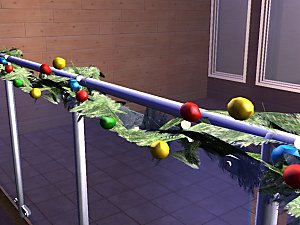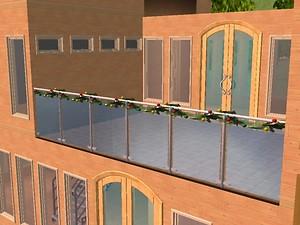Garland For Railing With Lights
Garland For Railing With Lights
MTS has all free content, all the time. Donate to help keep it running.
SCREENSHOTS

snapshot_00000004_b0a2175b.jpg - width=600 height=450

snapshot_00000004_d0a21767.jpg - width=600 height=450

snapshot_00000004_b0a2177d.jpg - width=600 height=450
Uploaded: 7th Dec 2005 at 1:32 AM
Here you go. A new christmas decoration for your fences. It is not the best with all fences but it is the best with the one in the pic. I will be making different sizes and other ones soon. It lights up to. You must use move_objects on to place. It can be found in lighting - ceiling lights. I hope you enjoy! Happy holidays! Please post comments! 

This is a new mesh, and means that it's a brand new self contained object that usually does not require a specific Pack (although this is possible depending on the type). It may have Recolours hosted on MTS - check below for more information.
| Filename | Size | Downloads | Date | |||||
|
s2garlandRailingLights.zip
Size: 74.1 KB · Downloads: 7,012 · 7th Dec 2005 |
74.1 KB | 7,012 | 7th Dec 2005 | |||||
| For a detailed look at individual files, see the Information tab. | ||||||||
Key:
- - File was updated after upload was posted
Install Instructions
Basic Download and Install Instructions:
1. Download: Click the download link to save the .rar or .zip file(s) to your computer.
2. Extract the zip, rar, or 7z file.
3. Place in Downloads Folder: Cut and paste the .package file(s) into your Downloads folder:
1. Download: Click the download link to save the .rar or .zip file(s) to your computer.
2. Extract the zip, rar, or 7z file.
3. Place in Downloads Folder: Cut and paste the .package file(s) into your Downloads folder:
- Origin (Ultimate Collection): Users\(Current User Account)\Documents\EA Games\The Sims™ 2 Ultimate Collection\Downloads\
- Non-Origin, Windows Vista/7/8/10: Users\(Current User Account)\Documents\EA Games\The Sims 2\Downloads\
- Non-Origin, Windows XP: Documents and Settings\(Current User Account)\My Documents\EA Games\The Sims 2\Downloads\
- Mac: Users\(Current User Account)\Documents\EA Games\The Sims 2\Downloads
- Mac x64: /Library/Containers/com.aspyr.sims2.appstore/Data/Library/Application Support/Aspyr/The Sims 2/Downloads
- For a full, complete guide to downloading complete with pictures and more information, see: Game Help: Downloading for Fracking Idiots.
- Custom content not showing up in the game? See: Game Help: Getting Custom Content to Show Up.
- If you don't have a Downloads folder, just make one. See instructions at: Game Help: No Downloads Folder.
Also Thanked - Users who thanked this download also thanked:
Packs Needed
None, this is Sims 2 base game compatible!
Simfantastic 2's Policy
All recoloring is allowed of any of my items. The only thing I wish for you not to do it upload any of my items for Sims or in Lots to the exchange. You may not also clone my object just to get the mesh, texture, or etc. If you plan to recolor please put a link somewhere either to the MTS2 page where you got the content from or to my site at www.simfantastic2.com.
Most of all, enjoy. It is an honor and pleasure to see anyone that has used items from me or made recolors. I enjoy looking at them and it is a lot of fun.
Most of all, enjoy. It is an honor and pleasure to see anyone that has used items from me or made recolors. I enjoy looking at them and it is a lot of fun.

 Sign in to Mod The Sims
Sign in to Mod The Sims Garland For Railing With Lights
Garland For Railing With Lights