 Update! Harvestable Candyland and other Plants (Works with Echos Harvestable Plants)
Update! Harvestable Candyland and other Plants (Works with Echos Harvestable Plants)
MTS has all free content, all the time. Donate to help keep it running.
SCREENSHOTS

Gingerbreadman.JPG - width=806 height=632

7 up Tree.JPG - width=806 height=632
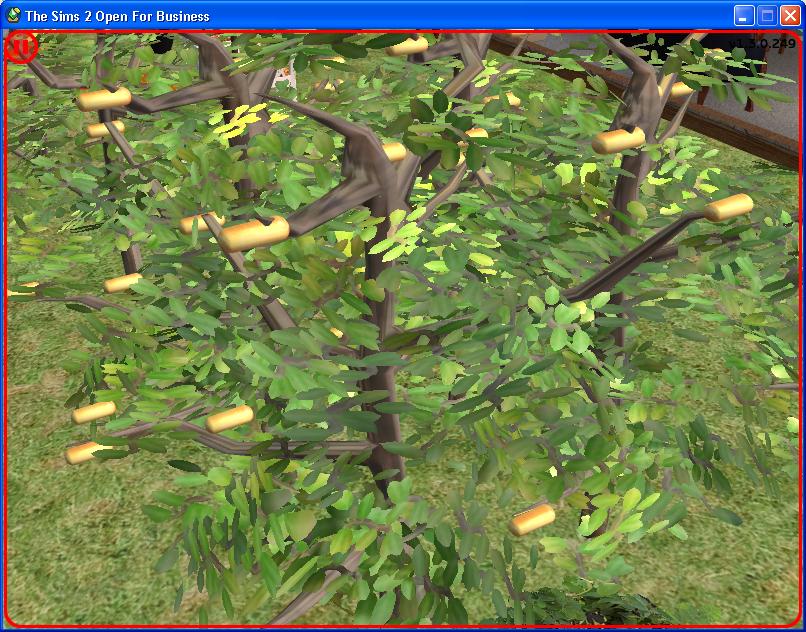
twinkie tree2.JPG - width=806 height=632
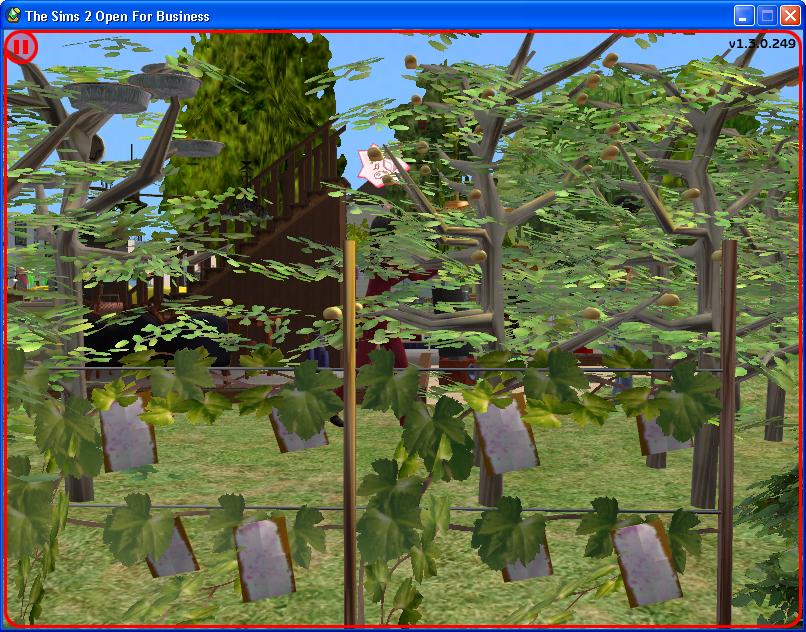
Poptart Plant.JPG - width=806 height=632

Candyland Plants.jpg - width=512 height=512

Chocolate Chunk and Pumpkin Trees.JPG - width=806 height=632

Green Apples.JPG - width=806 height=632
Picked Upload!
This is a picked upload! It showcases some of the best talent and creativity available on MTS and in the community.
Created by fireflies
Uploaded: 7th Sep 2006 at 9:02 PM
Updated: 24th Mar 2007 at 12:30 PM - Added All the Plants
Updated: 24th Mar 2007 at 12:30 PM - Added All the Plants
Major Update, I bring you all the Candyland Tree's and plants i created,
here are a few plants that have disapeared from other websites i housed them at.
these crops will grow, require watering and can be harvested by your Sims. You can choose to sell the crops or restock the fridge. If they are not taken care of they will wilt and die.
Echo’s harvest basket is required or the harvest action will not work!
With her permission i present to you
The Twinkie Tree, Green Apple Tree, White and Coloured Marshmellow Plants, Chocolate Chunk and Pumpkin Trees, Gingerbreadman plants, Green Grape plants, Poptart plants and even a 7-up tree.
You will need Echos Harvestable Basket for this to work
Some of these are Part of the Candyland items i am making using echos Harvestable Crops others are the veggie plants that were missing from the original crops i loaded here.
Note: These only work in the residentual part of the game
Echos Harvestable Basket and Goodies
many more silly items to come and hopefully some other plants as well
Thank you and enjoy
here are a few plants that have disapeared from other websites i housed them at.
these crops will grow, require watering and can be harvested by your Sims. You can choose to sell the crops or restock the fridge. If they are not taken care of they will wilt and die.
Echo’s harvest basket is required or the harvest action will not work!
With her permission i present to you
The Twinkie Tree, Green Apple Tree, White and Coloured Marshmellow Plants, Chocolate Chunk and Pumpkin Trees, Gingerbreadman plants, Green Grape plants, Poptart plants and even a 7-up tree.
You will need Echos Harvestable Basket for this to work
Some of these are Part of the Candyland items i am making using echos Harvestable Crops others are the veggie plants that were missing from the original crops i loaded here.
Note: These only work in the residentual part of the game
Echos Harvestable Basket and Goodies
many more silly items to come and hopefully some other plants as well
Thank you and enjoy
| Filename | Size | Downloads | Date | |||||
|
Gingerbread plant.zip
Size: 242.4 KB · Downloads: 8,484 · 24th Mar 2007 |
242.4 KB | 8,484 | 24th Mar 2007 | |||||
|
harvest 7Up Trees.zip
Size: 243.6 KB · Downloads: 8,759 · 15th Jan 2007 |
243.6 KB | 8,759 | 15th Jan 2007 | |||||
|
Poptart Plants.zip
Size: 146.7 KB · Downloads: 9,079 · 15th Jan 2007 |
146.7 KB | 9,079 | 15th Jan 2007 | |||||
|
Marshmellows Coloured.zip
Size: 153.9 KB · Downloads: 8,914 · 15th Jan 2007 |
153.9 KB | 8,914 | 15th Jan 2007 | |||||
|
Marshmellows White.zip
Size: 157.7 KB · Downloads: 8,775 · 15th Jan 2007 |
157.7 KB | 8,775 | 15th Jan 2007 | |||||
|
Pumpkin & Chocolate Chunk Trees.zip
Size: 432.1 KB · Downloads: 9,935 · 15th Jan 2007 |
432.1 KB | 9,935 | 15th Jan 2007 | |||||
|
Green Apple Tree.zip
Size: 187.3 KB · Downloads: 10,086 · 15th Jan 2007 |
187.3 KB | 10,086 | 15th Jan 2007 | |||||
|
greengrapes.zip
Size: 150.3 KB · Downloads: 9,924 · 15th Jan 2007 |
150.3 KB | 9,924 | 15th Jan 2007 | |||||
|
Twinkie Tree.rar
Size: 157.1 KB · Downloads: 12,908 · 7th Sep 2006 |
157.1 KB | 12,908 | 7th Sep 2006 | |||||
| For a detailed look at individual files, see the Information tab. | ||||||||
Key:
- - File was updated after upload was posted
Install Instructions
Basic Download and Install Instructions:
1. Download: Click the download link to save the .rar or .zip file(s) to your computer.
2. Extract the zip, rar, or 7z file.
3. Place in Downloads Folder: Cut and paste the .package file(s) into your Downloads folder:
1. Download: Click the download link to save the .rar or .zip file(s) to your computer.
2. Extract the zip, rar, or 7z file.
3. Place in Downloads Folder: Cut and paste the .package file(s) into your Downloads folder:
- Origin (Ultimate Collection): Users\(Current User Account)\Documents\EA Games\The Sims™ 2 Ultimate Collection\Downloads\
- Non-Origin, Windows Vista/7/8/10: Users\(Current User Account)\Documents\EA Games\The Sims 2\Downloads\
- Non-Origin, Windows XP: Documents and Settings\(Current User Account)\My Documents\EA Games\The Sims 2\Downloads\
- Mac: Users\(Current User Account)\Documents\EA Games\The Sims 2\Downloads
- Mac x64: /Library/Containers/com.aspyr.sims2.appstore/Data/Library/Application Support/Aspyr/The Sims 2/Downloads
- For a full, complete guide to downloading complete with pictures and more information, see: Game Help: Downloading for Fracking Idiots.
- Custom content not showing up in the game? See: Game Help: Getting Custom Content to Show Up.
- If you don't have a Downloads folder, just make one. See instructions at: Game Help: No Downloads Folder.
Also Thanked - Users who thanked this download also thanked:
by Nopke
Original Creator.
You can hack, modify, upload modified recolours of my original works to this website or your own & or with your lots ect as long as you give a link back so others can determine if they want the originals.
Thank you.
Thank you.

 Sign in to Mod The Sims
Sign in to Mod The Sims Update! Harvestable Candyland and other Plants (Works with Echos Harvestable Plants)
Update! Harvestable Candyland and other Plants (Works with Echos Harvestable Plants)


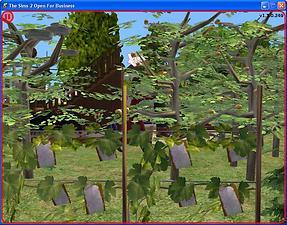



More Downloads BETA
Here are some more of my downloads: