 Garden Sprinkler Mod - Less Animation Loops
Garden Sprinkler Mod - Less Animation Loops
MTS has all free content, all the time. Donate to help keep it running.
SCREENSHOTS

snapshot_b2f1ce32_133957f4.jpg - width=600 height=450

snapshot_b2f1ce32_733956de.jpg - width=600 height=450
Created by mike_1102
Uploaded: 24th Apr 2007 at 6:19 PM
Updated: 28th Sep 2008 at 7:36 PM
Updated: 28th Sep 2008 at 7:36 PM
A complete collection of my mods, including those never published here on MTS2, can be downloaded here. http://cid-ca240b77438128c2.skydriv...0for%20TS2?uc=2
==========================================================
==========================================================
I've noticed a significant frame rate reduction when the sprinklers on my big lots are watering the flowers and plants all at once.
This is a really simple mod that changes one game constant to shorten the sprinkler animations to 25%.
 Requires Seasons
Requires Seasons
 Compatible with AL, FT, BV & Seasons
Compatible with AL, FT, BV & Seasons

This is a really simple mod that changes one game constant to shorten the sprinkler animations to 25%.
 Compatible with AL, FT, BV & Seasons
Compatible with AL, FT, BV & Seasons
| Filename | Size | Downloads | Date | |||||
|
Mod SprinklerLessAnimLoops.zip
Size: 381 Bytes · Downloads: 4,723 · 24th Apr 2007 |
381 Bytes | 4,723 | 24th Apr 2007 | |||||
| For a detailed look at individual files, see the Information tab. | ||||||||
Key:
- - File was updated after upload was posted
Install Instructions
Basic Download and Install Instructions:
1. Download: Click the download link to save the .rar or .zip file(s) to your computer.
2. Extract the zip, rar, or 7z file.
3. Place in Downloads Folder: Cut and paste the .package file(s) into your Downloads folder:
1. Download: Click the download link to save the .rar or .zip file(s) to your computer.
2. Extract the zip, rar, or 7z file.
3. Place in Downloads Folder: Cut and paste the .package file(s) into your Downloads folder:
- Origin (Ultimate Collection): Users\(Current User Account)\Documents\EA Games\The Sims™ 2 Ultimate Collection\Downloads\
- Non-Origin, Windows Vista/7/8/10: Users\(Current User Account)\Documents\EA Games\The Sims 2\Downloads\
- Non-Origin, Windows XP: Documents and Settings\(Current User Account)\My Documents\EA Games\The Sims 2\Downloads\
- Mac: Users\(Current User Account)\Documents\EA Games\The Sims 2\Downloads
- Mac x64: /Library/Containers/com.aspyr.sims2.appstore/Data/Library/Application Support/Aspyr/The Sims 2/Downloads
- For a full, complete guide to downloading complete with pictures and more information, see: Game Help: Downloading for Fracking Idiots.
- Custom content not showing up in the game? See: Game Help: Getting Custom Content to Show Up.
- If you don't have a Downloads folder, just make one. See instructions at: Game Help: No Downloads Folder.
Also Thanked - Users who thanked this download also thanked:
Packs Needed
| Base Game | |
|---|---|
 | Sims 2 |
| Expansion Pack | |
|---|---|
 | Seasons |
Policy
Please DO NOT redistribute my mods and other creations or include them in your packaged lots without my permission.

 Sign in to Mod The Sims
Sign in to Mod The Sims Garden Sprinkler Mod - Less Animation Loops
Garden Sprinkler Mod - Less Animation Loops
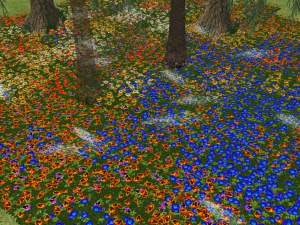
More Downloads BETA
Here are some more of my downloads: