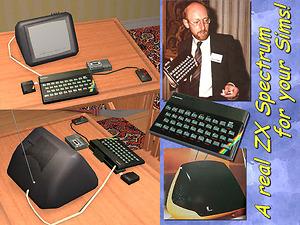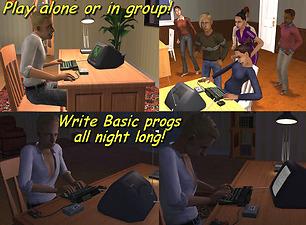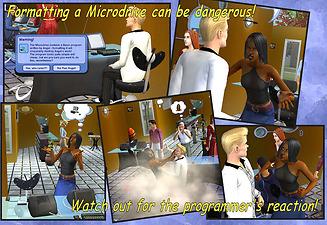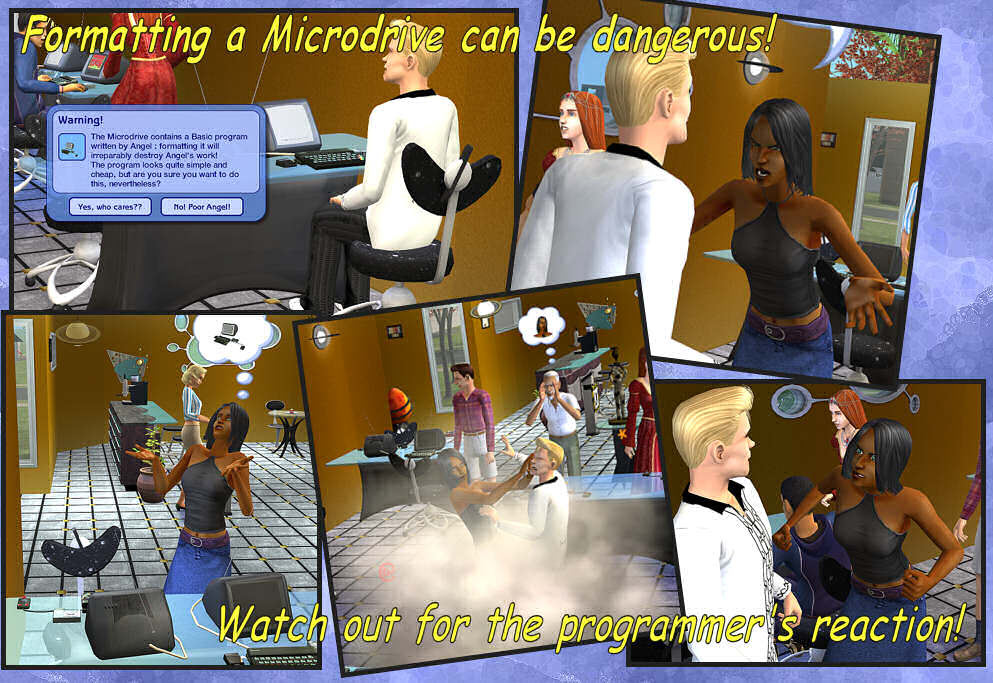Sinclair ZX Spectrum - With *Custom Sounds!* - UPD 04sept2007
Sinclair ZX Spectrum - With *Custom Sounds!* - UPD 04sept2007
MTS has all free content, all the time. Donate to help keep it running.
SCREENSHOTS
Featured Upload!
This is a featured upload! It showcases the best talent and creativity available on MTS and in the community. 

Created by Numenor
Uploaded: 26th Jun 2007 at 4:43 PM
Updated: 19th Mar 2009 at 5:52 PM by -Maylin-
Updated: 19th Mar 2009 at 5:52 PM by -Maylin-
SINCLAIR ZX SPECTRUM
>>> With Custom MP3 Sounds! <<<
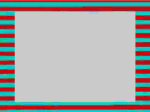

 04 SEPT 2007 - BUGFIX - Please redownload
04 SEPT 2007 - BUGFIX - Please redownload 
Fixed a bug that forced the sim to briefly sit in the air when
the user cancelled the "Write Basic Prog" interaction.
-------------------------------------------------------------
Jump into the history of computers! Let your sims experience the joy of the noisy beeps,
the flashing screen borders, the dreadful "R: Tape Loading Error"!
WARNING: the first one who claims that the Commodore 64 was better
will be immediately banned from MTS2! (jocking...
(jocking...  )
)
>>> With Custom MP3 Sounds! <<<
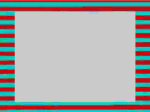

Fixed a bug that forced the sim to briefly sit in the air when
the user cancelled the "Write Basic Prog" interaction.
-------------------------------------------------------------
Jump into the history of computers! Let your sims experience the joy of the noisy beeps,
the flashing screen borders, the dreadful "R: Tape Loading Error"!

WARNING: the first one who claims that the Commodore 64 was better
will be immediately banned from MTS2!
 (jocking...
(jocking...  )
)FEATURE HIGHLIGHTS
- CUSTOM SOUNDS - Many objects claim to have "custom sounds" but they actually re-use Maxis sounds in an original way. The ZX Spectrum contains real custom sounds, in MP3 format! 9 game sounds + 1 tape loading sound are embedded into the package. I have discovered (after creating my ZX) that this is not the very first object with real custom sounds; but no one ever explained how the sounds work, and so I had to do all the work by myself. Of course, I'm going to write an article for the InfoCenter to share my findings...

EDIT: No need to write my my article: anyone interested in custom sounds can refer to this nice Tutorial by Hexameter, posted some days ago. - CUSTOM DETAILED MESSAGES - Most of the actions, events and interactions involving the ZX Spectrum are accompained by funny explanatory messages: read them all and enjoy!

- INTELLIGENT BEHAVIOUR - This object has been programmed to behave differently, whether it is used by playable sims or NPC's; actions and reactions are different, if the ZX Spectrum is used within a residential, community, business or university lot. I tried to give it the most "natural" feel and variable behaviour, so that you'll hardly get bored while your sims use it

OBJECT DESCRIPTION
This is a Sinclair ZX Spectrum 48K, with a connected Interface-1, a ZX Microdrive, a TS2020 Tape Recorder (with the original "Horizons" tape inside!) and a Kempston Joystick; for the best "flashback" experience, the ZX comes with a TV-set in pure vintage style: the Synudyne Fauno. All the mentioned parts are included in a single object, you just have to by the whole set from the catalog (section Electronics -> TV and Computers).
The initial price is 550§; but this is an historical computer: the longer you'll keep it, the higher will raise its value.
IN-GAME USAGE
- Playing games on the ZX - Click on the ZX and choose "Load & Run"; you have 9 different classic games to choose from. You'll hear the characteristic tape loading sound (there are few chances that you get a Tape Loading Error, too! : ) and will see the typical loading colours on the screen; and then the game will start. Other sims can watch the player, and improve their (and your!) Fun and Social motives.
- Creating BASIC programs - While playing grants only fun, writing BASIC programs gives fun, logic and creativity; and when finished, you can "Sell BASIC Program", and earn simoleons! The price you can get from your programs depends on the skills you have built: the maximum amount (1680§) can be obtained with 10 points of Logic, 10 Creativity, 2 Mechanical and 3 Charisma (this last one is useful when dealing to customers...). Please note that you have to build Mechanical and Charisma with other objects: the ZX Spectrum doesn't help building these skills. When you sell a program, read the letter you recieve along with the money: there's a special surprise that appears only once (once per ZX)!

If a non-playable sim creates a program using *your* ZX Spectrum (i.e. the creator is a customer of your business lot, or is a visitor of your house, or is a student in your University lot), he will sell his program automatically, and give you 20% of the earnings!
When a sim starts creating a program on the ZX, the program is stored on the ZX Microdrive, and no one else can use it to create programs, until the program is finished and sold. The programmer can't start another program on another ZX (on the same lot): in this case, you will have the option "Continue Basic Program" (instead of "Write Basic Program") only on one ZX.
When a ZX Microdrive contains a work-in-progress program, the other sims can only "Format Microdrive", so to start their own program, but be warned: the original program creator will go mad when someone formats his Microdrive! Watch the funny animations that occur in such cases! And watch out for the lowering relationship level...
Watch the funny animations that occur in such cases! And watch out for the lowering relationship level... 
Note: when a sim writes a BASIC program, a progress bar will appear over his head; that bar will tell the % of completion of the program, NOT the learning skill level. - Community/Business/University Lots - The ZX can be used in any lot, and anyone using it to create BASIC programs will improve his Logic and Creativity (including customers and visitors). You can sell the ZX in shops, if you like. As said, NPC sims that sell program created using your ZX will give you a 20% fee. In OFB lots, formatting the Microdrives is considered a normal maintainance operation: customers won't like it, of course, but the relationship between the owner and the customer won't suffer.
- Other typical PC functions - The ZX is not a PC, and therefore you can only use it to play or program; you won't have the standard PC options (chat, email, order groceries, write term paper etc.)
GAME COMPATIBILITY
The ZX Spectrum is compatible with any game, from the bare base-game to H&M Fashion (and possibly future expansions).
INSTALLATION
Very simple! Just unpack to your Downloads folder. If your computer hates rar archives, use the Q-Xpress. NO ZIP!
RECOLOURS
The ZX Spectrum, and all its parts are recolourable; but I made it recolourable mainly to let you recolour the TV-set: if you dare recolour the Spectrum itself, I'll come and catch you!!!

ACKNOWLEDGEMENTS & CREDITS
Many hearty thanks to Sir Clive Sinclair: an entire generation of computer enthusiasts owes him a lot! "ZX Spectrum" is a trademark of Sinclair Research Ltd.
Thanks to MJ Hibbett and the Validators and their lovely "Hey Hey 16K": I've listened to this song countless times while creating my ZX Spectrum!

Last but not least, many thanks to MaryLou, my favourite beta-tester! How many errors she discovered in the ZX during its creations!

REDISTRIBUTION POLICY
DO NOT CLONE - DO NOT REPOST ANYWHERE, especially the Exchange! - See my profile for full-detail policy.
Polygon Counts: - 1802 Vertices / 1861 Faces
Rubber keys and rotten leads, RAND and RUN and LOAD and SCREEN$
Then five minutes fingers crossed hoping not to witness the terror
Of R: Tape Loading Error...
This is a new mesh, and means that it's a brand new self contained object that usually does not require a specific Pack (although this is possible depending on the type). It may have Recolours hosted on MTS - check below for more information.
| Filename | Size | Downloads | Date | |||||
|
ZX-Spectrum.rar
Size: 1.27 MB · Downloads: 21,826 · 26th Jun 2007 |
1.27 MB | 21,826 | 26th Jun 2007 | |||||
| For a detailed look at individual files, see the Information tab. | ||||||||
Key:
- - File was updated after upload was posted
Install Instructions
Basic Download and Install Instructions:
1. Download: Click the download link to save the .rar or .zip file(s) to your computer.
2. Extract the zip, rar, or 7z file.
3. Place in Downloads Folder: Cut and paste the .package file(s) into your Downloads folder:
1. Download: Click the download link to save the .rar or .zip file(s) to your computer.
2. Extract the zip, rar, or 7z file.
3. Place in Downloads Folder: Cut and paste the .package file(s) into your Downloads folder:
- Origin (Ultimate Collection): Users\(Current User Account)\Documents\EA Games\The Sims™ 2 Ultimate Collection\Downloads\
- Non-Origin, Windows Vista/7/8/10: Users\(Current User Account)\Documents\EA Games\The Sims 2\Downloads\
- Non-Origin, Windows XP: Documents and Settings\(Current User Account)\My Documents\EA Games\The Sims 2\Downloads\
- Mac: Users\(Current User Account)\Documents\EA Games\The Sims 2\Downloads
- Mac x64: /Library/Containers/com.aspyr.sims2.appstore/Data/Library/Application Support/Aspyr/The Sims 2/Downloads
- For a full, complete guide to downloading complete with pictures and more information, see: Game Help: Downloading for Fracking Idiots.
- Custom content not showing up in the game? See: Game Help: Getting Custom Content to Show Up.
- If you don't have a Downloads folder, just make one. See instructions at: Game Help: No Downloads Folder.
Also Thanked - Users who thanked this download also thanked:
Redistribution Policy and License Agreement
*** I RETIRED FROM MODDING ***
You may contact me via personal messages here at MTS, and I will reply, but I don't grant I can help you, as a long time has gone by since I created my mods.
This following policy applies to ALL my creations, unless otherwise stated on the download thread.
It's FORBIDDEN: to repost my stuff anywhere.
It's FORBIDDEN: to clone my creations.
It's ALLOWED: to create recolours for my objects (and post them on any site, including paysites), BUT you can't include the mesh in your recolour: you must give credits to me for the mesh, and provide a link to the mesh download thread.
It's ALLOWED: to include my creations in your lots, BUT the lots must be uploaded on free sites (except the Exchange), and you must provide credits and a link to the download thread.
You may contact me via personal messages here at MTS, and I will reply, but I don't grant I can help you, as a long time has gone by since I created my mods.
This following policy applies to ALL my creations, unless otherwise stated on the download thread.
It's FORBIDDEN: to repost my stuff anywhere.
It's FORBIDDEN: to clone my creations.
It's ALLOWED: to create recolours for my objects (and post them on any site, including paysites), BUT you can't include the mesh in your recolour: you must give credits to me for the mesh, and provide a link to the mesh download thread.
It's ALLOWED: to include my creations in your lots, BUT the lots must be uploaded on free sites (except the Exchange), and you must provide credits and a link to the download thread.

 Sign in to Mod The Sims
Sign in to Mod The Sims Sinclair ZX Spectrum - With *Custom Sounds!* - UPD 04sept2007
Sinclair ZX Spectrum - With *Custom Sounds!* - UPD 04sept2007