 Gemstone Eyes - *updated w/ contacts*
Gemstone Eyes - *updated w/ contacts*
MTS has all free content, all the time. Donate to help keep it running.
SCREENSHOTS

pearl.jpg - width=292 height=450

obsidian.jpg - width=414 height=450
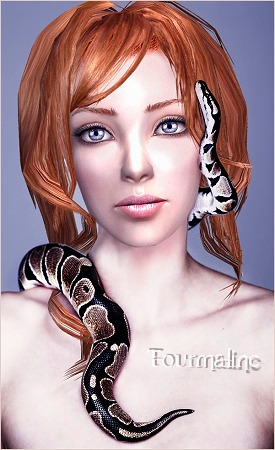
tourmaline.jpg - width=275 height=450
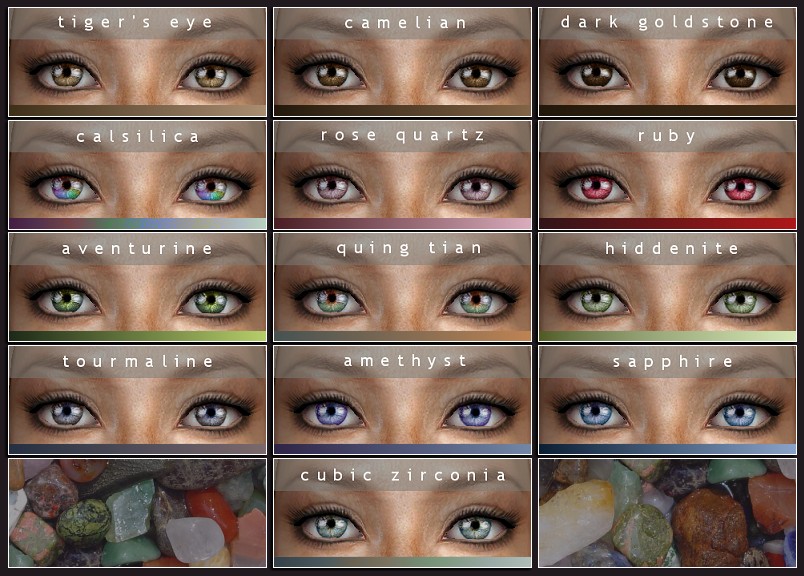
swatch.jpg - width=804 height=576
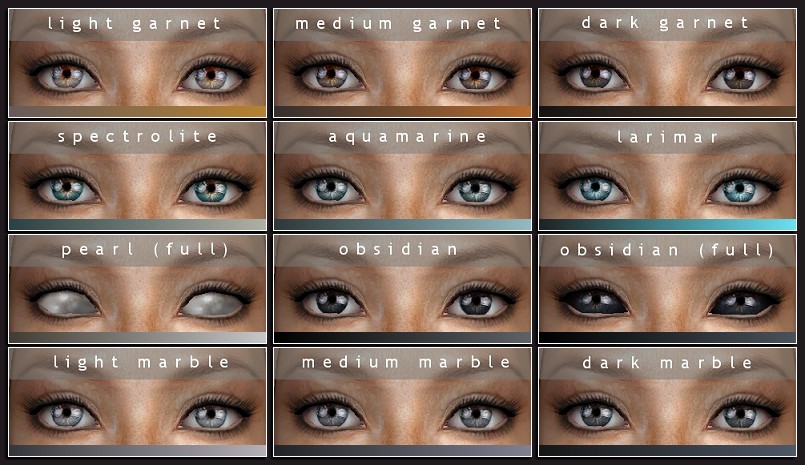
swatch2.jpg - width=805 height=465

contacts-swatch.jpg - width=202 height=400
Picked Upload!
This is a picked upload! It showcases some of the best talent and creativity available on MTS and in the community.
Created by bruno
Uploaded: 28th Jun 2007 at 5:32 PM
Updated: 4th Jun 2009 at 5:58 AM - Updated with contact lenses
Updated: 4th Jun 2009 at 5:58 AM - Updated with contact lenses
I get carried away so easily when doing recolours.. la la.. Anyone who wants to turn these into a default set is free to do so. Sclera by KnightSkyKyte.
*UPDATE*
Finally finished the contact lenses which can be found under blush - see the grey thumbnail-style swatch picture for a preview of the contacts. They're multi-wearable with other blush type facial items.
Gemstone Eyes made into defaults by InuTGurl
Obsidian (Full) and Pearl (Full) made into defaults by Upgraded_Dragon_Hacker
Additional Credits:
Skintones by Enayla & teru_k
Hair by Peggy (§)
Eyebrows by Helaene
| Filename | Size | Downloads | Date | |||||
|
bruno_gemstoneeyes_contacts.rar
Size: 437.9 KB · Downloads: 20,311 · 25th Jul 2007 |
437.9 KB | 20,311 | 25th Jul 2007 | |||||
|
bruno_gemstone-eyes.rar
Size: 404.4 KB · Downloads: 31,577 · 28th Jun 2007 |
404.4 KB | 31,577 | 28th Jun 2007 | |||||
| For a detailed look at individual files, see the Information tab. | ||||||||
Key:
- - File was updated after upload was posted
Install Instructions
Basic Download and Install Instructions:
1. Download: Click the download link to save the .rar or .zip file(s) to your computer.
2. Extract the zip, rar, or 7z file.
3. Place in Downloads Folder: Cut and paste the .package file(s) into your Downloads folder:
1. Download: Click the download link to save the .rar or .zip file(s) to your computer.
2. Extract the zip, rar, or 7z file.
3. Place in Downloads Folder: Cut and paste the .package file(s) into your Downloads folder:
- Origin (Ultimate Collection): Users\(Current User Account)\Documents\EA Games\The Sims™ 2 Ultimate Collection\Downloads\
- Non-Origin, Windows Vista/7/8/10: Users\(Current User Account)\Documents\EA Games\The Sims 2\Downloads\
- Non-Origin, Windows XP: Documents and Settings\(Current User Account)\My Documents\EA Games\The Sims 2\Downloads\
- Mac: Users\(Current User Account)\Documents\EA Games\The Sims 2\Downloads
- Mac x64: /Library/Containers/com.aspyr.sims2.appstore/Data/Library/Application Support/Aspyr/The Sims 2/Downloads
- For a full, complete guide to downloading complete with pictures and more information, see: Game Help: Downloading for Fracking Idiots.
- Custom content not showing up in the game? See: Game Help: Getting Custom Content to Show Up.
- If you don't have a Downloads folder, just make one. See instructions at: Game Help: No Downloads Folder.
Also Thanked - Users who thanked this download also thanked:

 Sign in to Mod The Sims
Sign in to Mod The Sims Gemstone Eyes - *updated w/ contacts*
Gemstone Eyes - *updated w/ contacts*


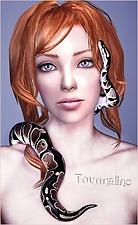

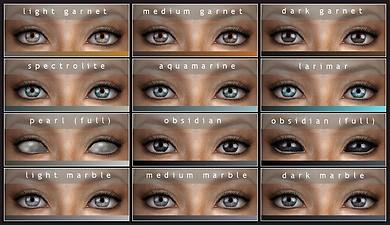


More Downloads BETA
Here are some more of my downloads: