 Simple Columns That Actually Fit
Simple Columns That Actually Fit
MTS has all free content, all the time. Donate to help keep it running.
SCREENSHOTS
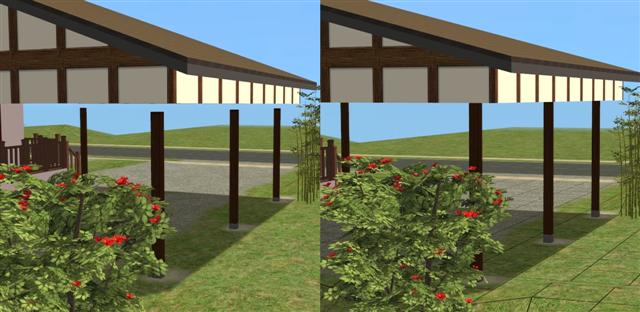
CarportProblem_small.jpg - width=640 height=312
Improved look to buildings

ColumnMeasures_small.jpg - width=640 height=599
Height adjusted columns vs EA columns

Columns31_small.jpg - width=640 height=631
The new column vs the EA column

NeigbourhoodColumns_large.jpg - width=1024 height=486
Columns are viewable from the neighbourhood view
Created by Sophie-David
Uploaded: 21st Dec 2007 at 11:20 PM
Updated: 29th Feb 2012 at 8:47 PM - Filesize reduced to 1/4 of the original
Updated: 29th Feb 2012 at 8:47 PM - Filesize reduced to 1/4 of the original
Title: Simple Columns That Actually Fit
Description
Perhaps Maxis was a bit short of pixels the day they designed the Sims 2 columns, because they are all too short. Ostensibly made to connect with the underside of the floor tile above it, even by this standard they fail to measure up, as shown below. If used within a room as a design element, these short columns look quite daft. And in their typical role of holding up a porch roof, they must do so by emitting a force field, because there is certainly no obvious physical connection.

By extending the base game's simple column by about 5% (more precisely 4.9%), the post connects reliably to both the floor tile above it, and is tall enough to give the impression that it may actually be supporting a porch roof. This optimal height is also compatible with the jgwhiteus ceiling tiles as shown on the right, above.
This little project came out of December's Creator Challenge, in which the default columns looked extremely silly pretending to support an attached carport, until I made the taller columns shown on the right:
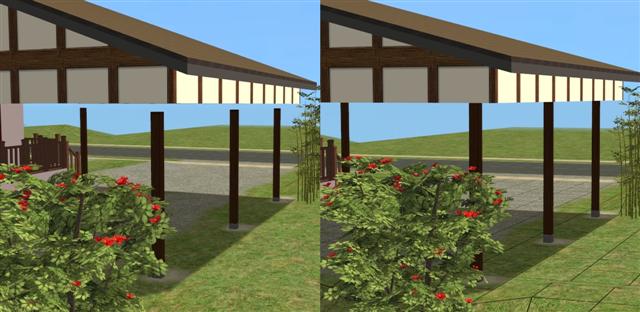
For this application - a column that must be tall enough to reach from the ground to the top of a wall mounted on a foundation - I needed a post that was 31% taller than the standard (actually 31.3% taller). An alternative would be to mount a standard column on its own square foundation block, but this quite often looks out of place with a building's overall style. The picture below shows the 31% taller columns supporting a roofed entrance. A standard column is shown for reference.

These new columns use the repository technique to reference the recolours of the original. Please recolour the original simple column if you wish these posts to be available in other colours. I am indebted to the Slave Object Tutorial by IgnorantBliss for making a complex procedure easy.
The 5% taller columns cost §71, one Simolean more than the original (I dislike having custom content jump around within the catalogue, as it does when it is priced the same as the built-in version). The 31% taller columns cost only §2 more at §72 - I wish it worked that way at the lumber yard! :D
International Translations
Mihura has been kind enough to translate the amendments to these objects' titles and descriptions into French, German, Italian and Spanish.
Terms of Use
You may include either of these objects in uploaded lots, whether free or for pay. Please provide a credit and link back to this page. It would be nice if you sent me a PM with a link to your creation, but this is not strictly necessary. Please do not upload these columns otherwise than in lots.
Additional Credits:
SimPE and CEP, which together make it all possible
Milkshape 3D, for smoothly extending the height, and actually placing the column firmly on the ground (the original floats slightly above it)
Microsoft Photo Editor, for preparing the uploaded screen captures
Numenor's BaseGameStarter Pro and AnyGameStarter, so handy speeding up the development process
Polygon Counts:
Lot View: 94 faces, 158 vertices for each object, the same as the Maxis original.
Neighbourhood View: 20 faces, 32 vertices for each object, the same as the Maxis original.
August 1, 2011 Update: Both objects were reduced in filesize from about 48k to 12k. Column placement is also more flexible, allowing them to be positioned on beach lots, in the water, etc.
February 14, 2008 Update: For those who need a simple column that is offset by half a tile, "Fence Post Extenders" That Actually Fit has now been posted.[/url]
http://<b>February 3, 2008 Update:<...p?t=195136]here. Note that this neighbourhood invisibility problem affected only those running the base game by itself, but this update may be of interest to those designing their lots for base game compatibility also.
Description
Perhaps Maxis was a bit short of pixels the day they designed the Sims 2 columns, because they are all too short. Ostensibly made to connect with the underside of the floor tile above it, even by this standard they fail to measure up, as shown below. If used within a room as a design element, these short columns look quite daft. And in their typical role of holding up a porch roof, they must do so by emitting a force field, because there is certainly no obvious physical connection.

By extending the base game's simple column by about 5% (more precisely 4.9%), the post connects reliably to both the floor tile above it, and is tall enough to give the impression that it may actually be supporting a porch roof. This optimal height is also compatible with the jgwhiteus ceiling tiles as shown on the right, above.
This little project came out of December's Creator Challenge, in which the default columns looked extremely silly pretending to support an attached carport, until I made the taller columns shown on the right:
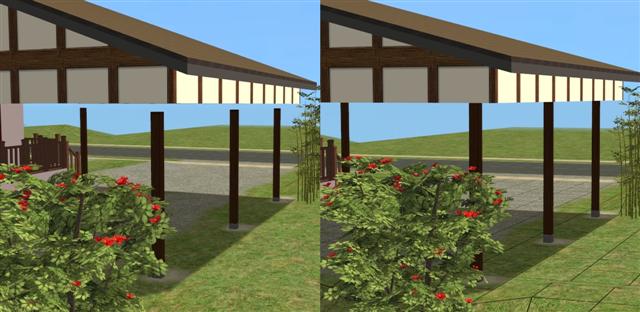
For this application - a column that must be tall enough to reach from the ground to the top of a wall mounted on a foundation - I needed a post that was 31% taller than the standard (actually 31.3% taller). An alternative would be to mount a standard column on its own square foundation block, but this quite often looks out of place with a building's overall style. The picture below shows the 31% taller columns supporting a roofed entrance. A standard column is shown for reference.

These new columns use the repository technique to reference the recolours of the original. Please recolour the original simple column if you wish these posts to be available in other colours. I am indebted to the Slave Object Tutorial by IgnorantBliss for making a complex procedure easy.
The 5% taller columns cost §71, one Simolean more than the original (I dislike having custom content jump around within the catalogue, as it does when it is priced the same as the built-in version). The 31% taller columns cost only §2 more at §72 - I wish it worked that way at the lumber yard! :D
International Translations
Mihura has been kind enough to translate the amendments to these objects' titles and descriptions into French, German, Italian and Spanish.
Terms of Use
You may include either of these objects in uploaded lots, whether free or for pay. Please provide a credit and link back to this page. It would be nice if you sent me a PM with a link to your creation, but this is not strictly necessary. Please do not upload these columns otherwise than in lots.
Additional Credits:
SimPE and CEP, which together make it all possible
Milkshape 3D, for smoothly extending the height, and actually placing the column firmly on the ground (the original floats slightly above it)
Microsoft Photo Editor, for preparing the uploaded screen captures
Numenor's BaseGameStarter Pro and AnyGameStarter, so handy speeding up the development process
Polygon Counts:
Lot View: 94 faces, 158 vertices for each object, the same as the Maxis original.
Neighbourhood View: 20 faces, 32 vertices for each object, the same as the Maxis original.
This is a new mesh, and means that it's a brand new self contained object that usually does not require a specific Pack (although this is possible depending on the type). It may have Recolours hosted on MTS - check below for more information.
| Filename | Size | Downloads | Date | |||||
|
SDcolumnvalue.zip
| Full height simple columns for use on the ground and on foundations
Size: 20.4 KB · Downloads: 4,254 · 22nd Dec 2007 |
20.4 KB | 4,254 | 22nd Dec 2007 | |||||
| For a detailed look at individual files, see the Information tab. | ||||||||
Key:
- - File was updated after upload was posted
Install Instructions
Basic Download and Install Instructions:
1. Download: Click the download link to save the .rar or .zip file(s) to your computer.
2. Extract the zip, rar, or 7z file.
3. Place in Downloads Folder: Cut and paste the .package file(s) into your Downloads folder:
1. Download: Click the download link to save the .rar or .zip file(s) to your computer.
2. Extract the zip, rar, or 7z file.
3. Place in Downloads Folder: Cut and paste the .package file(s) into your Downloads folder:
- Origin (Ultimate Collection): Users\(Current User Account)\Documents\EA Games\The Sims™ 2 Ultimate Collection\Downloads\
- Non-Origin, Windows Vista/7/8/10: Users\(Current User Account)\Documents\EA Games\The Sims 2\Downloads\
- Non-Origin, Windows XP: Documents and Settings\(Current User Account)\My Documents\EA Games\The Sims 2\Downloads\
- Mac: Users\(Current User Account)\Documents\EA Games\The Sims 2\Downloads
- Mac x64: /Library/Containers/com.aspyr.sims2.appstore/Data/Library/Application Support/Aspyr/The Sims 2/Downloads
- For a full, complete guide to downloading complete with pictures and more information, see: Game Help: Downloading for Fracking Idiots.
- Custom content not showing up in the game? See: Game Help: Getting Custom Content to Show Up.
- If you don't have a Downloads folder, just make one. See instructions at: Game Help: No Downloads Folder.
Also Thanked - Users who thanked this download also thanked:
Packs Needed
None, this is Sims 2 base game compatible!
Tags

 Sign in to Mod The Sims
Sign in to Mod The Sims Simple Columns That Actually Fit
Simple Columns That Actually Fit



More Downloads BETA
Here are some more of my downloads: