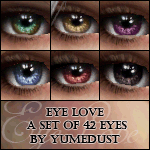Eye Love - A Set of 42 eyes!
Eye Love - A Set of 42 eyes!
MTS has all free content, all the time. Donate to help keep it running.
SCREENSHOTS

screenie1.jpg - width=600 height=252

screenie2.jpg - width=600 height=252

screenie3.jpg - width=600 height=252
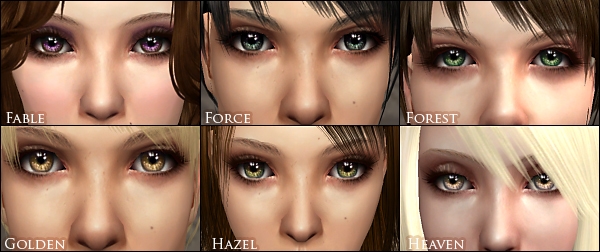
screenie4.jpg - width=600 height=252
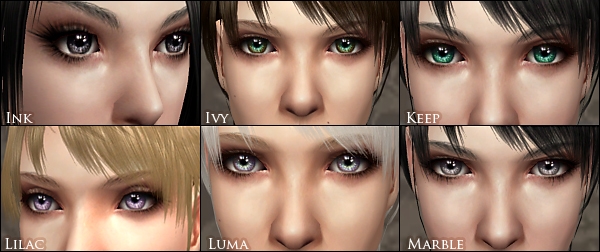
screenie5.jpg - width=600 height=252
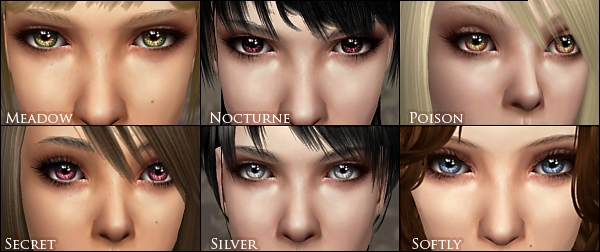
screenie6.jpg - width=600 height=252

screenie7.jpg - width=600 height=252
Picked Upload!
This is a picked upload! It showcases some of the best talent and creativity available on MTS and in the community.
Created by Yumedust
Uploaded: 30th Dec 2007 at 5:13 AM
Updated: 26th Apr 2013 at 8:47 PM by whiterider - Removing malware-infected inline
Updated: 26th Apr 2013 at 8:47 PM by whiterider - Removing malware-infected inline
Edit:
Wooooow picked upload? Thank you MTS2 xD!! I'm glad people are enjoying this set!
Hello everyone~
I've lurked on MTS2 for a looong time, occasionally I create stuff for myself but I've never uploaded anything - until now!
I wanted to make a few sets of eyes for myself, and then I got carried away and made well.. a lot. I thought I'd share them
There are 42 different colors, some are natural colors, some are fantasy. Feel free to do whatever you like with the eyes, I don't mind if you edit and re-upload, or package with your own sims, etc. Just please give me credit - oh, and do not upload to pay sites please!
Here is a chart of all the colors:
Screenshots of the eyes are attached, enjoy!
Default Replacements
spikesminx has - in infinite awesomeness - made a huuuuge set of default replacements. this set is amazing and allows you to choose what colors you want replaced! Go here to see! thanks SO MUCH!! :D
Contacts
Nimue-Lia has been wonderful enough to make a set of contacts for my eyes! thank yooouu <3 go here to get the contacts, now you can switch your sims eyelove color at will!
Additional Credits:
Lashes in the screenshots are by Anva
Hair in the screenshots by *** & Myos
Skin in the screenshots by me
Wooooow picked upload? Thank you MTS2 xD!! I'm glad people are enjoying this set!
Hello everyone~
I've lurked on MTS2 for a looong time, occasionally I create stuff for myself but I've never uploaded anything - until now!
I wanted to make a few sets of eyes for myself, and then I got carried away and made well.. a lot. I thought I'd share them

There are 42 different colors, some are natural colors, some are fantasy. Feel free to do whatever you like with the eyes, I don't mind if you edit and re-upload, or package with your own sims, etc. Just please give me credit - oh, and do not upload to pay sites please!
Here is a chart of all the colors:
Screenshots of the eyes are attached, enjoy!

Default Replacements
spikesminx has - in infinite awesomeness - made a huuuuge set of default replacements. this set is amazing and allows you to choose what colors you want replaced! Go here to see! thanks SO MUCH!! :D
Contacts
Nimue-Lia has been wonderful enough to make a set of contacts for my eyes! thank yooouu <3 go here to get the contacts, now you can switch your sims eyelove color at will!
Additional Credits:
Lashes in the screenshots are by Anva
Hair in the screenshots by *** & Myos
Skin in the screenshots by me
| Filename | Size | Downloads | Date | |||||
|
yumedust_eyelove.rar
Size: 465.5 KB · Downloads: 54,361 · 30th Dec 2007 |
465.5 KB | 54,361 | 30th Dec 2007 | |||||
| For a detailed look at individual files, see the Information tab. | ||||||||
Key:
- - File was updated after upload was posted
Install Instructions
Basic Download and Install Instructions:
1. Download: Click the download link to save the .rar or .zip file(s) to your computer.
2. Extract the zip, rar, or 7z file.
3. Place in Downloads Folder: Cut and paste the .package file(s) into your Downloads folder:
1. Download: Click the download link to save the .rar or .zip file(s) to your computer.
2. Extract the zip, rar, or 7z file.
3. Place in Downloads Folder: Cut and paste the .package file(s) into your Downloads folder:
- Origin (Ultimate Collection): Users\(Current User Account)\Documents\EA Games\The Sims™ 2 Ultimate Collection\Downloads\
- Non-Origin, Windows Vista/7/8/10: Users\(Current User Account)\Documents\EA Games\The Sims 2\Downloads\
- Non-Origin, Windows XP: Documents and Settings\(Current User Account)\My Documents\EA Games\The Sims 2\Downloads\
- Mac: Users\(Current User Account)\Documents\EA Games\The Sims 2\Downloads
- Mac x64: /Library/Containers/com.aspyr.sims2.appstore/Data/Library/Application Support/Aspyr/The Sims 2/Downloads
- For a full, complete guide to downloading complete with pictures and more information, see: Game Help: Downloading for Fracking Idiots.
- Custom content not showing up in the game? See: Game Help: Getting Custom Content to Show Up.
- If you don't have a Downloads folder, just make one. See instructions at: Game Help: No Downloads Folder.
Also Thanked - Users who thanked this download also thanked:

 Sign in to Mod The Sims
Sign in to Mod The Sims Eye Love - A Set of 42 eyes!
Eye Love - A Set of 42 eyes!