 Robert Hawkwood * handsome indie rocker
Robert Hawkwood * handsome indie rocker
MTS has all free content, all the time. Donate to help keep it running.
SCREENSHOTS
Featured Upload!
This is a featured upload! It showcases the best talent and creativity available on MTS and in the community. 

Created by kamikitten
Uploaded: 1st Feb 2008 at 11:50 PM
Updated: 17th Nov 2009 at 9:58 PM
Updated: 17th Nov 2009 at 9:58 PM
I had no internet one day but had the Bodyshop on so being bored I started making a Sim without any purpose to make a specific one. Basing on the amazing Jean Blonden skintone by Stefan I created a male Sim. After about an half hour the Sim looked so good that I decided to make him perfect so, created eyes, lips and clothing especially for him. The final result is Mr Handsome - Robert Hawkwood :lovestruc To be honest, if he'd be a real person I would totally fall in love with him!  Oh, he's gawwwgeous!
Oh, he's gawwwgeous! 

I was really bored haha... I even wrote him a short bio:
haha... I even wrote him a short bio:
Robert Hawkwood is 29 and lives in England. Is a musician, plays rhythm guitar in his rock band called Acklay. Robert is an easy-going person with great sense of humour and a bit of rebel inside. He is always the one who starts a talk and the ladies just love him XD Although he had many girlfriends, still haven't found the right and special one. Now his life is fun but, as soon as he'll found the perfect lady and he'll be 100% sure about that, he will start to think serious about marriage and family.
So, girls and boys, take Robert with you to a party and just do your job as matchmaker, who knows, maybe you will find the right woman for him :D
--- --- ---
 02.02.2008 EDIT:
02.02.2008 EDIT:
I totally forgot that I've made a dark brown recolor of Raonjena hair long long time ago. I was sure it is Raon's hair color I used in my previews but was wrong, lol.
It's my recolor and I re-uploaded the .rar file with the hair. So, please, RE-DOWNLOAD Robert if you want the hair but, you will have to get the mesh to make it appear in your game. Oh silly me!
--- --- ---
 The cigarette on one of the previews is photoshoped. I do not promote smoking.
The cigarette on one of the previews is photoshoped. I do not promote smoking.
Custom Content by Me:
- Robert Hawkwood
- Robert Hawkwood eyes
- Robert Hawkwood lips
- Nude blush
- Robert Hawkwood clothing
Custom Content Included:
- Skintone by Stefan @ MTS2
- glamorouslounge_male_clothemesh_06 by René @ Glamorous Lounge
- Hair by RaonJena, dark brown recolor by me.


I was really bored
 haha... I even wrote him a short bio:
haha... I even wrote him a short bio:Robert Hawkwood is 29 and lives in England. Is a musician, plays rhythm guitar in his rock band called Acklay. Robert is an easy-going person with great sense of humour and a bit of rebel inside. He is always the one who starts a talk and the ladies just love him XD Although he had many girlfriends, still haven't found the right and special one. Now his life is fun but, as soon as he'll found the perfect lady and he'll be 100% sure about that, he will start to think serious about marriage and family.
So, girls and boys, take Robert with you to a party and just do your job as matchmaker, who knows, maybe you will find the right woman for him :D
--- --- ---
I totally forgot that I've made a dark brown recolor of Raonjena hair long long time ago. I was sure it is Raon's hair color I used in my previews but was wrong, lol.
It's my recolor and I re-uploaded the .rar file with the hair. So, please, RE-DOWNLOAD Robert if you want the hair but, you will have to get the mesh to make it appear in your game. Oh silly me!

--- --- ---
Custom Content by Me:
- Robert Hawkwood
- Robert Hawkwood eyes
- Robert Hawkwood lips
- Nude blush
- Robert Hawkwood clothing
Custom Content Included:
- Skintone by Stefan @ MTS2
- glamorouslounge_male_clothemesh_06 by René @ Glamorous Lounge
- Hair by RaonJena, dark brown recolor by me.
| Filename | Size | Downloads | Date | |||||
|
kamikitten_roberthawkwood.rar
Size: 2.76 MB · Downloads: 81,238 · 2nd Feb 2008 |
2.76 MB | 81,238 | 2nd Feb 2008 | |||||
| For a detailed look at individual files, see the Information tab. | ||||||||
Key:
- - File was updated after upload was posted
Install Instructions
Basic Download and Install Instructions:
1. Download: Click the download link to save the .rar or .zip file(s) to your computer.
2. Extract the zip, rar, or 7z file.
3. Install: Double-click on the .sims2pack file to install its contents to your game. The files will automatically be installed to the proper location(s).
1. Download: Click the download link to save the .rar or .zip file(s) to your computer.
2. Extract the zip, rar, or 7z file.
3. Install: Double-click on the .sims2pack file to install its contents to your game. The files will automatically be installed to the proper location(s).
- You may want to use the Sims2Pack Clean Installer instead of the game's installer, which will let you install sims and pets which may otherwise give errors about needing expansion packs. It also lets you choose what included content to install. Do NOT use Clean Installer to get around this error with lots and houses as that can cause your game to crash when attempting to use that lot. Get S2PCI here: Clean Installer Official Site.
- For a full, complete guide to downloading complete with pictures and more information, see: Game Help: Downloading for Fracking Idiots.
- Custom content not showing up in the game? See: Game Help: Getting Custom Content to Show Up.
- If you get an error that says "This content requires expansion pack data that is not installed", please use either Clean Installer to install this sim.
Meshes needed
This download requires one or more meshes to work properly. Please check the Description tab for information about the meshes needed, then download them below:| MTS cannot guarantee any off-site links will be available |
| ***/item/detail.php?num=154&cat1=1&page=2&key= (non-MTS link) |
Also Thanked - Users who thanked this download also thanked:

 Sign in to Mod The Sims
Sign in to Mod The Sims Robert Hawkwood * handsome indie rocker
Robert Hawkwood * handsome indie rocker



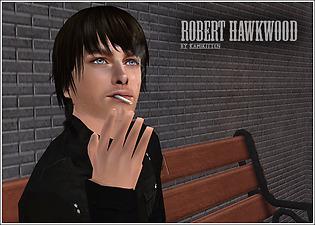





More Downloads BETA
Here are some more of my downloads: