 Teen Style Stuff Objects Fix for FreeTime (Updated 2008/08/31) Rolled into New AL fix
Teen Style Stuff Objects Fix for FreeTime (Updated 2008/08/31) Rolled into New AL fix
MTS has all free content, all the time. Donate to help keep it running.
SCREENSHOTS

LD_SP6TSSObjectsFix_FT.jpg - width=391 height=347
Teen Style Stuff Objects Fix for FreeTime
Created by Lord Darcy
Uploaded: 1st Mar 2008 at 1:43 PM
Updated: 24th Jul 2011 at 8:11 AM - AL Compatibility
Updated: 24th Jul 2011 at 8:11 AM - AL Compatibility

2008-07-17: Updated to v1.01. Wrong animation of Elite & Gothic armoires was fixed. Also fixes Store Deco armoire, if this fix is loaded after Deco armoire.
*****************
Yet another fix for cleaning up EAxian mess. EAxis "updated" some Teen Style Stuff objects for FreeTime, but they just never learn to do it right.
- Tinkering is now enabled for Teen TV.
- Teen Computer can be placed on OFB shelves properly.
- Annoying popup tooltips on Teen TV and Teen Vanity were removed.
- Wrong animation of Elite & Gothic armoires was fixed.
(Also fixes Store Deco armoire, if this fix is loaded after Deco armoire.)
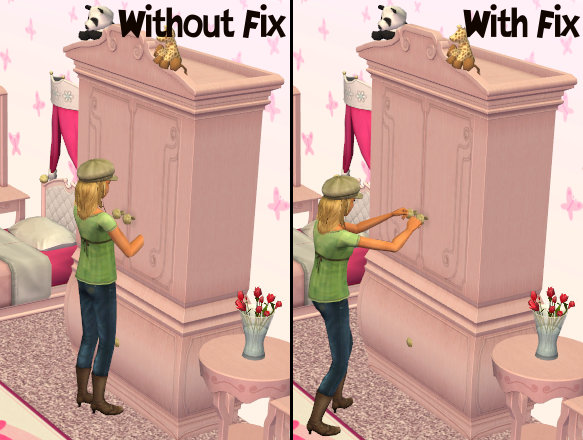
This fix is for FreeTime Only! It won't work for pre-FT game, as EAxis changes the group of fixed SP objects for no sensible reason.
If you don't have FT but want to use BV functions on Teen computer, check out my BV fix for Teen computer and boombox.
All my other fixes for Teen Style Stuff Pack were rolled into this fix in FreeTime. As of FreeTime, they are now obsolete/redundant. If you were using any of fixes listed below, remove them.
- Fix for Teen Style Stuff Computer and Stereo - BV functions enabled
(TSSComputerStereoFix-BV.package or TSSComputerOFBShelfFix.package)
- FreeTime version of "OFB Shelf Fix for Teen Computer"
(TSSComputerOFBShelfFix-FT.package)
- Teen Style Stuff Armoires Animation Fix
(LdDarcy_SP6TSSArmoireAnimFix.package)
Several people told me that Hack Conflict Detection Utility reports a conflict between this mod and Store Deco armoire. It's because this mod fixes wrong animation of Store Deco armoire, as I already said above. Just ignore the conflict, it's harmless. Make sure that this mod is loaded after Store Deco armoire to fix the wrong animation.
It does not conflict with my decorative slot mod, either.
 Installation:
Installation:The installation locations are different for each file.
Place in your My Documents\EA Games\The Sims 2\Downloads folder.
(Or in a subfolder of Downloads folder.)
C:\Program Files\EA GAMES\The Sims 2 FreeTime\TSData\Res\Overrides
(or the corresponding folder on your system if your game isn't installed in C:\Program Files)
DO NOT remove z- prefix in the filename. It is for ensuring that the fix is loaded after SP objects, overriding original settings.
Changelog:
v1.0: Initial release.
v1.01: Animation fix for two TSS armoires and Store Deco armoire was added. (2008/07/17)
Additional Credits:
Everyone who contributed to the development of SimPE
| Filename | Size | Downloads | Date | |||||
|
LdDarcy_TSSObjectsFix_FT.zip
| FreeTime Only
Size: 7.4 KB · Downloads: 6,716 · 1st Mar 2008 |
7.4 KB | 6,716 | 1st Mar 2008 | |||||
| For a detailed look at individual files, see the Information tab. | ||||||||
Key:
- - File was updated after upload was posted
Install Instructions
Basic Download and Install Instructions:
1. Download: Click the download link to save the .rar or .zip file(s) to your computer.
2. Extract the zip, rar, or 7z file.
3. Place in Downloads Folder: Cut and paste the .package file(s) into your Downloads folder:
1. Download: Click the download link to save the .rar or .zip file(s) to your computer.
2. Extract the zip, rar, or 7z file.
3. Place in Downloads Folder: Cut and paste the .package file(s) into your Downloads folder:
- Origin (Ultimate Collection): Users\(Current User Account)\Documents\EA Games\The Sims™ 2 Ultimate Collection\Downloads\
- Non-Origin, Windows Vista/7/8/10: Users\(Current User Account)\Documents\EA Games\The Sims 2\Downloads\
- Non-Origin, Windows XP: Documents and Settings\(Current User Account)\My Documents\EA Games\The Sims 2\Downloads\
- Mac: Users\(Current User Account)\Documents\EA Games\The Sims 2\Downloads
- Mac x64: /Library/Containers/com.aspyr.sims2.appstore/Data/Library/Application Support/Aspyr/The Sims 2/Downloads
- For a full, complete guide to downloading complete with pictures and more information, see: Game Help: Downloading for Fracking Idiots.
- Custom content not showing up in the game? See: Game Help: Getting Custom Content to Show Up.
- If you don't have a Downloads folder, just make one. See instructions at: Game Help: No Downloads Folder.
Recommended
The creator also recommends the following uploads:
If you have either AL or M&G, don't download this fix.
Instead, get Stuff Pack Objects Fix Collection for Apartment Life.
Instead, get Stuff Pack Objects Fix Collection for Apartment Life.
Also Thanked - Users who thanked this download also thanked:
Packs Needed
Other Information
Type:
– Fixed
: Fixed Maxis Mistakes
Tags
#teen, #teen style, #teen style stuff, #tss, #computer, #tv, #television, #vanity, #vanity table, #teen computer, #teen tv, #teen television, #teen vanity, #fix, #freetime, #ft, #tinker, #tinker fix, #tooltip, #armoire, #dresser
Packs Needed
| Base Game | |
|---|---|
 | Sims 2 |
| Expansion Pack | |
|---|---|
 | Free Time |
| Stuff Pack | |
|---|---|
 | Teen Style |
My Policy / FAQ
I don't take requests.
I have my own section at MATY now. Visit DarcyLand for some more goodies that are not available in MTS2.
Check this MATY thread for AL compatibility of my hacks. All my mods are now confirmed to be compatible with AL, or updated to AL.
Recently I'm getting a lot of PMs asking how to update various custom objects like fridges or computers up to FreeTime.
I wrote a tutorial for updating custom fridges and computers to FreeTime. For other types of objects, go read this MATY thread where a lot of information is gathered. A similar thread for AL is here.
==============================================================================
Basically, you can do whatever you want with my creations, as long as they stay free. You can upload them to other free sites, include them in lots or Sims, modify them if you want.
Please make a link back to my original MTS2 threads, in case I update my past creations. If you're reuploading my mods to other sites, please keep them up to date. Check my MTS2 journal for updates of past creations..
My only 2 restrictions are:
I have my own section at MATY now. Visit DarcyLand for some more goodies that are not available in MTS2.
Check this MATY thread for AL compatibility of my hacks. All my mods are now confirmed to be compatible with AL, or updated to AL.
Recently I'm getting a lot of PMs asking how to update various custom objects like fridges or computers up to FreeTime.
I wrote a tutorial for updating custom fridges and computers to FreeTime. For other types of objects, go read this MATY thread where a lot of information is gathered. A similar thread for AL is here.
==============================================================================
Basically, you can do whatever you want with my creations, as long as they stay free. You can upload them to other free sites, include them in lots or Sims, modify them if you want.
Please make a link back to my original MTS2 threads, in case I update my past creations. If you're reuploading my mods to other sites, please keep them up to date. Check my MTS2 journal for updates of past creations..
My only 2 restrictions are:
- Do NOT upload them to PAY sites (including TSR) and Exchange.
- Don't claim them as your own.

 Sign in to Mod The Sims
Sign in to Mod The Sims Teen Style Stuff Objects Fix for FreeTime (Updated 2008/08/31) Rolled into New AL fix
Teen Style Stuff Objects Fix for FreeTime (Updated 2008/08/31) Rolled into New AL fix