 Chesapeake Oak Wood Flooring
Chesapeake Oak Wood Flooring
MTS has all free content, all the time. Donate to help keep it running.
SCREENSHOTS
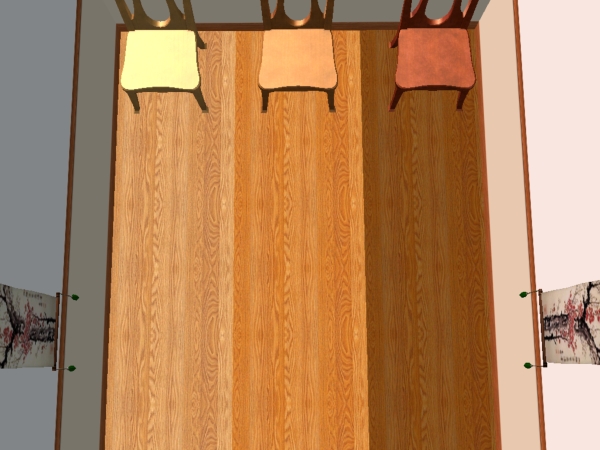
ALL.jpg - width=600 height=450

ALL2.jpg - width=600 height=450
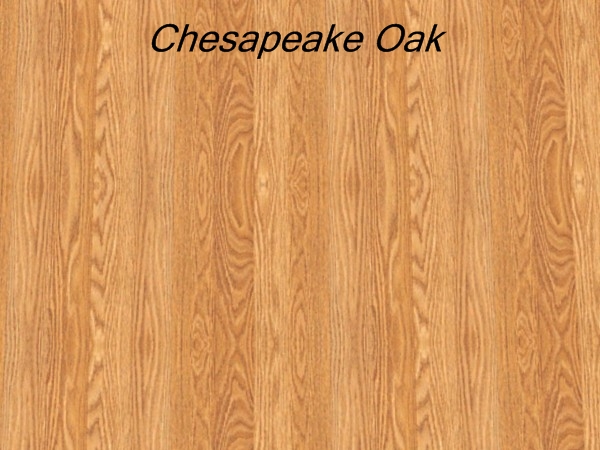
chesapeake oak.jpg - width=600 height=450
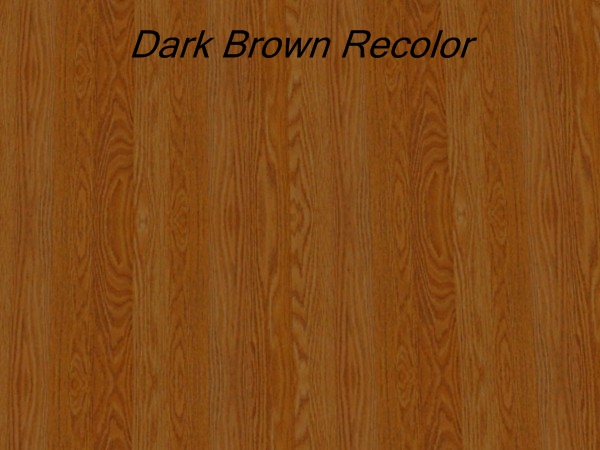
Dark Brown.jpg - width=600 height=450
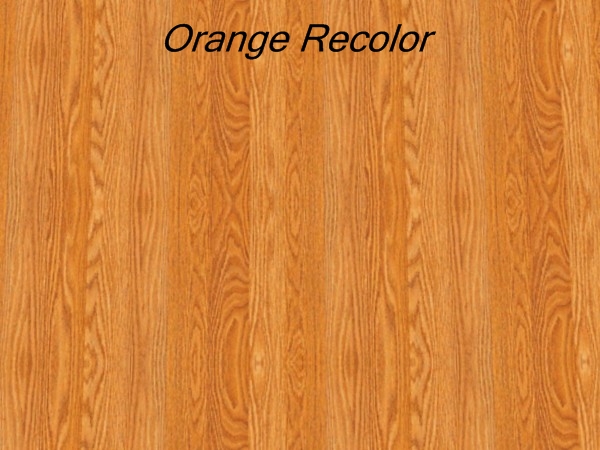
Orange.jpg - width=600 height=450
Picked Upload!
This is a picked upload! It showcases some of the best talent and creativity available on MTS and in the community.
Chesapeake Oak Flooring
Ok, so, while hoping to upload a wall/floor set, I determined that wall texturing paint isn't my thing, so, I stuck to flooring. And plus, this floor was liked by a few people in the creator feedback forum.
First off...Umm...I've never uploaded floor...or anything from Home Crafter to this site [except for wallpaper included w/ a house] , so, I don't know how expansion packs I have installed effect this.....So, I ticked it as nothing need, b/c I didn't clone this from any flooring included with expansion packs... and, I only have University currently installed. So, if someone can tell me if this works fine in just base game, I'd be very happy! But, as far as I know....it WILL work in basegame only.
But, as far as I know....it WILL work in basegame only.
Next, This flooring comes in 3 colors. Original Chesapeake Oak, Orange Recolor, and Dark Brown Recolor. [See Pics Below].
Downloading....I included all three in one package, but, labled the individual files according to what they are....so, you can easily delete what you don't wont.
Pics:



Well, that's about it! If I ever get the hang of texturing wall paint then I will add some really great wall covering that will look great with these floors!
-cill2007
Additional Credits:
PPL in creator feadback for showing interest.
Ok, so, while hoping to upload a wall/floor set, I determined that wall texturing paint isn't my thing, so, I stuck to flooring. And plus, this floor was liked by a few people in the creator feedback forum.
First off...Umm...I've never uploaded floor...or anything from Home Crafter to this site [except for wallpaper included w/ a house] , so, I don't know how expansion packs I have installed effect this.....So, I ticked it as nothing need, b/c I didn't clone this from any flooring included with expansion packs... and, I only have University currently installed. So, if someone can tell me if this works fine in just base game, I'd be very happy!
 But, as far as I know....it WILL work in basegame only.
But, as far as I know....it WILL work in basegame only.Next, This flooring comes in 3 colors. Original Chesapeake Oak, Orange Recolor, and Dark Brown Recolor. [See Pics Below].
Downloading....I included all three in one package, but, labled the individual files according to what they are....so, you can easily delete what you don't wont.
Pics:



Well, that's about it! If I ever get the hang of texturing wall paint then I will add some really great wall covering that will look great with these floors!
-cill2007
Additional Credits:
PPL in creator feadback for showing interest.
| Filename | Size | Downloads | Date | |||||
|
ChesapeakeOakFlooring.rar
Size: 100.6 KB · Downloads: 5,873 · 21st Sep 2008 |
100.6 KB | 5,873 | 21st Sep 2008 | |||||
| For a detailed look at individual files, see the Information tab. | ||||||||
Key:
- - File was updated after upload was posted
Install Instructions
Basic Download and Install Instructions:
1. Download: Click the download link to save the .rar or .zip file(s) to your computer.
2. Extract the zip, rar, or 7z file.
3. Place in Downloads Folder: Cut and paste the .package file(s) into your Downloads folder:
1. Download: Click the download link to save the .rar or .zip file(s) to your computer.
2. Extract the zip, rar, or 7z file.
3. Place in Downloads Folder: Cut and paste the .package file(s) into your Downloads folder:
- Origin (Ultimate Collection): Users\(Current User Account)\Documents\EA Games\The Sims™ 2 Ultimate Collection\Downloads\
- Non-Origin, Windows Vista/7/8/10: Users\(Current User Account)\Documents\EA Games\The Sims 2\Downloads\
- Non-Origin, Windows XP: Documents and Settings\(Current User Account)\My Documents\EA Games\The Sims 2\Downloads\
- Mac: Users\(Current User Account)\Documents\EA Games\The Sims 2\Downloads
- Mac x64: /Library/Containers/com.aspyr.sims2.appstore/Data/Library/Application Support/Aspyr/The Sims 2/Downloads
- For a full, complete guide to downloading complete with pictures and more information, see: Game Help: Downloading for Fracking Idiots.
- Custom content not showing up in the game? See: Game Help: Getting Custom Content to Show Up.
- If you don't have a Downloads folder, just make one. See instructions at: Game Help: No Downloads Folder.
Also Thanked - Users who thanked this download also thanked:
Cecillia ¢¾
I play Sims 3 & Sims 4, but in the past made uploads for TS2. I hope to more frequently create things for new versions of the game.

 Sign in to Mod The Sims
Sign in to Mod The Sims Chesapeake Oak Wood Flooring
Chesapeake Oak Wood Flooring

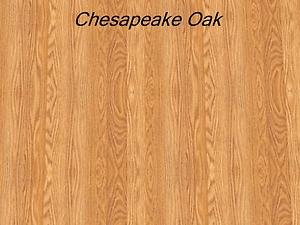
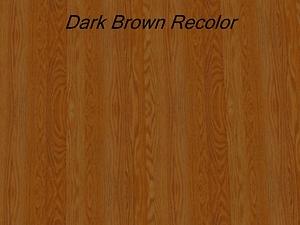
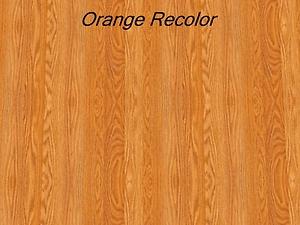
More Downloads BETA
Here are some more of my downloads: