 Airline Painting Fix (Default Repalcement)
Airline Painting Fix (Default Repalcement)
MTS has all free content, all the time. Donate to help keep it running.
SCREENSHOTS

AirlineFix.jpg - width=600 height=332

CustomRecolor.jpg - width=600 height=368
Created by joninmobile
Uploaded: 2nd Oct 2009 at 2:25 PM
Updated: 2nd May 2018 at 5:36 PM by HugeLunatic
Updated: 2nd May 2018 at 5:36 PM by HugeLunatic
I've made a fix for the airline painting from the base game. This is a default replacement of the painting, and will replace the painting in your game like so:

Additonally, any recolors you have in your downloads folder in combonation with this download will show up like this instead:
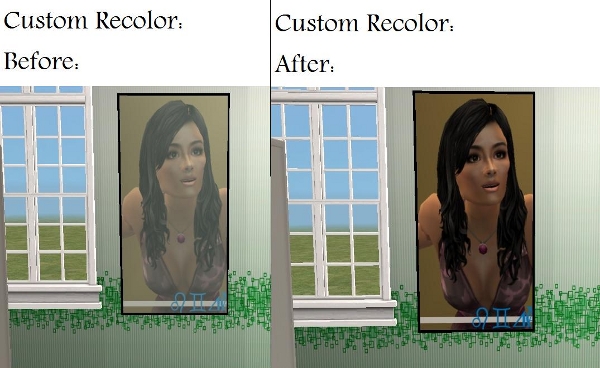
The way I accomplished this to work for recolors, was to clone the painting in simPE, and then untick all of the clone boxes, then I edited the TXMT of the glass to make the untextured invisible, and deleted everything except for the edited glass TXMT.
I hope you enjoy this fix!
Additional Credits:
lavaster at mts for the paintings seen in the pics.

Additonally, any recolors you have in your downloads folder in combonation with this download will show up like this instead:
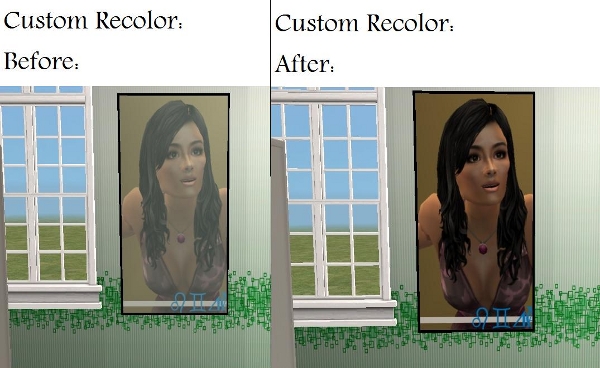
The way I accomplished this to work for recolors, was to clone the painting in simPE, and then untick all of the clone boxes, then I edited the TXMT of the glass to make the untextured invisible, and deleted everything except for the edited glass TXMT.
I hope you enjoy this fix!

Additional Credits:
lavaster at mts for the paintings seen in the pics.
| Filename | Size | Downloads | Date | |||||
|
FixForAirlinePaintingjimTNW.zip
Size: 828 Bytes · Downloads: 3,361 · 2nd Oct 2009 |
828 Bytes | 3,361 | 2nd Oct 2009 | |||||
| For a detailed look at individual files, see the Information tab. | ||||||||
Key:
- - File was updated after upload was posted
Install Instructions
Basic Download and Install Instructions:
1. Download: Click the download link to save the .rar or .zip file(s) to your computer.
2. Extract the zip, rar, or 7z file.
3. Place in Downloads Folder: Cut and paste the .package file(s) into your Downloads folder:
1. Download: Click the download link to save the .rar or .zip file(s) to your computer.
2. Extract the zip, rar, or 7z file.
3. Place in Downloads Folder: Cut and paste the .package file(s) into your Downloads folder:
- Origin (Ultimate Collection): Users\(Current User Account)\Documents\EA Games\The Sims™ 2 Ultimate Collection\Downloads\
- Non-Origin, Windows Vista/7/8/10: Users\(Current User Account)\Documents\EA Games\The Sims 2\Downloads\
- Non-Origin, Windows XP: Documents and Settings\(Current User Account)\My Documents\EA Games\The Sims 2\Downloads\
- Mac: Users\(Current User Account)\Documents\EA Games\The Sims 2\Downloads
- Mac x64: /Library/Containers/com.aspyr.sims2.appstore/Data/Library/Application Support/Aspyr/The Sims 2/Downloads
- For a full, complete guide to downloading complete with pictures and more information, see: Game Help: Downloading for Fracking Idiots.
- Custom content not showing up in the game? See: Game Help: Getting Custom Content to Show Up.
- If you don't have a Downloads folder, just make one. See instructions at: Game Help: No Downloads Folder.
Recommended
The creator also recommends the following uploads:
Also Thanked - Users who thanked this download also thanked:
Creations by joninmobile (TheNinthWave)
I'm officially, permanently retired from creating at MTS, however I do create for my own website TheNinthWaveSims.com. I no longer take requests. If you send me a request in pm, I will kindly decline. However, if you would like to make a request from another creator you may do so. Here are the links to The Sims 2 Creators who take requests and The Sims 3 Creators who take requests. Don't post in those threads, simply PM the creators who posted there. Don't steal my creations, other than that, do whatever you want.
I hope you enjoy all the downloads I've brought to you over the years. It's been fun. Being a part of The Sims community has had it's ups and downs for me, but I keep on truckin' nonetheless. Lots and lots of drama, lots of pain and sorrow, but lots of laughs, and good times too. Made so many new friends over the years, and it all started by uploading to MTS way back in 2006. Have fun with my creations, that's what they're here for!
~ Jon

 Sign in to Mod The Sims
Sign in to Mod The Sims Airline Painting Fix (Default Repalcement)
Airline Painting Fix (Default Repalcement)

More Downloads BETA
Here are some more of my downloads: