 Senior Pictures for Teenage Sims
Senior Pictures for Teenage Sims
MTS has all free content, all the time. Donate to help keep it running.
SCREENSHOTS

SeniorPicturesMain2.jpg - width=858 height=863
Preview

SeniorPicturesSizeRelation.jpg - width=906 height=864
Size Relation
Created by hisui_hana
Uploaded: 2nd Dec 2009 at 6:33 PM
Updated: 2nd Dec 2009 at 10:22 PM
Updated: 2nd Dec 2009 at 10:22 PM
Seeing as I forgot to include a lot of information the last time, let's see if I can get this right. Here is a new wall deco set called 'Senior Pictures'. What teenager doesn't want senior pictures when they graduate. They may not be able to go to college yet in Sims 3, but that doesn't mean we can't be prepared. The set is made up of 4 simple glass frames with pictures of my Sims 2 character Hisayo London. Sims 2 character? Yes. I still like the way they look and would like to see them in my new game. I don't think I'm the only one. You can find it in the Decor -> Paintings category for only 100 simoleans. This is cloned from my Hisayo As Dorthy Dandrige painting. So, the same info applies, but as a reminder:
1. This object is cloned from the medicine cabinet deco. So, your sim can not view it like a regular painting and it only has 1 room point (I haven't been able to make heads or tails out of the info to change this yet).
2. The frame only has a single foot print. Objects placed too close will pass through.
3. Technically, there are no recolor options. However if you would like to recolor the glass you may do so by following Orangemittens tutorial here.
Wall Deco
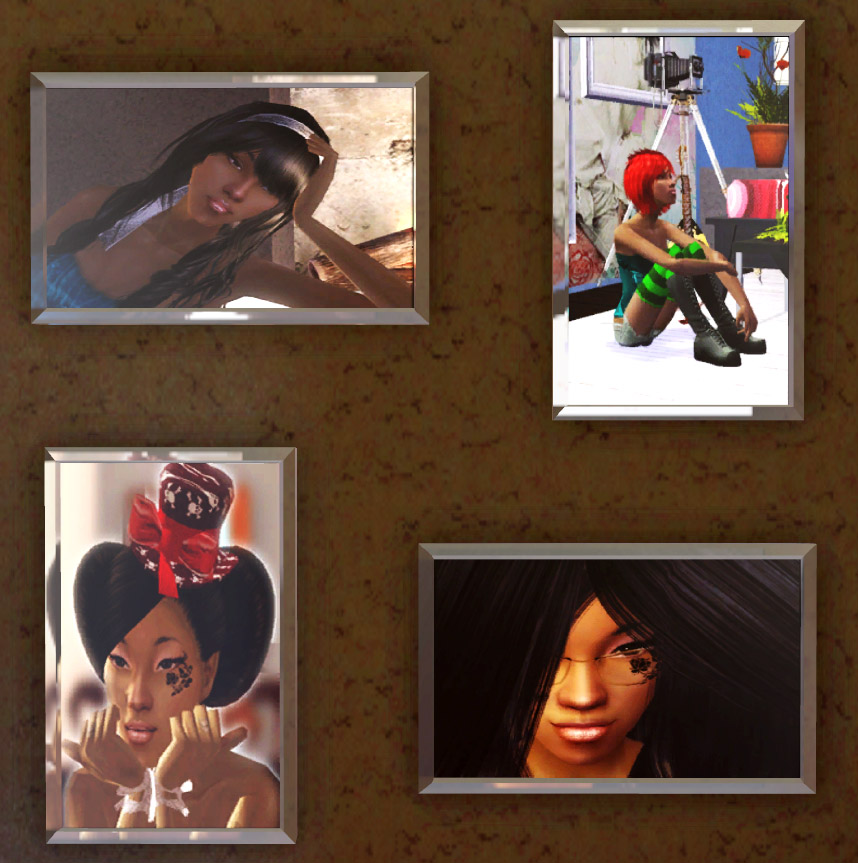
Size Relation

For those of you who would like to clone and add your own photos you may. Please give me credit (of course). And, here are a few things you need to know. There are only 7 image files in this package. I didn't need the chrome material, the second recolor channel image, and other two MLODs from the original medicine cabinet. I deleted them. Also, the specular file is shaded 60% gray. This corrected the sheen problem I had and made the "recolors" consistent. It worked a lot better here than trying to add an alpha mask layer. The specular is the lighter gray of the two.
Any way, I hope you all enjoy!
Other Info:
Catalog Description-Senior pictures. This costly endeavour may leave parents a house payment or two short. But since it's a right of passage for every graduating teen, they shell out the money. Now you can display those photos like the costly items they are, but at an affordable price. Created by Hisuihana.
Polygon Counts:
Vertices-664
Triangles/Polygons- 488 (according to Milkshape)
Additional Credits:
Orangemittens- Tutorial
Delphy- TS3 Install Helper Monkey
Inge & Peter- S3PE, S3OC Wes Howe- Object tools
1. This object is cloned from the medicine cabinet deco. So, your sim can not view it like a regular painting and it only has 1 room point (I haven't been able to make heads or tails out of the info to change this yet).
2. The frame only has a single foot print. Objects placed too close will pass through.
3. Technically, there are no recolor options. However if you would like to recolor the glass you may do so by following Orangemittens tutorial here.
Wall Deco
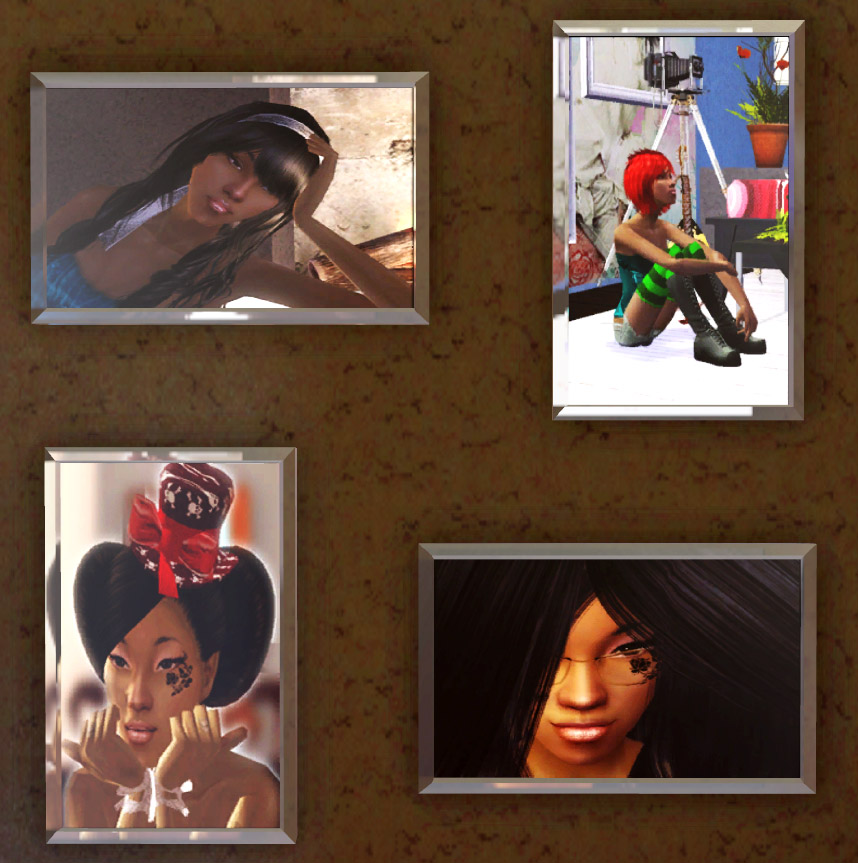
Size Relation

For those of you who would like to clone and add your own photos you may. Please give me credit (of course). And, here are a few things you need to know. There are only 7 image files in this package. I didn't need the chrome material, the second recolor channel image, and other two MLODs from the original medicine cabinet. I deleted them. Also, the specular file is shaded 60% gray. This corrected the sheen problem I had and made the "recolors" consistent. It worked a lot better here than trying to add an alpha mask layer. The specular is the lighter gray of the two.
Any way, I hope you all enjoy!
Other Info:
Catalog Description-Senior pictures. This costly endeavour may leave parents a house payment or two short. But since it's a right of passage for every graduating teen, they shell out the money. Now you can display those photos like the costly items they are, but at an affordable price. Created by Hisuihana.
Polygon Counts:
Vertices-664
Triangles/Polygons- 488 (according to Milkshape)
Additional Credits:
Orangemittens- Tutorial
Delphy- TS3 Install Helper Monkey
Inge & Peter- S3PE, S3OC Wes Howe- Object tools
This is a new mesh, and means that it's a brand new self contained object that usually does not require a specific Pack (although this is possible depending on the type). It may have Recolours hosted on MTS - check below for more information.
| Filename | Size | Downloads | Date | |||||
|
hisuihana_SeniorPictures_Painting.rar
| Painting File
Size: 562.3 KB · Downloads: 3,643 · 2nd Dec 2009 |
562.3 KB | 3,643 | 2nd Dec 2009 | |||||
| For a detailed look at individual files, see the Information tab. | ||||||||
Key:
- - File was updated after upload was posted
Install Instructions
Quick Guide:
1. Click the file listed on the Files tab to download the file to your computer.
2. Extract the zip, rar, or 7z file. Now you will have either a .package or a .sims3pack file.
For Package files:
1. Cut and paste the file into your Documents\Electronic Arts\The Sims 3\Mods\Packages folder. If you do not already have this folder, you should read the full guide to Package files first: Sims 3:Installing Package Fileswiki, so you can make sure your game is fully patched and you have the correct Resource.cfg file.
2. Run the game, and find your content where the creator said it would be (build mode, buy mode, Create-a-Sim, etc.).
For Sims3Pack files:
1. Cut and paste it into your Documents\Electronic Arts\The Sims 3\Downloads folder. If you do not have this folder yet, it is recommended that you open the game and then close it again so that this folder will be automatically created. Then you can place the .sims3pack into your Downloads folder.
2. Load the game's Launcher, and click on the Downloads tab. Find the item in the list and tick the box beside it. Then press the Install button below the list.
3. Wait for the installer to load, and it will install the content to the game. You will get a message letting you know when it's done.
4. Run the game, and find your content where the creator said it would be (build mode, buy mode, Create-a-Sim, etc.).
Extracting from RAR, ZIP, or 7z: You will need a special program for this. For Windows, we recommend 7-Zip and for Mac OSX, we recommend Keka. Both are free and safe to use.
Need more help?
If you need more info, see:
1. Click the file listed on the Files tab to download the file to your computer.
2. Extract the zip, rar, or 7z file. Now you will have either a .package or a .sims3pack file.
For Package files:
1. Cut and paste the file into your Documents\Electronic Arts\The Sims 3\Mods\Packages folder. If you do not already have this folder, you should read the full guide to Package files first: Sims 3:Installing Package Fileswiki, so you can make sure your game is fully patched and you have the correct Resource.cfg file.
2. Run the game, and find your content where the creator said it would be (build mode, buy mode, Create-a-Sim, etc.).
For Sims3Pack files:
1. Cut and paste it into your Documents\Electronic Arts\The Sims 3\Downloads folder. If you do not have this folder yet, it is recommended that you open the game and then close it again so that this folder will be automatically created. Then you can place the .sims3pack into your Downloads folder.
2. Load the game's Launcher, and click on the Downloads tab. Find the item in the list and tick the box beside it. Then press the Install button below the list.
3. Wait for the installer to load, and it will install the content to the game. You will get a message letting you know when it's done.
4. Run the game, and find your content where the creator said it would be (build mode, buy mode, Create-a-Sim, etc.).
Extracting from RAR, ZIP, or 7z: You will need a special program for this. For Windows, we recommend 7-Zip and for Mac OSX, we recommend Keka. Both are free and safe to use.
Need more help?
If you need more info, see:
- For package files: Sims 3:Installing Package Fileswiki
- For Sims3pack files: Game Help:Installing TS3 Packswiki
Also Thanked - Users who thanked this download also thanked:
Packs Needed
None, this is Sims 3 base game compatible!
Other Information
Style:
– Contemporary
– Modern
– Ultra Modern
Room:
– Living
: Living Room
– Dining
: Dining Room
– Bedroom
– Study
: Study/Office
Maxis Flags:
– Not Applicable
Tags
#Senior, #glass, #frame, #Painting, #wall deco, #wall hangings, #modern, #contemporary, #simlish art, #sim art, #sims 3

 Sign in to Mod The Sims
Sign in to Mod The Sims Senior Pictures for Teenage Sims
Senior Pictures for Teenage Sims

More Downloads BETA
Here are some more of my downloads: