 Sims 3 Dashboard tool (Updated 1st July 2022: v1.3.8217.25892)
Sims 3 Dashboard tool (Updated 1st July 2022: v1.3.8217.25892)
MTS has all free content, all the time. Donate to help keep it running.
SCREENSHOTS
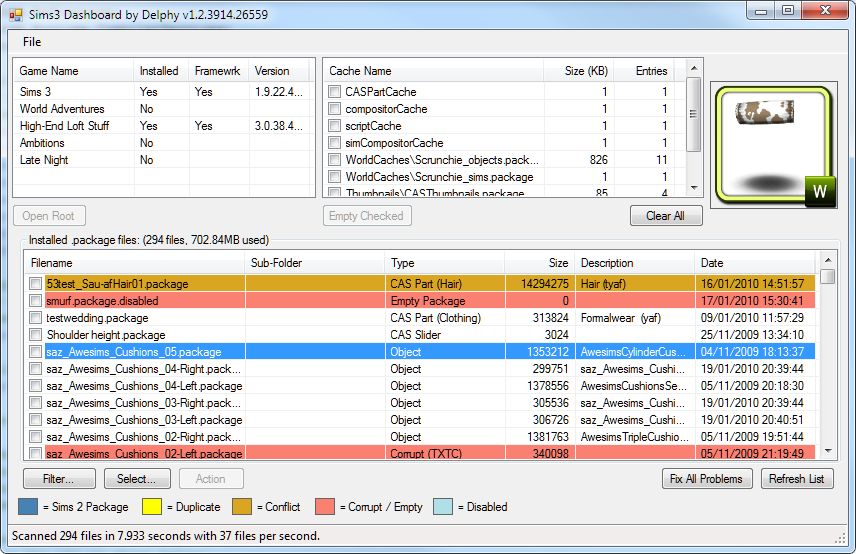
sims3dashboard.jpg - width=856 height=554
This upload has a changelog available! See the Changelog tab for more details!
Personal Picked Upload!
This is a personal favourite of the creator!
Created by Tashiketh
Uploaded: 15th Jan 2010 at 11:51 PM
Updated: 1st Jul 2022 at 2:25 PM
Updated: 1st Jul 2022 at 2:25 PM
What does this tool do?
It's basically designed to let people easily clear the cache and identify problem content.
This tool has 4 main tasks:
- To easily show you which games you have, whether or not they have a full framework, and to browse to that games root folder.
- To show you the contents of the Sims 3 cache files, and clear them
- To show you all of your custom content in .package format, and display any "corrupted" files, or Sims 2 content, or stuff that just plain wont work.
- To fix any problems with corrupted files, empty files, generally broken files, and allow you to fix conflicts yourself
How do I use it?
Download and unzip the file. Run the Sims3Dashboard.exe file within.

You need .NET Framework 3.5 to run this.
Can this file help me identify files that cause my game to slowdown?
Yes, it can. Any "bad" files are identified in Red and can be selected using the "Select Corrupt" button.
Can I move/rename/remove custom content using this tool
This is not a full featured download organiser, however it does let you disable custom content entirely from the list - this is used for corrupted stuff.
Will this identify incompatible mods, or outdated mods?
No, it won't. It's up to you to keep track of which mods work with which versions of your game.
However, it will detect "conflict" mods (marked as Duplicate) that basically conflict with another mod you have. It will also detect Empty packages.
I ran this tool but it didn't tell me I had any problems!
This tool only identifies particular issues - not everything. So if you have issues, and have nothing in red in this tool.. well thats what we have a help forum for.
Is this compatible with World Adventures?
Yes.
Can I launch my game using this?
No, you can't.
Comments / Questions
Post a feedback post. Error messages, please copy paste the dialogbox into a reply.
Changelog
Greatest necro bump ever. Over a decade between releases!
* Added _IMG to conflict detection
* Added dialog for specifying S3PE path
* Added warning message when no S3PE path defined
* Recompiled with correct CPU target (Visual Studio decided to revert project settings for the Release version for some reason )
)
* Added support for checking Sims 4 packages inside your Sims 3 folders
* Tweaked colours somewhat
* Reworked GUI - Framework and Cache Info now live on seperate windows accessible via the File Menu
* Made size of main list larger and moved picture preview to bottom
* Changed colour for Empty packages from Salmon to Teal
* Added label for Empty packages to bottom of main window
* Added Dump Info button on Framework Info screen, to dump game/corrupt package info to notepad
* Fixed bug with Late Night detection
* Added Fast Lane detection
* Added detection of clothing where Baby OR Toddler OR Child OR Teen is checked AND any one of Young Adult, Adult or Elder. This is WRONG and creators should NOT be lazy and tick all boxes when they haven't made the mesh for that age. Just Don't Do It.
* Fixed bug with "global" location not defaulting to Mods\Packages, and thus scanning the entire My Documents\Electronic Arts\The Sims 3 folder.
* Added support for Ambitions
* Added support for "global" My Documents CC location
* Added detection for non-standard Locales
* Sims3Dashboard: Fixed bug where selecting multiple cache files to clear (but not all) and clicking "Clear Selected" only clears the first one
* Sims3Dashboard: Renamed "Clear Selected" to "Clear Checked"
* MadScience.Detective: Changed default file open to Read instead of ReadWrite. We don't need to write stuff to figure out the type.
* Sims3Dashboard: Fixed bug where Dashboard would stop scanning after first exception message shown
* Sims3Dashboard: Fixed bug with not scanning HELS folder
* MadScience.Detective: Added detection of CAS Part type (Hair, etc)
* MadScience.Detective: Added detection of OBJD type and description
* Sims3Dashboard: Added Description to the listview
* Sims3Dashboard: Added ability to check .dbc files
* Sims3Dashboard: Added thumbnail preview of objects
* MadScience.Detective: Added CAS Part (Hair)
* MadScience.Detective: Added CAS Part (Makeup)
* MadScience.Detective: Added CAS Part (Face Overlay)
* MadScience.Detective: Added CAS Part (Accessory)
* MadScience.Detective: Added makeup type to CAS Part (Makeup) detection
* MadScience.Detective: Added check for Texture Replacement
* Sims3Dashboard: Changed the list of games installed to a listview instead of multiple checkboxes
* Sims3Dashboard: Added getting game version for each installed game
* MadScience.Detective: Added detection of Neighbourhoods
* Sims3Dashboard: Added disabling of Neighbourhoods to Fix All problems
* Sims3Dashboard: Fixed "Filter active" label not moving to correct position when resizing window
* MadScience.Detective: Added "Corrupt (Bad download)" to Detective. This identifies packages that are missing/corrupted and have data missing
* MadScience.Detective: Added "Corrupt (Not a DBPF)" to Detective. This identifies files called *.package that aren't actually .package
* Sims3Dashboard: Fixed bug with some file handles not being closed properly, thus causing Fix All to fail
* Sims3Dashboard: Added ability to Disable corrupted packages (Bad downloads, Not a DBPF, Chaavik) to Fix All Problems
* MadScience.Detective: Optimised Detective somewhat to speed up package detection
* MadScience.Detective: Changed "Corrupt TXTC" to "Corrupt (TXTC)"
* MadScience.Detective: Changed "coremod" to "Core Mod"
* MadScience.Detective: Changed "pattern" to "Pattern"
* MadScience.Detective: Changed "caspart" to "CAS Part"
* MadScience.Detective: Changed "caspart (clothing)" to "CAS Part (Clothing)"
* MadScience.Detective: Changed "object" to "Object"
* MadScience.Wrappers.DatabasePackedFile: Added check for files with completely corrupt sections
* MadScience.Detective: Added "Corrupt (Peggy)" package type to detection for corrupt sections
* MadScience.Wrappers.DatabasePackedFile: Added check for files with bad Index pointers
* MadScience.Detective: Added "Corrupt (Bad Index)" package type for files with bad indexes
* MadScience.Fixers: Added Fix for "Corrupt (Bad Index)" type
* Sims3Dashboard: Added ability to fix corrupt some indexes
* Fixed bug with Select menu not re-enabling the Action button
* Fixed bug where Fixing corrupted TXTCs would mark the fixed files as Duplicates of themselves
* Fixed bug where a file could be in Corrupt state as well as Conflict - now Corrupt overrides all others
* Added Application.DoEvents() to the main ProcessFile loop, so that it better updates the status bar, etc
* Optimised the Conflict detection - should run a bit faster now
* Fixed crash when encountering early-Chaavik style package files with completely corrupt headers
* Changed "Done" to "Scanned" when finished processing files
* Added number of files scanned and MB used to the custom content box
* Fixed index out of range bug when Fixing Corrupt files and a filter is enabled
* Changed checkPackage routine to now exit earlier when encountering Sims 2 or Corrupt files - this should speed up the scan somewhat
* Added border to colour key legend boxes
* Added File menu option to include *.disabled packages in scan
* Added new colour type for disabled packages (Color.PowderBlue)
* A note on Disabled packages: They still show up with the normal Corrupt/Duplicate/Empty text, but the background colour is different. Disabled files do NOT change the colour of originals.
* Added Filter for Disabled files
* Changed Filter -> All non-standard to exclude "originals" of Duplicate files - it now only shows the duplicate
* Added Fix All problems button
* Added Action -> Delete Files, with warnings - use at your own risk!
* Changed DBPF library to not throw exception when key already exists (happens mostly on Peggy hairs since they have duplicate resources)
* Fixed Filter... button not moving when form is resized
* Fixed bug with Filter... button not hiding when CC list is updated
* Added click on legend colours automatically filters to that type
* Added legend underneath package list, to easily see which packages are which
* Scan Folder now remembers the folder you selected
* Added Reset Scan Folder, to remove the last Scan Folder and revert to normal Mods\Packages
* Optimised (Somewhat) the list view
* Fixed De-Select All not deselecting anything
* Fixed error message dialog when a DBPP package is encountered and showError is off (now fails gracefully)
* Changed default File Open to OpenRead instead of ReadWrite (this is not needed when just scanning) - should fix errors when scanning across network drives and other locations
* Removed VPXY from conflict list
* Removed _RIG from conflict list
* Added JAZZ to conflict list
* Added OBJK back to conflict list
* Added ToolTip to cc list package name that shows full path
* Changed "Conflict part of" text to "Conflicts with"
* Fixed conflict detection not working properly (thanks jonha)
* Added the ability to Filter the list to only show particular types
* Removed conflict detection for: TXTC, OBJK, VPXY, _RIG
* Altered detection of duplicates to split between Duplicate and Conflict
* Duplicates are now Yellow, Conflicts are Goldenrod
* Added ability to de-select all checked items
* Added right-click on a package in the list to Open folder where the package is
* Added Sub-Folder name to list
* Added menu option to Find Game Cache location for localised versions where the auto-find fails
* Fixed bug with cache files showing as 0 byte 0 entries in list - now they are not shown
* Changed colour of Sims 2 packages to SteelBlue
* Fixed bug with Clear All caches not working
* Adding Maximise ability
* Added status bar
* Added current package file being processed to status bar
* Added detection of Empty packages
* Added detection of Conflict/Duplicate packages
* Removed "Select Corrupt" button
* Added ability to select only particular types of "bad" content - Corrupted, Duplicate, Sims 2 Packages or Empty files
* Added ability to select all types of "bad" content
* Renamed "Corrupt (BlueLot)" to "Corrupt TXTC" to better reflect the issue
* Added automatic action to Fix Corrupted TXTCs
* Removed some console output
Thanks to...
HystericalParoxysm, leefish, HugeLunatic, Bakafox and emhpb for testing.
It's basically designed to let people easily clear the cache and identify problem content.
This tool has 4 main tasks:
- To easily show you which games you have, whether or not they have a full framework, and to browse to that games root folder.
- To show you the contents of the Sims 3 cache files, and clear them
- To show you all of your custom content in .package format, and display any "corrupted" files, or Sims 2 content, or stuff that just plain wont work.
- To fix any problems with corrupted files, empty files, generally broken files, and allow you to fix conflicts yourself
How do I use it?
Download and unzip the file. Run the Sims3Dashboard.exe file within.

You need .NET Framework 3.5 to run this.
Can this file help me identify files that cause my game to slowdown?
Yes, it can. Any "bad" files are identified in Red and can be selected using the "Select Corrupt" button.
Can I move/rename/remove custom content using this tool
This is not a full featured download organiser, however it does let you disable custom content entirely from the list - this is used for corrupted stuff.
Will this identify incompatible mods, or outdated mods?
No, it won't. It's up to you to keep track of which mods work with which versions of your game.
However, it will detect "conflict" mods (marked as Duplicate) that basically conflict with another mod you have. It will also detect Empty packages.
I ran this tool but it didn't tell me I had any problems!
This tool only identifies particular issues - not everything. So if you have issues, and have nothing in red in this tool.. well thats what we have a help forum for.
Is this compatible with World Adventures?
Yes.
Can I launch my game using this?
No, you can't.
Comments / Questions
Post a feedback post. Error messages, please copy paste the dialogbox into a reply.

Changelog
Greatest necro bump ever. Over a decade between releases!
* Added _IMG to conflict detection
* Added dialog for specifying S3PE path
* Added warning message when no S3PE path defined
* Recompiled with correct CPU target (Visual Studio decided to revert project settings for the Release version for some reason
 )
)* Added support for checking Sims 4 packages inside your Sims 3 folders
* Tweaked colours somewhat
* Reworked GUI - Framework and Cache Info now live on seperate windows accessible via the File Menu
* Made size of main list larger and moved picture preview to bottom
* Changed colour for Empty packages from Salmon to Teal
* Added label for Empty packages to bottom of main window
* Added Dump Info button on Framework Info screen, to dump game/corrupt package info to notepad
* Fixed bug with Late Night detection
* Added Fast Lane detection
* Added detection of clothing where Baby OR Toddler OR Child OR Teen is checked AND any one of Young Adult, Adult or Elder. This is WRONG and creators should NOT be lazy and tick all boxes when they haven't made the mesh for that age. Just Don't Do It.
* Fixed bug with "global" location not defaulting to Mods\Packages, and thus scanning the entire My Documents\Electronic Arts\The Sims 3 folder.
* Added support for Ambitions
* Added support for "global" My Documents CC location
* Added detection for non-standard Locales
* Sims3Dashboard: Fixed bug where selecting multiple cache files to clear (but not all) and clicking "Clear Selected" only clears the first one
* Sims3Dashboard: Renamed "Clear Selected" to "Clear Checked"
* MadScience.Detective: Changed default file open to Read instead of ReadWrite. We don't need to write stuff to figure out the type.

* Sims3Dashboard: Fixed bug where Dashboard would stop scanning after first exception message shown
* Sims3Dashboard: Fixed bug with not scanning HELS folder
* MadScience.Detective: Added detection of CAS Part type (Hair, etc)
* MadScience.Detective: Added detection of OBJD type and description
* Sims3Dashboard: Added Description to the listview
* Sims3Dashboard: Added ability to check .dbc files
* Sims3Dashboard: Added thumbnail preview of objects
* MadScience.Detective: Added CAS Part (Hair)
* MadScience.Detective: Added CAS Part (Makeup)
* MadScience.Detective: Added CAS Part (Face Overlay)
* MadScience.Detective: Added CAS Part (Accessory)
* MadScience.Detective: Added makeup type to CAS Part (Makeup) detection
* MadScience.Detective: Added check for Texture Replacement
* Sims3Dashboard: Changed the list of games installed to a listview instead of multiple checkboxes
* Sims3Dashboard: Added getting game version for each installed game
* MadScience.Detective: Added detection of Neighbourhoods
* Sims3Dashboard: Added disabling of Neighbourhoods to Fix All problems
* Sims3Dashboard: Fixed "Filter active" label not moving to correct position when resizing window
* MadScience.Detective: Added "Corrupt (Bad download)" to Detective. This identifies packages that are missing/corrupted and have data missing
* MadScience.Detective: Added "Corrupt (Not a DBPF)" to Detective. This identifies files called *.package that aren't actually .package
* Sims3Dashboard: Fixed bug with some file handles not being closed properly, thus causing Fix All to fail
* Sims3Dashboard: Added ability to Disable corrupted packages (Bad downloads, Not a DBPF, Chaavik) to Fix All Problems
* MadScience.Detective: Optimised Detective somewhat to speed up package detection
* MadScience.Detective: Changed "Corrupt TXTC" to "Corrupt (TXTC)"
* MadScience.Detective: Changed "coremod" to "Core Mod"
* MadScience.Detective: Changed "pattern" to "Pattern"
* MadScience.Detective: Changed "caspart" to "CAS Part"
* MadScience.Detective: Changed "caspart (clothing)" to "CAS Part (Clothing)"
* MadScience.Detective: Changed "object" to "Object"
* MadScience.Wrappers.DatabasePackedFile: Added check for files with completely corrupt sections
* MadScience.Detective: Added "Corrupt (Peggy)" package type to detection for corrupt sections
* MadScience.Wrappers.DatabasePackedFile: Added check for files with bad Index pointers
* MadScience.Detective: Added "Corrupt (Bad Index)" package type for files with bad indexes
* MadScience.Fixers: Added Fix for "Corrupt (Bad Index)" type
* Sims3Dashboard: Added ability to fix corrupt some indexes
* Fixed bug with Select menu not re-enabling the Action button
* Fixed bug where Fixing corrupted TXTCs would mark the fixed files as Duplicates of themselves
* Fixed bug where a file could be in Corrupt state as well as Conflict - now Corrupt overrides all others
* Added Application.DoEvents() to the main ProcessFile loop, so that it better updates the status bar, etc
* Optimised the Conflict detection - should run a bit faster now
* Fixed crash when encountering early-Chaavik style package files with completely corrupt headers
* Changed "Done" to "Scanned" when finished processing files
* Added number of files scanned and MB used to the custom content box
* Fixed index out of range bug when Fixing Corrupt files and a filter is enabled
* Changed checkPackage routine to now exit earlier when encountering Sims 2 or Corrupt files - this should speed up the scan somewhat
* Added border to colour key legend boxes
* Added File menu option to include *.disabled packages in scan
* Added new colour type for disabled packages (Color.PowderBlue)
* A note on Disabled packages: They still show up with the normal Corrupt/Duplicate/Empty text, but the background colour is different. Disabled files do NOT change the colour of originals.
* Added Filter for Disabled files
* Changed Filter -> All non-standard to exclude "originals" of Duplicate files - it now only shows the duplicate
* Added Fix All problems button
* Added Action -> Delete Files, with warnings - use at your own risk!
* Changed DBPF library to not throw exception when key already exists (happens mostly on Peggy hairs since they have duplicate resources)
* Fixed Filter... button not moving when form is resized
* Fixed bug with Filter... button not hiding when CC list is updated
* Added click on legend colours automatically filters to that type
* Added legend underneath package list, to easily see which packages are which
* Scan Folder now remembers the folder you selected
* Added Reset Scan Folder, to remove the last Scan Folder and revert to normal Mods\Packages
* Optimised (Somewhat) the list view
* Fixed De-Select All not deselecting anything
* Fixed error message dialog when a DBPP package is encountered and showError is off (now fails gracefully)
* Changed default File Open to OpenRead instead of ReadWrite (this is not needed when just scanning) - should fix errors when scanning across network drives and other locations
* Removed VPXY from conflict list
* Removed _RIG from conflict list
* Added JAZZ to conflict list
* Added OBJK back to conflict list
* Added ToolTip to cc list package name that shows full path
* Changed "Conflict part of" text to "Conflicts with"
* Fixed conflict detection not working properly (thanks jonha)
* Added the ability to Filter the list to only show particular types
* Removed conflict detection for: TXTC, OBJK, VPXY, _RIG
* Altered detection of duplicates to split between Duplicate and Conflict
* Duplicates are now Yellow, Conflicts are Goldenrod
* Added ability to de-select all checked items
* Added right-click on a package in the list to Open folder where the package is
* Added Sub-Folder name to list
* Added menu option to Find Game Cache location for localised versions where the auto-find fails
* Fixed bug with cache files showing as 0 byte 0 entries in list - now they are not shown
* Changed colour of Sims 2 packages to SteelBlue
* Fixed bug with Clear All caches not working
* Adding Maximise ability
* Added status bar
* Added current package file being processed to status bar
* Added detection of Empty packages
* Added detection of Conflict/Duplicate packages
* Removed "Select Corrupt" button
* Added ability to select only particular types of "bad" content - Corrupted, Duplicate, Sims 2 Packages or Empty files
* Added ability to select all types of "bad" content
* Renamed "Corrupt (BlueLot)" to "Corrupt TXTC" to better reflect the issue
* Added automatic action to Fix Corrupted TXTCs
* Removed some console output
Thanks to...
HystericalParoxysm, leefish, HugeLunatic, Bakafox and emhpb for testing.

| Filename | Type | Size |
|---|---|---|
| Sims3Dashboard.7z | 7z | |
| changelog.txt | txt | 8708 |
| MadScience.Helpers.dll | dll | 76288 |
| MadScience.Wrappers.dll | dll | 117248 |
| Sims3Dashboard.exe | exe | 60416 |
| Filename | Type | Size |
|---|---|---|
| Debug.7z | 7z | |
| changelog.txt | txt | 8708 |
| MadScience.Helpers.dll | dll | 82944 |
| MadScience.Wrappers.dll | dll | 128000 |
| Sims3Dashboard.exe | exe | 62976 |
| Filename | Size | Downloads | Date | |||||
|
Sims3Dashboard.7z
| v1.3.8216.23736
Size: 80.8 KB · Downloads: 788,605 · 1st Jul 2022 |
80.8 KB | 788,605 | 1st Jul 2022 | |||||
|
Debug.7z
Size: 83.8 KB · Downloads: 6,320 · 1st Jul 2022 |
83.8 KB | 6,320 | 1st Jul 2022 | |||||
| For a detailed look at individual files, see the Information tab. | ||||||||
Key:
- - File was updated after upload was posted
Install Instructions
Quick Guide:
1. Click the file listed on the Files tab to download the file to your computer.
2. Extract the zip, rar, or 7z file. Now you will have either a .package or a .sims3pack file.
For Package files:
1. Cut and paste the file into your Documents\Electronic Arts\The Sims 3\Mods\Packages folder. If you do not already have this folder, you should read the full guide to Package files first: Sims 3:Installing Package Fileswiki, so you can make sure your game is fully patched and you have the correct Resource.cfg file.
2. Run the game, and find your content where the creator said it would be (build mode, buy mode, Create-a-Sim, etc.).
For Sims3Pack files:
1. Cut and paste it into your Documents\Electronic Arts\The Sims 3\Downloads folder. If you do not have this folder yet, it is recommended that you open the game and then close it again so that this folder will be automatically created. Then you can place the .sims3pack into your Downloads folder.
2. Load the game's Launcher, and click on the Downloads tab. Find the item in the list and tick the box beside it. Then press the Install button below the list.
3. Wait for the installer to load, and it will install the content to the game. You will get a message letting you know when it's done.
4. Run the game, and find your content where the creator said it would be (build mode, buy mode, Create-a-Sim, etc.).
Extracting from RAR, ZIP, or 7z: You will need a special program for this. For Windows, we recommend 7-Zip and for Mac OSX, we recommend Keka. Both are free and safe to use.
Need more help?
If you need more info, see:
1. Click the file listed on the Files tab to download the file to your computer.
2. Extract the zip, rar, or 7z file. Now you will have either a .package or a .sims3pack file.
For Package files:
1. Cut and paste the file into your Documents\Electronic Arts\The Sims 3\Mods\Packages folder. If you do not already have this folder, you should read the full guide to Package files first: Sims 3:Installing Package Fileswiki, so you can make sure your game is fully patched and you have the correct Resource.cfg file.
2. Run the game, and find your content where the creator said it would be (build mode, buy mode, Create-a-Sim, etc.).
For Sims3Pack files:
1. Cut and paste it into your Documents\Electronic Arts\The Sims 3\Downloads folder. If you do not have this folder yet, it is recommended that you open the game and then close it again so that this folder will be automatically created. Then you can place the .sims3pack into your Downloads folder.
2. Load the game's Launcher, and click on the Downloads tab. Find the item in the list and tick the box beside it. Then press the Install button below the list.
3. Wait for the installer to load, and it will install the content to the game. You will get a message letting you know when it's done.
4. Run the game, and find your content where the creator said it would be (build mode, buy mode, Create-a-Sim, etc.).
Extracting from RAR, ZIP, or 7z: You will need a special program for this. For Windows, we recommend 7-Zip and for Mac OSX, we recommend Keka. Both are free and safe to use.
Need more help?
If you need more info, see:
- For package files: Sims 3:Installing Package Fileswiki
- For Sims3pack files: Game Help:Installing TS3 Packswiki
Also Thanked - Users who thanked this download also thanked:
Archive: Sims3Dashboard.7z
Changelog for v1.3.8216.23736:
* Added _IMG to conflict detection
* Added dialog for specifying S3PE path
* Added warning message when no S3PE path defined
Changelog for v1.3.8128.21534:
* Recompiled with correct CPU target (Visual Studio decided to revert project settings for the Release version for some reason :))
Changelog for v1.2.4167.38743:
* Reworked GUI - Framework and Cache Info now live on seperate windows accessible via the File Menu
* Made size of main list larger and moved picture preview to bottom
* Changed colour for Empty packages from Salmon to Teal
* Added label for Empty packages to bottom of main window
* Added Dump Info button on Framework Info screen, to dump game/corrupt package info to notepad
Changelog for v1.2.4004.40861:
* Fixed bug with Late Night detection
* Added Fast Lane detection
* Added detection of clothing where Baby OR Toddler OR Child OR Teen is checked AND any one of Young Adult, Adult or Elder. This is WRONG and creators should NOT be lazy and tick all boxes when they haven't made the mesh for that age. Just Don't Do It.
Changelog for v1.2.3928.16879:
* Fixed bug with "global" location not defaulting to Mods\Packages, and thus scanning the entire My Documents\Electronic Arts\The Sims 3 folder.
Changelog for v1.2.3914.26559:
* Added support for Ambitions
* Added support for "global" My Documents CC location
* Added detection for non-standard Locales
Changelog for v1.1.3715.37466:
* Sims3Dashboard: Fixed bug where selecting multiple cache files to clear (but not all) and clicking "Clear Selected" only clears the first one
* Sims3Dashboard: Renamed "Clear Selected" to "Clear Checked"
* MadScience.Detective: Changed default file open to Read instead of ReadWrite. We don't need to write stuff to figure out the type. :)
* Sims3Dashboard: Fixed bug where Dashboard would stop scanning after first exception message shown
* Sims3Dashboard: Fixed bug with not scanning HELS folder
Changelog for v1.1.3697.36410
* MadScience.Detective: Added detection of CAS Part type (Hair, etc)
* MadScience.Detective: Added detection of OBJD type and description
* Sims3Dashboard: Added Description to the listview
* Sims3Dashboard: Added ability to check .dbc files
* Sims3Dashboard: Added thumbnail preview of objects
* MadScience.Detective: Added CAS Part (Hair)
* MadScience.Detective: Added CAS Part (Makeup)
* MadScience.Detective: Added CAS Part (Face Overlay)
* MadScience.Detective: Added CAS Part (Accessory)
* MadScience.Detective: Added makeup type to CAS Part (Makeup) detection
* MadScience.Detective: Added check for Texture Replacement
* Sims3Dashboard: Changed the list of games installed to a listview instead of multiple checkboxes
* Sims3Dashboard: Added getting game version for each installed game
* MadScience.Detective: Added detection of Neighbourhoods
* Sims3Dashboard: Added disabling of Neighbourhoods to Fix All problems
* Sims3Dashboard: Fixed "Filter active" label not moving to correct position when resizing window
Changelog for v1.0.3679.14760
* MadScience.Detective: Added "Corrupt (Bad download)" to Detective. This identifies packages that are missing/corrupted and have data missing
* MadScience.Detective: Added "Corrupt (Not a DBPF)" to Detective. This identifies files called *.package that aren't actually .package
* Sims3Dashboard: Fixed bug with some file handles not being closed properly, thus causing Fix All to fail
* Sims3Dashboard: Added ability to Disable corrupted packages (Bad downloads, Not a DBPF, Chaavik) to Fix All Problems
* MadScience.Detective: Optimised Detective somewhat to speed up package detection
* MadScience.Detective: Changed "Corrupt TXTC" to "Corrupt (TXTC)"
* MadScience.Detective: Changed "coremod" to "Core Mod"
* MadScience.Detective: Changed "pattern" to "Pattern"
* MadScience.Detective: Changed "caspart" to "CAS Part"
* MadScience.Detective: Changed "caspart (clothing)" to "CAS Part (Clothing)"
* MadScience.Detective: Changed "object" to "Object"
* MadScience.Wrappers.DatabasePackedFile: Added check for files with completely corrupt sections
* MadScience.Detective: Added "Corrupt (Peggy)" package type to detection for corrupt sections
* MadScience.Wrappers.DatabasePackedFile: Added check for files with bad Index pointers
* MadScience.Detective: Added "Corrupt (Bad Index)" package type for files with bad indexes
* MadScience.Fixers: Added Fix for "Corrupt (Bad Index)" type
* Sims3Dashboard: Added ability to fix corrupt some indexes
Changelog for v1.0.3672.34790
* Fixed bug with Select menu not re-enabling the Action button
* Fixed bug where Fixing corrupted TXTCs would mark the fixed files as Duplicates of themselves
* Fixed bug where a file could be in Corrupt state as well as Conflict - now Corrupt overrides all others
* Added Application.DoEvents() to the main ProcessFile loop, so that it better updates the status bar, etc
* Optimised the Conflict detection - should run a bit faster now
* Fixed crash when encountering early-Chaavik style package files with completely corrupt headers
* Changed "Done" to "Scanned" when finished processing files
* Added number of files scanned and MB used to the custom content box
* Fixed index out of range bug when Fixing Corrupt files and a filter is enabled
* Changed checkPackage routine to now exit earlier when encountering Sims 2 or Corrupt files - this should speed up the scan somewhat
* Added border to colour key legend boxes
* Added File menu option to include *.disabled packages in scan
* Added new colour type for disabled packages (Color.PowderBlue)
* A note on Disabled packages: They still show up with the normal Corrupt/Duplicate/Empty text, but the background colour is different. Disabled files do NOT change the colour of originals.
* Added Filter for Disabled files
* Changed Filter -> All non-standard to exclude "originals" of Duplicate files - it now only shows the duplicate
Changelog for v1.0.3669.40293
* Changed DBPF library to not throw exception when key already exists (happens mostly on Peggy hairs since they have duplicate resources)
Changelog for v1.0.3669.36463
* Fixed Filter... button not moving when form is resized
* Fixed bug with Filter... button not hiding when CC list is updated
* Added click on legend colours automatically filters to that type
Changelog for v1.0.3669.31644
* Added legend underneath package list, to easily see which packages are which
* Scan Folder now remembers the folder you selected
* Added Reset Scan Folder, to remove the last Scan Folder and revert to normal Mods\Packages
* Optimised (Somewhat) the list view
* Fixed De-Select All not deselecting anything
* Fixed error message dialog when a DBPP package is encountered and showError is off (now fails gracefully)
* Changed default File Open to OpenRead instead of ReadWrite (this is not needed when just scanning) - should fix errors when scanning across network drives and other locations
* Removed VPXY from conflict list
* Removed _RIG from conflict list
* Added JAZZ to conflict list
* Added OBJK back to conflict list
* Added ToolTip to cc list package name that shows full path
* Changed "Conflict part of" text to "Conflicts with"
* Fixed conflict detection not working properly (thanks jonha)
* Added the ability to Filter the list to only show particular types
Changelog for v1.0.3668.38309
* Removed conflict detection for: TXTC, OBJK, VPXY, _RIG
* Altered detection of duplicates to split between Duplicate and Conflict
* Duplicates are now Yellow, Conflicts are Goldenrod
* Added ability to de-select all checked items
* Added right-click on a package in the list to Open folder where the package is
* Added Sub-Folder name to list
* Added menu option to Find Game Cache location for localised versions where the auto-find fails
* Fixed bug with cache files showing as 0 byte 0 entries in list - now they are not shown
* Changed colour of Sims 2 packages to SteelBlue
Changelog for v1.0.3668.33966
* Fixed bug with Clear All caches not working
* Adding Maximise ability
* Added status bar
* Added current package file being processed to status bar
* Added detection of Empty packages
* Added detection of Conflict/Duplicate packages
* Removed "Select Corrupt" button
* Added ability to select only particular types of "bad" content - Corrupted, Duplicate, Sims 2 Packages or Empty files
* Added ability to select all types of "bad" content
* Renamed "Corrupt (BlueLot)" to "Corrupt TXTC" to better reflect the issue
* Added automatic action to Fix Corrupted TXTCs
* Removed some console output
Archive: Debug.7z
Changelog for v1.3.8216.23736:
* Added _IMG to conflict detection
* Added dialog for specifying S3PE path
* Added warning message when no S3PE path defined
Changelog for v1.3.8128.21534:
* Recompiled with correct CPU target (Visual Studio decided to revert project settings for the Release version for some reason :))
Changelog for v1.2.4167.38743:
* Reworked GUI - Framework and Cache Info now live on seperate windows accessible via the File Menu
* Made size of main list larger and moved picture preview to bottom
* Changed colour for Empty packages from Salmon to Teal
* Added label for Empty packages to bottom of main window
* Added Dump Info button on Framework Info screen, to dump game/corrupt package info to notepad
Changelog for v1.2.4004.40861:
* Fixed bug with Late Night detection
* Added Fast Lane detection
* Added detection of clothing where Baby OR Toddler OR Child OR Teen is checked AND any one of Young Adult, Adult or Elder. This is WRONG and creators should NOT be lazy and tick all boxes when they haven't made the mesh for that age. Just Don't Do It.
Changelog for v1.2.3928.16879:
* Fixed bug with "global" location not defaulting to Mods\Packages, and thus scanning the entire My Documents\Electronic Arts\The Sims 3 folder.
Changelog for v1.2.3914.26559:
* Added support for Ambitions
* Added support for "global" My Documents CC location
* Added detection for non-standard Locales
Changelog for v1.1.3715.37466:
* Sims3Dashboard: Fixed bug where selecting multiple cache files to clear (but not all) and clicking "Clear Selected" only clears the first one
* Sims3Dashboard: Renamed "Clear Selected" to "Clear Checked"
* MadScience.Detective: Changed default file open to Read instead of ReadWrite. We don't need to write stuff to figure out the type. :)
* Sims3Dashboard: Fixed bug where Dashboard would stop scanning after first exception message shown
* Sims3Dashboard: Fixed bug with not scanning HELS folder
Changelog for v1.1.3697.36410
* MadScience.Detective: Added detection of CAS Part type (Hair, etc)
* MadScience.Detective: Added detection of OBJD type and description
* Sims3Dashboard: Added Description to the listview
* Sims3Dashboard: Added ability to check .dbc files
* Sims3Dashboard: Added thumbnail preview of objects
* MadScience.Detective: Added CAS Part (Hair)
* MadScience.Detective: Added CAS Part (Makeup)
* MadScience.Detective: Added CAS Part (Face Overlay)
* MadScience.Detective: Added CAS Part (Accessory)
* MadScience.Detective: Added makeup type to CAS Part (Makeup) detection
* MadScience.Detective: Added check for Texture Replacement
* Sims3Dashboard: Changed the list of games installed to a listview instead of multiple checkboxes
* Sims3Dashboard: Added getting game version for each installed game
* MadScience.Detective: Added detection of Neighbourhoods
* Sims3Dashboard: Added disabling of Neighbourhoods to Fix All problems
* Sims3Dashboard: Fixed "Filter active" label not moving to correct position when resizing window
Changelog for v1.0.3679.14760
* MadScience.Detective: Added "Corrupt (Bad download)" to Detective. This identifies packages that are missing/corrupted and have data missing
* MadScience.Detective: Added "Corrupt (Not a DBPF)" to Detective. This identifies files called *.package that aren't actually .package
* Sims3Dashboard: Fixed bug with some file handles not being closed properly, thus causing Fix All to fail
* Sims3Dashboard: Added ability to Disable corrupted packages (Bad downloads, Not a DBPF, Chaavik) to Fix All Problems
* MadScience.Detective: Optimised Detective somewhat to speed up package detection
* MadScience.Detective: Changed "Corrupt TXTC" to "Corrupt (TXTC)"
* MadScience.Detective: Changed "coremod" to "Core Mod"
* MadScience.Detective: Changed "pattern" to "Pattern"
* MadScience.Detective: Changed "caspart" to "CAS Part"
* MadScience.Detective: Changed "caspart (clothing)" to "CAS Part (Clothing)"
* MadScience.Detective: Changed "object" to "Object"
* MadScience.Wrappers.DatabasePackedFile: Added check for files with completely corrupt sections
* MadScience.Detective: Added "Corrupt (Peggy)" package type to detection for corrupt sections
* MadScience.Wrappers.DatabasePackedFile: Added check for files with bad Index pointers
* MadScience.Detective: Added "Corrupt (Bad Index)" package type for files with bad indexes
* MadScience.Fixers: Added Fix for "Corrupt (Bad Index)" type
* Sims3Dashboard: Added ability to fix corrupt some indexes
Changelog for v1.0.3672.34790
* Fixed bug with Select menu not re-enabling the Action button
* Fixed bug where Fixing corrupted TXTCs would mark the fixed files as Duplicates of themselves
* Fixed bug where a file could be in Corrupt state as well as Conflict - now Corrupt overrides all others
* Added Application.DoEvents() to the main ProcessFile loop, so that it better updates the status bar, etc
* Optimised the Conflict detection - should run a bit faster now
* Fixed crash when encountering early-Chaavik style package files with completely corrupt headers
* Changed "Done" to "Scanned" when finished processing files
* Added number of files scanned and MB used to the custom content box
* Fixed index out of range bug when Fixing Corrupt files and a filter is enabled
* Changed checkPackage routine to now exit earlier when encountering Sims 2 or Corrupt files - this should speed up the scan somewhat
* Added border to colour key legend boxes
* Added File menu option to include *.disabled packages in scan
* Added new colour type for disabled packages (Color.PowderBlue)
* A note on Disabled packages: They still show up with the normal Corrupt/Duplicate/Empty text, but the background colour is different. Disabled files do NOT change the colour of originals.
* Added Filter for Disabled files
* Changed Filter -> All non-standard to exclude "originals" of Duplicate files - it now only shows the duplicate
Changelog for v1.0.3669.40293
* Changed DBPF library to not throw exception when key already exists (happens mostly on Peggy hairs since they have duplicate resources)
Changelog for v1.0.3669.36463
* Fixed Filter... button not moving when form is resized
* Fixed bug with Filter... button not hiding when CC list is updated
* Added click on legend colours automatically filters to that type
Changelog for v1.0.3669.31644
* Added legend underneath package list, to easily see which packages are which
* Scan Folder now remembers the folder you selected
* Added Reset Scan Folder, to remove the last Scan Folder and revert to normal Mods\Packages
* Optimised (Somewhat) the list view
* Fixed De-Select All not deselecting anything
* Fixed error message dialog when a DBPP package is encountered and showError is off (now fails gracefully)
* Changed default File Open to OpenRead instead of ReadWrite (this is not needed when just scanning) - should fix errors when scanning across network drives and other locations
* Removed VPXY from conflict list
* Removed _RIG from conflict list
* Added JAZZ to conflict list
* Added OBJK back to conflict list
* Added ToolTip to cc list package name that shows full path
* Changed "Conflict part of" text to "Conflicts with"
* Fixed conflict detection not working properly (thanks jonha)
* Added the ability to Filter the list to only show particular types
Changelog for v1.0.3668.38309
* Removed conflict detection for: TXTC, OBJK, VPXY, _RIG
* Altered detection of duplicates to split between Duplicate and Conflict
* Duplicates are now Yellow, Conflicts are Goldenrod
* Added ability to de-select all checked items
* Added right-click on a package in the list to Open folder where the package is
* Added Sub-Folder name to list
* Added menu option to Find Game Cache location for localised versions where the auto-find fails
* Fixed bug with cache files showing as 0 byte 0 entries in list - now they are not shown
* Changed colour of Sims 2 packages to SteelBlue
Changelog for v1.0.3668.33966
* Fixed bug with Clear All caches not working
* Adding Maximise ability
* Added status bar
* Added current package file being processed to status bar
* Added detection of Empty packages
* Added detection of Conflict/Duplicate packages
* Removed "Select Corrupt" button
* Added ability to select only particular types of "bad" content - Corrupted, Duplicate, Sims 2 Packages or Empty files
* Added ability to select all types of "bad" content
* Renamed "Corrupt (BlueLot)" to "Corrupt TXTC" to better reflect the issue
* Added automatic action to Fix Corrupted TXTCs
* Removed some console output
Packs Needed
None, this is Sims 3 base game compatible!
Other Information
Operating System:
– Windows
: Windows XP, Windows Vista, Windows 7, etc
Utility Type:
– CC Managers
: Tools for installing and managing custom content, custom music, custom paintings etc.
Plugin Type:
– Not Applicable
: Standalone tools
Tags
Test
This is a test about me.

 Sign in to Mod The Sims
Sign in to Mod The Sims Sims 3 Dashboard tool (Updated 1st July 2022: v1.3.8217.25892)
Sims 3 Dashboard tool (Updated 1st July 2022: v1.3.8217.25892)
More Downloads BETA
Here are some more of my downloads: