 "Wayfarer"-like Eyeglasses
"Wayfarer"-like Eyeglasses
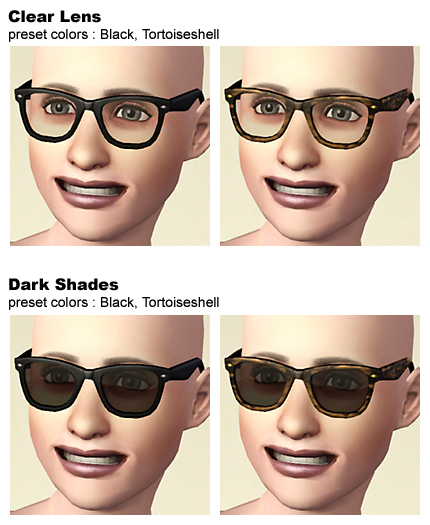
tamo_Wayfarer_PresetColors.jpg - width=430 height=525

tamo_Wayfarer_AllAge_F.jpg - width=750 height=800

tamo_Wayfarer_AllAge_M.jpg - width=750 height=800

tamo_Wayfarer_Image_001.jpg - width=800 height=500

tamo_Wayfarer_Image_002.jpg - width=800 height=500

tamo_Wayfarer_Image_003.jpg - width=800 height=500

tamo_Wayfarer_Image_004.jpg - width=800 height=500
Updated: 26th Mar 2010 at 12:09 PM - emendation
They are almost same shape as my Buddy Holly-ish glasses for TS2.
But I re-created this mesh and texture for new TS3-era. Totally brand-new And better. Let's rock!
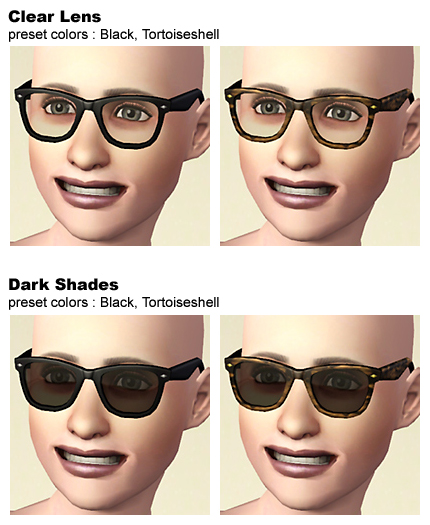
Rim, Frame, Trim (Plumb bob) are CAST-able.
Tortoiseshell is a overlaid texture (not a pattern). You can change base colors (pattern).
Description:
- for both genders. from child to elder.
- found in Accessory > Eyeglasses
- category : Clear Lens; ALL except Naked / Dark Shades; ALL except Sleepwear and Naked.
- compatibility : Base Game (as far as we know). My game version is 3.1.7.x ( BG + WA + HELS)
Picture Credits:
- Euphoria 12 NON DEFAULT Skin Color Sliders by Fawkes
- UI Mod by Rez Delnava
- Pointed ears as CAS sliders by CmarNYC
- Blush / Eyebaggage by robokitty
- Lip Line by Papercat
- Mini Hoop Earrings, Default Eyes by me(Here and Here)
Polygon Counts:
- LOD 0 : 846 polys / 643 Vertices
- LOD 1 : 531 Polys / 553 Vertices
- LOD 2 : 272 Polys / 456 Vertices
- LOD 3 : 126 Polys / 276 Vertices
Not bad, is it?
example:
- EA's Nerdy Glasses LOD 0 : 664 polys / 456 Vertices
- EA's Oval Glasses LOD 0 : 852 polys / 613 Vertices
Additional Credits:
- Delphy/CTU Team for CTU
- Delphy for SimGeom MTNF and TGI Editor
- Peter L Jones for s3pe
- Wes H. for the Milk Shape plugins
- MTS, especially this 'Accessories tutorial?' thread. thanks all of you.
This is a new mesh, and means that it's a brand new self contained object that usually does not require a specific Pack (although this is possible depending on the type). It may have Recolours hosted on MTS - check below for more information.
| Filename | Size | Downloads | Date | |||||
|
Glasses_Wayfarer_DarkShades.rar
| Dark Shades
Size: 1.13 MB · Downloads: 11,337 · 25th Mar 2010 |
1.13 MB | 11,337 | 25th Mar 2010 | |||||
|
Glasses_Wayfarer.rar
| Clear Lens
Size: 1.13 MB · Downloads: 24,241 · 25th Mar 2010 |
1.13 MB | 24,241 | 25th Mar 2010 | |||||
|
Glasses_Wayfarer_ALL.rar
| Clear Lens & Dark Shades
Size: 2.27 MB · Downloads: 79,483 · 25th Mar 2010 |
2.27 MB | 79,483 | 25th Mar 2010 | |||||
| For a detailed look at individual files, see the Information tab. | ||||||||
Key:
- - File was updated after upload was posted
Install Instructions
1. Click the file listed on the Files tab to download the file to your computer.
2. Extract the zip, rar, or 7z file. Now you will have either a .package or a .sims3pack file.
For Package files:
1. Cut and paste the file into your Documents\Electronic Arts\The Sims 3\Mods\Packages folder. If you do not already have this folder, you should read the full guide to Package files first: Sims 3:Installing Package Fileswiki, so you can make sure your game is fully patched and you have the correct Resource.cfg file.
2. Run the game, and find your content where the creator said it would be (build mode, buy mode, Create-a-Sim, etc.).
For Sims3Pack files:
1. Cut and paste it into your Documents\Electronic Arts\The Sims 3\Downloads folder. If you do not have this folder yet, it is recommended that you open the game and then close it again so that this folder will be automatically created. Then you can place the .sims3pack into your Downloads folder.
2. Load the game's Launcher, and click on the Downloads tab. Find the item in the list and tick the box beside it. Then press the Install button below the list.
3. Wait for the installer to load, and it will install the content to the game. You will get a message letting you know when it's done.
4. Run the game, and find your content where the creator said it would be (build mode, buy mode, Create-a-Sim, etc.).
Extracting from RAR, ZIP, or 7z: You will need a special program for this. For Windows, we recommend 7-Zip and for Mac OSX, we recommend Keka. Both are free and safe to use.
Need more help?
If you need more info, see:
- For package files: Sims 3:Installing Package Fileswiki
- For Sims3pack files: Game Help:Installing TS3 Packswiki
#TS3, #The Sims 3, #maxis, #EA, #maxis match, #EA match, #eyeglasses, #glasses, #specs, #spectacles, #sunglasses, #dark shades, #buddy holly, #wayfarer, #Ray-Ban, #retro, #tortoiseshell
Policy
Feel free to use my stuff in every way you want. I don't take requests. Thank you.
YES
- making recolor of my mesh/texture.
- using my mesh/texture/whatever in whole or in part.
- including my files in your uploads.
NO
- uploading my files to pay sites.
NICE
- giving me credit with a link when using my stuff.
- hitting 'Thanks' button, or leaving comments.
TAMO - my Blogger
My Simblr

 Sign in to Mod The Sims
Sign in to Mod The Sims "Wayfarer"-like Eyeglasses
"Wayfarer"-like Eyeglasses
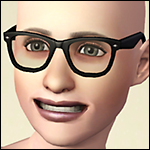
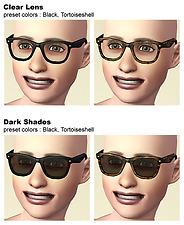






More Downloads BETA
Here are some more of my downloads: