 Star Trek: TOS – Leonard Nimoy as Spock
Star Trek: TOS – Leonard Nimoy as Spock
MTS has all free content, all the time. Donate to help keep it running.
SCREENSHOTS
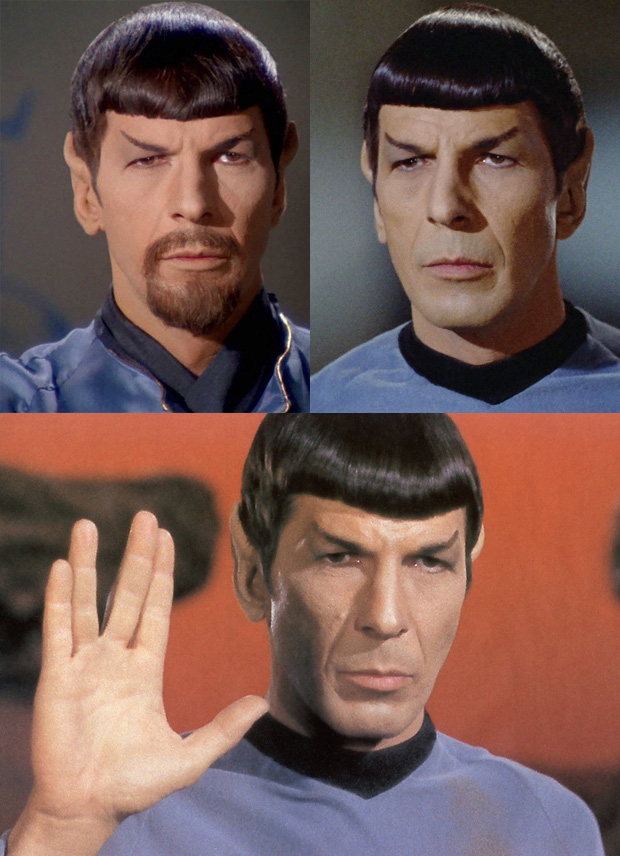
livelong.jpg - width=620 height=856

spcokthumb.jpg - width=250 height=250

Untitled-6.jpg - width=600 height=488

spo.jpg - width=700 height=684

spock03.jpg - width=600 height=450
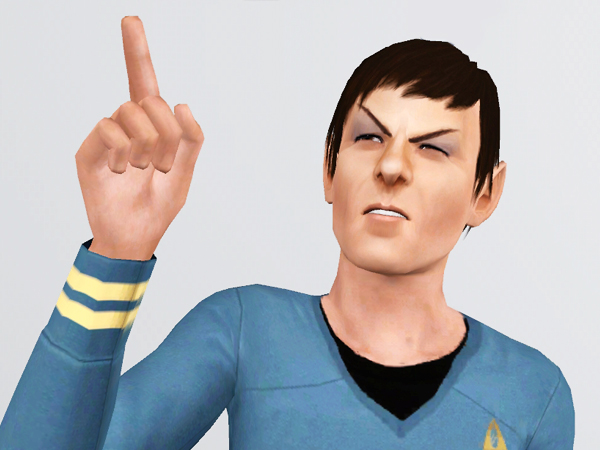
spock04.jpg - width=600 height=450

spock05.jpg - width=600 height=450

spock06.jpg - width=600 height=450
Featured Upload!
This is a featured upload! It showcases the best talent and creativity available on MTS and in the community. 

Uploaded: 30th Sep 2010 at 11:24 AM
Updated: 27th Jul 2013 at 4:58 PM
Updated: 27th Jul 2013 at 4:58 PM
Fascinating.
I could copy and paste his Wikipedia bio here but the fact that you clicked this link at all tells me that you know who he is. It's everyone's favourite Vulcan-human hybrid on this side of the quadrant: Spock! I originally made him for my own personal use but he's had such a colourful life in my game that I thought I'd let him infiltrate your neighbourhoods as well. He'll whiz through your thousand-page novels! He'll put out fires at the blink of eye! He'll bore you to death with miscellaneous trivia! He'll dock his Jellyfish at your port! His multiphasic torpedo will penetrate your rift and... babies will be made? Or something.

Traits:

Custom Content
Sliders:
If you're planning on tweaking his face, you should probably download these.
Face:
No face mask, although I did crank up all my settings to high (and probably nearly massacred my 4-year-old laptop in the process) to take these pictures. Your mileage may vary.
Clothing:
Additional Credits
Installation
Extract the .sim file from the rar. Place in My Documents\Electronic Arts\The Sims 3\SavedSims. Look for him in the premade sim bin in CAS under the Adult category.
Terms of Use and Other Boring Things You Should Read Anyway
Failure to comply with these terms will result in the death of a redshirt.
OBLIGATORY TRANSPORTER PICTURE
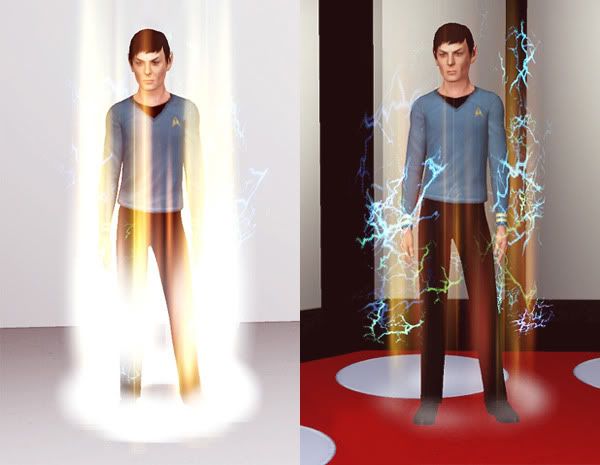
Live long and prosper.
I could copy and paste his Wikipedia bio here but the fact that you clicked this link at all tells me that you know who he is. It's everyone's favourite Vulcan-human hybrid on this side of the quadrant: Spock! I originally made him for my own personal use but he's had such a colourful life in my game that I thought I'd let him infiltrate your neighbourhoods as well. He'll whiz through your thousand-page novels! He'll put out fires at the blink of eye! He'll bore you to death with miscellaneous trivia! He'll dock his Jellyfish at your port! His multiphasic torpedo will penetrate your rift and... babies will be made? Or something.

Traits:
- Genius
- Brave
- Vegetarian
- Loner
- No Sense of Humour

Custom Content
Sliders:
If you're planning on tweaking his face, you should probably download these.
- Additional Face Sliders by Ahmad
- Pointed Ears Sliders by CmarNYC
- Head Shape Slider by johna
- Chin Waddle Slider by Heiret
- Slider Value Multiplier/Limit Remover: AwesomeMod by Pescado
Face:
- Naughty and Nice Male Skin by LadyFrontBum – I have 'em as defaults but she has non-default versions as well.
- Pixie Hair for Males by oepu
- Oh My Eyes by escand – again, I have them as defaults but you can get them as contacts.
- Super Low, Groomed and Tilted Brows by Arisuka
- Subtle Wrinkles by Arisuka (as age detail)
- Eyebags by Tifa (as blush)
No face mask, although I did crank up all my settings to high (and probably nearly massacred my 4-year-old laptop in the process) to take these pictures. Your mileage may vary.
Clothing:
- Star Trek Reboot Uniforms by Chocolat777 – I couldn't find TOS uniforms (someone needs to make those! And Kirk's avocado green wraparound fatshirt!) but I tried to make the colours match.
Additional Credits
- Everyone who gave me suggestions in CFF. He'd still be looking like a drug lord if it weren't for you.
- Lois99 for the playable harp featured in one of the screenshots!
Installation
Extract the .sim file from the rar. Place in My Documents\Electronic Arts\The Sims 3\SavedSims. Look for him in the premade sim bin in CAS under the Adult category.
Terms of Use and Other Boring Things You Should Read Anyway
- Do NOT upload to the Exchange. I just don't want any potentially bad copies of him floating around. It's for their own good, really - 80% of the people who use the Exchange exclusively wouldn't know how to install CC even if someone on a unicycle traipsed in screaming the instructions to their ears.
- I totally welcome suggestions that are related to this upload but if you're just gonna ask me to Sim That Skinny Guy from That Whiny Teen Band I Hate, you may redirect your request to: [email protected]. I am planning on making the rest of the TOS crew.

Failure to comply with these terms will result in the death of a redshirt.
OBLIGATORY TRANSPORTER PICTURE
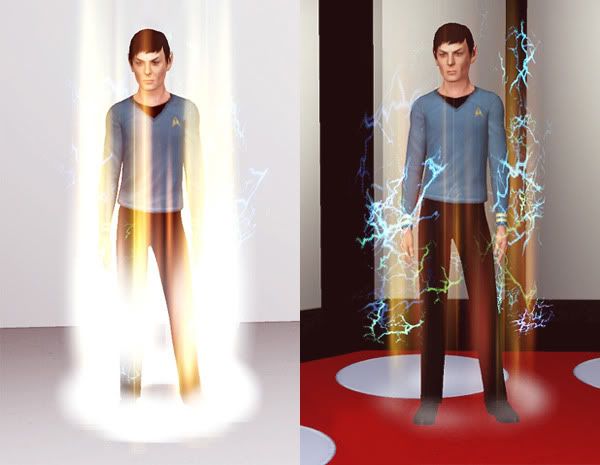
Live long and prosper.

| Filename | Size | Downloads | Date | |||||
|
Spock_of Vulcan.rar
| I updated the file 'cause he had extra outfits from his time travel adventures, heh.
Size: 321.1 KB · Downloads: 6,469 · 30th Sep 2010 |
321.1 KB | 6,469 | 30th Sep 2010 | |||||
| For a detailed look at individual files, see the Information tab. | ||||||||
Key:
- - File was updated after upload was posted
Install Instructions
Quick Guide:
1. Click the file listed on the Files tab to download the sim to your computer.
2. Extract the zip, rar, or 7z file.
2. Select the .sim file you got from extracting.
3. Cut and paste it into your Documents\Electronic Arts\The Sims 3\SavedSims folder. If you do not have this folder yet, it is recommended that you open the game, enter Create-a-Sim, and save a sim to the sim bin to create this folder, rather than doing so manually. After that you can close the game and put the .sim file in SavedSims
4. Once the .sim file is in SavedSims, you can load the game, and look for your sim in the premade sims bin in Create-a-Sim.
Extracting from RAR, ZIP, or 7z: You will need a special program for this. For Windows, we recommend 7-Zip and for Mac OSX, we recommend Keka. Both are free and safe to use.
Need more help?
If you need more info, see Game Help:Installing TS3 Simswiki for a full, detailed step-by-step guide! Special Installation Instructions
1. Click the file listed on the Files tab to download the sim to your computer.
2. Extract the zip, rar, or 7z file.
2. Select the .sim file you got from extracting.
3. Cut and paste it into your Documents\Electronic Arts\The Sims 3\SavedSims folder. If you do not have this folder yet, it is recommended that you open the game, enter Create-a-Sim, and save a sim to the sim bin to create this folder, rather than doing so manually. After that you can close the game and put the .sim file in SavedSims
4. Once the .sim file is in SavedSims, you can load the game, and look for your sim in the premade sims bin in Create-a-Sim.
Extracting from RAR, ZIP, or 7z: You will need a special program for this. For Windows, we recommend 7-Zip and for Mac OSX, we recommend Keka. Both are free and safe to use.
Need more help?
If you need more info, see Game Help:Installing TS3 Simswiki for a full, detailed step-by-step guide! Special Installation Instructions
- If you get an error that says "This content requires expansion pack data that is not installed", please use either Clean Installer to install this sim.
Also Thanked - Users who thanked this download also thanked:
Captain's Log, Stardate 5913.8
Do not use my custom content for any purposes prohibited by law including, without limitation, the development, design, manufacture, or production of nuclear missiles, chemical or biological weapons.

 Sign in to Mod The Sims
Sign in to Mod The Sims Star Trek: TOS – Leonard Nimoy as Spock
Star Trek: TOS – Leonard Nimoy as Spock
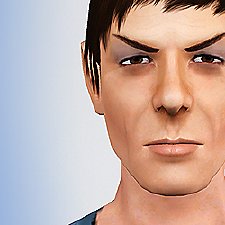



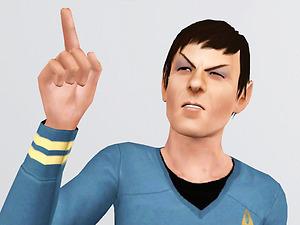


More Downloads BETA
Here are some more of my downloads: