 Faith Connors (Mirror's Edge)
Faith Connors (Mirror's Edge)
MTS has all free content, all the time. Donate to help keep it running.
SCREENSHOTS

1.jpg - width=1280 height=758
Front preview of Faith

2.jpg - width=1280 height=758

3.jpg - width=1280 height=960
Random faces

6.jpg - width=1280 height=849

5.jpg - width=643 height=900

4.jpg - width=840 height=524
Comparison

logo.jpg - width=250 height=250
Thumbnail

7.jpg - width=341 height=900
Tattoo and glove preview
Featured Upload!
This is a featured upload! It showcases the best talent and creativity available on MTS and in the community. 

Created by flajko
Uploaded: 5th Mar 2011 at 3:10 PM
Updated: 17th Apr 2011 at 10:49 PM
Updated: 17th Apr 2011 at 10:49 PM


★★★ INTRODUCTION :
Faith is the main character in the game called Mirror's Edge! The game is set in a futuristic dystopian society, in which a network of 'runners', including Faith, are used as couriers to transmit messages while evading government surveillance. I've played this game and I was always left breathless, it's just mesmerizing!
There weren't enough useful front pictures of her so I did my best considering resources! I hope you like her! ツ
★★★ TRAITS :
-Ambitious
-Athletic
-Brave
-Charismatic
-Good sense of Humor
Here are some random faces of her, as an example how cute she is! ツ
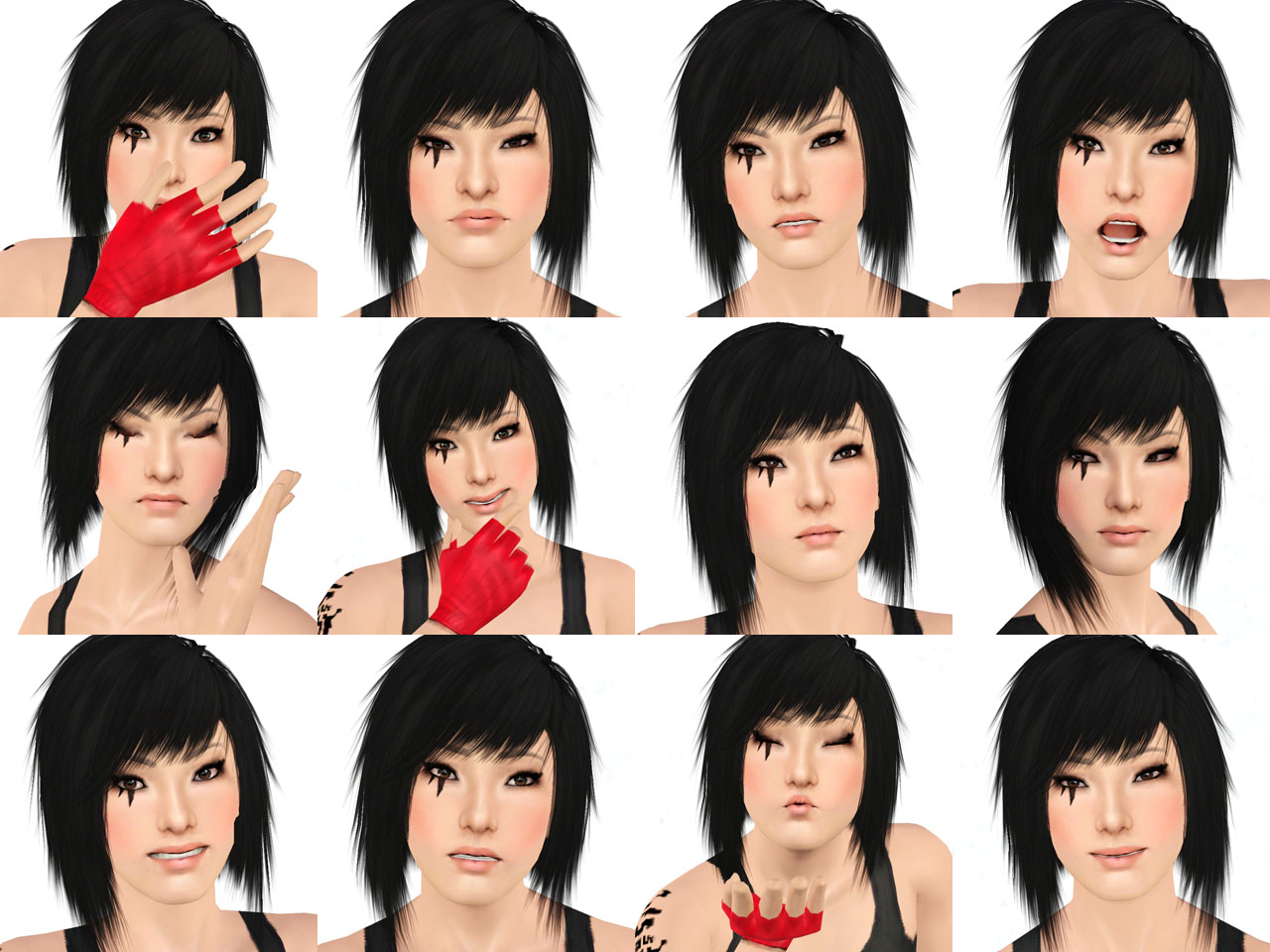
❖❖❖ This sim is packed with default skin and hair! ❖❖❖
This means you guys need to select skin and hair I used which are listed bellow! Also don't panic when your sim's default skin looks too dark, it's because the Lemoleaf's A2.0 skin has very light colors and slider is moved too far to the dark colors!When you select the skin she'll look normal again!
❖❖❖ She is made with only Base game and patch 1.19 and it should work with all previous patches ❖❖❖
❖❖❖ For her to look as she does in pictures you'll need: ❖❖❖
ΞΞΞΞΞCUSTOM CONTENTΞΞΞΞΞ
✦Non-Default skin by Lemonleaf
✦Hair by Peggy (Free)
✦Bright and Smoky eyeshadow by emmzx
✦Natural Minerals Foundation blush by Lemonleaf
✦Lipstick by Icbxl (If you don't know how to download it from Vdisk go to page 4 in the comments!)
✦Beautiful Contacts for Eye-coloholics-v1 (or maybe v2) by Shady
✦Pants by Lorandia sims
✦The rest of the CC is by me and included in this download (T-shirt, glove, eyeliner and tattoo)
ΞΞΞΞΞMODSΞΞΞΞΞ
✦Some mod to unlock larger slider's range and enable more sliders to show up, I use Awesomemod
✦You can download Anach's UI Mod (Anach_CASSkins6x4_1.17.package) in order to easily select Non-Default skintone, or you use the scrollwheel to select it, without the mod (complicated and not recommended..)! Don't miss this mod, it's another must have!
✦Jonha's sliders (I recommend to have them all)
✦Delphy's sliders
✦Heiret's slider
✦Jonha's Head Shape slider
✦bella3lek4's sliders (I recommend to have them all)
⇨HOW TO INSTALL:
⇨ Just put the ".sim" file from the download rar into the "My Documents/Electronic Arts/The Sims 3/SavedSims" folder.
⇨The ".package" files which are included in the download file must be installed correctly to create her unique look. Package files must be placed in your
"My Documents/Electronic Arts/The Sims 3/Mods/Packages" folder so the CC shows up correctly.(This is from patch 1.12. and up) for any help read this
Happy playing with Faithy ツ ENJOY!
Custom Content by Me:
- Faith's tattoo
- Faith's T-shirt
- Faith's eyeliner
- Faith's glove
Additional Credits:
Thanks to all of the guys from Creator Feedback Forum who helped me!
| Filename | Size | Downloads | Date | |||||
|
Faith_Connors.rar
Size: 273.5 KB · Downloads: 56,772 · 5th Mar 2011 |
273.5 KB | 56,772 | 5th Mar 2011 | |||||
|
Faith's custom content made by me.rar
Size: 458.9 KB · Downloads: 53,454 · 5th Mar 2011 |
458.9 KB | 53,454 | 5th Mar 2011 | |||||
| For a detailed look at individual files, see the Information tab. | ||||||||
Key:
- - File was updated after upload was posted
Install Instructions
Quick Guide:
1. Click the file listed on the Files tab to download the sim to your computer.
2. Extract the zip, rar, or 7z file.
2. Select the .sim file you got from extracting.
3. Cut and paste it into your Documents\Electronic Arts\The Sims 3\SavedSims folder. If you do not have this folder yet, it is recommended that you open the game, enter Create-a-Sim, and save a sim to the sim bin to create this folder, rather than doing so manually. After that you can close the game and put the .sim file in SavedSims
4. Once the .sim file is in SavedSims, you can load the game, and look for your sim in the premade sims bin in Create-a-Sim.
Extracting from RAR, ZIP, or 7z: You will need a special program for this. For Windows, we recommend 7-Zip and for Mac OSX, we recommend Keka. Both are free and safe to use.
Need more help?
If you need more info, see Game Help:Installing TS3 Simswiki for a full, detailed step-by-step guide! Special Installation Instructions
1. Click the file listed on the Files tab to download the sim to your computer.
2. Extract the zip, rar, or 7z file.
2. Select the .sim file you got from extracting.
3. Cut and paste it into your Documents\Electronic Arts\The Sims 3\SavedSims folder. If you do not have this folder yet, it is recommended that you open the game, enter Create-a-Sim, and save a sim to the sim bin to create this folder, rather than doing so manually. After that you can close the game and put the .sim file in SavedSims
4. Once the .sim file is in SavedSims, you can load the game, and look for your sim in the premade sims bin in Create-a-Sim.
Extracting from RAR, ZIP, or 7z: You will need a special program for this. For Windows, we recommend 7-Zip and for Mac OSX, we recommend Keka. Both are free and safe to use.
Need more help?
If you need more info, see Game Help:Installing TS3 Simswiki for a full, detailed step-by-step guide! Special Installation Instructions
- If you get an error that says "This content requires expansion pack data that is not installed", please use either Clean Installer to install this sim.
Also Thanked - Users who thanked this download also thanked:

 Sign in to Mod The Sims
Sign in to Mod The Sims Faith Connors (Mirror's Edge)
Faith Connors (Mirror's Edge)

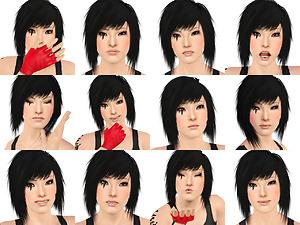





More Downloads BETA
Here are some more of my downloads: