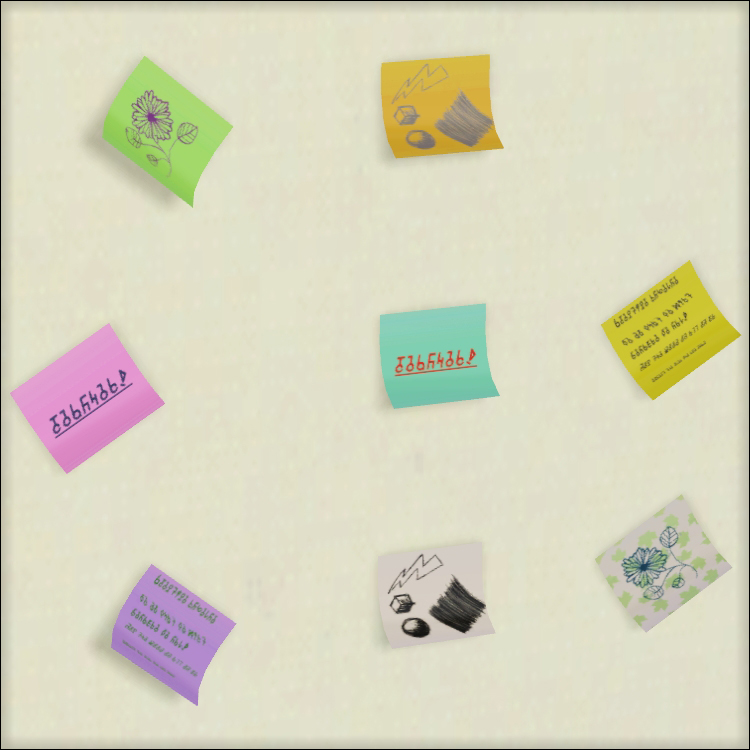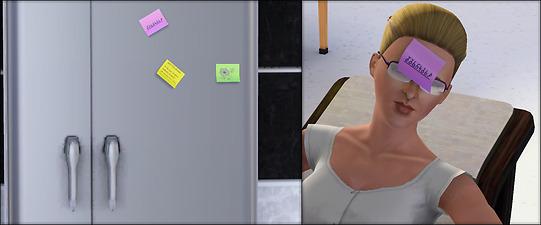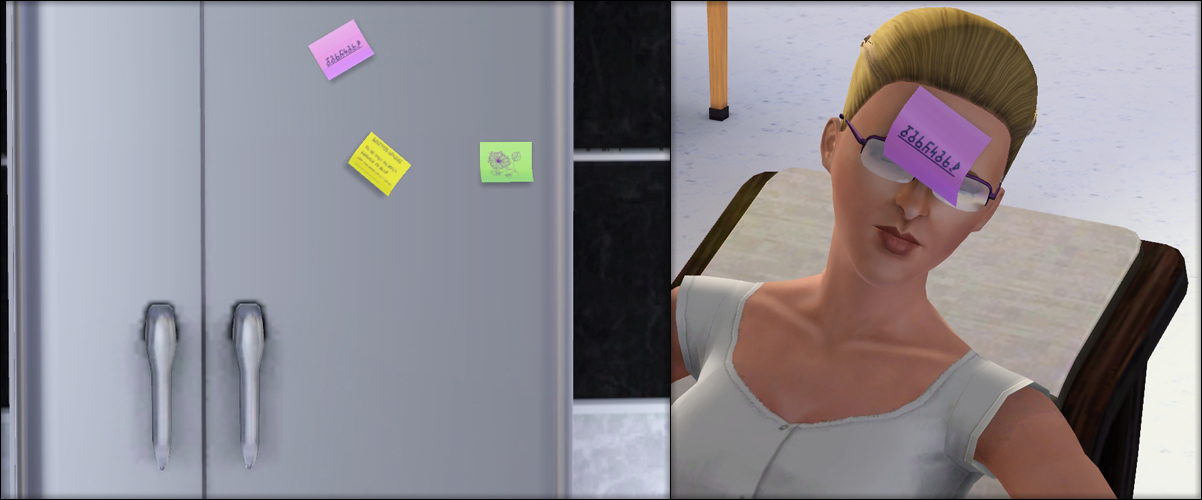"Little Things" Post-It Notes
"Little Things" Post-It Notes
MTS has all free content, all the time. Donate to help keep it running.
SCREENSHOTS
Picked Upload!
This is a picked upload! It showcases some of the best talent and creativity available on MTS and in the community.
A little while ago, Amoebytes made a very neat little sticky note object. It sounded like a fantastic idea to me, and Amoebytes' version is awesome, however I wanted individual sticky notes (hers are a set of three), and it bugged me that Amoebytes' weren't shiftable or CAStable. So, I wrote that I should make my own post-it notes down on a mental post-it note, and cheerfully proceeded to stick it above my mental bookcase, at which point the crappy glue failed and the whole thing got lost in a dark corner of my mind.
Luckily, a week or so of cutting up post-its for use as colour-coded bookmarks in open text exams rekindled my love of cheap, easily-losable memory aids, and so they arrive - Post-It notes for simmies!
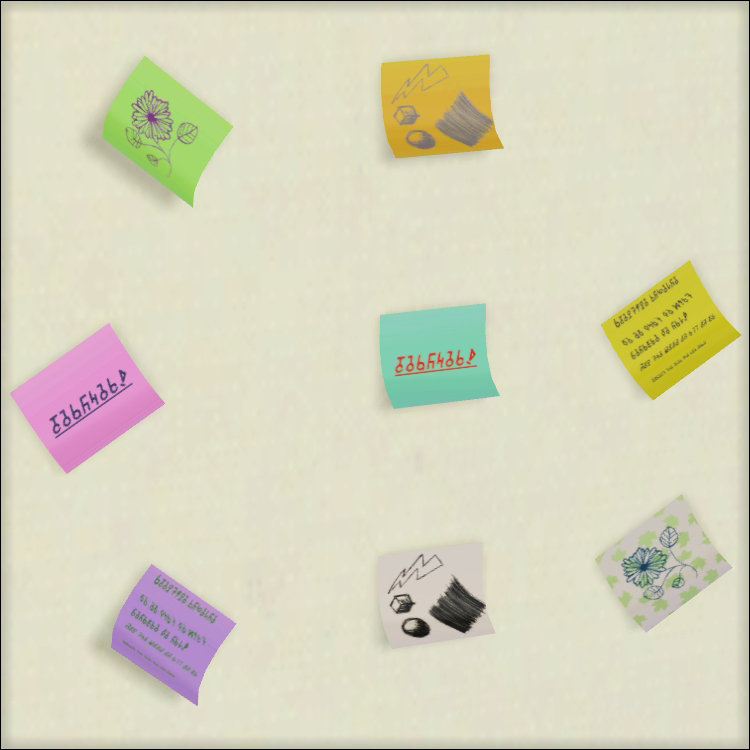
I include three versions - a straight note, and two wonky notes ('cause who the hell sticks Post-Its up straight anyways?). Let's be clear, here - directions are stage directions. The Stage Left version is the one with the bottom sticking out to your left as you look at it from the front. None of this "But the note's left..." business!
These are repo'd, so you must install the straight one for the other two to work.
There are four designs, and each version shares those same designs. Two are intended to look like, well, notes - simlish doesn't lend itself well to looking like handwriting, but it's amazing what you can do with Skew and Warp - while the other two are doodles. All of the designs have two recolourable channels - as you can see in the image above - these are the paper and the ink.
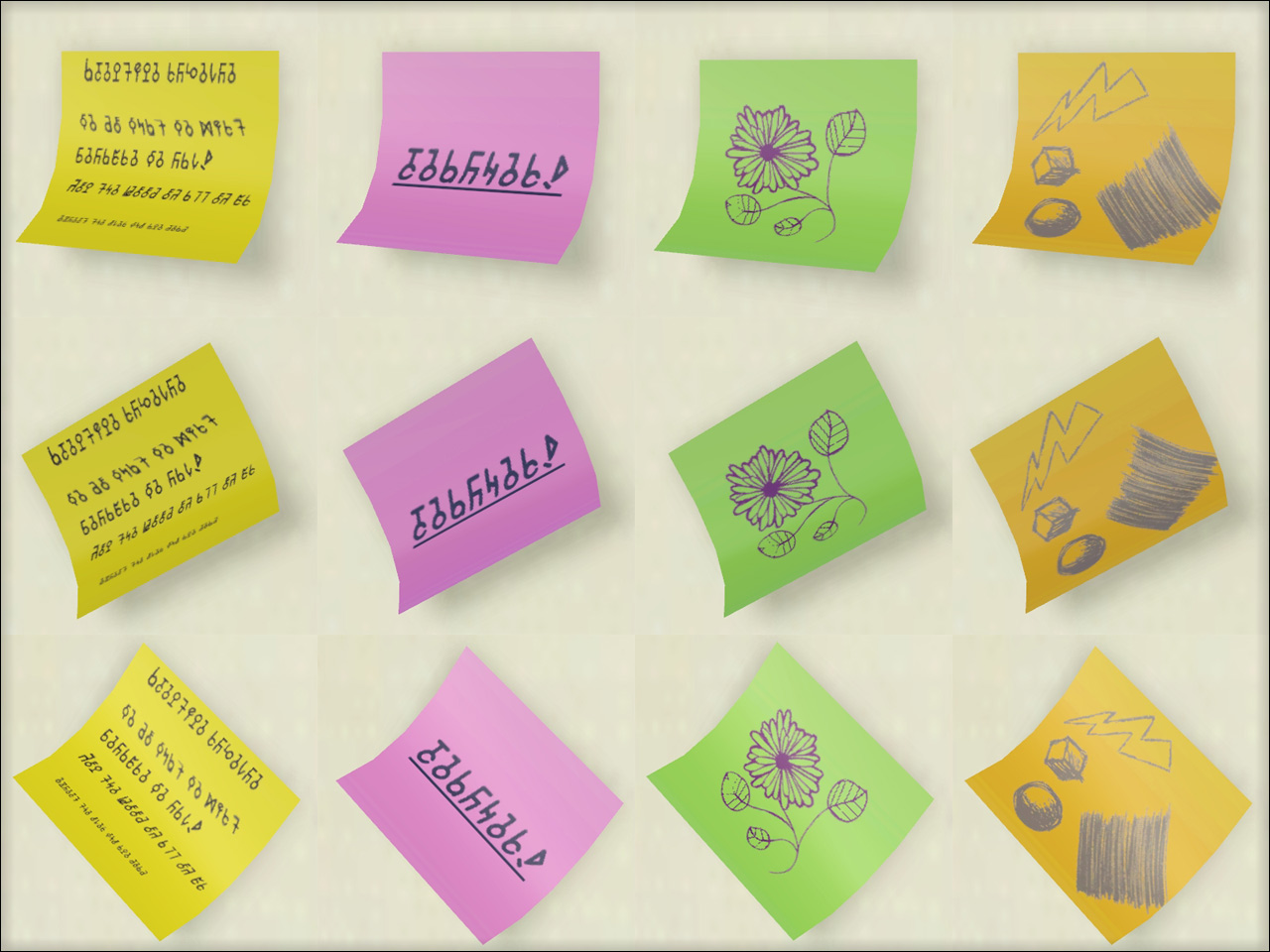
The notes each cost §1 (that's inflation for you), and can be found under Deco -> Wall Hangings or under Living/Dining/Study -> Deco. They snap to the wall and are shiftable; you can, of course, place them anywhere with moveobjects on, which also allows you to cluster them together more closely on the same section of wall.
You could also place them in various other spots, if you're feeling whimsical...
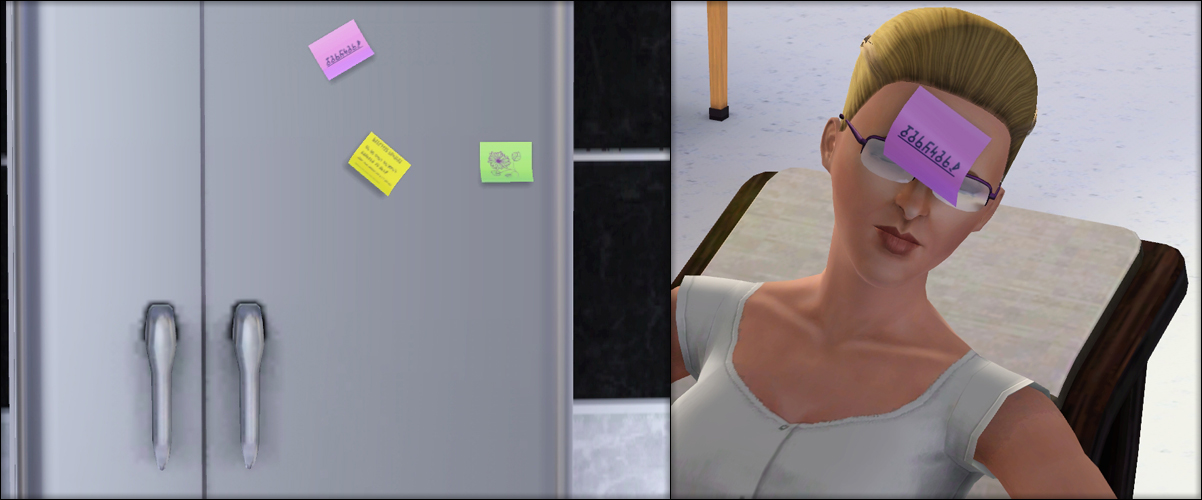
Enjoy!
Policy
Remesh, rehash, reconstitute, include, stick them to your face and pretend to be a duck - whatever you like, just keep them off paysites, and always give me credit with a link back to this thread, or to my profile. I'd love it if you'd let me know if you use these anywhere, too, but that's not a requirement.
Polygon Counts:
LOD1: 32
LOD2: 14
Additional Credits:
Thanks to Amoebytes, of course, for the idea. Many thanks also to Chris Spooner for his lovely free vectors, used in the doodle designs.
Many thanks also to Chris Spooner for his lovely free vectors, used in the doodle designs.
Further thanks to the makers of the content in the pics; Elexis (for the hair); AAS, Shyne (he diamond) and LadyFrontbum, for the stuff on the sim; and lemoncandy for that leafy pattern.
Luckily, a week or so of cutting up post-its for use as colour-coded bookmarks in open text exams rekindled my love of cheap, easily-losable memory aids, and so they arrive - Post-It notes for simmies!
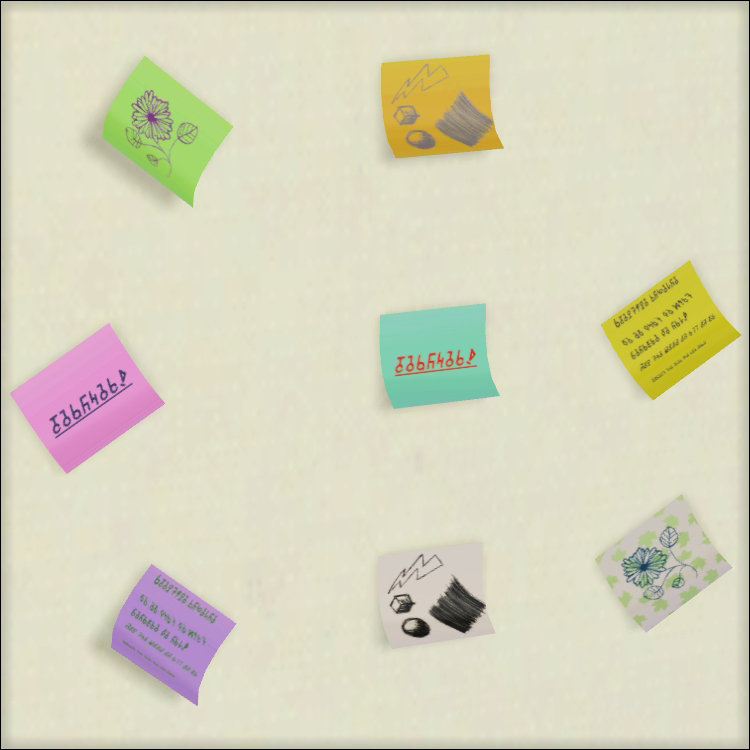
I include three versions - a straight note, and two wonky notes ('cause who the hell sticks Post-Its up straight anyways?). Let's be clear, here - directions are stage directions. The Stage Left version is the one with the bottom sticking out to your left as you look at it from the front. None of this "But the note's left..." business!
These are repo'd, so you must install the straight one for the other two to work.
There are four designs, and each version shares those same designs. Two are intended to look like, well, notes - simlish doesn't lend itself well to looking like handwriting, but it's amazing what you can do with Skew and Warp - while the other two are doodles. All of the designs have two recolourable channels - as you can see in the image above - these are the paper and the ink.
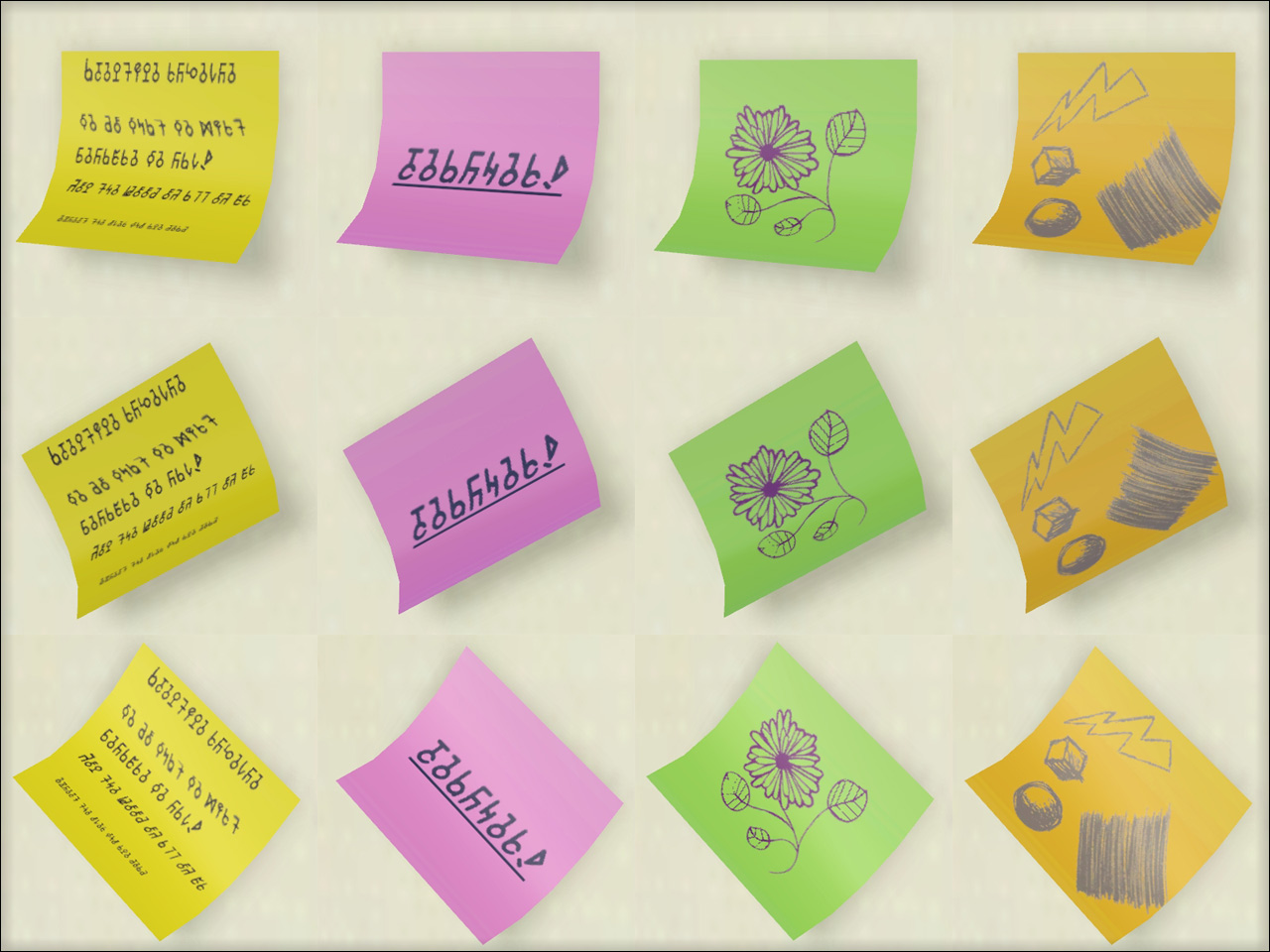
The notes each cost §1 (that's inflation for you), and can be found under Deco -> Wall Hangings or under Living/Dining/Study -> Deco. They snap to the wall and are shiftable; you can, of course, place them anywhere with moveobjects on, which also allows you to cluster them together more closely on the same section of wall.
You could also place them in various other spots, if you're feeling whimsical...
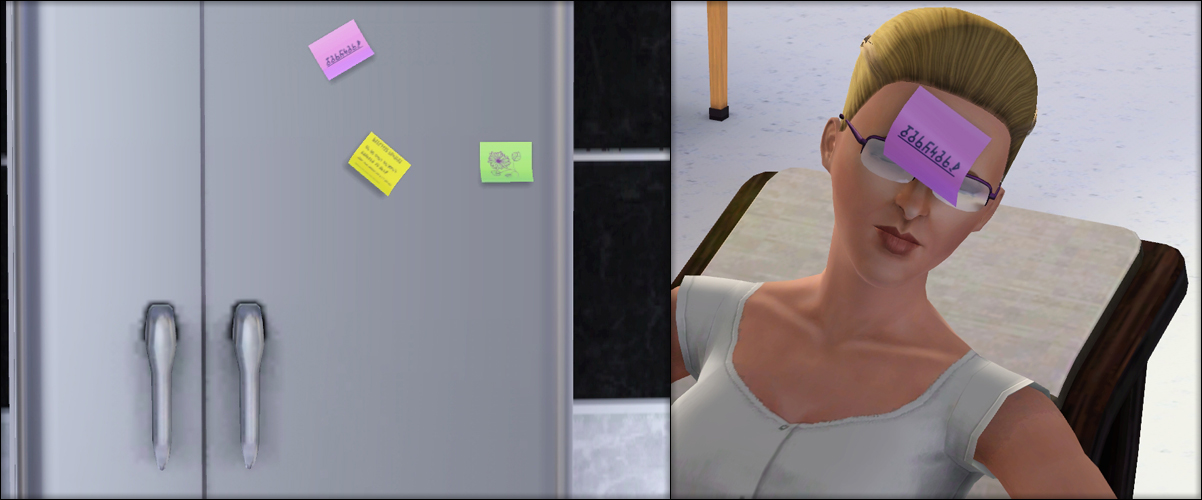
Enjoy!
Policy
Remesh, rehash, reconstitute, include, stick them to your face and pretend to be a duck - whatever you like, just keep them off paysites, and always give me credit with a link back to this thread, or to my profile. I'd love it if you'd let me know if you use these anywhere, too, but that's not a requirement.

Polygon Counts:
LOD1: 32
LOD2: 14
Additional Credits:
Thanks to Amoebytes, of course, for the idea.
 Many thanks also to Chris Spooner for his lovely free vectors, used in the doodle designs.
Many thanks also to Chris Spooner for his lovely free vectors, used in the doodle designs.Further thanks to the makers of the content in the pics; Elexis (for the hair); AAS, Shyne (he diamond) and LadyFrontbum, for the stuff on the sim; and lemoncandy for that leafy pattern.
This is a new mesh, and means that it's a brand new self contained object that usually does not require a specific Pack (although this is possible depending on the type). It may have Recolours hosted on MTS - check below for more information.
| Filename | Size | Downloads | Date | |||||
|
Post-Its.rar
| MASTER file and diagonals.
Size: 85.1 KB · Downloads: 21,798 · 13th Jul 2011 |
85.1 KB | 21,798 | 13th Jul 2011 | |||||
| For a detailed look at individual files, see the Information tab. | ||||||||
Key:
- - File was updated after upload was posted
Install Instructions
Quick Guide:
1. Click the file listed on the Files tab to download the file to your computer.
2. Extract the zip, rar, or 7z file. Now you will have either a .package or a .sims3pack file.
For Package files:
1. Cut and paste the file into your Documents\Electronic Arts\The Sims 3\Mods\Packages folder. If you do not already have this folder, you should read the full guide to Package files first: Sims 3:Installing Package Fileswiki, so you can make sure your game is fully patched and you have the correct Resource.cfg file.
2. Run the game, and find your content where the creator said it would be (build mode, buy mode, Create-a-Sim, etc.).
For Sims3Pack files:
1. Cut and paste it into your Documents\Electronic Arts\The Sims 3\Downloads folder. If you do not have this folder yet, it is recommended that you open the game and then close it again so that this folder will be automatically created. Then you can place the .sims3pack into your Downloads folder.
2. Load the game's Launcher, and click on the Downloads tab. Find the item in the list and tick the box beside it. Then press the Install button below the list.
3. Wait for the installer to load, and it will install the content to the game. You will get a message letting you know when it's done.
4. Run the game, and find your content where the creator said it would be (build mode, buy mode, Create-a-Sim, etc.).
Extracting from RAR, ZIP, or 7z: You will need a special program for this. For Windows, we recommend 7-Zip and for Mac OSX, we recommend Keka. Both are free and safe to use.
Need more help?
If you need more info, see:
1. Click the file listed on the Files tab to download the file to your computer.
2. Extract the zip, rar, or 7z file. Now you will have either a .package or a .sims3pack file.
For Package files:
1. Cut and paste the file into your Documents\Electronic Arts\The Sims 3\Mods\Packages folder. If you do not already have this folder, you should read the full guide to Package files first: Sims 3:Installing Package Fileswiki, so you can make sure your game is fully patched and you have the correct Resource.cfg file.
2. Run the game, and find your content where the creator said it would be (build mode, buy mode, Create-a-Sim, etc.).
For Sims3Pack files:
1. Cut and paste it into your Documents\Electronic Arts\The Sims 3\Downloads folder. If you do not have this folder yet, it is recommended that you open the game and then close it again so that this folder will be automatically created. Then you can place the .sims3pack into your Downloads folder.
2. Load the game's Launcher, and click on the Downloads tab. Find the item in the list and tick the box beside it. Then press the Install button below the list.
3. Wait for the installer to load, and it will install the content to the game. You will get a message letting you know when it's done.
4. Run the game, and find your content where the creator said it would be (build mode, buy mode, Create-a-Sim, etc.).
Extracting from RAR, ZIP, or 7z: You will need a special program for this. For Windows, we recommend 7-Zip and for Mac OSX, we recommend Keka. Both are free and safe to use.
Need more help?
If you need more info, see:
- For package files: Sims 3:Installing Package Fileswiki
- For Sims3pack files: Game Help:Installing TS3 Packswiki
Also Thanked - Users who thanked this download also thanked:
Packs Needed
None, this is Sims 3 base game compatible!
Other Information
Style:
– Contemporary
Room:
– Kitchen
– Living
: Living Room
– Dining
: Dining Room
– Study
: Study/Office
Maxis Flags:
– Not Applicable
Tags
#post-it, #notes, #sticky notes, #post it
Links
If you want to keep up-to-date with my new uploads, use my Creator RSS.
For all my meshes and textures, see my journal.

 Sign in to Mod The Sims
Sign in to Mod The Sims "Little Things" Post-It Notes
"Little Things" Post-It Notes