 Counter Dummies: Mock kitchen, island and commercial counters.
Counter Dummies: Mock kitchen, island and commercial counters.
MTS has all free content, all the time. Donate to help keep it running.
SCREENSHOTS

1.jpg - width=900 height=370
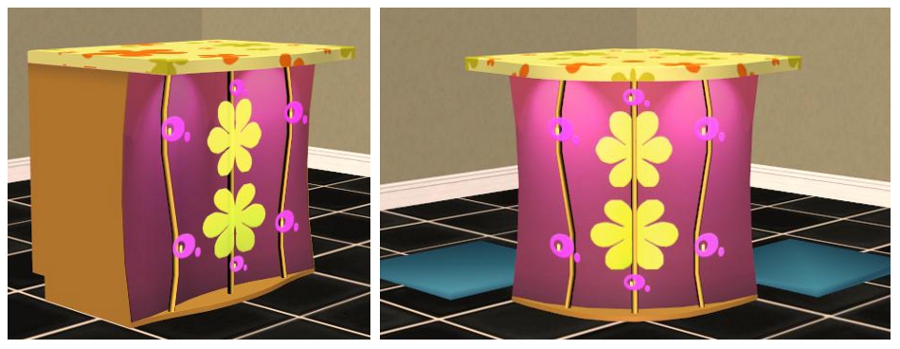
2.jpg - width=900 height=349

3.jpg - width=900 height=347

4.jpg - width=800 height=621

5.jpg - width=800 height=616

6.jpg - width=800 height=603
Picked Upload!
This is a picked upload! It showcases some of the best talent and creativity available on MTS and in the community.
Created by Honeywell
Uploaded: 5th Aug 2011 at 8:50 PM
Updated: 17th Oct 2011 at 8:02 PM
Updated: 17th Oct 2011 at 8:02 PM

Catalog Description:
A mock kitchen counter that can be used to form and maintain a corner on your counters. Once you have your counters arranged, use the design tool to make the Kitchen Counter Dummies invisible.
This Kitchen Counter is based on a Template by Numenor - www.numenor-moddings.com
Catalog Sort:
Surfaces/Counter - $0
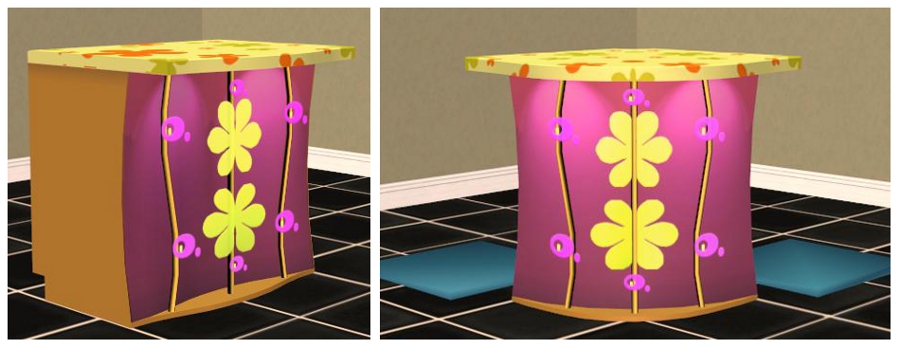
Catalog Description:
A mock counter that can be used to form and maintain a corner on an island counter. Once you have your island arranged, use the design tool to make the Island Counter Dummies invisible.
Catalog Sort:
Surfaces/Counter - $0
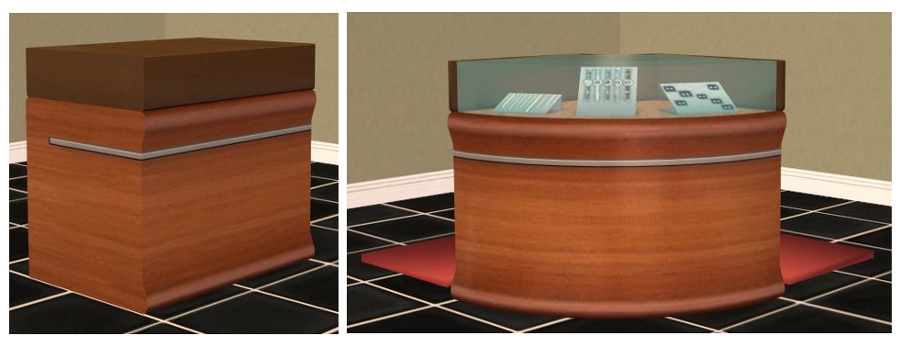
Catalog Description:
A mock counter that can be used to form and maintain a corner on your commercial counters. Once you have your counters arranged, use the design tool to make the Commercial Counter Dummies invisible.
Catalog Sort:
Surfaces/Counter - $0
Features:
- Allows object and sim intersection.
- Base Game Compatible
Issues:
When working with the islands sometimes the island will spin, disappear or just act funky. Putting it down and picking it up again will reset it.
Recommended Mod
I highly recommend The SEP (Slot Enable Package) by Numenor if you don't have it yet. In addition to adding more slots to your counters, it will let your sims use objects placed in the corners--a great space saver.
Terms of Use
As always, feel free to use however you'd like.

Polygon Counts:
Faces: 12
Vertices: 16
***Update***
8-6-2011 Uploaded new files to correct a slot error on the green (kitchen) counter type. Please re-download, sorry for the inconvenience. Additional Credits:
SimPE, Wings3D, GIMP, and MTS of course. And special thanks to HugeLunatic and Echo--every time I ran into a problem it was one or the other who had already posted the solutions in response to someone else.
And finally, the idea for these originated in a thread here at MTS where user826 wanted the DecraChill display to connect to the counters the same way that refrigerators do. Ghost sdoj suggested this idea as a possible solution but that thread has since been
| Filename | Size | Downloads | Date | |||||
|
HW_counter-dummies.zip
| ***Updated 8-6-2011*** Contains all three counter types.
Size: 62.3 KB · Downloads: 6,627 · 6th Aug 2011 |
62.3 KB | 6,627 | 6th Aug 2011 | |||||
| For a detailed look at individual files, see the Information tab. | ||||||||
Key:
- - File was updated after upload was posted
Install Instructions
Basic Download and Install Instructions:
1. Download: Click the download link to save the .rar or .zip file(s) to your computer.
2. Extract the zip, rar, or 7z file.
3. Place in Downloads Folder: Cut and paste the .package file(s) into your Downloads folder:
1. Download: Click the download link to save the .rar or .zip file(s) to your computer.
2. Extract the zip, rar, or 7z file.
3. Place in Downloads Folder: Cut and paste the .package file(s) into your Downloads folder:
- Origin (Ultimate Collection): Users\(Current User Account)\Documents\EA Games\The Sims™ 2 Ultimate Collection\Downloads\
- Non-Origin, Windows Vista/7/8/10: Users\(Current User Account)\Documents\EA Games\The Sims 2\Downloads\
- Non-Origin, Windows XP: Documents and Settings\(Current User Account)\My Documents\EA Games\The Sims 2\Downloads\
- Mac: Users\(Current User Account)\Documents\EA Games\The Sims 2\Downloads
- Mac x64: /Library/Containers/com.aspyr.sims2.appstore/Data/Library/Application Support/Aspyr/The Sims 2/Downloads
- For a full, complete guide to downloading complete with pictures and more information, see: Game Help: Downloading for Fracking Idiots.
- Custom content not showing up in the game? See: Game Help: Getting Custom Content to Show Up.
- If you don't have a Downloads folder, just make one. See instructions at: Game Help: No Downloads Folder.
Also Thanked - Users who thanked this download also thanked:
Packs Needed
None, this is Sims 2 base game compatible!
Other Information
Style:
Tags

 Sign in to Mod The Sims
Sign in to Mod The Sims Counter Dummies: Mock kitchen, island and commercial counters.
Counter Dummies: Mock kitchen, island and commercial counters.
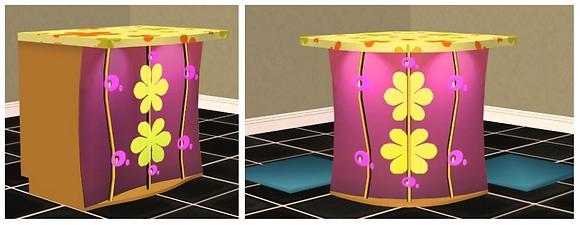




More Downloads BETA
Here are some more of my downloads: