 Charlton Island
Charlton Island
MTS has all free content, all the time. Donate to help keep it running.
SCREENSHOTS

Screenshot-71.jpg - width=1244 height=700

Screenshot-79.jpg - width=1244 height=700

Screenshot-80.jpg - width=1244 height=700

Screenshot-81.jpg - width=1244 height=700

Screenshot-82.jpg - width=1244 height=700

Screenshot-86.jpg - width=1244 height=700

Screenshot-89.jpg - width=1244 height=700

Screenshot-94.jpg - width=1244 height=700

Screenshot-98.jpg - width=1244 height=700

Screenshot-99.jpg - width=1244 height=700

lots.jpg - width=1090 height=609











Featured Upload!
This is a featured upload! It showcases the best talent and creativity available on MTS and in the community. 

Created by armiel
Uploaded: 16th Sep 2011 at 9:53 AM
Updated: 28th Jan 2012 at 2:48 PM
Updated: 28th Jan 2012 at 2:48 PM
| Update | Date | |
|---|---|---|
 | This world works currently only Pre Pets/patch 1.26-1.27 due the massive CC breakdown!! | 18.10.2011 |
| If you do wish to play this with pets you will either need to wait that the creators have fixed what ever CC used is broken or fix them yourself with the methods mentioned in MTS front page news post. | ||
| Here is the CC that works and does not need fixing: my chimneys; build set; my shelf (the counter is broken); rabbithole rugs; patterns; the mods used (except moar interactions I think); awesims cornices; garden fences. The rest I'm not sure off/have not yet tested. | ||
 | There was some sneaky CC in the world sims3pack so I have reuploaded the cleaned files. Please either use CUSTARD to delete the extra CC yourselves from the old files you may have BEFORE installing or download the new cleaned version. Here is more info about the issue I had. | 19.09.2011 |
What you are about to see now is the result of months of sweat, tears, moments of joy, and a lot of work. This is my Charlton Island, and I'm very proud of it. I hope that you like it too!

Charlton Island:
Charlton Island was first found by the men sailing the Simmean Seas in early 1900s. First settlements were built on the beaches, but the men quickly saw the beauty and natural resources of the island and brought more people to live in there.
People started building the city in the shadow of the mountain some time in the 1920s. They only had few shops and houses around the main city area, but more people moved in, children were born, and Charlton Island's population grew. First industry buildings were established on the harbor area sometime in the late 1920s.
By 1940, the island faced a hurricane, that destroyed half of the housing, greatly affecting the island's economy. But the people were strong, and determined to stay - so they rebuilt. The city was made with more care and thought, and residential areas built around it and on the beaches. The harbor had survived, but was unfortunately taken over by a group of criminals in the 1960s, who moved in on the shacks, and scared off the city people who wanted to renew the harbor area.
Little by little the city people fought their way over to the harbor, founded the film industry and took over the harbor buildings to allow importing and exporting resources. Rich people moved in, and the island grew more.
These days, Charlton Island is a lovely community, with some little drawbacks like the stubborn criminals in the harbor, but people love to live there and call it their home.
Layout:
Charlton City is at the heart of the island, in the shadow of the mountain. It is surrounded by Henderson apartment area, Charlton Beach with many community lots and residences, The Harbor where the criminals nest, West Beach which is wealthier residential area, The Forest with some houses, and East Beach with it's lovely views.
Population:
This world is not pre-populated. The sims will move into the houses little by little, depending on the rate you explore the world. Some lots will be inhabited instantly, for some it may take weeks of playing time.
World information:
Map size: Medium (1024x1024)
Layers: 13
Terrainpaints used: 8
Routing: All decorative islands and basically all rocky areas are painted unroutable. Camera routing is painted round around the island.
Spawners: All from Base game
Effects: Birds
Lots: 73 in total, 29 Community lots, 44 Residential lots
| Address | Lot name | Type | Subtype | Size | Bedrooms | Bathrooms | Furnished | Unfurnished |
|---|---|---|---|---|---|---|---|---|
| Dump Alley 1 | Residential | 15x10 | 1 | 1 | 8724 | 7612 | ||
| Dump Alley 2 | Residential | 10x15 | 1 | 1 | 11081 | 10271 | ||
| Dump Alley 3 | Residential | 15x10 | 1 | 1 | 12644 | 9559 | ||
| Dump Alley 4 | Residential | 10x15 | 1 | 1 | 13696 | 11276 | ||
| Harbor Road 2 | Old Charlton Factory | Community | Criminal | 30x30 | - | - | 7091 | 5691 |
| Harbor Road 4 | Charlton Science Center | Community | Science | 30x40 | - | - | 5508 | 5508 |
| Harbor Road 5 | Charlton Junk | Community | Junkyard | 30x30 | - | - | 5816 | 4871 |
| Harbor Road 6 | The Warehouse Pub | Community | Pub | 30x20 | - | - | 83726 | 51137 |
| Harbor Road 7 | Residential | Apartment | 20x30 | 2 | 2 | 16469 | 4844 | |
| Harbor Road 8 | Salty Dip | Community | Diner | 20x10 | - | - | 21458 | 14663 |
| Harbor path 1 | Residential | 10x10 | 1 | 1 | 10057 | 8717 | ||
| Harbor path 2 | Charlton Films | Community | Filmstudio | 40x50 | - | - | 8889 | 8134 |
| Harbor path 3 | Residential | 10x10 | 1 | 1 | 14561 | 11651 | ||
| Ocean View 44 | Residential | Left Empty | 20x20 | - | - | 1720 | 1720 | |
| Ocean View 46 | Residential | Left Empty | 20x20 | - | - | 1710 | 1710 | |
| Ocean View 52 | Residential | Left Empty | 20x30 | - | - | 1850 | 1850 | |
| Ocean View 54 | Residential | Left Empty | 30x20 | - | - | 1850 | 1850 | |
| Ocean View 55 | Residential | Left Empty | 40x30 | - | - | 3450 | 3450 | |
| West Beach Avenue 2 | Residential | 20x20 | 2 | 2 | 24391 | 23391 | ||
| West Beach Avenue 4 | Residential | Left Empty | 20x30 | - | - | 2310 | 2310 | |
| West Beach Avenue 8 | Residential | 20x15 | 2 | 1 | 31594 | 20659 | ||
| West Beach Avenue 9 | Residential | Left Empty | 20x20 | - | - | 1425 | 1425 | |
| West Beach Avenue 10 | Residential | Left Empty | 20x15 | - | - | 950 | 950 | |
| West Beach Avenue 11 | Residential | 20x30 | 1 | 1 | 16032 | 14132 | ||
| West Beach Avenue 12 | Residential | Left Empty | 20x20 | - | - | 1550 | 1550 | |
| Beach Walk 27 | Bay End | Community | Beach | 40x20 | - | - | 1970 | 1970 |
| Beach Walk 45 | Fishers End | Community | Fishing Spot | 20x20 | - | - | 5783 | 4798 |
| Church Hill 4 | Reqruit Center | Community | Martial arts - military | 20x30 | - | - | 62308 | 51589 |
| Church Hill 9 | Saint Thomas Hospital | Community | Hospital | 40x30 | - | - | 249823 | 117904 |
| Church Hill 22 | Charlton Church | Community | Graveyard | 50x60 | - | - | 96722 | 74532 |
| Saint Thomas Path 5 | Saint Thomas's Hideout | Community | Fishing Spot | 10x20 | - | - | 1160 | 1120 |
| Park Way 3 | Robs Corner | Community | Bookstore - Spa - Laundromat | 20x40 | - | - | 79253 | 52778 |
| Park Way 4 | Charlton Central West | Community | Firestation - Police - Business | 20x60 | - | - | 212661 | 143810 |
| Park Way 6 | Chess Park | Community | Small park | 10x40 | - | - | 3663 | 1943 |
| Market Way 2 | Charlton Market | Community | salon - tattoo - consignment store - grocery store | 40x20 | - | - | 109514 | 68299 |
| Charlton Avenue 15 | Residential | Apartment | 20x20 | 1 | 1 | 41509 | 3266 | |
| Charlton Avenue 16 | Residential | Apartment | 15x20 | 1 | 1 | 32346 | 2026 | |
| Charlton Avenue 20-24 | Charlton Central East | Community | Arts gallery - restaurant - theatre - net cafe | 20x60 | - | - | 214840 | 124781 |
| Charlton Avenue 25 | Charlton Island Cityhall | Community | Cityhall | 40x60 | - | - | 19824 | 19024 |
| Charlton Avenue 26-28 | Fancy John | Community | Disco | 20x40 | - | - | 142639 | 105729 |
| Charlton Avenue 30 | Charlies Gym | Community | Gym | 20x30 | - | - | 111279 | 79614 |
| Henderson Avenue 5 | Residential | Apartment | 20x20 | 2 | 2 | 36382 | 4392 | |
| Henderson Avenue 6 | Residential | Apartment | 20x20 | 1 | 1 | 38816 | 3766 | |
| Henderson Avenue 7 | Residential | Apartment | 20x30 | 2 | 1 | 37033 | 6403 | |
| Henderson Avenue 9 | Henderson Park | Community | Small park | 30x30 | - | - | 11193 | 5148 |
| Henderson Avenue 10 | Residential | Apartment | 20x20 | 2 | 1 | 34312 | 4887 | |
| Hendeson End 5 | Residential | Apartment | 20x30 | 2 | 1 | 34363 | 2733 | |
| Learners Way 15 | Charlton Island Education | Community | School - library - sports | 50x50 | - | - | 202236 | 111478 |
| Learners Way 16 | Charlton Island Community Park | Community | Big park | 60x40 | - | - | 62400 | 39840 |
| Hill Road 1 | Mike's | Community | Cafe | 20x20 | - | - | 26418 | 18426 |
| Hill Road 6 | Community Pool | Community | Pool | 30x30 | - | - | 65764 | 50099 |
| Hill Road 10 | Residential | 15x10 | 2 | 2 | 19954 | 13734 | ||
| Hill Road 12 | Residential | 15x15 | 3 | 2 | 29882 | 19322 | ||
| Hill Alley 1 | Residential | 15x10 | 2 | 1 | 23564 | 16314 | ||
| Charlton Beach Avenue 2 | Neville's Nectar | Community | Nectar - garden | 30x40 | - | - | 53716 | 26761 |
| Charlton Beach Avenue 9 | The Beach | Community | Bar | 30x30 | - | - | 75163 | 49773 |
| Charlton Beach Avenue 10 | Kid's Corner | Community | small park | 15x30 | - | - | 30842 | 22362 |
| Charlton Beach Avenue 11 | Charlton Public Beach | Community | beach | 40x30 | - | - | 32985 | 18665 |
| Charlton Beach Avenue 12 | Residential | 15x15 | 2 | 1 | 33588 | 23508 | ||
| Charlton Beach Avenue 14 | Residential | 15x10 | 2 | 1 | 23696 | 17006 | ||
| Charlton Beach Avenue 16 | Residential | 15x15 | 3 | 2 | 31541 | 24311 | ||
| Charlton Beach Avenue 20 | Residential | Left Empty | 20x15 | - | - | 950 | 950 | |
| Charlton Beach Avenue 42 | Residential | Left Empty | 20x30 | - | - | 1690 | 1690 | |
| Charlton Beach Avenue 43 | Residential | Left Empty | 20x20 | - | - | 1720 | 1720 | |
| Pond Way 1 | Residential | Left Empty | 20x20 | - | - | 1290 | 1290 | |
| Pond Way 2 | Residential | Left Empty | 20x15 | - | - | 1380 | 1380 | |
| Pond Way 3 | Residential | Left Empty | 20x15 | - | - | 920 | 920 | |
| Pond Way 4 | Residential | Left Empty | 20x20 | - | - | 1585 | 1585 | |
| Forest Road 1 | Residential | 30x20 | 1 | 1 | 34146 | 24881 | ||
| Forest Road 2 | Residential | 30x20 | 3 | 2 | 97261 | 48206 | ||
| Forest Road 10 | Residential | Left Empty | 20x20 | - | - | 1230 | 1230 | |
| Forest Road 11 | Residential | 20x20 | 2 | 2 | 72184 | 36798 | ||
| Forest End 67 | Residential | 64x64 | - | - | 247205 | 110529 | ||
| Wanderers Path 57 | East Beach | Community | Beach | 40x30 | - | - | 10605 | 6855 |
Word of warning about lots labeled "Left Empty":
There are some lots in the world that have been left empty. But to make them look not so empty I placed some trees on them and painted the terrain under the trees.
IF you wish to place a lot you have already built in some other world on any of those lots, you MUST delete the trees by hand, by entering the lot. If you delete the lot in Edit Town-mode to empty it, it actually deletes the whole lot and you probably won't be able to place a new one. So, consider yourselves warned!
Game information:
This world should work with Base game only, but it's not recommended. See full game information below!
| Game: | Patch: | Used in World Decoration: | Used World Objects: | Used as a Lot subtype: | Used in Residentials: | Used in Community lots: |
|---|---|---|---|---|---|---|
| Base Game | 1.22.9 | Yes | Yes | Yes | Yes | Yes |
| World Adventures | 2.17.2 | Yes | Yes | Yes | Yes | Yes |
| Ambitions | 4.10.1 | Yes | No | Yes | Yes | Yes |
| Late night | 6.5.1 | Yes | Yes | Yes | Yes | Yes |
| Generations | 8.0.152 | No | No | No | Yes | Yes |
Explanations for the headlines:
Used in World Decoration - This is trees and plants. These will either be missing or replaced if you do not have the game.
Used World Objects - This is any object from said game used in the world, for example LN retaining walls. These will be missing if you don't have said game.
Used as a Lot subtype - This tells you whether there are lot types such as firestation that require said game to work.
Used in Residentials/Community lots - This part tells you if any object from said game is used on these types of lots. If you don't have said game, the objects will either be missing or replaced with base game objects of same type.
All the games above with same patch levels or higher are required for the world to look exactly as it's meant to and for it to fully function like it should.
Custom Content list:
Please read this list carefully and download at least the files that are not optional. To make sure what is really required, see info under the headline "optional?". Stuff in category "Mods" are not required, but I wanted to credit them too, and they are very useful.
You can also sort the list by pressing on the headlines.
| Item/set - Download link: | Creator: | Category: | Optional?: |
|---|---|---|---|
| Awesims Cornices and The Duncan Window & window decoration | Awesims | Build/Buy | No - These are used on almost all community lots. |
| Multicolored Roof Recolors! | QBUILDERZ | Build | No - These are used on pretty much every lot with actual roof. |
| Hospital Set | Hekate999 | Buy | Yes - but the hospital will look terrible inside without this. |
| Rabbit Hole Replacement Rugs | Raven Shadow | Buy | No - You need to get the base game rugs for sims to be able to work. |
| TS3 Pattern: Sims 2 M&G Empire Clapboard | Babolat | Build | No - This is used on almost all residentials and some community lots too. |
| Authentic Brick | guatla | Build | No - This is used on almost all community lots. |
| CAST yourself a chimney! | armiel | Build/Buy | No - You really don't want sucky EA chimneys |
| Build Set - DIY | armiel | Build | No - unless you want the lots to revert to EA original fences and columns. |
| Cheap Counter and Shelf | armiel | Buy | Yes - Are used only on few lots. |
| Backless Showers | HugeLunatic | Buy | Yes - but these look so much better than EA originals. |
| Natural Garden Edgers | HugeLunatic | Build | No - the fences that replace these if you do not have them are too high for the purpose. |
| Matching Sidewalk Tiles | Simsimillian | Build | No - You need to get the matching ingame paints. CAW paints are included in the world file. |
| Curtain Height Adjustment | granthes | Mods | Yes - unless you want to move the curtains. Without this they will revert to EA-set heights. |
| Builder Stuff | Buzzler | Mods | Yes - These were used when building the world and are not required for it to work. |
| Moar Interactions | Buzzler | Mods | Yes - This is only required for sims to be able to use the stoves on community lots. |
| Buyable Mailbox and Trash Chute | HugeLunatic | Mods | Yes - This mod enables the items for buy - you don't need to get these. |
| Public Picnic Spot | simsample | Mods | Yes - This mod enables the item for buy - you don't need to get this. |
| City build set and Town windows | Einfach simlisch | Build | Yes - These are included in the world file. |
| Moar terrainpaints | armiel | CAW paints | Yes - These are included in the world file. |
| CAR: Create A Road Urban Pack | ashillion | CAW roads | Yes - These are included in the world file. |
An alternate link to get the rabbitholes, seems jynx/raven shadow has not updated them in MTS thread: http://customsims3.com/forums/thread-53.html
How to install?
Please read the following carefully. I am not answering any comment asking how to get this to your game.
There are two ways to extract the files - Use only one.
- Make a folder to any location you can easily find - desktop for example
- Download all the files in this thread and save them to the folder you just created
- Right click on the first file and select "Extract here..."
- When prompted, browse the next file by finding the folder they are in and selecting the next file asked for
- Repeat until all files are extracted
- Copy the sims3pack you got and move it to your documents/Electronic arts/Sims 3/Downloads
- There, double click on the file and let launcher complete the install process
- Play and enjoy!
- Make a folder to any location you can easily find - desktop for example
- Download all the files in this thread and save them to the folder you just created
- Rename the files by deleting MTS_armiel_xxxxxxx_ off the file names
- Right click on the first file and select "Extract here..."
- Copy the sims3pack you got and move it to your documents/Electronic arts/Sims 3/Downloads
- There, double click on the file and let launcher complete the install process
- Play and enjoy!
Now if you hit any problems, please read again and retry. If you still can't make the files extract - use google.
There is more...
I hope this post was not too TLDR, cause there is more stuff on the comments. I have show cased 10 lots, 5 residential + 5 community ones, and also posted a lot of extra pictures to show the world. I didn't post the biggest lots, mainly cause of the picture limit per post, so you'll have to see something by yourselves too :P
Credits:
A huge thank you for everyone involved in making this world!
Tom - Thanks for all the support, comments, feedback (nice, and not so nice), and for being there for me. *huggles*
SilentPsycho - Thank you for helping with the name

Tree - A special thanks is in place for her being so nitpicky
Skype & MSN buddies - Thank you for all the conversations, whether they were about this world or not
#Create and all the lovelies there - Thank you! You kept me sane when making this

Creator feedback - Thank you for all the people who commented on the world process, gave feedback and tested.
CC and mod makers - Thank you, this world would not be the same without your efforts!
MTS - For being the best Sims site there is!
My son - For giving me time to make this and for his comments like: "Mom, are you sure you don't want to make that wall pink?"
You - for viewing this, and hopefully for downloading too!
| Filename | Size | Downloads | Date | |||||
|
Charlton Island.part4.rar
Size: 5.87 MB · Downloads: 16,404 · 16th Sep 2011 |
5.87 MB | 16,404 | 16th Sep 2011 | |||||
|
Charlton Island.part3.rar
Size: 7.63 MB · Downloads: 18,227 · 16th Sep 2011 |
7.63 MB | 18,227 | 16th Sep 2011 | |||||
|
Charlton Island.part2.rar
Size: 7.63 MB · Downloads: 17,100 · 16th Sep 2011 |
7.63 MB | 17,100 | 16th Sep 2011 | |||||
|
Charlton Island.part1.rar
Size: 7.63 MB · Downloads: 21,983 · 16th Sep 2011 |
7.63 MB | 21,983 | 16th Sep 2011 | |||||
| For a detailed look at individual files, see the Information tab. | ||||||||
Key:
- - File was updated after upload was posted
Install Instructions
Quick Guide:
1. Click the file listed on the Files tab to download the file to your computer.
2. Extract the zip, rar, or 7z file. Now you will have either a .package or a .sims3pack file.
For Package files:
1. Cut and paste the file into your Documents\Electronic Arts\The Sims 3\Mods\Packages folder. If you do not already have this folder, you should read the full guide to Package files first: Sims 3:Installing Package Fileswiki, so you can make sure your game is fully patched and you have the correct Resource.cfg file.
2. Run the game, and find your content where the creator said it would be (build mode, buy mode, Create-a-Sim, etc.).
For Sims3Pack files:
1. Cut and paste it into your Documents\Electronic Arts\The Sims 3\Downloads folder. If you do not have this folder yet, it is recommended that you open the game and then close it again so that this folder will be automatically created. Then you can place the .sims3pack into your Downloads folder.
2. Load the game's Launcher, and click on the Downloads tab. Find the item in the list and tick the box beside it. Then press the Install button below the list.
3. Wait for the installer to load, and it will install the content to the game. You will get a message letting you know when it's done.
4. Run the game, and find your content where the creator said it would be (build mode, buy mode, Create-a-Sim, etc.).
Extracting from RAR, ZIP, or 7z: You will need a special program for this. For Windows, we recommend 7-Zip and for Mac OSX, we recommend Keka. Both are free and safe to use.
Need more help?
If you need more info, see:
1. Click the file listed on the Files tab to download the file to your computer.
2. Extract the zip, rar, or 7z file. Now you will have either a .package or a .sims3pack file.
For Package files:
1. Cut and paste the file into your Documents\Electronic Arts\The Sims 3\Mods\Packages folder. If you do not already have this folder, you should read the full guide to Package files first: Sims 3:Installing Package Fileswiki, so you can make sure your game is fully patched and you have the correct Resource.cfg file.
2. Run the game, and find your content where the creator said it would be (build mode, buy mode, Create-a-Sim, etc.).
For Sims3Pack files:
1. Cut and paste it into your Documents\Electronic Arts\The Sims 3\Downloads folder. If you do not have this folder yet, it is recommended that you open the game and then close it again so that this folder will be automatically created. Then you can place the .sims3pack into your Downloads folder.
2. Load the game's Launcher, and click on the Downloads tab. Find the item in the list and tick the box beside it. Then press the Install button below the list.
3. Wait for the installer to load, and it will install the content to the game. You will get a message letting you know when it's done.
4. Run the game, and find your content where the creator said it would be (build mode, buy mode, Create-a-Sim, etc.).
Extracting from RAR, ZIP, or 7z: You will need a special program for this. For Windows, we recommend 7-Zip and for Mac OSX, we recommend Keka. Both are free and safe to use.
Need more help?
If you need more info, see:
- For package files: Sims 3:Installing Package Fileswiki
- For Sims3pack files: Game Help:Installing TS3 Packswiki
Also Thanked - Users who thanked this download also thanked:
Packs Needed
| Base Game | |
|---|---|
 | Sims 3 |
| Expansion Pack | |
|---|---|
 | World Adventures |
 | Ambitions |
 | Late Night |
 | Generations |
Hello!
So you got lost and ended up here, eh? :)
I have retired from simming. This means I won't be supporting my uploads anymore.
Please take this into consideration:
My uploads have a date when they have been uploaded. If I have fixed something later, I have stated so in the post. If something is currently broken, it stays that way, unless you bother on fixing it yourself. :)
Policy regarding my uploads:
You may rip off, tear apart, re-use and destroy my content in any way you feel necessary. You have been given a permission right here and now.
Please do not however re-upload my content as is, and claim it as your own.
Please also notice, that my content is made to be free - do not include it in uploads that require submission, or paysites in general, thanks.
If you do use my work, a credit would be nice, but sure is not required. :)
Thanks for your time for reading this, for possibly using my creations, and for being generally awesome!
~armiel
I have retired from simming. This means I won't be supporting my uploads anymore.
Please take this into consideration:
My uploads have a date when they have been uploaded. If I have fixed something later, I have stated so in the post. If something is currently broken, it stays that way, unless you bother on fixing it yourself. :)
Policy regarding my uploads:
You may rip off, tear apart, re-use and destroy my content in any way you feel necessary. You have been given a permission right here and now.
Please do not however re-upload my content as is, and claim it as your own.
Please also notice, that my content is made to be free - do not include it in uploads that require submission, or paysites in general, thanks.
If you do use my work, a credit would be nice, but sure is not required. :)
Thanks for your time for reading this, for possibly using my creations, and for being generally awesome!
~armiel

 Sign in to Mod The Sims
Sign in to Mod The Sims Charlton Island
Charlton Island




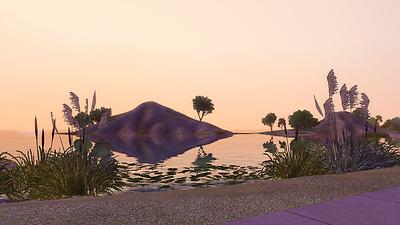






More Downloads BETA
Here are some more of my downloads: