 Wood Floors in Icad's Colors
Wood Floors in Icad's Colors
MTS has all free content, all the time. Donate to help keep it running.
SCREENSHOTS

floorpreview.jpg - width=800 height=600

floorpreview2.jpg - width=800 height=600
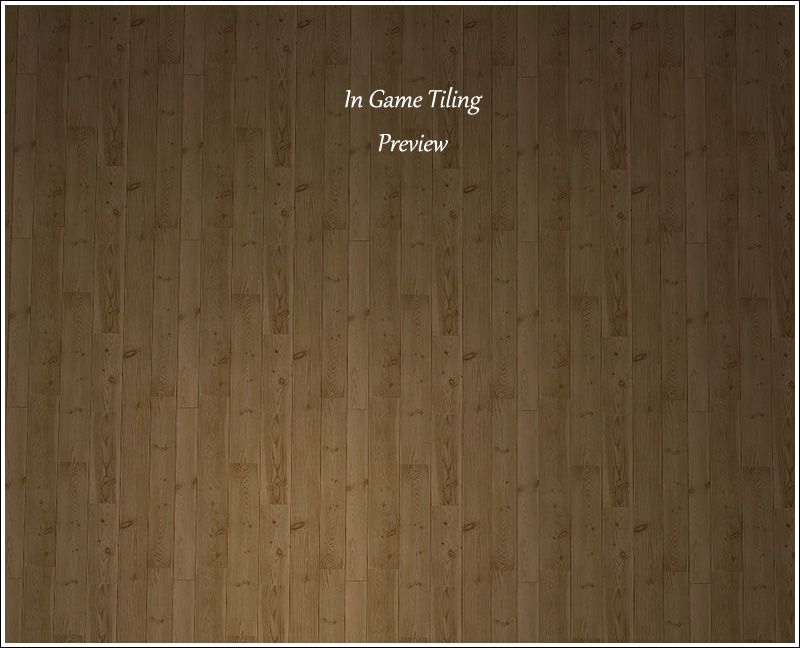
floorexample.jpg - width=800 height=648
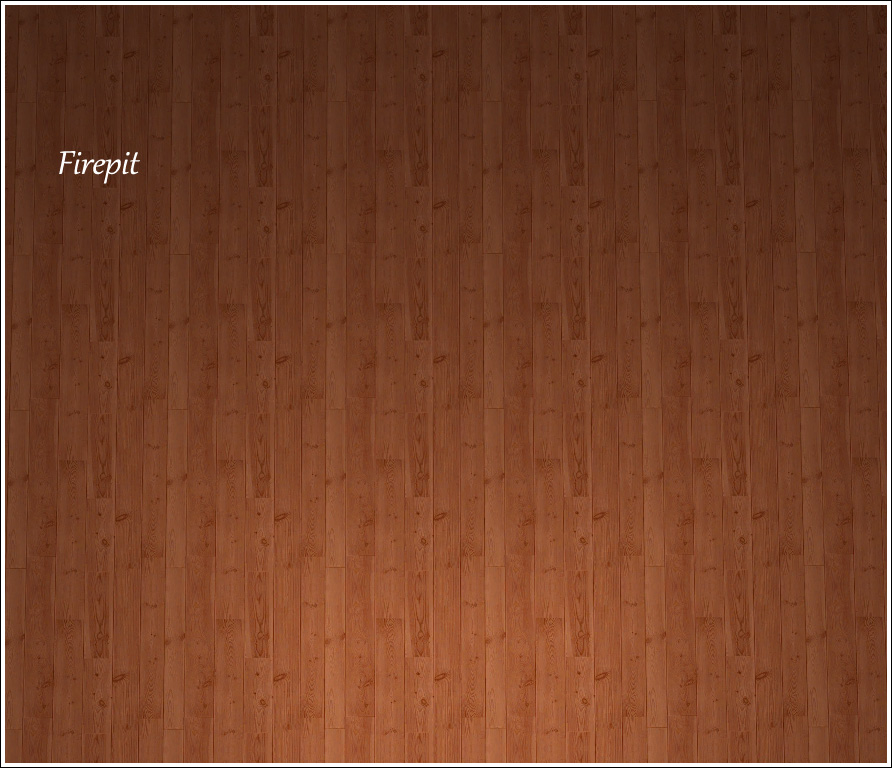
Untitled-4.jpg - width=892 height=768
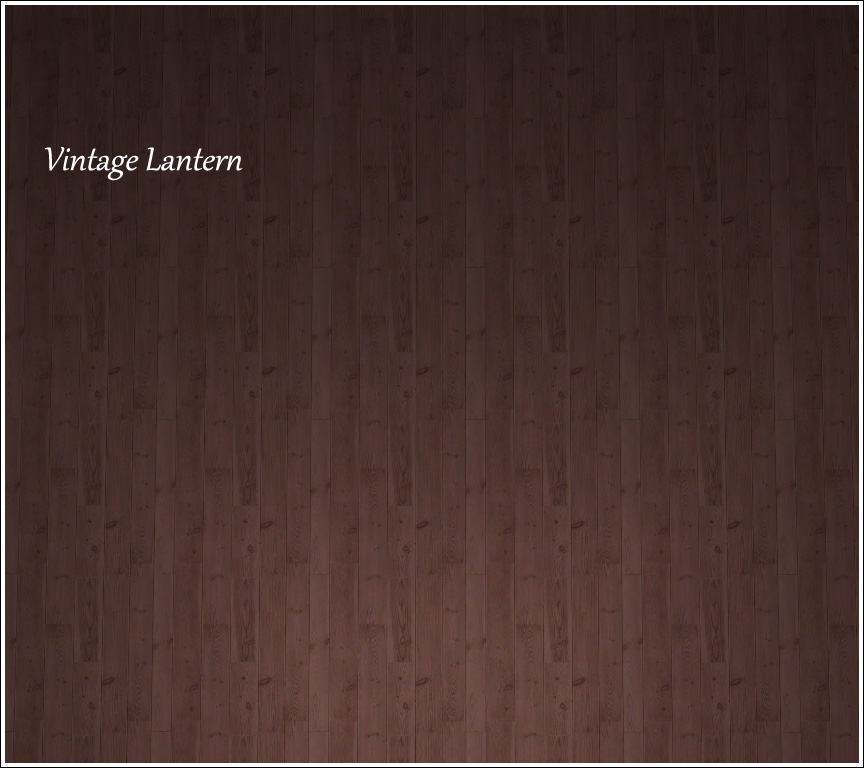
Untitled-5.jpg - width=864 height=768

swatchfloors.jpg - width=627 height=177
There are 14 wood floors in all as I did not use the 'Withered' colors as well as the 'normal'. Sims in Paris is no longer making content however all of there content can be found in the Sims2Graveyard.
Credit:
Sims In Paris for the original floor
Icad for the colors.
| Filename | Size | Downloads | Date | |||||
|
Sims In Paris Wood in Icad Colors.rar
Size: 384.0 KB · Downloads: 2,505 · 21st Aug 2012 |
384.0 KB | 2,505 | 21st Aug 2012 | |||||
| For a detailed look at individual files, see the Information tab. | ||||||||
Key:
- - File was updated after upload was posted
Install Instructions
Basic Download and Install Instructions:
1. Download: Click the download link to save the .rar or .zip file(s) to your computer.
2. Extract the zip, rar, or 7z file.
3. Place in Downloads Folder: Cut and paste the .package file(s) into your Downloads folder:
1. Download: Click the download link to save the .rar or .zip file(s) to your computer.
2. Extract the zip, rar, or 7z file.
3. Place in Downloads Folder: Cut and paste the .package file(s) into your Downloads folder:
- Origin (Ultimate Collection): Users\(Current User Account)\Documents\EA Games\The Sims™ 2 Ultimate Collection\Downloads\
- Non-Origin, Windows Vista/7/8/10: Users\(Current User Account)\Documents\EA Games\The Sims 2\Downloads\
- Non-Origin, Windows XP: Documents and Settings\(Current User Account)\My Documents\EA Games\The Sims 2\Downloads\
- Mac: Users\(Current User Account)\Documents\EA Games\The Sims 2\Downloads
- Mac x64: /Library/Containers/com.aspyr.sims2.appstore/Data/Library/Application Support/Aspyr/The Sims 2/Downloads
- For a full, complete guide to downloading complete with pictures and more information, see: Game Help: Downloading for Fracking Idiots.
- Custom content not showing up in the game? See: Game Help: Getting Custom Content to Show Up.
- If you don't have a Downloads folder, just make one. See instructions at: Game Help: No Downloads Folder.
Also Thanked - Users who thanked this download also thanked:

 Sign in to Mod The Sims
Sign in to Mod The Sims Wood Floors in Icad's Colors
Wood Floors in Icad's Colors

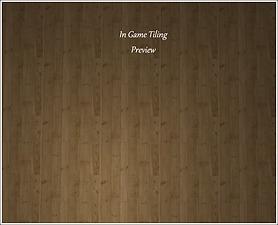
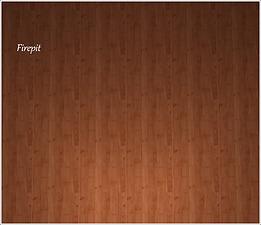
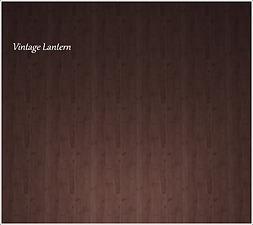

More Downloads BETA
Here are some more of my downloads: